
jquery can get the value in the tag; you can use the val() method to get the value in the tag. This method can return or set the value attribute of the selected element. The syntax for returning the tag value is "$(selector ).val();", the syntax for setting the tag value is "$(selector).val(value);".
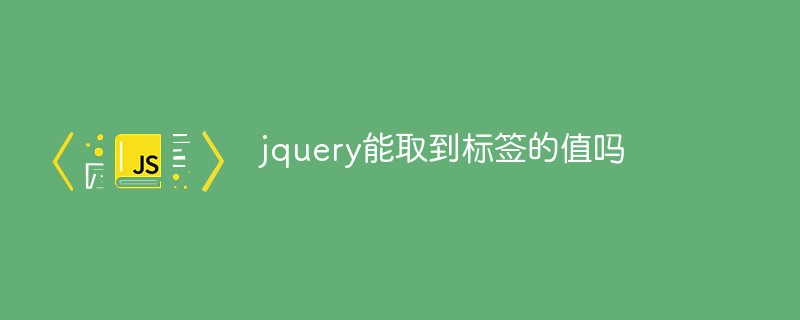
The operating environment of this article: Windows 10 system, jquery version 3.6.0, Dell G3 computer.
In jquery, you can use the val() method to get the value of the tag. The val() method returns or sets the value attribute of the selected element.
val() method returns or sets the value attribute of the selected element.
When used to return a value:
$(selector).val()
This method returns the value of the value attribute of the first matching element.
When used to set a value:
$(selector).val(value)
This method sets the value of the value attribute of all matching elements.
Example:
Get the value of setting the input tag
<input class="form-control" type="text" id="username" name="username"
placeholder="" value="初始值" onblur="keyblurfun()">
<input class="form-control" type="text" id="username" name="username"
placeholder="" value="{{ user.get('userid','') }}">
<script>
var username = $("#username").val(); // 获取 id 为 username 的标签的值。
console.log(username);
$("#username").val("hello world"); // 设置 id 为 username 的标签的值
console.log($("#username").val());
</script>Get the value of the set textarea tag
<textarea class="form-control" id="brief" name="brief" cols=10 rows=6 placeholder="">Java</textarea>
<textarea class="form-control" id="brief" name="brief" cols=10 rows=6 placeholder="">
{{study.get('brief','')}}</textarea>
<script>
var content= $("#brief").val(); // 获取 textarea 标签的值
console.log(content); // Java
$("#brief").val("Python"); // 设置 textarea 标签的值
console.log($("#brief").val()); // Pyt<span style="color:transparent">来源gaodai#ma#com搞*代#码网</span>hon
</script>Return the tag value example As follows:
<!DOCTYPE html>
<html>
<head>
<meta charset="utf-8">
<title>123</title>
<script src="js/jquery.min.js">
</script>
<script>
$(document).ready(function(){
$("button").click(function(){
alert($("input:text").val());
});
});
</script>
</head>
<body>
第一个名称: <input type="text" name="fname" value="Peter"><br>
最后一个名称: <input type="text" name="lname" value="Griffin"><br><br>
<button>返回第一个输入字段的值</button>
</body>
</html>Output result:
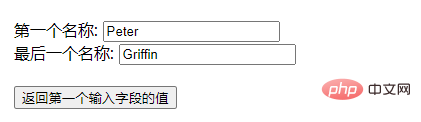
After clicking the button:
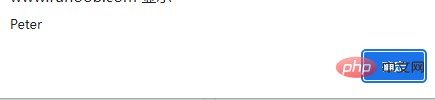
Recommended related tutorials: jQuery video tutorial
The above is the detailed content of Can jquery get the value of the tag?. For more information, please follow other related articles on the PHP Chinese website!
 What are the jquery plug-ins?
What are the jquery plug-ins?
 How to operate json with jquery
How to operate json with jquery
 How to delete elements in jquery
How to delete elements in jquery
 Use of jQuery hover() method
Use of jQuery hover() method
 jquery implements paging method
jquery implements paging method
 What is a hidden element in jquery
What is a hidden element in jquery
 What is highlighting in jquery
What is highlighting in jquery
 How to refund Douyin recharged Doucoin
How to refund Douyin recharged Doucoin
 Characteristics of management information systems
Characteristics of management information systems