
Huawei nova9 cannot turn on the air conditioner. Turning on the air conditioner requires emitting infrared signals, and Huawei nova9 does not support emitting infrared signals. In order to further reduce the space and weight of the mobile phone, the phone is not equipped with infrared functions, and cannot control TVs, air conditioners and other smart devices through the infrared adaptation of the mobile phone. Home appliances.
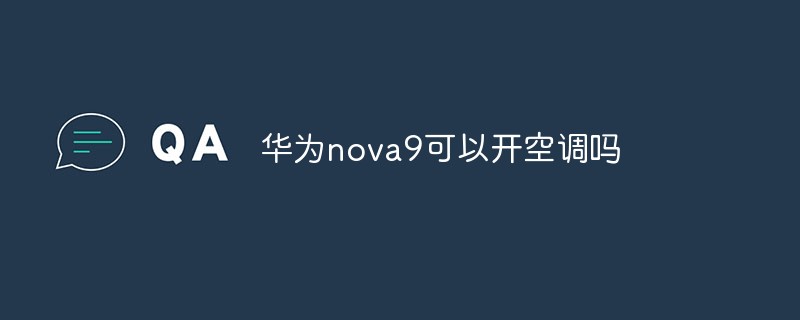
The operating environment of this tutorial: HarmonyOS 2 system, HUAWEI nova 9 mobile phone.
Huawei nova9 cannot turn on the air conditioner.
Turning on the air conditioner requires emitting infrared signals, and Huawei nova9 does not support infrared signal emitting because the mobile phone is not equipped with an infrared transmitter and cannot emit infrared signals to the air conditioner, so it cannot control the air conditioner.
In order to further reduce the space and weight of the mobile phone, Huawei nova9 is not equipped with an infrared function and cannot control smart home appliances such as TVs and air conditioners through the infrared adaptation of the mobile phone.

But Huawei nova9 supports nfc function. Provide users with support for card reader mode, point-to-point mode, and card simulation mode (Huawei wallet payment, SIM card payment*, HCE payment)
Huawei nova9 series is equipped with front-facing dual 32-megapixel lenses, both supporting 4K ultra-fast High-definition video shooting; the rear is equipped with a 50-megapixel super-sensing imaging unit, which increases the amount of light entering by 40% at the pixel level, resulting in excellent imaging effects. In addition, HarmonyOS 2 also brings more new ways to play images to the nova9 series, helping young people express themselves through images. To address issues such as poor imaging quality of the front lens, jittery video images, and cumbersome post-production, Huawei's nova9 series also introduced a binocular stereo vision engine and P3 wide color gamut global color management. Together with the front dual 32-megapixel lenses, they form an innovative A front-facing binocular stereo vision imaging system.
Which Huawei mobile phones have infrared function
1. Huawei P30 Pro
Huawei P30 Pro It is a smartphone developed by Huawei. It is equipped with Kirin 980 processor, has infrared remote control function, pre-installed EMUI 9.1 operating system, 6.47-inch OLED curved screen, eliminates the notch screen and uses a rear four-camera design. It supports screen sound and IP68 dustproof and waterproof. .
2. Huawei P40
Huawei P40 is a smartphone developed by Huawei and was released online globally on March 26, 2020. It has an infrared remote control function. The Huawei P40 is equipped with the Kirin 990 5G processor, a 6.1-inch direct screen, a 50-megapixel three-camera system, and a built-in EMUI 10.1 system and Huawei HMS service.
3. Huawei P20
Huawei P20 is a smartphone of Huawei. It is equipped with Kirin 970 processor, 6GB of memory, infrared remote control function, and a 5.8-inch display. screen with a resolution of 2240x1080, a rear Leica dual camera lens, and AI technology to achieve scene recognition mode adaptation.
4. Huawei Mate 20
Huawei Mate 20: The frame width of Huawei Mate 20 is only 2.1mm. With infrared remote control function, Huawei Mate20 adopts a new generation pearl screen design, integrating the pearl shape into the 6.53-inch FHD large screen design, with a screen-to-body ratio as high as 88.07%. Huawei mate20 is a smartphone owned by Huawei. Available in four colors, compared with competing products, Huawei Mate20 has a larger screen, but the phone is smaller.
5. Huawei Mate30
Huawei Mate30 is a smartphone developed by Huawei. It uses Kirin 990 processor, has infrared remote control function, 8GB running memory, and 128GB body memory. /256GB, built-in 4200mAh battery, pre-installed EMUI10 system, screen fingerprint recognition, IP53 waterproof, rear super-sensitive Leica triple camera, 3x optical zoom, 5x hybrid zoom, 30x digital zoom.

6. Huawei Honor V20
uses Kirin 980 chip, auxiliary 6GB/8GB running memory and 128GB/256GB host Storage; The battery capacity is 4000mAh, supports 5V4.5A fast charging, and is equipped with Slide 2.0 customized based on Android 9.0.
The infrared function of Honor v20 is installed on the top of the phone and can control many home appliances, as long as these home appliances support the infrared function.
How to turn on the air conditioner with a Huawei mobile phone
Taking the Huawei Mate 30 mobile phone and the Haier air conditioner as an example, I will explain the pairing of using the Huawei mobile phone to turn on the air conditioner. Process:
The first step is to find the "Smart Remote Control" APP that comes with the phone and open it.

The second step is to select the type of remote control. Since you are turning on the air conditioner, of course, choose the air conditioner option.

The third step is to choose the brand of air conditioner. Let’s take Haier air conditioner as an example and choose it. If it is another brand, choose the corresponding brand. I feel that Gree has more beautiful ones.
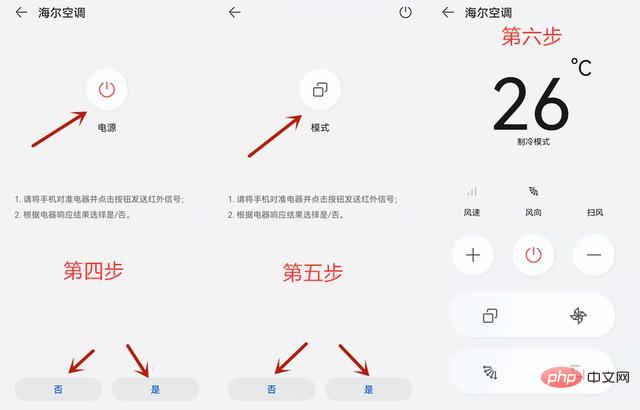
The fourth step is to enter the pairing interface. Aim the upper part of the phone at the air conditioner receiving signal part, and then click "Power" in the APP interface. If you see the air conditioner power is on, you will often hear the "air conditioner" "Beep" startup prompt sound, which indicates that the startup pairing at this step is successful, and you can press "Yes" below to proceed to the next step of pairing.
Sometimes there is no response after pressing "Power" on the interface once. You can hold your phone closer to the air conditioner and press it several times. If it still fails, you can click "No" below and the APP will change a set of data. Pair again. The air conditioner I rented was relatively old. I pressed "No" three times before the pairing was successfully tested.
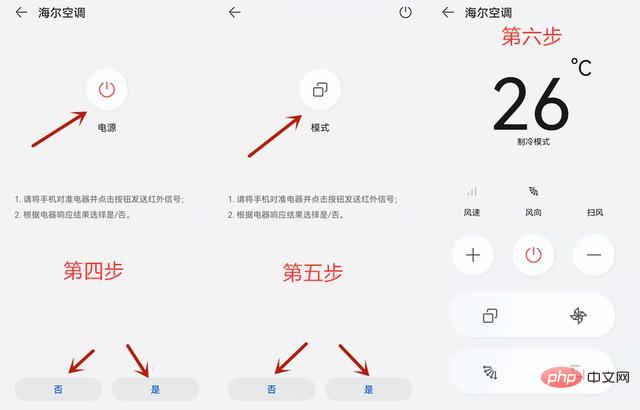
The fifth step, after the power is turned on and the pairing is successful, enter the next step of "mode" pairing, which generally refers to the cooling and heating modes. The principle is the same as the power-on pairing method. If it fails once, click No below and change a set of data until you see the mode indicator light of the air conditioner changes. Then click "Yes" to enter the remote control interface.
In the sixth step, you can easily enter the remote control interface of the air conditioner. - Temperature, wind power adjustment, wind direction adjustment, mode selection, etc. can all be adjusted. Instead of using the remote control that comes with the air conditioner, you can now use your mobile phone to remotely control the air conditioner.
For more related knowledge, please visit the FAQ column!
The above is the detailed content of Can Huawei nova9 turn on the air conditioner?. For more information, please follow other related articles on the PHP Chinese website!
 Is HONOR Huawei?
Is HONOR Huawei?
 How to switch between Huawei dual systems
How to switch between Huawei dual systems
 Is Huawei's Hongmeng OS Android?
Is Huawei's Hongmeng OS Android?
 How to solve the problem that IE shortcut cannot be deleted
How to solve the problem that IE shortcut cannot be deleted
 How to use the average function
How to use the average function
 360sd
360sd
 float usage in css
float usage in css
 What is the difference between j2ee and springboot
What is the difference between j2ee and springboot
 The difference between shingled disks and vertical disks
The difference between shingled disks and vertical disks