Can I receive text messages during call transfer?
Can receive text messages. Call forwarding generally refers to a function that can be set to transfer incoming calls to other mobile phones when the phone user does not want to answer the call, is inconvenient to answer the call, or cannot answer the call because the phone has no power or malfunction. Call forwarding is only a setting for calls, it is for phone services and has no effect on text messages.
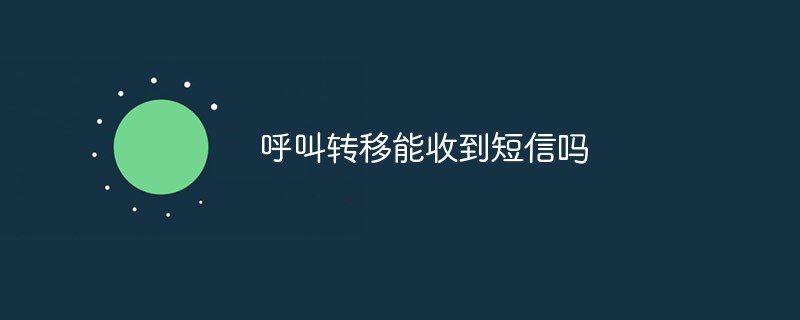
The operating environment of this tutorial: HarmonyOS 2 system, HONOR V30 mobile phone.
Call transfer can receive text messages.
Call transfer is only a setting for calls, it is for phone services and has no impact on text messages; it is a traditional communication service in the telecommunications industry, also known as call forwarding and incoming call transfer. If you can't answer the phone or don't want to answer the phone, you can forward the call to another phone number.
Generally refers to a function that can be set to transfer incoming calls to other mobile phones when the phone user does not want to answer the call, is inconvenient to answer the call, or cannot answer the call because the phone has no power or malfunction.
Call transfer includes:
1. Unconditional transfer: Once set, all calls to you will be transferred to your pre-designated phone number, and your mobile phone will temporarily Cannot answer calls, only from the number you preset.
2. Forward when busy: Once set, when you are talking to other users, if someone else calls you, the incoming call will be automatically forwarded to your preset number.
3. No-answer transfer: Once set, when your mobile phone rings but no one answers, all users calling you will be transferred to your preset number.
4. Unreachable (no signal or power off) transfer: Once set, when your phone is turned off or has no signal, all calls to you will be forwarded to the phone or mobile phone with the number you pre-specify.
The above transfer types are suitable for different situations. You can set the three types of "Busy Transfer", "No Answer Transfer" and "Unreachable Transfer" individually or simultaneously according to your needs. When you set "unconditional transfer", the other three settings are invalid.
How to set up call forwarding on your mobile phone
1. Open the call on your mobile phone and select Settings.

2. Select call transfer

3. Select the transfer type as needed

4. Fill in the transfer number and click to open (or set a time period).



FAQ column!
The above is the detailed content of Can I receive text messages during call transfer?. For more information, please follow other related articles on the PHP Chinese website!

Hot AI Tools

Undresser.AI Undress
AI-powered app for creating realistic nude photos

AI Clothes Remover
Online AI tool for removing clothes from photos.

Undress AI Tool
Undress images for free

Clothoff.io
AI clothes remover

Video Face Swap
Swap faces in any video effortlessly with our completely free AI face swap tool!

Hot Article

Hot Tools

Notepad++7.3.1
Easy-to-use and free code editor

SublimeText3 Chinese version
Chinese version, very easy to use

Zend Studio 13.0.1
Powerful PHP integrated development environment

Dreamweaver CS6
Visual web development tools

SublimeText3 Mac version
God-level code editing software (SublimeText3)

Hot Topics
 Simple steps to set up call forwarding on vivo phone
Mar 26, 2024 pm 01:41 PM
Simple steps to set up call forwarding on vivo phone
Mar 26, 2024 pm 01:41 PM
1. First click the dial button. 2. Enter **21* plus the phone number you want to transfer and end with #. 3. Click to call.
 Where to set up call forwarding on oppo mobile phone
Mar 02, 2024 am 09:19 AM
Where to set up call forwarding on oppo mobile phone
Mar 02, 2024 am 09:19 AM
Where to set up call forwarding on oppo mobile phones? There is a call forwarding function in oppo mobile phones, but most users don’t know where to set up call forwarding. Next is the graphic tutorial on how to set up call forwarding on oppo mobile phones brought by the editor. Interested users come and take a look! Where to set up call forwarding on oppo mobile phone? 1. First open the settings function in oppo mobile phone and select the [Telephone] service; 2. Then click the [Operator Call Related Settings] function at the bottom of the phone page; 3. Then operate in the picture below On the business call related setting function page, click the [Incoming Call Transfer] function; 4. Finally, on the incoming call connection page, select the transfer method you want to set.
 An easy way to set up call forwarding on your Apple phone
Mar 23, 2024 am 11:26 AM
An easy way to set up call forwarding on your Apple phone
Mar 23, 2024 am 11:26 AM
1. After turning on the phone, click the dial button. 2. Click to switch [Dial Keyboard] again. 3. Then we only need to dial and enter [**21*+phone number to be transferred+#] and click to dial. 4. Wait until the following page appears, click Close, which means the setting is successful. Because the input number in the example is not the correct number, it will show failure. Under normal circumstances, it will show success. 5. When we need to cancel call transfer, we only need to dial [##21] and click to dial. 6. The following page appears, indicating that the call transfer has been cancelled. Click to close.
 How to fix voicemail not working on iPhone
Jul 15, 2023 am 10:45 AM
How to fix voicemail not working on iPhone
Jul 15, 2023 am 10:45 AM
When we miss any call we receive from friends, relatives, colleagues, etc., they leave a message that we can read anytime from our voicemail. This feature is very useful in all situations. But there are many reports from iPhone users that voicemail is not working on their iPhone and they are unable to get any messages from missed messages. You can do this if you don't have voicemail set up on your iPhone at all, maybe the call forwarding feature is enabled, cellular connection issues, Phone app issues, etc. After analyzing the problem, we were able to gather information and compile a set of solutions listed in the article below. Initial Fix Manually Setting Up Voicemail – To Enable Voicemail
 Can I receive text messages during call transfer?
Sep 09, 2022 pm 04:51 PM
Can I receive text messages during call transfer?
Sep 09, 2022 pm 04:51 PM
Can receive text messages. Call forwarding generally refers to a function that can be set to transfer incoming calls to other mobile phones when the phone user does not want to answer the call, is inconvenient to answer the call, or cannot answer the call because the phone has no power or malfunction. Call forwarding is only a setting for calls, it is for phone services and has no effect on text messages.
 How to set up call forwarding How to set up call forwarding
Feb 22, 2024 pm 07:04 PM
How to set up call forwarding How to set up call forwarding
Feb 22, 2024 pm 07:04 PM
Find and turn on call forwarding in settings, enter the phone number and save it. Tutorial Applicable Model: iPhone13 System: iOS15.3.1 Analysis 1 First click on the phone settings, then find and click on the phone option. 2After entering the phone page, find the call transfer option and click it. 3Find Call Forwarding on the new page and click the button on the right. 4 Click Open Customize under Call Forwarding, and then select a method. 5. Enter the phone number in the dialog box in the middle of the page and return to save it. Supplement: What does call transfer mean? 1 Call transfer means that if your phone cannot be answered or you are unwilling to answer the call, you can transfer the call to another phone number. If the user applies for this service and sets a transfer number ,So
 What does it mean when a call is transferred?
Sep 13, 2023 pm 01:38 PM
What does it mean when a call is transferred?
Sep 13, 2023 pm 01:38 PM
Call transfer means that in telephone communication, when the caller dials a phone number, the phone system transfers the call to another number or terminal for answering. Call forwarding can be done according to different needs and settings, such as forwarding to other phone numbers, voicemail, call center, etc. The transfer methods include unconditional call transfer, busy call transfer, no-answer call transfer and conditional call transfer. The significance of call transfer is to achieve flexibility and convenience in telephone communication, and is suitable for different scenarios and needs of individual users and enterprise users.
 How to set up oppoa93 call forwarding_oppoa93 call forwarding method
Mar 25, 2024 pm 07:16 PM
How to set up oppoa93 call forwarding_oppoa93 call forwarding method
Mar 25, 2024 pm 07:16 PM
1. Open the phone dialer, click the [:] icon, and click [Settings]. 2. Click [Operator Call Related Settings]. 3. Click [Call Forward]. 4. After entering, you can set up call transfer.






