In a computer system, what is an operating system?
In a computer system, the operating system is the core system software; other systems must run on the basis of the operating system. The operating system is a group of computers that supervises and controls the operation, use and operation of hardware, software resources and provision of hardware and software. Public services organize user interactions with associated system software programs.
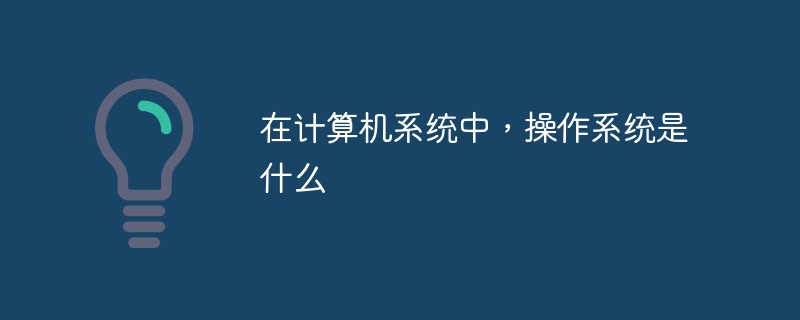
The operating environment of this tutorial: Windows 10 system, DELL G3 computer.
In a computer system, what is an operating system?
In a computer system, the operating system is the core system software.
The operating system is the first layer of software covering the hardware. It is a special system software, which is the core system software. Other system software must run on the basis of the operating system.
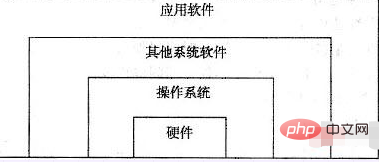
Operating System (English: Operating System, abbreviation: OS) is a group of computers that supervises and controls computer operations, uses and runs hardware and software resources, and provides public services to organize users Interactive, interrelated system software programs. According to the operating environment, operating systems can be divided into desktop operating systems, mobile operating systems, server operating systems, embedded operating systems, etc.
In a computer, the operating system is the most basic and important basic system software. From the perspective of a computer user, the computer operating system embodies the various services it provides; from the perspective of a programmer, it mainly refers to the interface or interface for user login; from the perspective of a designer, it refers to Connections between various modules and units.
Expand knowledge
The operating system (OS) is part of the software. It is the first layer of software based on the hardware. It is a bridge between hardware and other software (or interface, middleman, intermediary, etc.).
The operating system controls the running of other programs, manages system resources, and provides the most basic computing functions, such as managing and configuring memory, determining the priority of system resource supply and demand, etc., and also provides some basic service programs, such as :
1) File system
provides a structure for computer storage of information. Information is stored in files. Files are mainly Stored on the computer's internal hard drive, files are organized in a hierarchical structure of directories. The file system provides the operating system with a way to organize and manage data.
2) Device driver
# Provides an interface to connect each hardware device of the computer. The device driver enables the program to Ability to write to devices without knowing the details of each hardware implementation. To put it simply, it allows you to eat eggs without raising a chicken.
3) User interface
The operating system needs to provide users with a way to run programs and access the file system . For example, the commonly used Windows graphical interface can be understood as a way for users to interact with the operating system; the Android or iOS system of smartphones is also a way for the operating system to interact.
4) System service program
When the computer starts, many system service programs will automatically start to perform installation File system, start network services, run scheduled tasks and other operations.
For more related knowledge, please visit the FAQ column!
The above is the detailed content of In a computer system, what is an operating system?. For more information, please follow other related articles on the PHP Chinese website!

Hot AI Tools

Undresser.AI Undress
AI-powered app for creating realistic nude photos

AI Clothes Remover
Online AI tool for removing clothes from photos.

Undress AI Tool
Undress images for free

Clothoff.io
AI clothes remover

AI Hentai Generator
Generate AI Hentai for free.

Hot Article

Hot Tools

Notepad++7.3.1
Easy-to-use and free code editor

SublimeText3 Chinese version
Chinese version, very easy to use

Zend Studio 13.0.1
Powerful PHP integrated development environment

Dreamweaver CS6
Visual web development tools

SublimeText3 Mac version
God-level code editing software (SublimeText3)

Hot Topics
 1378
1378
 52
52
 Can I install mysql on Windows 7
Apr 08, 2025 pm 03:21 PM
Can I install mysql on Windows 7
Apr 08, 2025 pm 03:21 PM
Yes, MySQL can be installed on Windows 7, and although Microsoft has stopped supporting Windows 7, MySQL is still compatible with it. However, the following points should be noted during the installation process: Download the MySQL installer for Windows. Select the appropriate version of MySQL (community or enterprise). Select the appropriate installation directory and character set during the installation process. Set the root user password and keep it properly. Connect to the database for testing. Note the compatibility and security issues on Windows 7, and it is recommended to upgrade to a supported operating system.
 The difference between H5 and mini-programs and APPs
Apr 06, 2025 am 10:42 AM
The difference between H5 and mini-programs and APPs
Apr 06, 2025 am 10:42 AM
H5. The main difference between mini programs and APP is: technical architecture: H5 is based on web technology, and mini programs and APP are independent applications. Experience and functions: H5 is light and easy to use, with limited functions; mini programs are lightweight and have good interactiveness; APPs are powerful and have smooth experience. Compatibility: H5 is cross-platform compatible, applets and APPs are restricted by the platform. Development cost: H5 has low development cost, medium mini programs, and highest APP. Applicable scenarios: H5 is suitable for information display, applets are suitable for lightweight applications, and APPs are suitable for complex functions.
 Can mysql and mariadb coexist
Apr 08, 2025 pm 02:27 PM
Can mysql and mariadb coexist
Apr 08, 2025 pm 02:27 PM
MySQL and MariaDB can coexist, but need to be configured with caution. The key is to allocate different port numbers and data directories to each database, and adjust parameters such as memory allocation and cache size. Connection pooling, application configuration, and version differences also need to be considered and need to be carefully tested and planned to avoid pitfalls. Running two databases simultaneously can cause performance problems in situations where resources are limited.
 How to use locally installed font files on web pages?
Apr 05, 2025 pm 10:57 PM
How to use locally installed font files on web pages?
Apr 05, 2025 pm 10:57 PM
How to use locally installed font files on web pages Have you encountered this situation in web page development: you have installed a font on your computer...
 Unable to log in to mysql as root
Apr 08, 2025 pm 04:54 PM
Unable to log in to mysql as root
Apr 08, 2025 pm 04:54 PM
The main reasons why you cannot log in to MySQL as root are permission problems, configuration file errors, password inconsistent, socket file problems, or firewall interception. The solution includes: check whether the bind-address parameter in the configuration file is configured correctly. Check whether the root user permissions have been modified or deleted and reset. Verify that the password is accurate, including case and special characters. Check socket file permission settings and paths. Check that the firewall blocks connections to the MySQL server.
 How to control the top and end of pages in browser printing settings through JavaScript or CSS?
Apr 05, 2025 pm 10:39 PM
How to control the top and end of pages in browser printing settings through JavaScript or CSS?
Apr 05, 2025 pm 10:39 PM
How to use JavaScript or CSS to control the top and end of the page in the browser's printing settings. In the browser's printing settings, there is an option to control whether the display is...
 Solutions to the errors reported by MySQL on a specific system version
Apr 08, 2025 am 11:54 AM
Solutions to the errors reported by MySQL on a specific system version
Apr 08, 2025 am 11:54 AM
The solution to MySQL installation error is: 1. Carefully check the system environment to ensure that the MySQL dependency library requirements are met. Different operating systems and version requirements are different; 2. Carefully read the error message and take corresponding measures according to prompts (such as missing library files or insufficient permissions), such as installing dependencies or using sudo commands; 3. If necessary, try to install the source code and carefully check the compilation log, but this requires a certain amount of Linux knowledge and experience. The key to ultimately solving the problem is to carefully check the system environment and error information, and refer to the official documents.
 Do mysql need to pay
Apr 08, 2025 pm 05:36 PM
Do mysql need to pay
Apr 08, 2025 pm 05:36 PM
MySQL has a free community version and a paid enterprise version. The community version can be used and modified for free, but the support is limited and is suitable for applications with low stability requirements and strong technical capabilities. The Enterprise Edition provides comprehensive commercial support for applications that require a stable, reliable, high-performance database and willing to pay for support. Factors considered when choosing a version include application criticality, budgeting, and technical skills. There is no perfect option, only the most suitable option, and you need to choose carefully according to the specific situation.



