Briefly understand var and let in JavaScript variables or loops
This article brings you relevant knowledge about javascript, which mainly introduces the detailed explanation of var and let in JavaScript variables or loops. The article introduces the content in detail around the theme, which has certain For reference value, let’s take a look at it below. I hope it will be helpful to everyone.

[Related recommendations: javascript video tutorial, web front-end]
Use var in a for loop Problems caused by declaration initialization
// 一道经典面试题:
var funcs = [];
for (var i = 0; i < 3; i++) {
funcs[i] = function() {
console.log("My value: " + i)
};
}
for (var j = 0; j < 3; j++) {
funcs[j]();
}
/*
输出结果:
> My value: 3
> My value: 3
> My value: 3
*/The reason why this phenomenon occurs is:
- The scope of the var declaration is the function scope rather than the block level scope, so the var variable defined when initializing the for loop can still be accessed outside the loop body of the for loop.
- And when accessed after the loop ends, the var variable accessed is the value after the loop has completed.
Solution
Use closures
The solution in the ES5 era is to create a closure through IIFE, save the variables in the function body, and then execute the function The outer var variable will not be accessed.
var funcs = [];
for (var i = 0; i < 3; i++) {
// 1. 闭包
funcs[i] = (function (i) {
return function () {
console.log("My value: " + i);
};
})(i);
}
for (var j = 0; j < 3; j++) {
funcs[j]();
}Use let variable initialization
The let statement is a block-level scope, and the variables in the loop body will not be leaked outside the block statement.
Therefore, when accessing variable i after the loop ends, there is no interference from the outer scope variables, and what is accessed is naturally the variable value saved in the function body.
var funcs = [];
// 2. let
for (let i = 0; i < 3; i++) {
funcs[i] = function() {
console.log("My value: " + i);
};
}
for (var j = 0; j < 3; j++) {
funcs[j]();
}It can also be seen from here that using var to initialize the for loop itself is counterintuitive.
The variable used to initialize the for loop should be a local variable of the for loop. This variable should have no meaning after the loop ends.
But if you use var to initialize, since the scope of the variable declared by var is the function scope, this initialization variable is in the same scope as the for loop and is not restricted by the for loop.
It should be a local variable of the for loop, but it is exposed in the scope of the same layer as the for loop, and the variable value has been changed by the number of loops, which will naturally affect the access of other codes to the variable after the loop ends. .
If you use let to initialize a for loop, you will not have this problem, because the scope declared by let is a block-level scope, and this initialization variable will become a local variable of the for loop as expected.
How does the for loop handle initialization variables declared with let and var?
First the conclusion:
- When initializing with var, the for loop will directly use the created var to initialize the variable;
- Initialize with let , the parentheses will form a scope of their own, and the for loop will pass the variable value within the parentheses to the loop body.
First let’s look at the first conclusion, the specification says this:
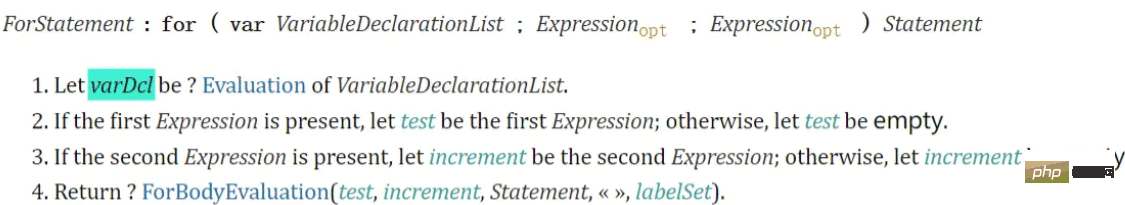
Yes It can be seen that the specification does not have any special treatment for var initialization variables, so it can be used directly. At this time this variable is an ordinary var variable and is in the same scope as the for loop.
Let’s use code to prove it:
var funcs = [];
for (var i = 0; i < 3; i++) {
// !!!重复声明了一个同名的var变量
var i = 5;
console.log("My value: " + i);
}
/*
只会输出一次:
> My value: 5
*/var can be declared repeatedly and the value will be overwritten, so declare another var i in the loop body = 5, the loop variable is destroyed, and the for loop will be jumped out directly.
var funcs = [];
for (var i = 0; i < 3; i++) {
// 用let声明了一个和循环变量同名的变量
let i = 5;
console.log("My value: " + i);
}
/*
一共输出了3次:
> My value: 5
> My value: 5
> My value: 5
*/Initialize the var variable in the function scope, and the let variable in the loop body is in the block scope. The let variable in the loop body has priority to access the let variable in the block scope, so the i value in the loop body will be overwritten.
And because the var variable is actually in the outer scope of the let variable, the let variable is not declared repeatedly and no error is reported; the var variable will also complete its mission as a loop variable as scheduled.
Let’s look at the second conclusion, also looking at the specification first:
It is obvious that using let to initialize will have one more call ## than using var. #perIterationLets stuff.
perIterationLetsWhat is it?
perIterationLets comes from boundNames in LexicalDeclaration (lexical declaration) .
LexicalDeclaration (lexical declaration) is actually the let statement we use to initialize.
perIterationLets and then passed to the loop body.
perIterationLetsWhat is used for?
ForBodyEvaluation as a parameter as perIterationLets, which is the loop body .
perIterationLets only does one thing, that is, as a parameter of CreatePerIterationEnvironment:
从字面上理解,CreatePerIterationEnvironment意思就是每次循环都要创建的环境。
要注意,这个环境不是{...}里的那些执行语句所处的环境。 {...}里的执行语句是statement,在规范里可以看到,stmt有自己的事情要做。
这个环境是属于圆括号的作用域,也就是我们定义的let初始化变量所在的作用域。
再看看每次循环都要创建的环境被用来干嘛了:
逐步分析一下方法:CreatePerIterationEnvironment这个
- 首先,把当前执行上下文的词法环境保存下来,作为
lastIterationEnv(上一次循环时的环境); - 创建一个和
lastIterationEnv同级的新作用域,作为thisIterationEnv(本次循环的环境); - 遍历我们定义的let初始化变量,也就是
perIterationLets,在thisIterationEnv(本次循环的环境)里创建一个同名的可变绑定,找到它们在lastIterationEnv(上一次循环时的环境)里的终值,作为这个同名绑定的初始值; - 最后,将
thisIterationEnv(本次循环的环境)交还给执行上下文。
简而言之就是,for循环会在迭代之前创建一个和初始化变量同名的变量,并使用之前迭代的终值将这个变量初始化以后,再交还给执行上下文。
用伪代码理解一下这个过程就是:
到这里又有一个问题,既然把圆括号内的变量向循环体里传递了,那如果在循环体里又重复声明了一个同名变量,算不算重复声明,会不会报错?
答案是不会。
因为CreatePerIterationEnvironment在执行时,在新环境里创建的是一个可变的绑定,因此如果在循环体内重复声明一个名字为i的变量,只是会影响循环体内执行语句对i值的访问。
var funcs = [];
for (let i = 0; i < 3; i++) {
// !!!用let声明了一个和循环变量同名的变量
let i = 5;
console.log("My value: " + i);
}
/*
一共输出了3次:
> My value: 5
> My value: 5
> My value: 5
*/总结
在for循环中使用var声明来初始化的话,循环变量会暴露在和for循环同一作用域下,导致循环结束后还能访问到循环变量,且访问到的变量值是经过循环迭代后的值。
解决这个问题的方法如下:
- 使用闭包将循环变量的值作为局部变量保存起来;
- 使用ES6的let声明,将循环变量的作用域限制在for循环内部,初始化变量始终是for循环的局部变量,不能在外界被访问到。
for循环是怎么处理用let和var声明的初始化变量的?
- 用var初始化时,for循环会直接使用创建的var初始化变量;
- 用let初始化时,圆括号会自成一个作用域,for循环会将圆括号内的变量值往循环体内传递。
【相关推荐:javascript视频教程、web前端】
The above is the detailed content of Briefly understand var and let in JavaScript variables or loops. For more information, please follow other related articles on the PHP Chinese website!

Hot AI Tools

Undresser.AI Undress
AI-powered app for creating realistic nude photos

AI Clothes Remover
Online AI tool for removing clothes from photos.

Undress AI Tool
Undress images for free

Clothoff.io
AI clothes remover

Video Face Swap
Swap faces in any video effortlessly with our completely free AI face swap tool!

Hot Article

Hot Tools

Notepad++7.3.1
Easy-to-use and free code editor

SublimeText3 Chinese version
Chinese version, very easy to use

Zend Studio 13.0.1
Powerful PHP integrated development environment

Dreamweaver CS6
Visual web development tools

SublimeText3 Mac version
God-level code editing software (SublimeText3)

Hot Topics
 1392
1392
 52
52
 How to implement an online speech recognition system using WebSocket and JavaScript
Dec 17, 2023 pm 02:54 PM
How to implement an online speech recognition system using WebSocket and JavaScript
Dec 17, 2023 pm 02:54 PM
How to use WebSocket and JavaScript to implement an online speech recognition system Introduction: With the continuous development of technology, speech recognition technology has become an important part of the field of artificial intelligence. The online speech recognition system based on WebSocket and JavaScript has the characteristics of low latency, real-time and cross-platform, and has become a widely used solution. This article will introduce how to use WebSocket and JavaScript to implement an online speech recognition system.
 WebSocket and JavaScript: key technologies for implementing real-time monitoring systems
Dec 17, 2023 pm 05:30 PM
WebSocket and JavaScript: key technologies for implementing real-time monitoring systems
Dec 17, 2023 pm 05:30 PM
WebSocket and JavaScript: Key technologies for realizing real-time monitoring systems Introduction: With the rapid development of Internet technology, real-time monitoring systems have been widely used in various fields. One of the key technologies to achieve real-time monitoring is the combination of WebSocket and JavaScript. This article will introduce the application of WebSocket and JavaScript in real-time monitoring systems, give code examples, and explain their implementation principles in detail. 1. WebSocket technology
 How to use JavaScript and WebSocket to implement a real-time online ordering system
Dec 17, 2023 pm 12:09 PM
How to use JavaScript and WebSocket to implement a real-time online ordering system
Dec 17, 2023 pm 12:09 PM
Introduction to how to use JavaScript and WebSocket to implement a real-time online ordering system: With the popularity of the Internet and the advancement of technology, more and more restaurants have begun to provide online ordering services. In order to implement a real-time online ordering system, we can use JavaScript and WebSocket technology. WebSocket is a full-duplex communication protocol based on the TCP protocol, which can realize real-time two-way communication between the client and the server. In the real-time online ordering system, when the user selects dishes and places an order
 How to implement an online reservation system using WebSocket and JavaScript
Dec 17, 2023 am 09:39 AM
How to implement an online reservation system using WebSocket and JavaScript
Dec 17, 2023 am 09:39 AM
How to use WebSocket and JavaScript to implement an online reservation system. In today's digital era, more and more businesses and services need to provide online reservation functions. It is crucial to implement an efficient and real-time online reservation system. This article will introduce how to use WebSocket and JavaScript to implement an online reservation system, and provide specific code examples. 1. What is WebSocket? WebSocket is a full-duplex method on a single TCP connection.
 JavaScript and WebSocket: Building an efficient real-time weather forecasting system
Dec 17, 2023 pm 05:13 PM
JavaScript and WebSocket: Building an efficient real-time weather forecasting system
Dec 17, 2023 pm 05:13 PM
JavaScript and WebSocket: Building an efficient real-time weather forecast system Introduction: Today, the accuracy of weather forecasts is of great significance to daily life and decision-making. As technology develops, we can provide more accurate and reliable weather forecasts by obtaining weather data in real time. In this article, we will learn how to use JavaScript and WebSocket technology to build an efficient real-time weather forecast system. This article will demonstrate the implementation process through specific code examples. We
 Simple JavaScript Tutorial: How to Get HTTP Status Code
Jan 05, 2024 pm 06:08 PM
Simple JavaScript Tutorial: How to Get HTTP Status Code
Jan 05, 2024 pm 06:08 PM
JavaScript tutorial: How to get HTTP status code, specific code examples are required. Preface: In web development, data interaction with the server is often involved. When communicating with the server, we often need to obtain the returned HTTP status code to determine whether the operation is successful, and perform corresponding processing based on different status codes. This article will teach you how to use JavaScript to obtain HTTP status codes and provide some practical code examples. Using XMLHttpRequest
 How to use insertBefore in javascript
Nov 24, 2023 am 11:56 AM
How to use insertBefore in javascript
Nov 24, 2023 am 11:56 AM
Usage: In JavaScript, the insertBefore() method is used to insert a new node in the DOM tree. This method requires two parameters: the new node to be inserted and the reference node (that is, the node where the new node will be inserted).
 JavaScript and WebSocket: Building an efficient real-time image processing system
Dec 17, 2023 am 08:41 AM
JavaScript and WebSocket: Building an efficient real-time image processing system
Dec 17, 2023 am 08:41 AM
JavaScript is a programming language widely used in web development, while WebSocket is a network protocol used for real-time communication. Combining the powerful functions of the two, we can create an efficient real-time image processing system. This article will introduce how to implement this system using JavaScript and WebSocket, and provide specific code examples. First, we need to clarify the requirements and goals of the real-time image processing system. Suppose we have a camera device that can collect real-time image data




