
The clipboard in windows is essentially a storage area in the memory; the clipboard is a continuous memory space in the windows system that can change with the size of the stored information. It is used to temporarily store exchange information. Built-in In Windows, the system's internal resource RAM, or virtual memory, is used to temporarily save cut and copied information. There are various types of information that can be stored.
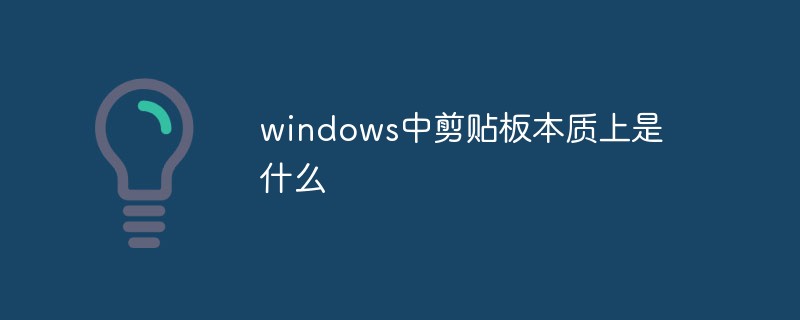
The operating environment of this tutorial: Windows 10 system, DELL G3 computer.
In Windows, the "clipboard" is an area in memory.
How the clipboard works
The clipboard is a continuous memory space in the Windows system that can change with the size of the information stored. , used to temporarily store exchange information.
Built into Windows and uses the system's internal resource RAM, or virtual memory to temporarily save cut and copied information. Various types of information can be stored.
The information saved on the clipboard when cutting or copying can only be updated or cleared when other information is cut or copied, or when there is a power outage, or when you exit Windows, or when you clear it intentionally, that is, Cut or copy once and paste multiple times.
How do I open the Clipboard Viewer?
When you cut or copy information from a program, the information is moved to Clipboard board and remains there until you clear the clipboard or you cut or copy another piece of information. The Clipboard window in the Clipboard Viewer displays the contents of the clipboard. Information can be pasted from the clipboard into the file whenever needed. However, the information is only temporarily stored on the clipboard.
Under normal circumstances, the clipboard is hidden because our purpose is not to view the specific content above, but to use it to paste information, so: press "CTRL C" to copy the content, and then press "CTRL V" to paste, or right-click to paste!
For more related knowledge, please visit the FAQ column!
The above is the detailed content of What is the essence of the clipboard in windows. For more information, please follow other related articles on the PHP Chinese website!