What are the driver software?
Driver software includes: 1. Driver Life, which can intelligently detect hardware and automatically find and install drivers, providing users with the latest driver updates, local driver backup, restore and uninstall functions; 2. 360 Driver Master, It is a driver tool under 360 Security Software, which can help users solve driver download and installation problems in a targeted manner; 3. Driver Wizard is a professional-level driver management and maintenance tool that integrates driver management and hardware detection. ; 4. Driver President is a hardware driver intelligent installation software, a comprehensive driver tool integrating online and offline dual modes.
The operating environment of this tutorial: Windows 7 system, Dell G3 computer.
Drivers are indispensable in computers. Nowadays, there are many driver software that can help users detect and install all drivers with one click. Below I will share with you some driver software.
1. Drive Life
Drive Life is a free driver management software that intelligently detects hardware and automatically finds and installs drivers, providing users with the latest driver updates. Native driver backup, restore and uninstall functions. The software has clear interface, simple operation, and user-friendly settings, which greatly facilitates computer enthusiasts to manage their own computer drivers.
Drive Life is a professional computer driver download and installation software that supports one-click automatic download of network card drivers, graphics card drivers, sound card drivers, network drivers, printer drivers, laptop drivers and other common drivers.
1. Driving Life has been focusing on the driver program for a long time. After multiple versions of optimization, it can bring the best application experience to users.
2. For each hardware device, users can freely choose different driver versions and select, download and install them according to their actual needs.
3. The software can not only be used to install hardware drivers such as graphics cards, network cards, sound cards, and CPUs, but also can be used to install peripheral drivers such as headphones, keyboards, mice, and printers.

2. 360 Driver Master
360 Driver Master is a professional solution for driver installation and update software, a million-level driver Library support, one-click driver installation, no manual operation required, advanced driver check-up technology allows you to understand the status of your computer more intuitively, and the powerful cloud security center ensures that the driver you download does not contain viruses, faster, faster Click to experience the fun of one-click installation and upgrade, and the driver master will accompany you all the way.
1. 360 Driver Master is a driver tool under 360 Security Software, which can help users solve driver download and installation problems.
2. It is very convenient to use and has no redundant functions. It can solve the graphics card screen distortion, sound card failure and motherboard abnormality problems caused by the driver with one click.
3. There is also a manual service option in 360 Driver Master. If the software cannot solve the problem for you, you can also solve it through expert diagnosis.

3. Driver Wizard
Drive Wizard is a professional-level driver that integrates driver management and hardware detection. Management and maintenance tools. Driver Wizard provides users with practical functions such as driver backup, recovery, installation, deletion, and online updates.
1. Driver Wizard has a very rich driver function, which can help users download, install, backup, restore and other driver operations.
2. However, although it has a huge driver library, it cannot give users customized permissions and cannot choose different versions according to needs.
3. However, in addition to driver-related functions, Driver Wizard also has many functions such as system repair, software management, garbage cleaning, and hardware detection.

4. Driver President
Drive President is a hardware driver intelligent installation software that integrates online and offline dual modes. The driver tool has a large and rich driver library online and a moderately sized driver package offline. It is not only the professional first choice for system packagers, but also the best choice for ordinary users!
Driver President provides users with the installation of various hardware drivers on the computer. There are multiple installation methods, and you can also push the latest and most stable drivers for your motherboard driver, video card driver, sound card driver, and network card driver;
1. This software can be directly installed on It is very convenient to find the driver you need and install it directly.
2. You can also install all the drivers you need for your various computer models more quickly.
3. We have brought you various professional tools that can help you solve the problem at any time.
 5. Master Lu
5. Master Lu
Master Lu is a well-known free system tool software in China. It provides free hardware authenticity identification, computer (mobile phone) stability guarantee, and system performance improvement. Master Lu has hardware detection, hardware testing, system optimization, energy saving and cooling, and driver installation. , driver upgrade, computer detection, performance test, real-time temperature detection, battery protection, computer protection, driver upgrade, mobile phone evaluation and other functions; Master Lu Android version provides mobile phone evaluation, benchmark PK and other functions.
Master Lu is a hardware-level professional tool software with a wide range of domestic user base. It can provide users with clear computer hardware parameter information and eliminate fraud by profiteers. At the same time, its hardware protection function can automatically find heating components and adjust their operating status to ensure that the computer's operating temperature is within a reasonable range, reducing the risk of being burned and extending the life of the computer. Master Lu also has a hardware cleaning function that can deeply detect and clean computer hardware junk to keep it in good operating condition.
1. Master Lu can help you install and upgrade all drivers as long as you need them.
2. You can also get the most professional hardware testing, which can give you constant attention on your computer hardware.
3. There are also many optimization solutions that will be provided to you for free, so that you can protect your computer at all times.

6. DRIVER BOOSTER
Driver Booster (driver accelerator) is a product launched by IObit for Windows operations. System computer driver update tool. Updating drivers can improve computer hardware performance, reduce system crashes and reduce hardware conflicts. The driver accelerator software can effectively identify expired drivers on the computer (such as graphics card drivers, sound card drivers, network card drivers, printer drivers, etc.) through an intelligent detection engine and present the results for viewing. You can select the driver you want to update, then click the update button, and the program will automatically download and install the latest driver.

For more related knowledge, please visit the FAQ column!
The above is the detailed content of What are the driver software?. For more information, please follow other related articles on the PHP Chinese website!

Hot AI Tools

Undresser.AI Undress
AI-powered app for creating realistic nude photos

AI Clothes Remover
Online AI tool for removing clothes from photos.

Undress AI Tool
Undress images for free

Clothoff.io
AI clothes remover

Video Face Swap
Swap faces in any video effortlessly with our completely free AI face swap tool!

Hot Article

Hot Tools

Notepad++7.3.1
Easy-to-use and free code editor

SublimeText3 Chinese version
Chinese version, very easy to use

Zend Studio 13.0.1
Powerful PHP integrated development environment

Dreamweaver CS6
Visual web development tools

SublimeText3 Mac version
God-level code editing software (SublimeText3)

Hot Topics
 1386
1386
 52
52
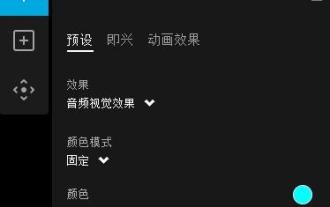 Does Logitech ghub driver not support win7? -Why can Logitech ghub driver only be installed on the c drive?
Mar 18, 2024 pm 05:37 PM
Does Logitech ghub driver not support win7? -Why can Logitech ghub driver only be installed on the c drive?
Mar 18, 2024 pm 05:37 PM
Does Logitech ghub driver not support win7? Not compatible. Since Windows 7 has stopped updating and is no longer Microsoft's main operating system, many new software no longer supports it, such as Logitech ghub. The main interface of the Logitech driver: 1. The main software interface is on the left. The three buttons are lighting, buttons, and sensitivity settings. 2. In the settings of the lighting interface, the general special effects are relatively conventional, and the audio visual effects are the highlight. They can change color according to the sound frequency, and can be set according to the high, middle and bass bands, with different colors and effects. 3. In button settings, users can edit them here according to their special requirements. 4. In the sensitivity settings, many users will have some of their own settings. They can add the DPI speed switching point by themselves, but
 What to do if WPS Office cannot open the PPT file - What to do if WPS Office cannot open the PPT file
Mar 04, 2024 am 11:40 AM
What to do if WPS Office cannot open the PPT file - What to do if WPS Office cannot open the PPT file
Mar 04, 2024 am 11:40 AM
Recently, many friends have asked me what to do if WPSOffice cannot open PPT files. Next, let us learn how to solve the problem of WPSOffice not being able to open PPT files. I hope it can help everyone. 1. First open WPSOffice and enter the homepage, as shown in the figure below. 2. Then enter the keyword "document repair" in the search bar above, and then click to open the document repair tool, as shown in the figure below. 3. Then import the PPT file for repair, as shown in the figure below.
 What software is crystaldiskmark? -How to use crystaldiskmark?
Mar 18, 2024 pm 02:58 PM
What software is crystaldiskmark? -How to use crystaldiskmark?
Mar 18, 2024 pm 02:58 PM
CrystalDiskMark is a small HDD benchmark tool for hard drives that quickly measures sequential and random read/write speeds. Next, let the editor introduce CrystalDiskMark to you and how to use crystaldiskmark~ 1. Introduction to CrystalDiskMark CrystalDiskMark is a widely used disk performance testing tool used to evaluate the read and write speed and performance of mechanical hard drives and solid-state drives (SSD). Random I/O performance. It is a free Windows application and provides a user-friendly interface and various test modes to evaluate different aspects of hard drive performance and is widely used in hardware reviews
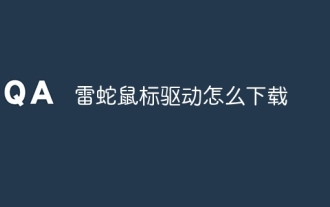 How to download Razer mouse driver
Mar 11, 2024 pm 03:40 PM
How to download Razer mouse driver
Mar 11, 2024 pm 03:40 PM
Steps to download the Razer mouse driver: 1. Open the browser and enter the Razer official website; 2. On the official website page, find and click "Technical Support" or a similar option; 3. On the technical support page, select "Mouse" or the specific subcategory; 4. On the mouse driver download page, you can see various mouse models and their corresponding drivers; 5. Click the download link for the selected driver; 6. After the download is completed, check whether the downloaded file is complete , make sure nothing is damaged or missing.
 CrystalDiskinfo usage tutorial-What software is CrystalDiskinfo?
Mar 18, 2024 pm 04:50 PM
CrystalDiskinfo usage tutorial-What software is CrystalDiskinfo?
Mar 18, 2024 pm 04:50 PM
CrystalDiskInfo is a software used to check computer hardware devices. In this software, we can check our own computer hardware, such as reading speed, transmission mode, interface, etc.! So in addition to these functions, how to use CrystalDiskInfo and what exactly is CrystalDiskInfo? Let me sort it out for you! 1. The Origin of CrystalDiskInfo As one of the three major components of a computer host, a solid-state drive is the storage medium of a computer and is responsible for computer data storage. A good solid-state drive can speed up file reading and affect consumer experience. When consumers receive new devices, they can use third-party software or other SSDs to
 How to set the keyboard increment in Adobe Illustrator CS6 - How to set the keyboard increment in Adobe Illustrator CS6
Mar 04, 2024 pm 06:04 PM
How to set the keyboard increment in Adobe Illustrator CS6 - How to set the keyboard increment in Adobe Illustrator CS6
Mar 04, 2024 pm 06:04 PM
Many users are using the Adobe Illustrator CS6 software in their offices, so do you know how to set the keyboard increment in Adobe Illustrator CS6? Then, the editor will bring you the method of setting the keyboard increment in Adobe Illustrator CS6. Interested users can take a look below. Step 1: Start Adobe Illustrator CS6 software, as shown in the figure below. Step 2: In the menu bar, click the [Edit] → [Preferences] → [General] command in sequence. Step 3: The [Keyboard Increment] dialog box pops up, enter the required number in the [Keyboard Increment] text box, and finally click the [OK] button. Step 4: Use the shortcut key [Ctrl]
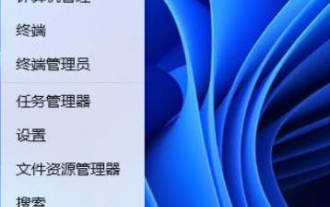 How to install win11 driver without digital signature_Tutorial on how to deal with win11 driver without digital signature
Mar 20, 2024 pm 04:46 PM
How to install win11 driver without digital signature_Tutorial on how to deal with win11 driver without digital signature
Mar 20, 2024 pm 04:46 PM
Some users have encountered some problems when installing drivers for win11 computers. The computer prompts that the digital signature of this file cannot be verified, resulting in the inability to install the driver. How to solve this problem? Please see the following introduction for details. 1. Press the [Win + [Ctrl+Shift+Enter] Open the Windows Powershell window with administrator rights; 3. User Account Control window, do you want to allow this application to make changes to your device? Click [Yes]; 4. Administrator: Windows Powers
 How to resolve an incompatible software attempt to load with Edge?
Mar 15, 2024 pm 01:34 PM
How to resolve an incompatible software attempt to load with Edge?
Mar 15, 2024 pm 01:34 PM
When we use the Edge browser, sometimes incompatible software attempts to be loaded together, so what is going on? Let this site carefully introduce to users how to solve the problem of trying to load incompatible software with Edge. How to solve an incompatible software trying to load with Edge Solution 1: Search IE in the start menu and access it directly with IE. Solution 2: Note: Modifying the registry may cause system failure, so operate with caution. Modify registry parameters. 1. Enter regedit during operation. 2. Find the path\HKEY_LOCAL_MACHINE\SOFTWARE\Policies\Micros



