
css can load images. In CSS, you can use the background-image or background attributes to load images; both attributes can be used with the url() function to set the background image for the element, with the syntax "background-image: url (picture path);" or "background : url(picture path);”.

The operating environment of this tutorial: Windows 7 system, CSS3&&HTML5 version, Dell G3 computer.
In css, you can use the background-image or background attribute to load images.
The background-image attribute sets the background image for the element; background is a simplified attribute that can set all background styles in one statement, including background images.
Syntax:
background-image:url(图片路径); background:url(图片路径);
The url() function accepts a single parameter url, which saves the url in string format.
Note:
The background image set by the background-image or background attribute will occupy the entire size of the element, including padding and borders. , but not including margins. By default, the background image is placed in the upper left corner of the element and repeats horizontally and vertically.
The background-image or background attribute sets an image in the background of the element. Depending on the value of the background-repeat property, the image can be tiled infinitely, tiled along some axis (x- or y-axis), or not tiled at all.
The initial background image (original image) is placed according to the value of the background-position property.
Tip: Please set an available background color so that if the background image is not available, the background ribbon can be used instead.
CSS Example of loading images
<!DOCTYPE html>
<html>
<head>
<meta charset="utf-8">
<style type="text/css">
div {
width: 400px;
height: 300px;
border: 1px solid red;
}
.img1 {
background-image: url(img/1.jpg);
background-size: 200px;
background-repeat: no-repeat;
}
.img2 {
background-image: url(img/2.jpg);
/* background-size: 200px; */
}
</style>
</head>
<body>
<div class="img1"></div>
<div class="img2"></div>
</body>
</html>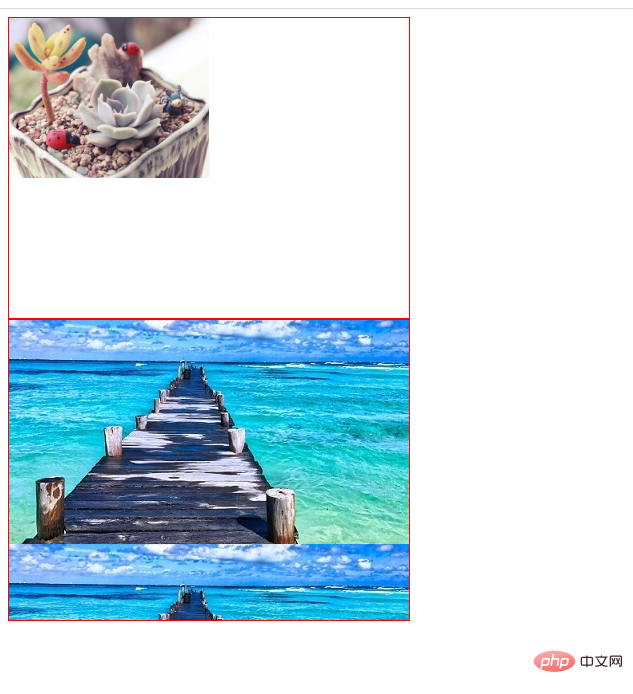
(Learning video sharing: css video tutorial, webfrontend)
The above is the detailed content of Can css load images?. For more information, please follow other related articles on the PHP Chinese website!