What is the commonly used compression software?
Commonly used compression software includes: 1. WinZip, which is a powerful and easy-to-use compression utility; 2. Bandizip, which supports WinZip, 7-Zip, WinRAR and other compression formats; 3. WinRAR, It is a powerful compressed file management tool with extremely high compression rate; 4. 7-zip is a completely free and open source decompression software; 5. 360 Compression is a free decompression software launched by 360 ; 6. Quick Compression is the first domestic software with independent compression format.
The operating environment of this tutorial: Windows 7 system, Dell G3 computer.
Commonly used compression software
1、WinZip
https://www.winzip .com/cn/
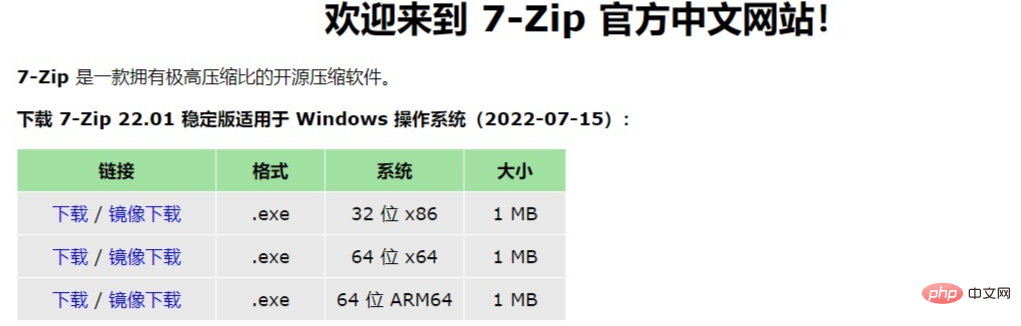
winzip is a powerful and easy-to-use compression utility that supports ZIP, CAB, TAR, GZIP, MIME, and more formats Compressed files. Features tight drag-and-drop integration with Windows Explorer, enabling compression/decompression without leaving Explorer. Includes WinZip Wizard and WinZip Self-Extractor Personal Edition.
Decompression software WinZip is a powerful old-fashioned compressed document management tool. It is a very classic compression and decompression program on early Windows systems. It continues to this day and is the most used compression software in the world. At present, the official Chinese free version "WinZip China" has been launched. The photo compression ratio reaches 70%. It uses the AES-256 encryption algorithm, which can make the encryption of files reach military level, making the file security impeccable. At the same time, the built-in file preview function makes office work more convenient. More intelligent.
2, Bandizip
https://www.bandisoft.com/bandizip/
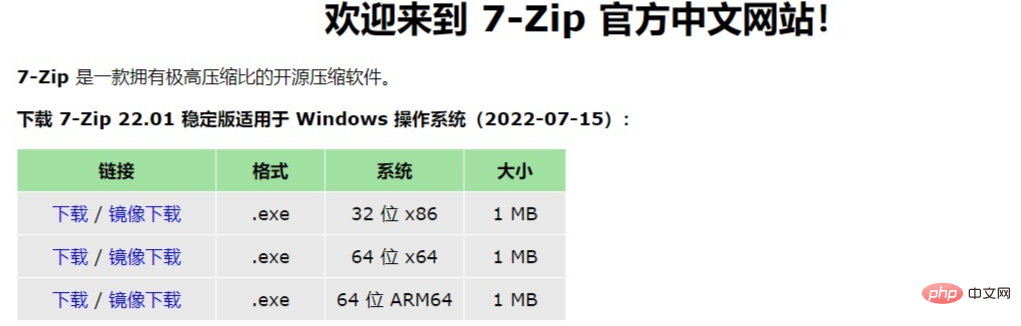
Bandizip is A very "pure" software. It is open source, fully functional and has no shortcomings. The interface is clean, has no ads, does not stay in the background, and does not push pop-ups. If you often use some rogue compression software, then use it instead. After it, you will feel like a breath of fresh air. Bandizip supports the high DPI display solution of Windows 10. Even if you use a 4K screen, the interface will not become blurry due to DPI mismatch. Compared with similar software such as WinRAR and WinZip, Bandizip has better support for the 7z format. In addition to Rar cannot be compressed due to licensing reasons, and Bandizip has almost no obvious flaws.
3、WinRAR
http://www.winrar.com.cn/
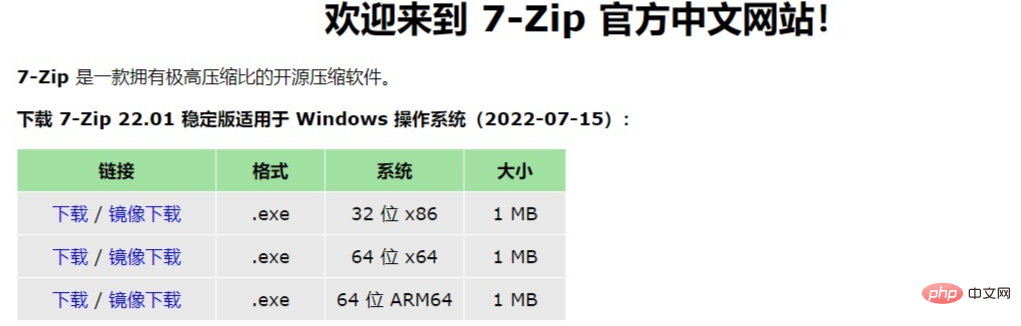
4, 7-zip
https://www.7-zip.org/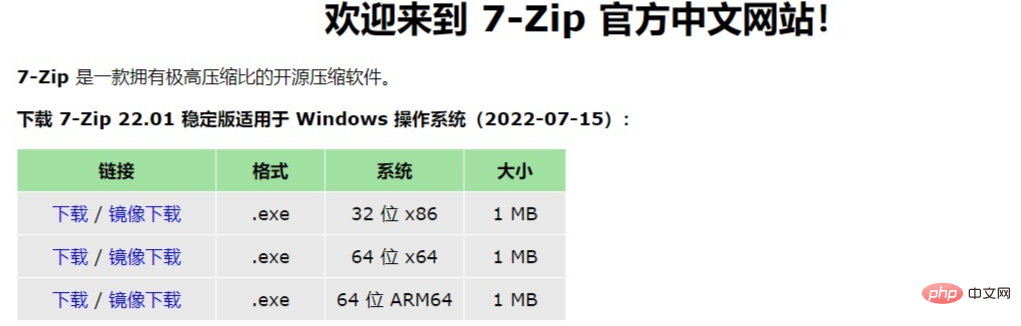
5, 2345 is good pressure
https://haozip.2345.cc/
6, 360 compression
https://yasuo.360.cn/
The free decompression software launched by 360 is simple, easy to use, and has good compatibility. It is the first to support operating systems such as Kirin, Galaxy Kirin, Zhongke Founder, and Deepin, as well as CPUs such as Loongson, Zhaoxin, and Feiteng. Compression tools, fully committed to providing compression services for domestic mainstream computing platforms. In addition, it also has a major feature, that is, it has a built-in cloud security engine that can detect Trojans. Nowadays, network information is complex, and many Trojans are hidden in compressed packages of various popular events and spread. After opening the file with 360-degree compression, it will automatically scan for Trojans, making it safer.
7. Press quickly
http://www.kuaizip.com/mac/
Quickly Kuaizip is the first domestic software with independent compression format. Its own compression format KZ has a large compression ratio and ultra-fast compression and decompression speed, and is compatible with more than 40 types of compressed files such as RAR, ZIP and 7Z. QuickZip can also be used as a virtual optical drive software to mount optical disc images. However, after using quick compression to compress into zip format, the generated zip package is an independent special compression package. A description file is attached to the compressed package to inform the user that quick compression is required for normal decompression.
8, Compressor
https://www.apowersoft.cn/compress-file
How to compress files? The functions of ApowerCompress are divided into three parts: image compression, video compression, and PDF compression. The image compression function supports batch compression of JPG, JPEG, GIF, PNG, BMP, TIFF and other formats; the video compression function supports the compression of MP4, AVI, FLV, M4V, MKV, MOV, WMV and other formats, and can adjust the definition and video quality by itself. Size, output format and other parameters; the PDF compression function supports independent compression of PDF file quality and size.
9、PeaZip
https://peazip.github.io/
PeaZip is a Excellent cross-platform decompression software, in addition to its own native compression format pea, it also fully supports more than 180 compression formats such as 7Z, 7Z-sfx, BZip2, GZip/TGZ, PAQ8F, PAQ8JD, PAQ8L, PEA, QUAD, etc. From a functional point of view, except for the function of quickly previewing the pictures in the compressed package, PeaZip has all the functions that general compression software should have, and it also has some special functions, such as compression format conversion, script support, finding duplicate files, and cross-platform wait.
10. Swift compression
https://yasuo.xunjiepdf.com/
Swift compression software It is a file compression tool. The fast compression software has powerful functions and supports image compression, video compression, PDF compression and other functions. The software allows users to compress files with confidence without worrying about the quality of the compressed files, achieving lossless compression of files.
Swift compression software is a software that integrates image compression, PDF compression, and video compression. Software that supports batch compression, lossless compression, and effectively solves the problem of excessively large files.
1. Picture compression: High-definition compression of pictures can be performed. The compressed picture format defaults to JPG.
2. It can quickly compress the video resolution. The compressed video format defaults to MP4 format.
3. PDF file compression: Normal compression or advanced compression can be performed on PDF files.
For more related knowledge, please visit the FAQ column!
The above is the detailed content of What is the commonly used compression software?. For more information, please follow other related articles on the PHP Chinese website!

Hot AI Tools

Undresser.AI Undress
AI-powered app for creating realistic nude photos

AI Clothes Remover
Online AI tool for removing clothes from photos.

Undress AI Tool
Undress images for free

Clothoff.io
AI clothes remover

AI Hentai Generator
Generate AI Hentai for free.

Hot Article

Hot Tools

Notepad++7.3.1
Easy-to-use and free code editor

SublimeText3 Chinese version
Chinese version, very easy to use

Zend Studio 13.0.1
Powerful PHP integrated development environment

Dreamweaver CS6
Visual web development tools

SublimeText3 Mac version
God-level code editing software (SublimeText3)

Hot Topics
 1378
1378
 52
52
 What software is bonjour and can it be uninstalled?
Feb 20, 2024 am 09:33 AM
What software is bonjour and can it be uninstalled?
Feb 20, 2024 am 09:33 AM
Title: Explore the Bonjour software and how to uninstall it Abstract: This article will introduce the functions, scope of use and how to uninstall the Bonjour software. At the same time, it will also be explained how to use other tools to replace Bonjour to meet the needs of users. Introduction: Bonjour is a common software in the field of computer and network technology. Although this may be unfamiliar to some users, it can be very useful in some specific situations. If you happen to have Bonjour software installed but now want to uninstall it, then
 What to do if WPS Office cannot open the PPT file - What to do if WPS Office cannot open the PPT file
Mar 04, 2024 am 11:40 AM
What to do if WPS Office cannot open the PPT file - What to do if WPS Office cannot open the PPT file
Mar 04, 2024 am 11:40 AM
Recently, many friends have asked me what to do if WPSOffice cannot open PPT files. Next, let us learn how to solve the problem of WPSOffice not being able to open PPT files. I hope it can help everyone. 1. First open WPSOffice and enter the homepage, as shown in the figure below. 2. Then enter the keyword "document repair" in the search bar above, and then click to open the document repair tool, as shown in the figure below. 3. Then import the PPT file for repair, as shown in the figure below.
 What software is crystaldiskmark? -How to use crystaldiskmark?
Mar 18, 2024 pm 02:58 PM
What software is crystaldiskmark? -How to use crystaldiskmark?
Mar 18, 2024 pm 02:58 PM
CrystalDiskMark is a small HDD benchmark tool for hard drives that quickly measures sequential and random read/write speeds. Next, let the editor introduce CrystalDiskMark to you and how to use crystaldiskmark~ 1. Introduction to CrystalDiskMark CrystalDiskMark is a widely used disk performance testing tool used to evaluate the read and write speed and performance of mechanical hard drives and solid-state drives (SSD). Random I/O performance. It is a free Windows application and provides a user-friendly interface and various test modes to evaluate different aspects of hard drive performance and is widely used in hardware reviews
![Corsair iCUE software not detecting RAM [Fixed]](https://img.php.cn/upload/article/000/465/014/170831448976874.png?x-oss-process=image/resize,m_fill,h_207,w_330) Corsair iCUE software not detecting RAM [Fixed]
Feb 19, 2024 am 11:48 AM
Corsair iCUE software not detecting RAM [Fixed]
Feb 19, 2024 am 11:48 AM
This article will explore what users can do when the CorsairiCUE software does not recognize the RAM in a Windows system. Although the CorsairiCUE software is designed to let users control their computer's RGB lighting, some users have found that the software does not function properly, resulting in an inability to detect RAM modules. Why doesn't ICUE pick up my memory? The main reason why ICUE cannot correctly identify RAM is usually related to background software conflicts. In addition, incorrect SPD write settings may also cause this problem. Fixed issue with CorsairIcue software not detecting RAM If CorsairIcue software is not detecting RAM on your Windows computer, please use the following suggestions.
 CrystalDiskinfo usage tutorial-What software is CrystalDiskinfo?
Mar 18, 2024 pm 04:50 PM
CrystalDiskinfo usage tutorial-What software is CrystalDiskinfo?
Mar 18, 2024 pm 04:50 PM
CrystalDiskInfo is a software used to check computer hardware devices. In this software, we can check our own computer hardware, such as reading speed, transmission mode, interface, etc.! So in addition to these functions, how to use CrystalDiskInfo and what exactly is CrystalDiskInfo? Let me sort it out for you! 1. The Origin of CrystalDiskInfo As one of the three major components of a computer host, a solid-state drive is the storage medium of a computer and is responsible for computer data storage. A good solid-state drive can speed up file reading and affect consumer experience. When consumers receive new devices, they can use third-party software or other SSDs to
 How to set the keyboard increment in Adobe Illustrator CS6 - How to set the keyboard increment in Adobe Illustrator CS6
Mar 04, 2024 pm 06:04 PM
How to set the keyboard increment in Adobe Illustrator CS6 - How to set the keyboard increment in Adobe Illustrator CS6
Mar 04, 2024 pm 06:04 PM
Many users are using the Adobe Illustrator CS6 software in their offices, so do you know how to set the keyboard increment in Adobe Illustrator CS6? Then, the editor will bring you the method of setting the keyboard increment in Adobe Illustrator CS6. Interested users can take a look below. Step 1: Start Adobe Illustrator CS6 software, as shown in the figure below. Step 2: In the menu bar, click the [Edit] → [Preferences] → [General] command in sequence. Step 3: The [Keyboard Increment] dialog box pops up, enter the required number in the [Keyboard Increment] text box, and finally click the [OK] button. Step 4: Use the shortcut key [Ctrl]
 What kind of software is bonjour? Is it useful?
Feb 22, 2024 pm 08:39 PM
What kind of software is bonjour? Is it useful?
Feb 22, 2024 pm 08:39 PM
Bonjour is a network protocol and software launched by Apple for discovering and configuring network services within a local area network. Its main role is to automatically discover and communicate between devices connected in the same network. Bonjour was first introduced in the MacOSX10.2 version in 2002, and is now installed and enabled by default in Apple's operating system. Since then, Apple has opened up Bonjour's technology to other manufacturers, so many other operating systems and devices can also support Bonjour.
 How to resolve an incompatible software attempt to load with Edge?
Mar 15, 2024 pm 01:34 PM
How to resolve an incompatible software attempt to load with Edge?
Mar 15, 2024 pm 01:34 PM
When we use the Edge browser, sometimes incompatible software attempts to be loaded together, so what is going on? Let this site carefully introduce to users how to solve the problem of trying to load incompatible software with Edge. How to solve an incompatible software trying to load with Edge Solution 1: Search IE in the start menu and access it directly with IE. Solution 2: Note: Modifying the registry may cause system failure, so operate with caution. Modify registry parameters. 1. Enter regedit during operation. 2. Find the path\HKEY_LOCAL_MACHINE\SOFTWARE\Policies\Micros







