What are the debugging tools for javascript?
Debugging tools include: 1. Web browser developer tools, such as using the console statement "console.log()", or using the debugger statement to pause code execution; 2. Postman, a debugging interface tool, can Adjust requests, analyze responses and debug problems; 3. Sentry, which can be used to monitor errors and extract all the information needed to perform appropriate post-action actions; 4. JSHint, a JS code analysis and detection tool; 5. Firebug, which can help developers discover The code finds the wrong errors and resolves them.

The operating environment of this tutorial: windows7 system, javascript version 1.8.5, Dell G3 computer.
Application vulnerabilities are the source of baldness for front-end debuggers. If you've been working on the front end, you know how difficult it is to fix application vulnerabilities.
Especially when using JavaScript, a small error can sometimes take hours to debug. However, vulnerabilities are inevitable across browsers, operating systems, and devices.
There are many tools for bugs, but not every one of them can be called a "bug nightmare". Some tools perform better than others. This article will introduce you to these little helpers for discovering, diagnosing and repairing vulnerabilities.
Web Browser Developer Tools
Any modern web browser comes with powerful tools to help you debug your application. It can be as simple as a console statement using console.log(), a popup window using alert(), or even a debugger statement to pause code execution. These tools are very useful in debugging tasks, especially debugger statements.
You can also use the network inspector or CSS styles inspector to make debugging easier and smoother. You can simply search on Google to learn more about your browser’s developer tools.
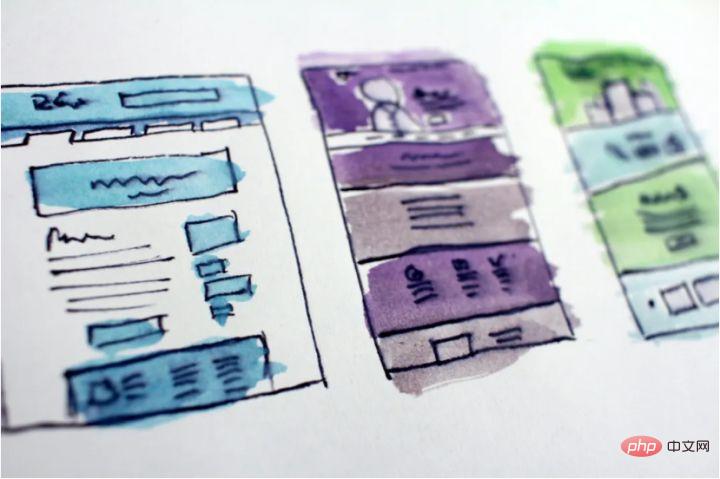
Postman
Almost all front-end applications send and receive JSON responses and requests. Apps connect to an API that can do many things such as authentication, user data transfer, and even simple things like getting current weather information for your location.
Postman is one of the best JS tools for debugging requests and responses. It also provides software for macOS systems, Windows systems, and Linux systems. It makes it fast and easy to send REST, SOAP and GraphQL requests directly.
Using Postman, you can adjust requests, analyze responses and fix vulnerability issues. It's useful when you're not sure whether the problem is on the front end or the back end.
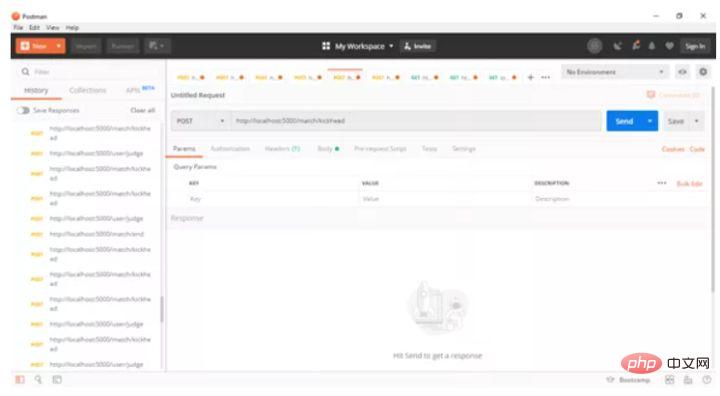
sentry
Once an app is released, it is available on a variety of devices run. In any software development life cycle, the testing phase is implemented as a standard process. This phase includes unit testing, system testing, integration testing, etc.
However, there is always the possibility that you may overlook a vulnerability and allow it to continue in production. Even after release, you won't be aware of any remaining vulnerabilities without anyone notifying you. End users rarely report vulnerabilities via the provided email. This is where Sentry comes into play.
A cloud-based error logging system like Sentry can help you log error instances even after release. Sentry offers comprehensive solutions covering most available frameworks.

Sentry applicable languages and frameworks
BrowserStack
BrowserStack can help simulate The exact context in which the user encountered the error. A powerful combination of devices, operating systems, and browsers is an absolute must. You can make the most of it by using an error logging tool like Sentry.
When you log an error, you can reproduce the exact scenario by referencing the environment and recreating it in BrowserStack.
They offer lower prices for freelancers and free licenses for open source projects.

JSHint
This is a static code analysis that detects errors and potential problems in JS code Tools that can help developers find hard-to-find problems.
JSHint scans programs written in JavaScript and reports common errors and potential vulnerabilities, which may be syntax errors, vulnerabilities caused by implicit type conversion, leaked variables or some other problems.
Here is an example function I use to observe JSHint running:

Firebug
Firebug is a very powerful tool that can help you find errors in your code and solve them.
Here we use Firebug to process Javascript code.
First we need to load the page and open Firebug.
Sometimes you need to reload the page.
The number of errors in the status bar
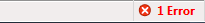
Display the errors on the current page
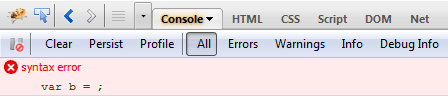
Show error details
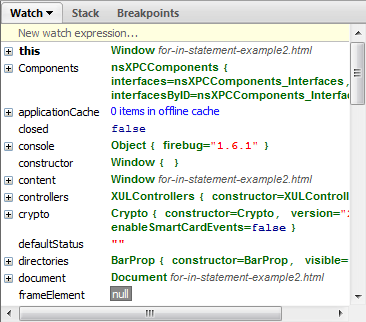
##Debug the code step by step
You can execute the code step by step. This is very useful for code debugging.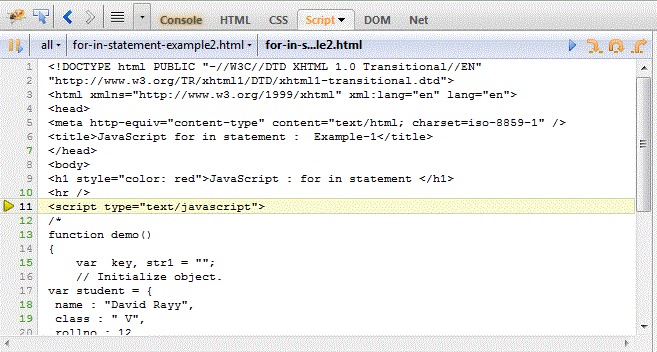
Use breakpoint debugging
Breakpoint debugging can terminate the execution of the code. You can check the error by specifying the code range. Not within the specified code range. This is useful for error debugging. If you click the "Step over" button, Firebug will update all variables until you terminate the breakpoint execution in the right window.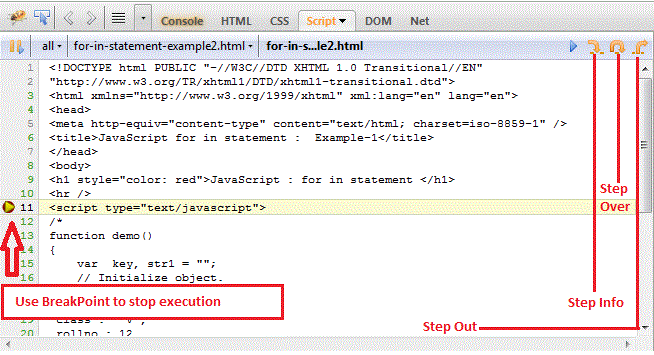
Use expressions to make breakpoints work
You can write an expression so that when the condition is true, the breakpoint will Stop code execution.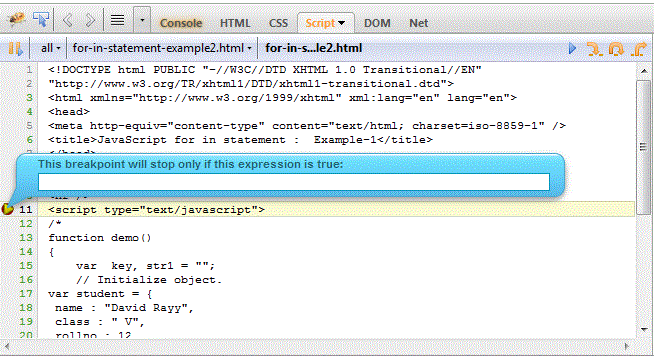
Fiddler
Fiddler is a local proxy server and the browser needs to be set as a local proxy server It can only be used when surfing the Internet. Fiddler will monitor all browser requests and has the ability to insert data into browser requests. In the process of web front-end development, fiddler is the most commonly used debugging tool. In most cases, the functions of fiddler's default menu can basically meet the developer's debugging needs. However, if more complex debugging scenarios need to be met, the developer's debugging requirements can no longer be met simply through the fiddler menu. If the user needs to modify the header of the http request or modify the response header of the http request, he can only set a breakpoint. There are two ways to set a breakpoint: The first way : Open Fiddler and click Rules-> Automatic Breakpoint ->Before Requests (this method will interrupt all sessions). To eliminate breakpoints, click Rules-> Automatic Breakpoint ->Disabled. Second: Enter the command in the command line: bpu http://www.qq.com. This method will only interrupt http://www.qq.com. The way to eliminate the breakpoint is Enter the command bpu on the command line. But these two methods will stop when the program reaches the breakpoint, and you need to manually click "Run to Completion" to restart, which is very inconvenient. Moreover, the URI of the http request cannot be modified through fiddler's menu function. At this time, the advantages of Fiddler Script are reflected. The essence of Fiddler Script is actually a script file CustomRules.js written in JScript.NET language. The syntax is similar to C#. By modifying CustomRules.js, you can easily modify the http request and Response, without interrupting the program, can also perform special processing for different URIs. In addition, the menu can be customized according to the needs of the developer.HttpWatch
HttpWatch is a commercial software and is embedded in the browser in the form of a plug-in. It is just a professional Web Sniffer . 【Related recommendations:javascript video tutorial, Basic programming video】
The above is the detailed content of What are the debugging tools for javascript?. For more information, please follow other related articles on the PHP Chinese website!

Hot AI Tools

Undresser.AI Undress
AI-powered app for creating realistic nude photos

AI Clothes Remover
Online AI tool for removing clothes from photos.

Undress AI Tool
Undress images for free

Clothoff.io
AI clothes remover

Video Face Swap
Swap faces in any video effortlessly with our completely free AI face swap tool!

Hot Article

Hot Tools

Notepad++7.3.1
Easy-to-use and free code editor

SublimeText3 Chinese version
Chinese version, very easy to use

Zend Studio 13.0.1
Powerful PHP integrated development environment

Dreamweaver CS6
Visual web development tools

SublimeText3 Mac version
God-level code editing software (SublimeText3)

Hot Topics
 How to implement an online speech recognition system using WebSocket and JavaScript
Dec 17, 2023 pm 02:54 PM
How to implement an online speech recognition system using WebSocket and JavaScript
Dec 17, 2023 pm 02:54 PM
How to use WebSocket and JavaScript to implement an online speech recognition system Introduction: With the continuous development of technology, speech recognition technology has become an important part of the field of artificial intelligence. The online speech recognition system based on WebSocket and JavaScript has the characteristics of low latency, real-time and cross-platform, and has become a widely used solution. This article will introduce how to use WebSocket and JavaScript to implement an online speech recognition system.
 WebSocket and JavaScript: key technologies for implementing real-time monitoring systems
Dec 17, 2023 pm 05:30 PM
WebSocket and JavaScript: key technologies for implementing real-time monitoring systems
Dec 17, 2023 pm 05:30 PM
WebSocket and JavaScript: Key technologies for realizing real-time monitoring systems Introduction: With the rapid development of Internet technology, real-time monitoring systems have been widely used in various fields. One of the key technologies to achieve real-time monitoring is the combination of WebSocket and JavaScript. This article will introduce the application of WebSocket and JavaScript in real-time monitoring systems, give code examples, and explain their implementation principles in detail. 1. WebSocket technology
 How to use JavaScript and WebSocket to implement a real-time online ordering system
Dec 17, 2023 pm 12:09 PM
How to use JavaScript and WebSocket to implement a real-time online ordering system
Dec 17, 2023 pm 12:09 PM
Introduction to how to use JavaScript and WebSocket to implement a real-time online ordering system: With the popularity of the Internet and the advancement of technology, more and more restaurants have begun to provide online ordering services. In order to implement a real-time online ordering system, we can use JavaScript and WebSocket technology. WebSocket is a full-duplex communication protocol based on the TCP protocol, which can realize real-time two-way communication between the client and the server. In the real-time online ordering system, when the user selects dishes and places an order
 How to implement an online reservation system using WebSocket and JavaScript
Dec 17, 2023 am 09:39 AM
How to implement an online reservation system using WebSocket and JavaScript
Dec 17, 2023 am 09:39 AM
How to use WebSocket and JavaScript to implement an online reservation system. In today's digital era, more and more businesses and services need to provide online reservation functions. It is crucial to implement an efficient and real-time online reservation system. This article will introduce how to use WebSocket and JavaScript to implement an online reservation system, and provide specific code examples. 1. What is WebSocket? WebSocket is a full-duplex method on a single TCP connection.
 JavaScript and WebSocket: Building an efficient real-time weather forecasting system
Dec 17, 2023 pm 05:13 PM
JavaScript and WebSocket: Building an efficient real-time weather forecasting system
Dec 17, 2023 pm 05:13 PM
JavaScript and WebSocket: Building an efficient real-time weather forecast system Introduction: Today, the accuracy of weather forecasts is of great significance to daily life and decision-making. As technology develops, we can provide more accurate and reliable weather forecasts by obtaining weather data in real time. In this article, we will learn how to use JavaScript and WebSocket technology to build an efficient real-time weather forecast system. This article will demonstrate the implementation process through specific code examples. We
 Simple JavaScript Tutorial: How to Get HTTP Status Code
Jan 05, 2024 pm 06:08 PM
Simple JavaScript Tutorial: How to Get HTTP Status Code
Jan 05, 2024 pm 06:08 PM
JavaScript tutorial: How to get HTTP status code, specific code examples are required. Preface: In web development, data interaction with the server is often involved. When communicating with the server, we often need to obtain the returned HTTP status code to determine whether the operation is successful, and perform corresponding processing based on different status codes. This article will teach you how to use JavaScript to obtain HTTP status codes and provide some practical code examples. Using XMLHttpRequest
 How to use insertBefore in javascript
Nov 24, 2023 am 11:56 AM
How to use insertBefore in javascript
Nov 24, 2023 am 11:56 AM
Usage: In JavaScript, the insertBefore() method is used to insert a new node in the DOM tree. This method requires two parameters: the new node to be inserted and the reference node (that is, the node where the new node will be inserted).
 JavaScript and WebSocket: Building an efficient real-time image processing system
Dec 17, 2023 am 08:41 AM
JavaScript and WebSocket: Building an efficient real-time image processing system
Dec 17, 2023 am 08:41 AM
JavaScript is a programming language widely used in web development, while WebSocket is a network protocol used for real-time communication. Combining the powerful functions of the two, we can create an efficient real-time image processing system. This article will introduce how to implement this system using JavaScript and WebSocket, and provide specific code examples. First, we need to clarify the requirements and goals of the real-time image processing system. Suppose we have a camera device that can collect real-time image data






