
The example in this article describes the vertical navigation code using JS to achieve FLASH-like effect. Share it with everyone for your reference. The details are as follows:
This is a navigation menu with Flash effect implemented by JS CSS. It is arranged vertically and has good compatibility. It is written by friends of JavaScript Miaowei Classroom. You are welcome to test it.
Running effect The screenshot is as follows:
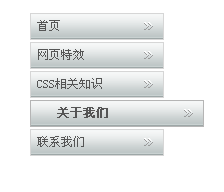
The specific code is as follows:
<!DOCTYPE html PUBLIC "-//W3C//DTD XHTML 1.0 Transitional//EN"
"http://www.w3.org/TR/xhtml1/DTD/xhtml1-transitional.dtd">
<html xmlns="www.w3.org/1999/xhtml">
<head>
<meta http-equiv="Content-Type" content="text/html; charset=utf-8" />
<title>仿FLASH的竖排导航</title>
<style>
li { margin-bottom: 2px; list-style: none; background: url(images/bg.gif) repeat-x 0 1px; float: left; clear: left; cursor: pointer-; }
a { display: block; width: 120px; height: 25px; line-height: 25px; position: relative; padding: 0 6px; border: 1px solid #d6d6d6; text-decoration: none; font-size: 12px; color: #555; }
a:hover { font-weight: bold; border: 1px solid #b5b5b5; }
span { display: block; width: 9px; height: 8px; overflow: hidden; background: url(images/ico.gif) no-repeat; position: absolute; top: 8px; right: 10px; }
</style>
<script type="text/javascript">
window.onload=function ()
{
var aA=document.getElementById('menu').getElementsByTagName('a');
var i=0;
for(i=0;i<aA.length;i++)
{
aA[i].iTime=null;
aA[i].iSpeed=6;
aA[i].onmouseover=function ()
{
goTime(this,30,1);
}
aA[i].onmouseout=function ()
{
goTime(this,6,-1);
}
}
}
function goTime(obj,iTarget,toggle)
{
if(obj.iTime)
{
clearInterval(obj.iTime);
}
obj.iTime=setInterval(function()
{
if(obj.iSpeed===iTarget)
{
clearInterval(obj.iTime);
obj.iTime=null;
}
else
{
obj.iSpeed+=2*toggle;
obj.style.paddingLeft=obj.iSpeed+'px';
obj.style.paddingRight=obj.iSpeed+'px';
}
},30);
}
</script>
</head>
<body>
<ul id="menu">
<li><a href="#" target="_blank">首页<span></span></a></li>
<li><a href="#" target="_blank">网页特效<span></span></a></li>
<li><a href="#" target="_blank">CSS相关知识<span></span></a></li>
<li><a href="#" target="_blank">关于我们<span></span></a></li>
<li><a href="#" target="_blank">联系我们<span></span></a></li>
</ul>
</body>
</html>



