what is gsm network
gsm network is a 2G network. GSM network refers to the Global System for Mobile Communications, also known as "Global Communication". It is a mobile communication technology standard originated in Europe. It is the second generation mobile communication technology and the first in the world to integrate digital modulation, network layer structure and business operations. A network of specified cellular systems. The GSM network is a network that adopts hierarchical control. A GSM network is divided into three network subsystems (NSS, BSS and MS, NMS).

The operating environment of this tutorial: Windows 7 system, Dell G3 computer.
gsm network is a 2G network.
GSM network introduction
GSM network is the abbreviation of Global System for Mobile Communications, Chinese is the Global System for Mobile Communications, commonly known as " "Global Communication" is a digital mobile communication standard formulated by ETSI (European Telecommunications Standards Institute). It is the second generation of mobile communication technology. Its air interface uses time division multiple access technology. The GSM network is the world's first cellular system network that specifies digital modulation, network layer structure and services.
Since it was put into commercial use in the mid-1990s, it has been adopted by more than 100 countries around the world. The ubiquity of the GSM standard has made it commonplace for users to roam internationally following roaming agreements between mobile phone operators. The biggest difference between GSM and its previous standards is that its signaling and voice channels are digital, so GSM is considered a second-generation (2G) mobile phone system.

System composition
The GSM system mainly consists of mobile station (MS), mobile network subsystem (NSS), base station subsystem (BSS) and operation and maintenance center (OMC). ) composed of four parts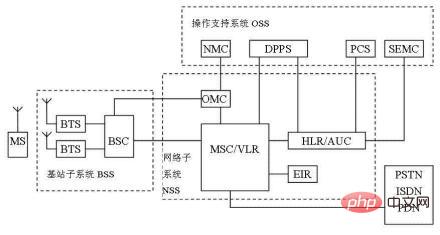
- Mobile station (MS) MS is a device used by users in the public GSM mobile communication network, and is also Users have direct access to equipment in the entire GSM system. The types of mobile stations include not only handheld stations, but also vehicle-mounted stations and portable stations. With the development trend of GSM standard digital handheld stations becoming further small, lightweight and adding functions, the users of handheld stations will account for a large part of the total users [4] .
- Base Station Subsystem (BSS)The Base Station Subsystem (BSS) is the basic component of the GSM system that is most directly related to the wireless cellular aspect. It is directly connected to the mobile station through the wireless interface and is responsible for wireless transmission and reception and wireless resource management. On the other hand, the base station subsystem is connected to the mobile service switching center (MSC) in the network subsystem (NSS) to realize communication connections between mobile users or between mobile users and fixed network users, and transmit system signals and user information, etc. . Of course, to operate, maintain and manage the BSS part, it is also necessary to establish a communication connection between the BSS and the operation support subsystem (OSS).
- Mobile Network Subsystem (NSS)
NSS consists of Mobile Services Switching Center (MSC), Home Location Register (HLR), Visited Location Register (VLR), Authentication Center (AUC), Equipment Identification Register (EIR), Operation and Maintenance Center (OMC-S) and Composed of Short Message Service Center (SC). MSC is a functional entity that controls and exchanges traffic for MSs located in its coverage area. It is also an interface entity between the mobile communication network and other communication networks. It is responsible for call control, mobility management and wireless resource management within the entire MSC area. VLR is a dynamic database that stores information about users and call processing entering its coverage area. In order to process the incoming and outgoing calls of the MS located in this coverage area, the MSC needs to retrieve information from the VLR. Usually the VLR and the MSC are co-located in the same physical entity. HLR is a database used for mobile user management. Each mobile user should be registered in its home location register. HLR mainly stores two types of information, one is the user's business information, and the other is the user's location information.
-
Operation and Maintenance Center (OMC)
The Operation and Maintenance Center (OMC), also known as OSS or M2000, needs to complete many tasks, including mobile user management, mobile device management, and Network operations and maintenance. [4] Mobile subscriber management includes user data management and call billing. Mobile device management requires interaction between some or all basic devices. Network operation and maintenance promotes calls by mediating between operators and all devices.
The difference between 2G and 3G
##3G is the abbreviation of 3rd Generation in English, which refers to the third generation of mobile communication technology . Compared with the first generation of analog mobile phones (1G) and the second generation of digital mobile phones (2G) such as GSM and CDMA, the third generation of mobile phones generally refers to a new generation of mobile communication systems that combine wireless communications with multimedia communications such as the Internet. . It can handle a variety of media forms such as images, music, and video streams, and provides a variety of information services including web browsing, teleconferencing, and e-commerce. In order to provide this service, the wireless network must be able to support different data transmission speeds, which means that it can support at least 2Mbps (megabits per second) and 384kbps (kilobits per second) in indoor, outdoor and driving environments respectively. And a transmission speed of 144kbps (kilobits per second). 2G (second generation) represents the second generation of mobile communication technology. Represented by GSM. Taking digital voice transmission technology as the core.Expand knowledge: mobile communications
Mobile communications (mobile communications) Communication between mobile users and fixed point users or between mobile users Way. Mobile communication is a modern technology for wireless communication. This technology is one of the important achievements of the development of electronic computers and mobile Internet. Mobile communication technology has developed through the first, second, third and fourth generation technologies. At present, it has entered the era of fifth generation development (5G mobile communication technology), which are also several types of technologies that are currently changing the world. One of the main technologies. Modern mobile communication technology can be mainly divided into several frequency bands: low frequency, medium frequency, high frequency, very high frequency and ultra high frequency. Among these frequency bands, technicians can use mobile station technology and base station technology. , mobile switching technology, connects terminal equipment within the mobile communication network to meet people's mobile communication needs. From analog mobile communication systems, digital cellular communication systems, mobile multimedia communication systems to current high-speed mobile communication systems, the speed of mobile communication technology continues to increase, delays and bit errors are reduced, and the stability and reliability of the technology continue to improve. Improvement provides a variety of flexible communication methods for people's production and life. In the past half century, the development of mobile communications has had a profound impact on people’s lives, production, work, entertainment and even politics, economy and culture. The drones imagined 30 years ago , smart home, online video, online shopping, etc. have all been realized. Mobile communication technology has gone through five development stages: analog transmission, digital voice transmission, Internet communication, personal communication, and new generation wireless mobile communication. For more related knowledge, please visit theFAQ column!
The above is the detailed content of what is gsm network. For more information, please follow other related articles on the PHP Chinese website!

Hot AI Tools

Undresser.AI Undress
AI-powered app for creating realistic nude photos

AI Clothes Remover
Online AI tool for removing clothes from photos.

Undress AI Tool
Undress images for free

Clothoff.io
AI clothes remover

Video Face Swap
Swap faces in any video effortlessly with our completely free AI face swap tool!

Hot Article

Hot Tools

Notepad++7.3.1
Easy-to-use and free code editor

SublimeText3 Chinese version
Chinese version, very easy to use

Zend Studio 13.0.1
Powerful PHP integrated development environment

Dreamweaver CS6
Visual web development tools

SublimeText3 Mac version
God-level code editing software (SublimeText3)

Hot Topics
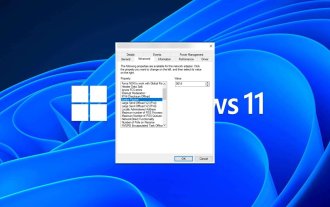 How to adjust MTU size on Windows 11
Aug 25, 2023 am 11:21 AM
How to adjust MTU size on Windows 11
Aug 25, 2023 am 11:21 AM
If you're suddenly experiencing a slow internet connection on Windows 11 and you've tried every trick in the book, it might have nothing to do with your network and everything to do with your maximum transmission unit (MTU). Problems may occur if your system sends or receives data with the wrong MTU size. In this post, we will learn how to change MTU size on Windows 11 for smooth and uninterrupted internet connection. What is the default MTU size in Windows 11? The default MTU size in Windows 11 is 1500, which is the maximum allowed. MTU stands for maximum transmission unit. This is the maximum packet size that can be sent or received on the network. every support network
![WLAN expansion module has stopped [fix]](https://img.php.cn/upload/article/000/465/014/170832352052603.gif?x-oss-process=image/resize,m_fill,h_207,w_330) WLAN expansion module has stopped [fix]
Feb 19, 2024 pm 02:18 PM
WLAN expansion module has stopped [fix]
Feb 19, 2024 pm 02:18 PM
If there is a problem with the WLAN expansion module on your Windows computer, it may cause you to be disconnected from the Internet. This situation is often frustrating, but fortunately, this article provides some simple suggestions that can help you solve this problem and get your wireless connection working properly again. Fix WLAN Extensibility Module Has Stopped If the WLAN Extensibility Module has stopped working on your Windows computer, follow these suggestions to fix it: Run the Network and Internet Troubleshooter to disable and re-enable wireless network connections Restart the WLAN Autoconfiguration Service Modify Power Options Modify Advanced Power Settings Reinstall Network Adapter Driver Run Some Network Commands Now, let’s look at it in detail
 How to solve win11 DNS server error
Jan 10, 2024 pm 09:02 PM
How to solve win11 DNS server error
Jan 10, 2024 pm 09:02 PM
We need to use the correct DNS when connecting to the Internet to access the Internet. In the same way, if we use the wrong dns settings, it will prompt a dns server error. At this time, we can try to solve the problem by selecting to automatically obtain dns in the network settings. Let’s take a look at the specific solutions. How to solve win11 network dns server error. Method 1: Reset DNS 1. First, click Start in the taskbar to enter, find and click the "Settings" icon button. 2. Then click the "Network & Internet" option command in the left column. 3. Then find the "Ethernet" option on the right and click to enter. 4. After that, click "Edit" in the DNS server assignment, and finally set DNS to "Automatic (D
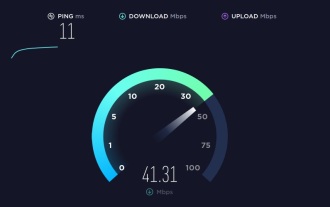 Fix 'Failed Network Error' downloads on Chrome, Google Drive and Photos!
Oct 27, 2023 pm 11:13 PM
Fix 'Failed Network Error' downloads on Chrome, Google Drive and Photos!
Oct 27, 2023 pm 11:13 PM
What is the "Network error download failed" issue? Before we delve into the solutions, let’s first understand what the “Network Error Download Failed” issue means. This error usually occurs when the network connection is interrupted during downloading. It can happen due to various reasons such as weak internet connection, network congestion or server issues. When this error occurs, the download will stop and an error message will be displayed. How to fix failed download with network error? Facing “Network Error Download Failed” can become a hindrance while accessing or downloading necessary files. Whether you are using browsers like Chrome or platforms like Google Drive and Google Photos, this error will pop up causing inconvenience. Below are points to help you navigate and resolve this issue
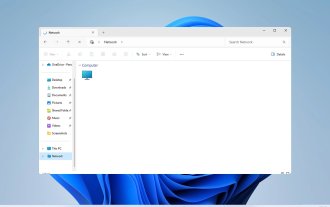 Fix: WD My Cloud doesn't show up on the network in Windows 11
Oct 02, 2023 pm 11:21 PM
Fix: WD My Cloud doesn't show up on the network in Windows 11
Oct 02, 2023 pm 11:21 PM
If WDMyCloud is not showing up on the network in Windows 11, this can be a big problem, especially if you store backups or other important files in it. This can be a big problem for users who frequently need to access network storage, so in today's guide, we'll show you how to fix this problem permanently. Why doesn't WDMyCloud show up on Windows 11 network? Your MyCloud device, network adapter, or internet connection is not configured correctly. The SMB function is not installed on the computer. A temporary glitch in Winsock can sometimes cause this problem. What should I do if my cloud doesn't show up on the network? Before we start fixing the problem, you can perform some preliminary checks:
 What should I do if the earth is displayed in the lower right corner of Windows 10 when I cannot access the Internet? Various solutions to the problem that the Earth cannot access the Internet in Win10
Feb 29, 2024 am 09:52 AM
What should I do if the earth is displayed in the lower right corner of Windows 10 when I cannot access the Internet? Various solutions to the problem that the Earth cannot access the Internet in Win10
Feb 29, 2024 am 09:52 AM
This article will introduce the solution to the problem that the globe symbol is displayed on the Win10 system network but cannot access the Internet. The article will provide detailed steps to help readers solve the problem of Win10 network showing that the earth cannot access the Internet. Method 1: Restart directly. First check whether the network cable is not plugged in properly and whether the broadband is in arrears. The router or optical modem may be stuck. In this case, you need to restart the router or optical modem. If there are no important things being done on the computer, you can restart the computer directly. Most minor problems can be quickly solved by restarting the computer. If it is determined that the broadband is not in arrears and the network is normal, that is another matter. Method 2: 1. Press the [Win] key, or click [Start Menu] in the lower left corner. In the menu item that opens, click the gear icon above the power button. This is [Settings].
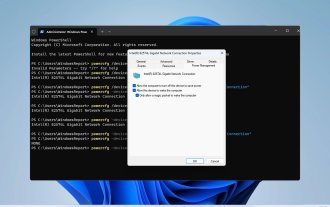 How to enable/disable Wake on LAN in Windows 11
Sep 06, 2023 pm 02:49 PM
How to enable/disable Wake on LAN in Windows 11
Sep 06, 2023 pm 02:49 PM
Wake on LAN is a network feature on Windows 11 that allows you to remotely wake your computer from hibernation or sleep mode. While casual users don't use it often, this feature is useful for network administrators and power users using wired networks, and today we'll show you how to set it up. How do I know if my computer supports Wake on LAN? To use this feature, your computer needs the following: The PC needs to be connected to an ATX power supply so that you can wake it from sleep mode remotely. Access control lists need to be created and added to all routers in the network. The network card needs to support the wake-up-on-LAN function. For this feature to work, both computers need to be on the same network. Although most Ethernet adapters use
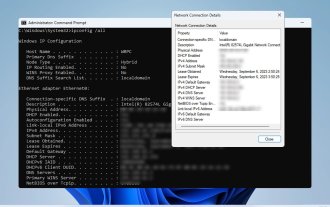 How to check network connection details and status on Windows 11
Sep 11, 2023 pm 02:17 PM
How to check network connection details and status on Windows 11
Sep 11, 2023 pm 02:17 PM
In order to make sure your network connection is working properly or to fix the problem, sometimes you need to check the network connection details on Windows 11. By doing this, you can view a variety of information including your IP address, MAC address, link speed, driver version, and more, and in this guide, we'll show you how to do that. How to find network connection details on Windows 11? 1. Use the "Settings" app and press the + key to open Windows Settings. WindowsI Next, navigate to Network & Internet in the left pane and select your network type. In our case, this is Ethernet. If you are using a wireless network, select a Wi-Fi network instead. At the bottom of the screen you should see





