
How to use jsx/tsx elegantly in
vue? The following article will introduce to you the elegant use of jsx/tsx in vue3. I hope it will be helpful to you!

I believe that react partners are all familiar with jsx/tsx, now they are in vue3 You can also use the jsx/tsx syntax. [Related recommendations: vuejs video tutorial]
Install the plug-in (@vitejs/plugin-vue-jsx)
viteThe official provides official plug-ins to support the use of jsx/tsx in vue3, just install it directly.
yarn add @vitejs/plugin-vue-jsx -D
After installation, insert the code in vite.config.ts
import vueJsx from "@vitejs/plugin-vue-jsx";
export default defineConfig({
plugins: [
vueJsx(),
]
})After configuration, you can use it in the projectjsx/tsx La
The interpolation of jsx/tsx is the same as the interpolation in vue template syntax, and supports valid Javascript expressions, such as: a b, a || 5...
It’s just that in jsx/tsx, the double curly braces {{}} have been changed to single curly braces {}
// vue3模板语法
<span>{{ a + b }}</span>
// jsx/tsx
<span>{ a + b }</span>There are two ways to bind class class name, using template string or using array.
// 模板字符串 <div>header</div> //数组 <div>header</div>
Style binding requires the use of double curly braces
const color = 'red' const element = <sapn>style</sapn>
v-show instruction is retained in jsx/tsx, but there is no v-if instructionif/else and ternary expressions can be achieved setup() {
const isShow = false
const element = () => {
if (isShow) {
return <span>我是if</span>
} else {
return <span>我是else</span>
}
}
return () => (
<div>
<span>我是v-show</span>
{
element()
}
{
isShow ? <p>我是三目1</p> : <p>我是三目2</p>
}
<div>
)
}<h2 data-id="heading-4"><strong>4. List rendering</strong></h2>
<p>Similarly, jsx/ There is no <code>v-for</code> instruction in tsx. To render the list, we only need to use the array method <code>map</code> of Js. </p>
<pre class="brush:php;toolbar:false">setup() {
const listData = [
{name: 'Tom', age: 18},
{name: 'Jim', age: 20},
{name: 'Lucy', age: 16}
]
return () => (
<div>
<div>
<span>姓名</span>
<span>年龄</span>
</div>
{
prop.listData.map(item => {
return <div>
<span>{item.name}</span>
<span>{item.age}</span>
</div>
})
}
</div>
)
}The binding event also uses single curly brackets {}, but the event binding is not prefixed with @. Instead, it was changed to on. For example: the click event is onClick
If you need to use event modifiers, you need to use withModifiers method, withModifiers method receives two parameters, the first parameter is the bound event, and the second parameter is the event that needs to be used Modifier
setup() {
const clickBox = val => {
console.log(val)
}
return () => (
<div> clickBox('box1')}>
<span>我是box1</span>
<div> clickBox('box2')}>
<span>我是box2</span>
<div> clickBox('box3'), ['stop'])}>我是box3</div>
</div>
</div>
)
}jsx/tsx supports v-model syntax
// 正常写法 <input> // vue <input> // jsx // 指定绑定值写法 <input> // vue <input> // jsx // 修饰符写法 <input> // vue <input> // jsx
Define the slot
There is no slot tag in jsx/tsx, you need to use to define the slot {}Or use the renderSlot function
setup function receives two parameters by default 1. props 2. ctx context which includes slots, attrs, emit, etc.
import { renderSlot } from "vue"
export default defineComponent({
// 从ctx中解构出来 slots
setup(props, { slots }) {
return () => (
<div>
{ renderSlot(slots, 'default') }
{ slots.title?.() }
</div>
)
}
})Use slots
You can use slots through v-slots
import Vslot from './slotTem'
export default defineComponent({
setup() {
return () => (
<div>
<vslot> {
return <p>我是title插槽</p>
},
default: () => {
return <p>我是default插槽</p>
}
}} />
</vslot>
</div>
)
}
})The main function is to automatically generate a menu based on routing information
The effect is as follows
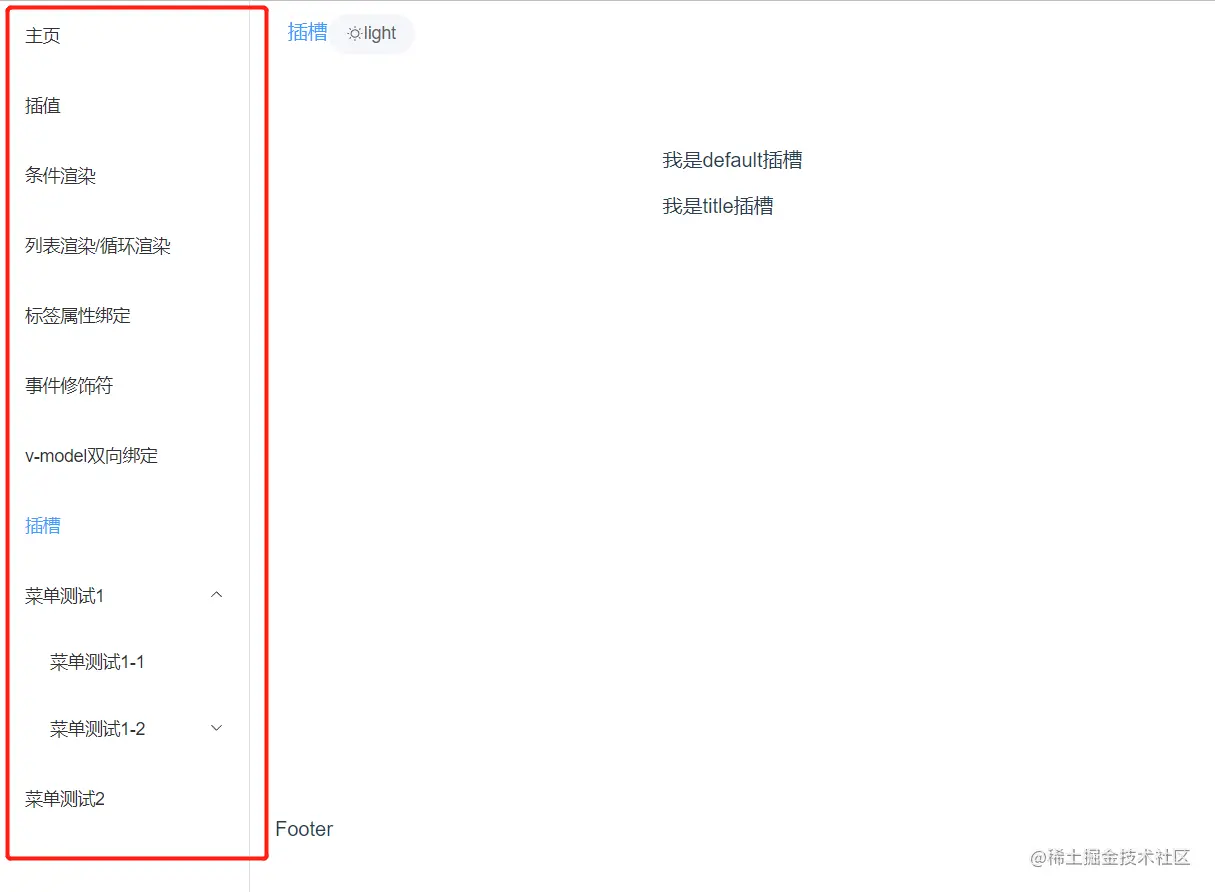
The code is as follows, if you need to control permissions or something , add the corresponding parameters in meta of the routing information, and then control <div class="code" style="position:relative; padding:0px; margin:0px;"><pre class="brush:php;toolbar:false">// index.tsx
import { routes } from '@/router/index'
import MenuItem from './menuItem'
import './index.scss'
export default defineComponent({
setup() {
const isShowRoutes = computed(() => {
return routes
})
const currentPath = computed(() => {
return useRoute().path
})
return () => (
<el-scrollbar>
<el-menu>
{
isShowRoutes.value.map((route) => {
return <menuitem></menuitem>
})
}
</el-menu>
</el-scrollbar>
)
}
})</pre><div class="contentsignin">Copy after login</div></div>rrree by yourself in
(Learning video sharing: web front-end development, Basic Programming Video)
The above is the detailed content of Let's talk about the elegant use of jsx/tsx in vue3. For more information, please follow other related articles on the PHP Chinese website!