Which country invented the USB flash drive?
U disk was invented in China, and Netac is the global inventor of U disk. In July 2002, Netac's "Fast Lightning External Storage Method and Device for Data Processing Systems" was officially authorized by the State Intellectual Property Office. This patent filled the 20-year gap in invention patents in the field of computer storage in China; 2004 On December 7, 2019, Netac received the basic invention patent for flash disks officially authorized by the U.S. National Patent Office.
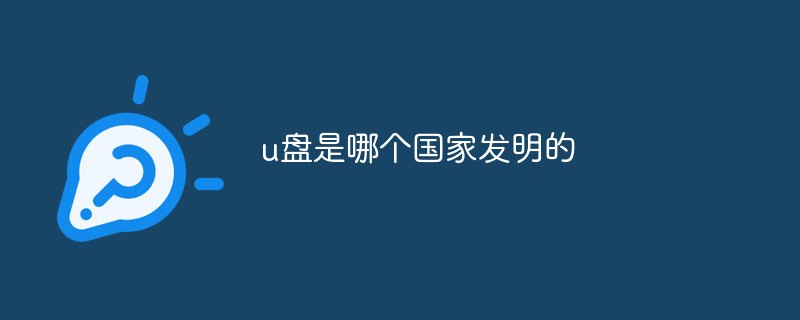
The operating environment of this tutorial: Windows 7 system, Dell G3 computer.
U disk was invented in China.
Since 1998~2000, many companies have claimed to be the first to invent the USB flash drive. Including China's Netac Technology, Israel's M-Systems and Singapore's Trek. But it was China Netac that actually obtained the basic invention patent for USB flash drives.
In July 2002, Netac's "Fast Lightning External Storage Method and Device for Data Processing Systems" (Patent No.: ZL 99 1 17225.7) was officially authorized by the State Intellectual Property Office. This patent It fills the gap in invention patents in the field of computer storage in China in the past 20 years.
The acquisition of this patent caused great shock in the entire storage industry, including Israel's M-Systems, which immediately filed an invalidation review with the State Intellectual Property Office of China. It once became a patent dispute that shocked both China and foreign countries in the global flash memory field. .
But on December 7, 2004, Netac obtained the basic invention patent for flash disks officially authorized by the U.S. National Patent Office, U.S. Patent No. US6829672. The acquisition of this patent finally ended the competition. China Netac is the world's first inventor of USB flash drives.
On February 10, 2006, U.S. time, Netac entrusted Morgan Lewis Law Firm to submit a complaint to the Federal Court of the Eastern District of Texas, accusing the U.S. company PNY of infringing Netac's U.S. patents.
In February 2008, Netac and PNY reached an out-of-court settlement. Netac signed a patent licensing agreement with PNY, and PNY paid a patent licensing fee of US$10 million to Netac.
This is the first time that a Chinese company has received huge patent licensing fees in the United States, and it further proves that Netac is the global inventor of USB flash drives.

#U disk is the abbreviation of USB disk, and according to the homonym, it is also called USB disk. A USB flash drive is a type of flash memory, so it is sometimes called a flash drive. The biggest difference between a USB flash drive and a hard disk is that it does not require a physical drive and is plug-and-play. Its storage capacity far exceeds that of a floppy disk, making it extremely easy to carry.

#U disk integrates disk storage technology, flash memory technology and universal serial bus technology. The USB port is connected to the computer and is the channel for data input/output; the main control chip enables the computer to recognize the U disk as a removable disk and is the brain of the U disk; the U disk Flash (flash memory) chip saves data and is different from the computer's memory. Data will not be lost even after a power outage; the PCB backplane connects the components together and provides a platform for data processing.
Function classification
The main purpose of U disk is to store data. Through the efforts of enthusiasts and merchants, U disk More functions have been developed: encrypted USB disk, bootable USB disk, anti-virus USB disk, temperature measuring USB disk, music USB disk, etc.
Driveless type
Driverless products can be used normally under Windows 98/Me/2000/XP and Linux, Mac OS and other systems that support the USB Mass Storage protocol, and only need to install the driver under Windows 98 systems. In operating systems above Windows Me There is no need to install a driver to be correctly recognized and used by the system, which truly embodies the convenience of "plug and play" USB devices. Most U disks on the market are driverless, so users have a lot of choice. U disks from Patriot, Lenovo, Jinbang, Netac and other companies are good choices.
Encrypted
In addition to encrypting the stored content, the encrypted USB flash drive can also be used as an ordinary USB flash drive. There are roughly two types: one is hardware encryption, such as fingerprint recognition encrypted USB flash drives. This type of USB flash drive is more expensive and is aimed at users in special departments. Generally speaking, hardware encryption is more secure; the other is It is software encryption. Software encryption can specially divide a hidden partition (encrypted partition) in the USB flash drive to store the files to be encrypted, or it can only encrypt a single file without dividing the partition. The encrypted partition or the encrypted single file cannot be opened without a password. , thereby maintaining confidentiality.
Startup type
The emergence of bootable USB flash drives has made people look at this portable product with admiration. As the name suggests, the bootable USB flash drive adds the function of booting the system, making up for the shortcomings of encrypted and driverless USB flash drives that cannot boot the system. It is the emergence of this product that accelerated the process of floppy drives being eliminated. To boot the system, the USB flash drive must simulate a USB peripheral. For example, bootable U disks on the market mainly rely on simulating the USB_HDD method to achieve system booting. There is an advantage to booting the system by simulating the USB_HDD method: after the system starts, the U disk is recognized as a hard disk, and the user can maximize the use of the U disk space. This also fully reflects the large capacity characteristics of U disk. In addition to being used in desktop computers, this USB flash drive with multi-boot function can also be widely used in laptops with external USB floppy drives. With this kind of USB flash drive, laptops can completely eliminate floppy drives or even optical drives. .
Advantages
1. The use of USB flash drive is very simple and convenient
There are many USB flash drive interfaces Well, strictly speaking, only flash drives with USB interfaces can be called U disks. This means that most modern operating systems can read and write to flash drives without the need to install additional drivers.
The U disk is displayed as a block-like logical unit in the operating system, hiding the complex details required by the internal flash memory. The operating system can use any file system or block addressing method. You can also make a bootable USB flash drive to boot the computer. Current operating systems such as Linux, MacOSX, Unix, Windows 2000, XP, and win7 all have built-in support.
When in use, no driver is required, no external power supply, plug and play, plug and unplug when powered. After connecting to the computer host through the USB interface, you can format, copy, delete and other operations on it like an ordinary hard disk. The data on the USB flash drive can be transferred to the computer, and the data on the computer can also be easily transferred to the USB flash drive. Can be removed or attached at any time. Portable mobile storage is realized. The access speed is fast (about 15 times the speed of floppy disk).
2. The biggest feature of U disk is that it is small and easy to carry.
General U disk capacities include 1G, 2G, 4G, 8G, 16G, etc., and floppy disks, CDs -Compared with traditional storage devices such as RW and Zip disks, "USB drives" have very obvious advantages. The main features are: very small size (only about the size of a thumb) and weight of only about 20 grams; large capacity (8MB~256MB, even up to 2GB); can be used to store photos, information, and images, with an area of only 1 cm square and easy to carry Convenient and suitable for wireless computing fields and mobile offices, it greatly improves efficiency and makes human life more convenient.
3. U disk has good security
It will hardly allow water or dust to penetrate, nor will it be scratched, which are difficult to achieve in the old portable storage Equipment (such as CDs, floppy disks), etc. are serious problems. The solid-state storage design used in flash drives makes them resistant to inadvertent external impacts. These advantages make flash drives ideal for carrying personal data or work files from one place to another, such as from home to school or the office, or generally to various locations where personal data needs to be carried and accessed. . Since USB is almost ubiquitous in today's personal computers, flash drives can be used everywhere. However, the small size of flash drives also means that they are often misplaced, forgotten or lost.
4. Large storage capacity
Although the flash drive is small, it has a relatively large storage capacity. Most USB flash drives can store more data than a CD (700MB), and advanced ones can store more data than a double-sided double-layer DVD (17GB).
For more related knowledge, please visit the FAQ column!
The above is the detailed content of Which country invented the USB flash drive?. For more information, please follow other related articles on the PHP Chinese website!

Hot AI Tools

Undresser.AI Undress
AI-powered app for creating realistic nude photos

AI Clothes Remover
Online AI tool for removing clothes from photos.

Undress AI Tool
Undress images for free

Clothoff.io
AI clothes remover

Video Face Swap
Swap faces in any video effortlessly with our completely free AI face swap tool!

Hot Article

Hot Tools

Notepad++7.3.1
Easy-to-use and free code editor

SublimeText3 Chinese version
Chinese version, very easy to use

Zend Studio 13.0.1
Powerful PHP integrated development environment

Dreamweaver CS6
Visual web development tools

SublimeText3 Mac version
God-level code editing software (SublimeText3)

Hot Topics
 Ventoy secure boot settingsSecure Boot
Jun 18, 2024 pm 09:00 PM
Ventoy secure boot settingsSecure Boot
Jun 18, 2024 pm 09:00 PM
Ventoy is a USB boot tool that can directly boot ISO/WIM/IMG/VHD(x)/EFI and other types of files in the USB flash drive. It is very easy to use. Laptops have secure boot turned on by default. If they are not turned off or cannot be turned off, they cannot be booted from a USB device. Ventoy also supports secure boot. The principle is to inject a GRUB installation certificate into the current computer. As long as your computer After being injected once, any USB disk PE booted based on grub can pass. The official description of Ventoy is a GIF image. The playback speed is too fast and you may not be able to remember it. The editor has divided the GIF image to make it easier to understand. Ventoy secure boot has EnrollKey and Enro
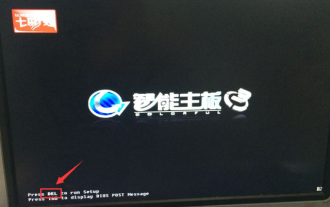 Colorful motherboard boot USB flash drive shortcut key
Mar 19, 2024 pm 12:55 PM
Colorful motherboard boot USB flash drive shortcut key
Mar 19, 2024 pm 12:55 PM
Hello everyone, today I will share a graphic tutorial from Xiaobai System official website (xiaobaixitong.com). Colorful motherboard is a computer motherboard brand with very good performance, and it has certain advantages in all aspects, and its price-performance ratio is also very high. So here comes the question, how to set the USB boot option for Colorful motherboard? Don’t worry, the editor will show you how to set up the USB disk boot option in Colorful. Teach you step by step how to set the U disk boot option for Colorful motherboard: First, insert the U disk into the computer, then turn on the computer and quickly and intermittently press the startup shortcut key to enter the BIOS setting interface (please note: usually it will be displayed below the computer brand logo Start hotkey hints). 2. Enter BIOS settings
 What should I do if the system installation is too slow when reinstalling the system from USB disk in System Home?
Mar 01, 2024 pm 11:30 PM
What should I do if the system installation is too slow when reinstalling the system from USB disk in System Home?
Mar 01, 2024 pm 11:30 PM
When reinstalling the system, many users use the USB flash drive reinstallation system of System Home. However, when they reinstall the USB flash drive, they find that the loading speed is too slow. So how should we deal with it? What should I do if the system installation is too slow when reinstalling the system via USB flash drive in System Home? Reason introduction: 1. The transmission speed of the USB flash drive itself is slow, especially when processing large files, and the operation time is very long. 2. The USB interface of the computer and the extension cord will cause The signal is attenuated, making the USB disk reinstallation system installation too slow. Solution: 1. The U disk can only be used as a PE system disk. Just put the system GHO file into the U disk. 2. When the user starts the U disk and enters the PE system, he directly copies GHO to the D disk. 3. When restoring the system, you can directly quote the GHO file of the D drive
 How to delete USB disk files? What should I do if the USB disk files cannot be deleted?
Mar 14, 2024 pm 08:49 PM
How to delete USB disk files? What should I do if the USB disk files cannot be deleted?
Mar 14, 2024 pm 08:49 PM
There are many important files stored in the USB flash drive, and there are also some useless files. Cleaning the USB flash drive regularly can better manage the USB flash drive resources. However, some users found that some files in the USB disk cannot be deleted. What is going on? This tutorial will bring you the solution, come and take a look. 1. Check whether the file is occupied 1. Open the file explorer and find the path of the U disk. 2. Right-click the file you want to delete and select "Properties". 3. In the "Properties" window, switch to the "Security" tab. 4. Click the "Advanced" button to view the file permissions. 5. Ensure that the current user has
 How to download qq music to USB flash drive? -How to download qq music to USB disk
Apr 01, 2024 am 10:11 AM
How to download qq music to USB flash drive? -How to download qq music to USB disk
Apr 01, 2024 am 10:11 AM
1. Open QQ Music software, enter the name of your favorite song in the search bar, and click the download button. 2. Open the folder where the downloaded songs are stored. 3. Copy the downloaded songs to the USB flash drive, and that’s it! Of course, you need to open the U disk first, then open the U disk in "My Computer" and paste it.
 How to download soda music to USB disk
Feb 24, 2024 pm 12:10 PM
How to download soda music to USB disk
Feb 24, 2024 pm 12:10 PM
Soda Music can download music to a USB flash drive, so how do you download it to a USB flash drive? Users need to click on the music, then click on the three dots on the right side of the music, and click on download. This introduction to the method of downloading to a USB disk can tell you how to operate it. The following is a detailed introduction, so take a look! Tutorial on using soda music. How to download soda music to USB flash drive. Answer: Click the three dots on the right side of the music in the music, and click download inside. The specific method: 1. First, click the music button below. 2. After selecting a piece of music, click the three dots on the right. 3. After entering, click the download button inside.
 U disk file shortcut icon does not appear
Feb 14, 2024 am 11:36 AM
U disk file shortcut icon does not appear
Feb 14, 2024 am 11:36 AM
I believe that many users have encountered the problem that the computer does not display the USB flash drive icon when inserting the USB flash drive into the computer. This problem has caused many users to be very distressed. So how to open the USB flash drive when the USB flash drive does not display the icon? What about the USB flash drive? This article will share with you the tutorial on how to open the USB flash drive when the computer does not display the USB flash drive icon. First, we need to confirm that the USB flash drive icon is not displayed but the computer has recognized the USB flash drive. This can be confirmed through the Computer Management window. Also understand the assigned drive letter. The current drive letter is G: (as shown in the figure below). Solution: Method 1: 1. Use the key combination (win key + r) to open the run window, enter the cmd command, and then click the "OK" button, as shown below: 2. In the opened administrator dos command window, enter " exp
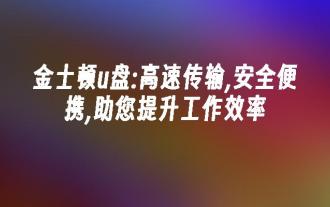 Kingston USB flash drive: high-speed transmission, safe and portable, helping you improve work efficiency
Apr 17, 2024 pm 07:10 PM
Kingston USB flash drive: high-speed transmission, safe and portable, helping you improve work efficiency
Apr 17, 2024 pm 07:10 PM
Introduction: Kingston is a world-renowned storage device brand. Its high-quality USB flash drive products are famous for their high-speed transmission, safety and portability, and are deeply trusted by users from all walks of life. This article will introduce in detail the characteristics and usage of Kingston USB flash drives to help you improve efficiency in work and life. Tool materials: System version: Windows 11 Brand model: Kingston DataTravelerMax256GB Software version: exFAT format 1. High-speed transmission characteristics of Kingston U disk 1. Kingston DataTravelerMax uses the USB3.2Gen2x2 interface, with a maximum theoretical transmission speed of up to 2000MB/s, which is currently the best on the market One of the fastest USB flash drives on the Internet. Whether it is transferring documents, pictures, or high-definition videos





