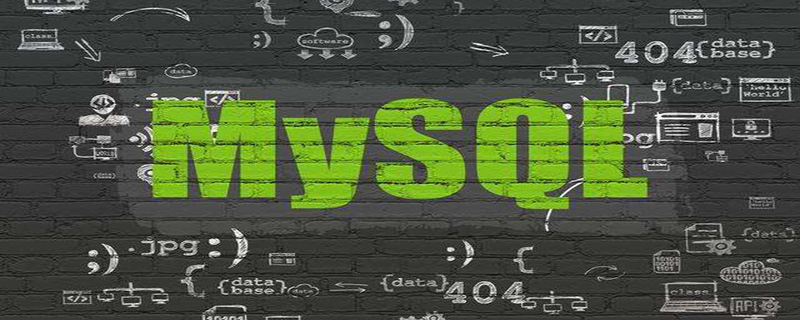Understanding MySQL index pushdown in one article
This article brings you relevant knowledge about mysql, which mainly introduces the relevant content about index pushdown. Index condition pushdown is also called index pushdown. The full English name is Index Condition Pushdown. , referred to as ICP, is used to optimize data queries. Let’s take a look at it. I hope it will be helpful to everyone.
Recommended learning: mysql video tutorial
SELECT statement execution process
MySQL The database consists of the Server layer and the Engine layer:
-
ServerLayer: There areSQLanalyzer,SQLoptimizer,SQLexecutor, which are responsible for the specific execution process ofSQLstatements. -
EngineLayer: Responsible for storing specific data, such as the most commonly usedInnoDBstorage engine, and for storing temporary data in memory TheTempTableengine for result sets.
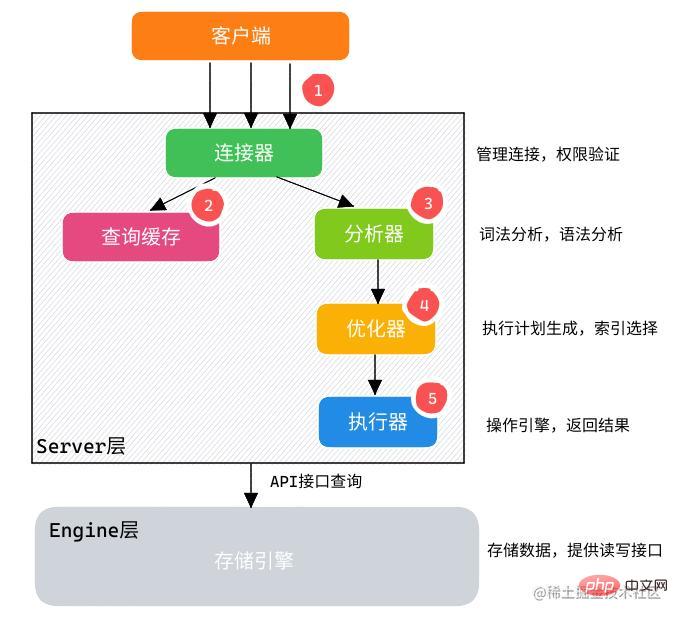
Establishes a connection to
MySQLthrough the client/server communication protocol.-
Query Cache:
- If
Query Cacheis enabled and the query cache is fully queried If the sameSQLstatement is used, the query results will be returned directly to the client; - If
Query Cacheis not turned on or the exact sameSQL# is not queried ## The statement will be parsed syntactically and semantically by the parser and a parse tree will be generated.
- If
- The parser generates a new parse tree.
- The query optimizer generates an execution plan.
- The query execution engine executes the
SQL
statement. At this time, the query execution engine will determine the storage engine type of the table in theSQLstatement and the correspondingAPIThe interface interacts with the underlying storage engine cache or physical files to obtain query results. After filtering byMySQL Server, the query results are cached and returned to the client.If
Query Cache
is enabled,SQLstatements and results will be completely saved toQuery Cache. If the sameSQLstatement is executed in the future, the result will be returned directly.
Tips: MySQL 8.0 has removed query cache (query cache module).
Because the hit rate of the query cache will be very low. Query cache invalidations are very frequent: whenever there is an update to a table, all query caches on that table are cleared.What is index pushdown?
Index Condition Pushdown: Referred to as ICP, it reduces # by pushing down the index filtering conditions to the storage engine. ##MySQL The number of times the storage engine accesses the base table and MySQL The number of times the service layer accesses the storage engine. Index pushdown VS covering index:
reduce the number of table returns, but in different ways
- Covered index:
- When the index contains the required fields (
SELECT XXX), no more fields will be returned to the table to query.
Index pushdown: - Make a judgment first on the fields included in the index,
Directly filter out records that do not meet the conditions , and reduce table returns number of rows.
To understand how
works, start with a query SQL: Give a chestnut: Query the records whose name starts with la
18
SELECT * FROM user WHERE name LIKE 'la%' AND age = 18;
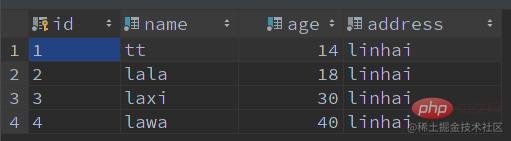 How the index scan is performed when
How the index scan is performed when
is not enabled: Locate and read the corresponding data row. (Actually: just return the table)
- Make judgments on the fields in
- WHERE and filter out rows that do not meet the conditions.
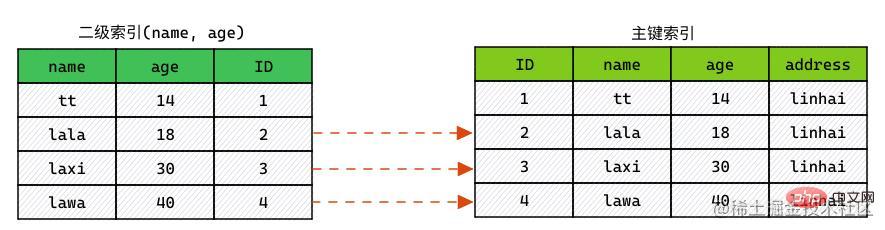 Using
Using
, the index scan is performed as follows: Get the index element Group.
- Make judgment on the fields in
- WHERE and filter in the index column.
For indexes that meet the conditions, return the table to query the entire row. Make judgments on the fields in - WHERE and filter out rows that do not meet the conditions.
动手实验:
实验:使用 MySQL 版本 8.0.16
-- 表创建 CREATE TABLE IF NOT EXISTS `user` ( `id` VARCHAR(64) NOT NULL COMMENT '主键 id', `name` VARCHAR(50) NOT NULL COMMENT '名字', `age` TINYINT NOT NULL COMMENT '年龄', `address` VARCHAR(100) NOT NULL COMMENT '地址', PRIMARY KEY (id) ) ENGINE=InnoDB DEFAULT CHARSET utf8mb4 COLLATE=utf8mb4_unicode_ci COMMENT '用户表'; -- 创建索引 CREATE INDEX idx_name_age ON user (name, age); -- 新增数据 INSERT INTO user (id, name, age, address) VALUES (1, 'tt', 14, 'linhai'); INSERT INTO user (id, name, age, address) VALUES (2, 'lala', 18, 'linhai'); INSERT INTO user (id, name, age, address) VALUES (3, 'laxi', 30, 'linhai'); INSERT INTO user (id, name, age, address) VALUES (4, 'lawa', 40, 'linhai'); -- 查询语句 SELECT * FROM user WHERE name LIKE 'la%' AND age = 18;
新增数据如下:
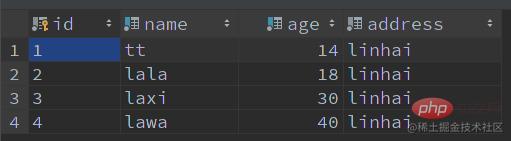
- 关闭
ICP,再调用EXPLAIN查看语句:
-- 将 ICP 关闭 SET optimizer_switch = 'index_condition_pushdown=off'; -- 查看确认 show variables like 'optimizer_switch'; -- 用 EXPLAIN 查看 EXPLAIN SELECT * FROM user WHERE name LIKE 'la%' AND age = 18;
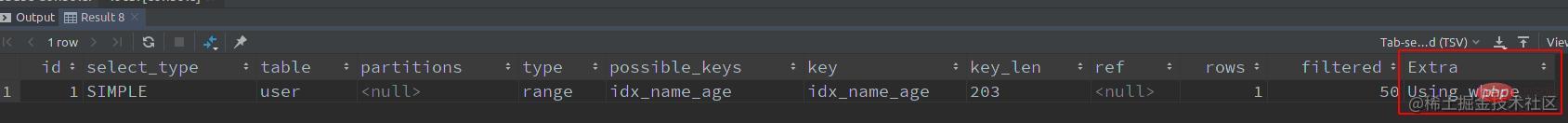
- 开启
ICP,再调用EXPLAIN查看语句:
-- 将 ICP 打开 SET optimizer_switch = 'index_condition_pushdown=on'; -- 查看确认 show variables like 'optimizer_switch'; -- 用 EXPLAIN 查看 EXPLAIN SELECT * FROM user WHERE name LIKE 'la%' AND age = 18;
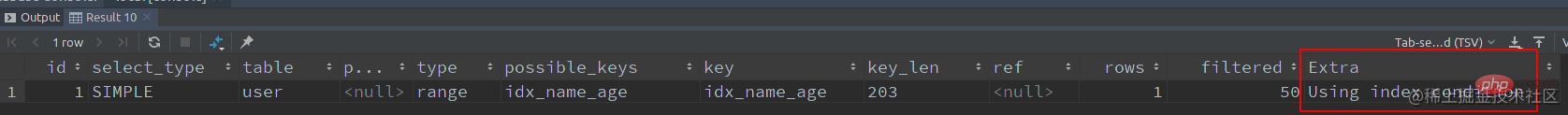
由上实验可知,区别是否开启 ICP: Exira 字段中的 Using index condition
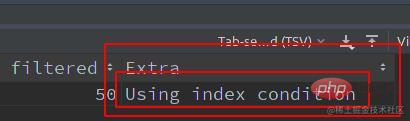
更进一步,来看下 ICP 带来的性能提升:
通过访问数据文件的次数
-- 1. 清空 status 状态 flush status; -- 2. 查询 SELECT * FROM user WHERE name LIKE 'la%' AND age = 18; -- 3. 查看 handler 状态 show status like '%handler%';
对比开启 ICP 和 关闭 ICP: 关注 Handler_read_next 的值
-- 开启 ICP flush status; SELECT * FROM user WHERE name LIKE 'la%' AND age = 18; show status like '%handler%'; +----------------------------|-------+ | Variable_name | Value | +----------------------------|-------+ | Handler_commit | 1 | | Handler_delete | 0 | | Handler_discover | 0 | | Handler_external_lock | 2 | | Handler_mrr_init | 0 | | Handler_prepare | 0 | | Handler_read_first | 0 | | Handler_read_key | 1 | | Handler_read_last | 0 | | Handler_read_next | 1 | <---重点 | Handler_read_prev | 0 | | Handler_read_rnd | 0 | | Handler_read_rnd_next | 0 | | Handler_rollback | 0 | | Handler_savepoint | 0 | | Handler_savepoint_rollback | 0 | | Handler_update | 0 | | Handler_write | 0 | +----------------------------|-------+ 18 rows in set (0.00 sec) -- 关闭 ICP flush status; SELECT * FROM user WHERE name LIKE 'la%' AND age = 18; show status like '%handler%'; +----------------------------|-------+ | Variable_name | Value | +----------------------------|-------+ | Handler_commit | 1 | | Handler_delete | 0 | | Handler_discover | 0 | | Handler_external_lock | 2 | | Handler_mrr_init | 0 | | Handler_prepare | 0 | | Handler_read_first | 0 | | Handler_read_key | 1 | | Handler_read_last | 0 | | Handler_read_next | 3 | <---重点 | Handler_read_prev | 0 | | Handler_read_rnd | 0 | | Handler_read_rnd_next | 0 | | Handler_rollback | 0 | | Handler_savepoint | 0 | | Handler_savepoint_rollback | 0 | | Handler_update | 0 | | Handler_write | 0 | +----------------------------|-------+ 18 rows in set (0.00 sec)
由上实验可知:
- 开启
ICP:Handler_read_next等于 1,回表查 1 次。 - 关闭
ICP:Handler_read_next等于 3,回表查 3 次。
这实验跟上面的栗子就对应上了。
索引下推限制
根据官网可知,索引下推 受以下条件限制:
当需要访问整个表行时,
ICP用于range、ref、eq_ref和ref_or_nullICP可以用于InnoDB和MyISAM表,包括分区表InnoDB和MyISAM表。对于
InnoDB表,ICP仅用于二级索引。ICP的目标是减少全行读取次数,从而减少I/O操作。对于InnoDB聚集索引,完整的记录已经读入InnoDB缓冲区。在这种情况下使用ICP不会减少I/O。在虚拟生成列上创建的二级索引不支持
ICP。InnoDB支持虚拟生成列的二级索引。引用子查询的条件不能下推。
引用存储功能的条件不能被按下。存储引擎不能调用存储的函数。
触发条件不能下推。
不能将条件下推到包含对系统变量的引用的派生表。(
MySQL 8.0.30及更高版本)。
小结下:
ICP仅适用于 二级索引。ICP目标是 减少回表查询。ICP对联合索引的部分列模糊查询非常有效。
拓展:虚拟列
CREATE TABLE UserLogin ( userId BIGINT, loginInfo JSON, cellphone VARCHAR(255) AS (loginInfo->>"$.cellphone"), PRIMARY KEY(userId), UNIQUE KEY idx_cellphone(cellphone) );
列 cellphone :就是一个虚拟列,它是由后面的函数表达式计算而成,本身这个列不占用任何的存储空间,而索引 idx_cellphone 实质是一个函数索引。
好处: 在写 SQL 时可以直接使用这个虚拟列,而不用写冗长的函数。
举个栗子: 查询手机号
-- 不用虚拟列 SELECT * FROM UserLogin WHERE loginInfo->>"$.cellphone" = '13988888888' -- 使用虚拟列 SELECT * FROM UserLogin WHERE cellphone = '13988888888'
推荐学习:mysql视频教程
The above is the detailed content of Understanding MySQL index pushdown in one article. For more information, please follow other related articles on the PHP Chinese website!

Hot AI Tools

Undresser.AI Undress
AI-powered app for creating realistic nude photos

AI Clothes Remover
Online AI tool for removing clothes from photos.

Undress AI Tool
Undress images for free

Clothoff.io
AI clothes remover

AI Hentai Generator
Generate AI Hentai for free.

Hot Article

Hot Tools

Notepad++7.3.1
Easy-to-use and free code editor

SublimeText3 Chinese version
Chinese version, very easy to use

Zend Studio 13.0.1
Powerful PHP integrated development environment

Dreamweaver CS6
Visual web development tools

SublimeText3 Mac version
God-level code editing software (SublimeText3)

Hot Topics
 1378
1378
 52
52
 MySQL: The Ease of Data Management for Beginners
Apr 09, 2025 am 12:07 AM
MySQL: The Ease of Data Management for Beginners
Apr 09, 2025 am 12:07 AM
MySQL is suitable for beginners because it is simple to install, powerful and easy to manage data. 1. Simple installation and configuration, suitable for a variety of operating systems. 2. Support basic operations such as creating databases and tables, inserting, querying, updating and deleting data. 3. Provide advanced functions such as JOIN operations and subqueries. 4. Performance can be improved through indexing, query optimization and table partitioning. 5. Support backup, recovery and security measures to ensure data security and consistency.
 How to open phpmyadmin
Apr 10, 2025 pm 10:51 PM
How to open phpmyadmin
Apr 10, 2025 pm 10:51 PM
You can open phpMyAdmin through the following steps: 1. Log in to the website control panel; 2. Find and click the phpMyAdmin icon; 3. Enter MySQL credentials; 4. Click "Login".
 MySQL: Simple Concepts for Easy Learning
Apr 10, 2025 am 09:29 AM
MySQL: Simple Concepts for Easy Learning
Apr 10, 2025 am 09:29 AM
MySQL is an open source relational database management system. 1) Create database and tables: Use the CREATEDATABASE and CREATETABLE commands. 2) Basic operations: INSERT, UPDATE, DELETE and SELECT. 3) Advanced operations: JOIN, subquery and transaction processing. 4) Debugging skills: Check syntax, data type and permissions. 5) Optimization suggestions: Use indexes, avoid SELECT* and use transactions.
 How to create navicat premium
Apr 09, 2025 am 07:09 AM
How to create navicat premium
Apr 09, 2025 am 07:09 AM
Create a database using Navicat Premium: Connect to the database server and enter the connection parameters. Right-click on the server and select Create Database. Enter the name of the new database and the specified character set and collation. Connect to the new database and create the table in the Object Browser. Right-click on the table and select Insert Data to insert the data.
 MySQL and SQL: Essential Skills for Developers
Apr 10, 2025 am 09:30 AM
MySQL and SQL: Essential Skills for Developers
Apr 10, 2025 am 09:30 AM
MySQL and SQL are essential skills for developers. 1.MySQL is an open source relational database management system, and SQL is the standard language used to manage and operate databases. 2.MySQL supports multiple storage engines through efficient data storage and retrieval functions, and SQL completes complex data operations through simple statements. 3. Examples of usage include basic queries and advanced queries, such as filtering and sorting by condition. 4. Common errors include syntax errors and performance issues, which can be optimized by checking SQL statements and using EXPLAIN commands. 5. Performance optimization techniques include using indexes, avoiding full table scanning, optimizing JOIN operations and improving code readability.
 How to create a new connection to mysql in navicat
Apr 09, 2025 am 07:21 AM
How to create a new connection to mysql in navicat
Apr 09, 2025 am 07:21 AM
You can create a new MySQL connection in Navicat by following the steps: Open the application and select New Connection (Ctrl N). Select "MySQL" as the connection type. Enter the hostname/IP address, port, username, and password. (Optional) Configure advanced options. Save the connection and enter the connection name.
 How to execute sql in navicat
Apr 08, 2025 pm 11:42 PM
How to execute sql in navicat
Apr 08, 2025 pm 11:42 PM
Steps to perform SQL in Navicat: Connect to the database. Create a SQL Editor window. Write SQL queries or scripts. Click the Run button to execute a query or script. View the results (if the query is executed).
 Navicat connects to database error code and solution
Apr 08, 2025 pm 11:06 PM
Navicat connects to database error code and solution
Apr 08, 2025 pm 11:06 PM
Common errors and solutions when connecting to databases: Username or password (Error 1045) Firewall blocks connection (Error 2003) Connection timeout (Error 10060) Unable to use socket connection (Error 1042) SSL connection error (Error 10055) Too many connection attempts result in the host being blocked (Error 1129) Database does not exist (Error 1049) No permission to connect to database (Error 1000)