
The EFI system partition stores bootable files, which are used to guide the operating system to start normally. The EFI system partition is a small partition formatted using FAT32, which is generally invisible under the Windows operating system, and stores the EFI boot loader of the installed system and the applications used by the firmware at startup.
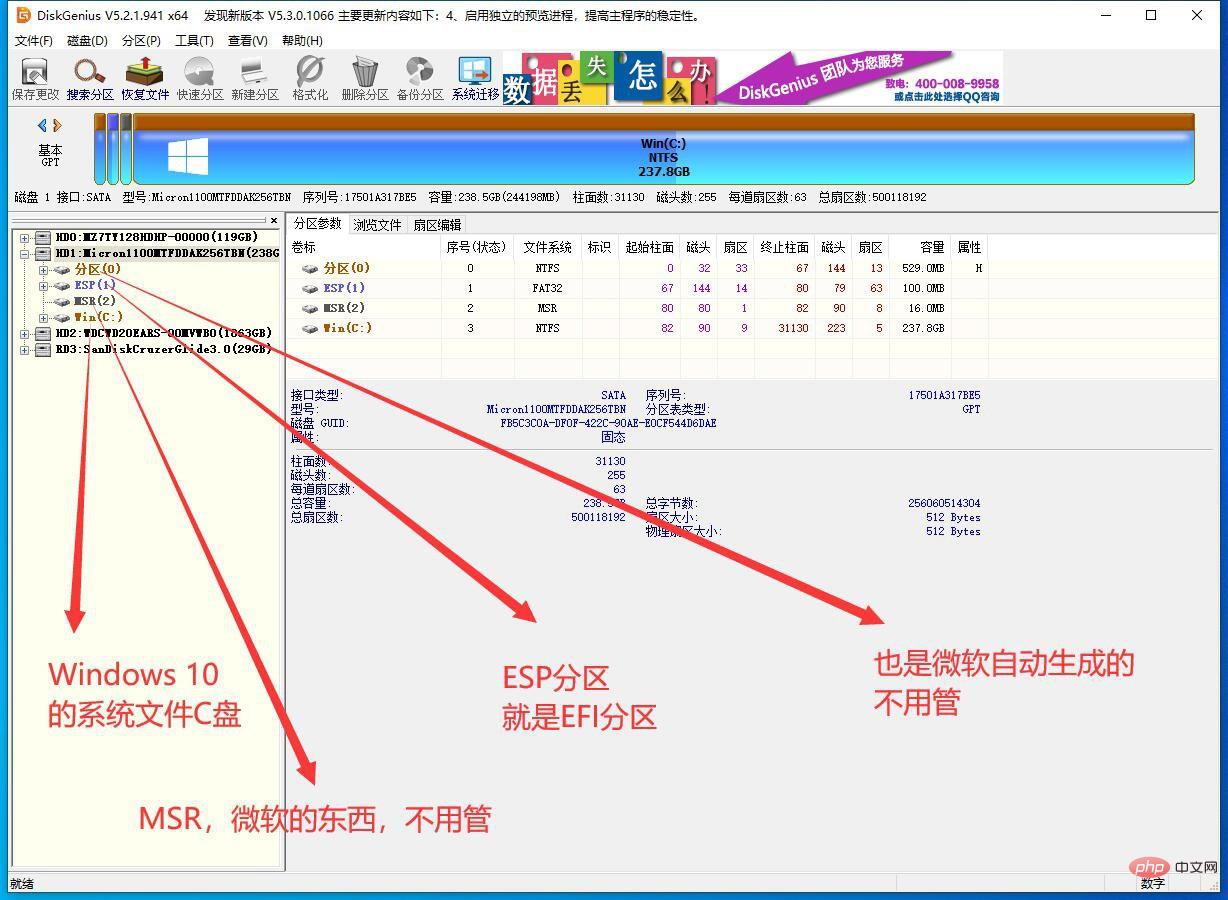
The operating environment of this tutorial: Windows 10 system, Dell G3 computer.
Premise: The startup method of the motherboard BIOS and the GPT partition of the hard disk
Before introducing what an EFI partition is, you must first understand the motherboard BIOS The startup method and the GPT partition of the hard disk
When you press the power on button, the motherboard starts to supply power. After checking that there are no errors in the CPU and memory, it is necessary to start searching and Boot the system from the hard drive.
And There are two ways for the motherboard to find and start the hard disk system, namely Legacy and UEFI mode
Normally, these two startup methods correspond to the two partition modes ofhard disk, MBR and GPT
Traditional mode (Legacy) corresponds to MBR format hard disk
UEFI mode corresponds to GPT format hard drive
It can be simply understood that the traditional mode is older, while the UEFI mode is newer and is the inheritance of the traditional mode successors and successors.Let’s briefly talk about the boot mode of traditional mode and MBR, taking Windows XP system as an example
When you set the boot mode to traditional mode in the motherboard BIOS, The first startup item should be set to the entire hard disk where the system is installed. After booting, the motherboard BIOS will automatically scan the first partition in the first startup hard disk. After scanning the startup files such as boot, it will boot to the XP system after reading them correctly. . If the first startup item is set incorrectly, or the boot function in the main partition of the hard disk is not found, you will not be able to enter the system, and the display will display errors such as Operating System not found or boot error. I won’t go into details about the traditional mode and MBR hard drive. If you want to know more, go to Baidu or set it up yourself. Let’s talk about the modes of UEFI and GPT hard disksEFI partition
EFI system partition (English: EFI system partition, abbreviated as ESP or EFI) , is a physical partition in FAT16 or FAT32 format, but its partition identifier is EF (hexadecimal) instead of the conventional 0E or 0C. Therefore, this partition is generally invisible under the Windows operating system. The UEFI BIOS boot system is used to store the EFI extended functions that cannot be stored in the BIOS/EFI NAND chip. Computers that support EFI mode need to boot the system from the ESP, and the EFI firmware can load the EFI startup program or application from the ESP. ESP is the system boot partition. The EFI partition stores files that can be booted, so this partition is extremely important. The EFI partition is the partition where your system boots and stores boot files. The function of the efi partition is to guide the operating system to start normallyExample of installing Windows 10 system in the normal way
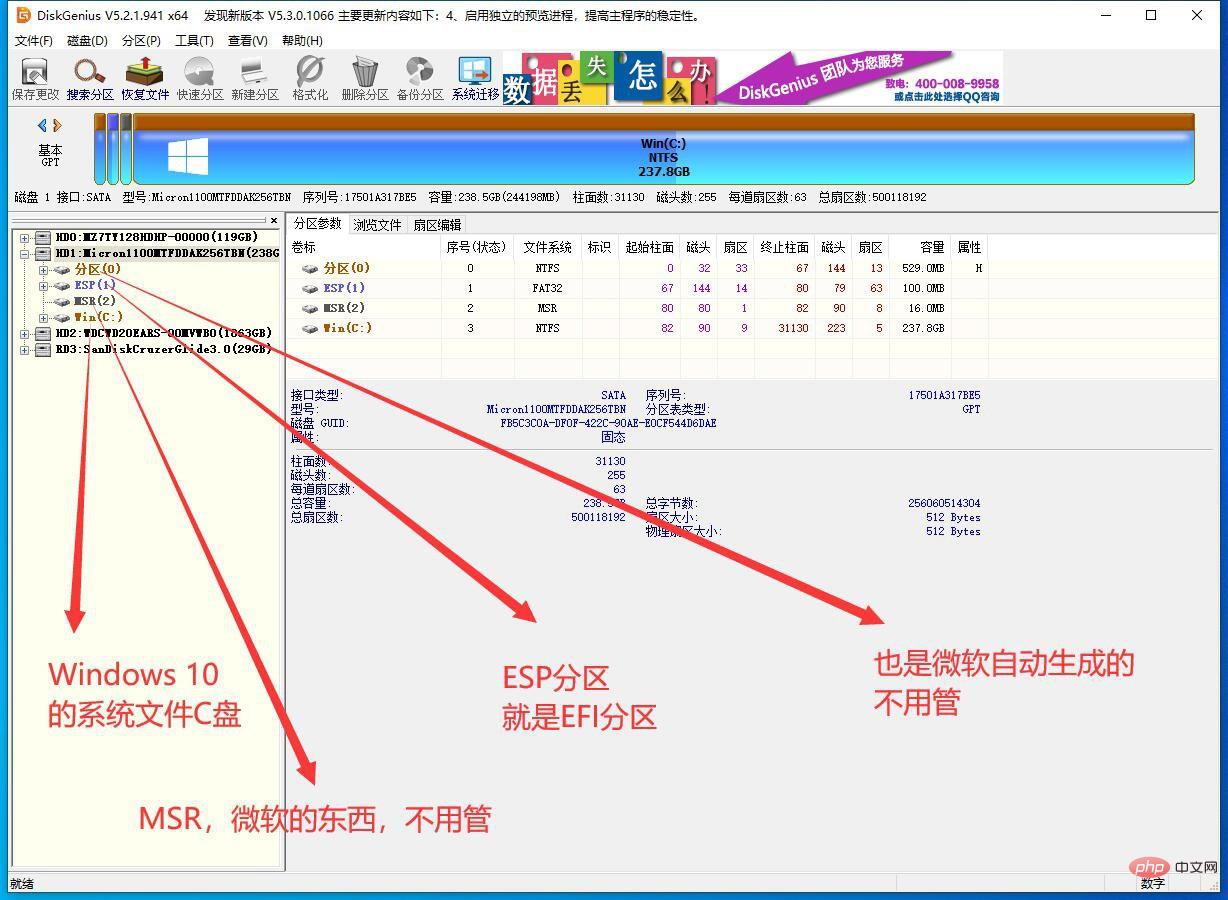
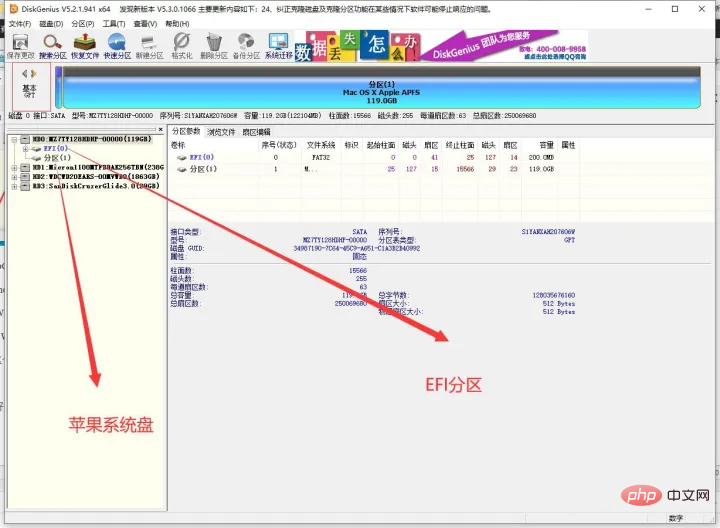
UEFI startup method
You need to go to the motherboard BIOS and set the hard disk startup method to UEFI, such as my Gigabyte motherboard H310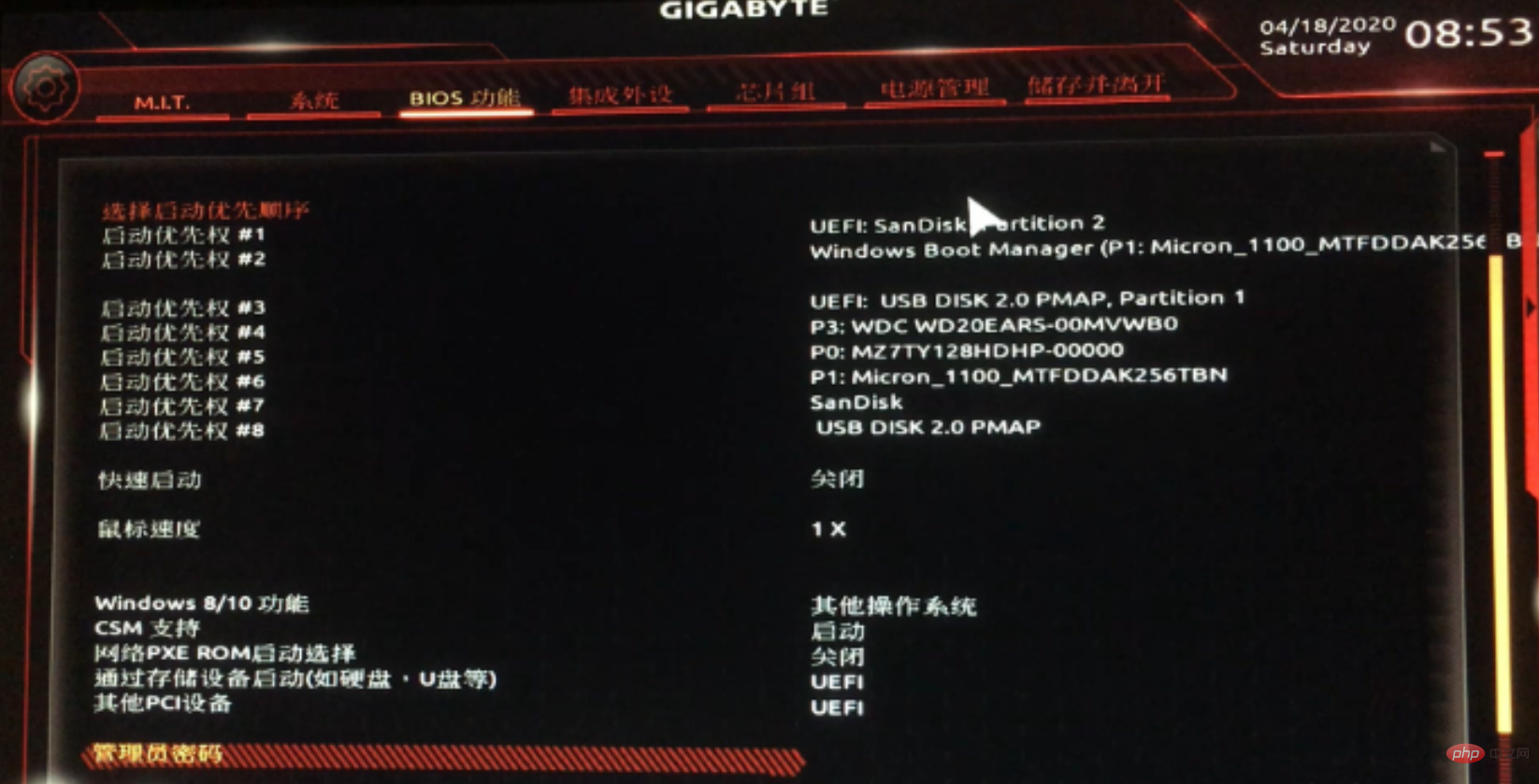
The content of the first startup item is to use UEFI to boot the second EFI partition (Partition 2) of my SanDisk U disk
The second startup item is Windows Boot Manager, which is a Windows 10 system Automatically generated UEFI boot items
Some people may ask, is it possible that one hard disk can be used as the second EFI partition in the USB flash drive?
Yes, not only Do two, and if you're happy, you can do 10 or even 20.
But no matter how many you make, you can only choose one of the EFI partitions to start at startup.
As shown in the picture, this is a black Apple system image U disk made by Heiguo Xiaobing. You can see that a U disk is divided into 5 partitions
Three of them are EFI system partitions, and one is for EFI system partitions. Clover boot, one with OC boot, and one with micro PE system rescue disk
The other two are Apple's system installation disk, and a 4.6G exFAT file disk. There are still some free spaces
Of course, these three EFI partitions need to be manually set in the motherboard BIOS interface
For example, if you set the Clover startup item EFI partition to start first, it will be used Clover boot to install Black Apple
For example, if you set the EFI partition of OC boot to start first, OC boot will be used to boot and install Black Apple
Of course, if you set the WEPE partition If you start it first, you will enter the system rescue disk of the micro PE.
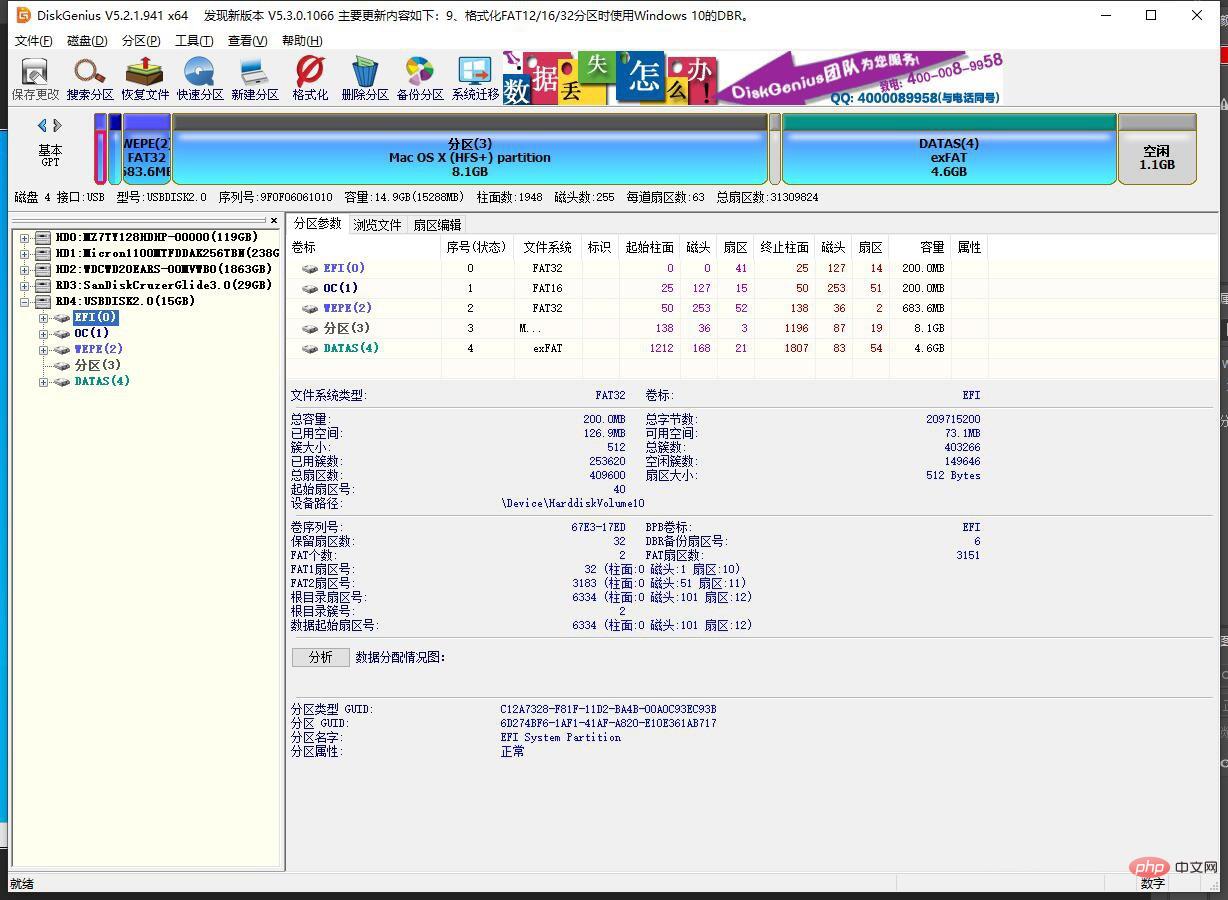
#For example, I can make two EFI partitions in a hard disk, and the first EFI partition is placed Windows 10 or black Apple startup boot file, put a WEPE rescue system disk in the second EFI partition.
Then go to the motherboard BIOS to set it.
If my first boot item is set to the first EFI partition, the motherboard will boot Windows 10 or black Apple system.
If my first boot item is set to the second EFI partition, then the motherboard will start the micro PE system rescue disk.
As for the startup items in the picture above, motherboards with better functions will automatically scan and generate startup items. Motherboards with poor functions may need to manually set the startup items in the EFI partition.
Then take a brief look at the file structure in the EFI partition
When you open the EFI partition, you will find that there is an EFI folder with the directory. After opening the folder again, according to There may be several other folders, see the picture below for an example
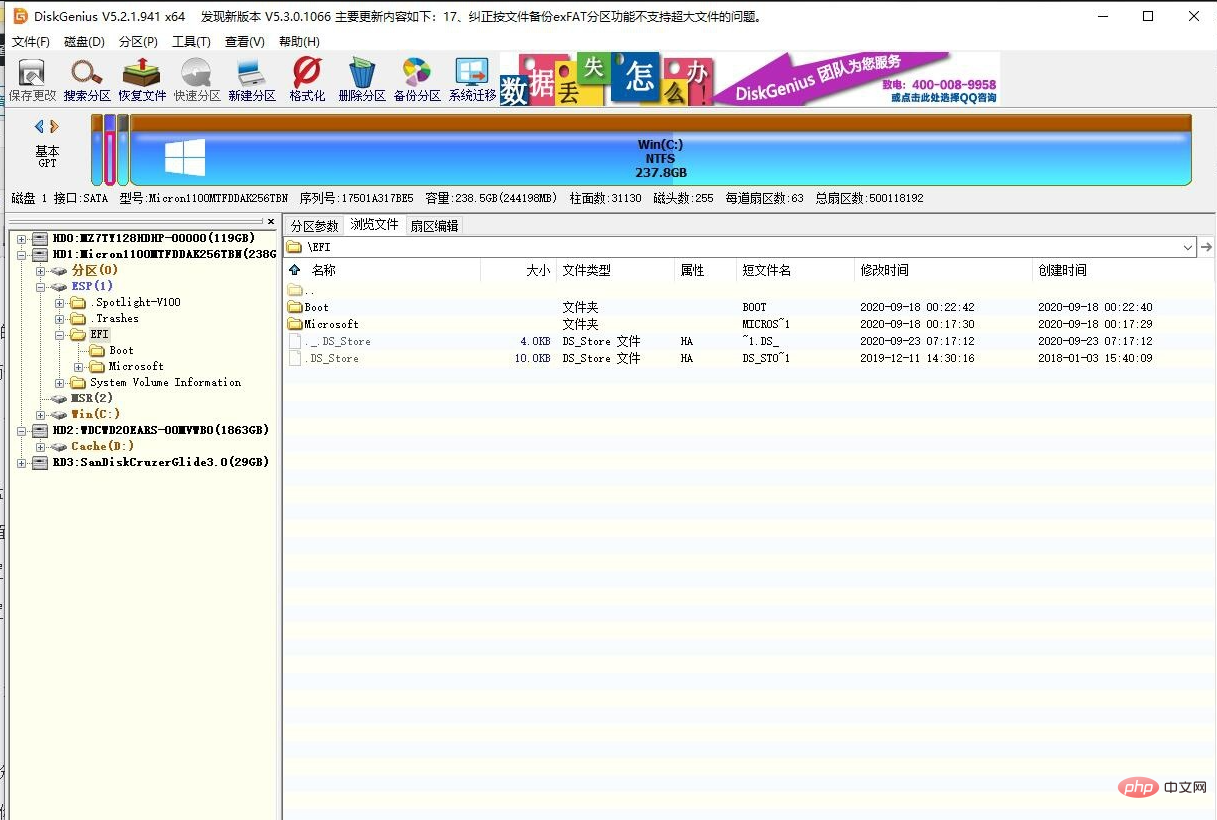
Look at the picture above, this is the EFI partition and file automatically generated after normal installation of Windows 10
Look at the left side. There are four folders in the ESP partition directory. Three of them don’t need to be taken care of. You only need to look at the EFI folder.
Open the EFI folder and look at the right side. There are also There are two files, one is Boot and the other is Microsoft. Boot seems to be universal, and Microsoft is Microsoft's
Generally, after installing Windows 10 normally, the system will automatically generate a UEFI startup item, which is the above The Windows Boot Manager
mentioned does not need to be modified deliberately. You only need to set Windows Boot Manager as the first startup item of the motherboard, and it will automatically boot to Windows 10 after booting.
The startup item file of Windows Boot Manager is: \EFI\MICROSOFT\BOOT\BOOTMGFW.EFI
Since the theme of this site is black apple, we must still talk about black apple. Startup items, look at the picture
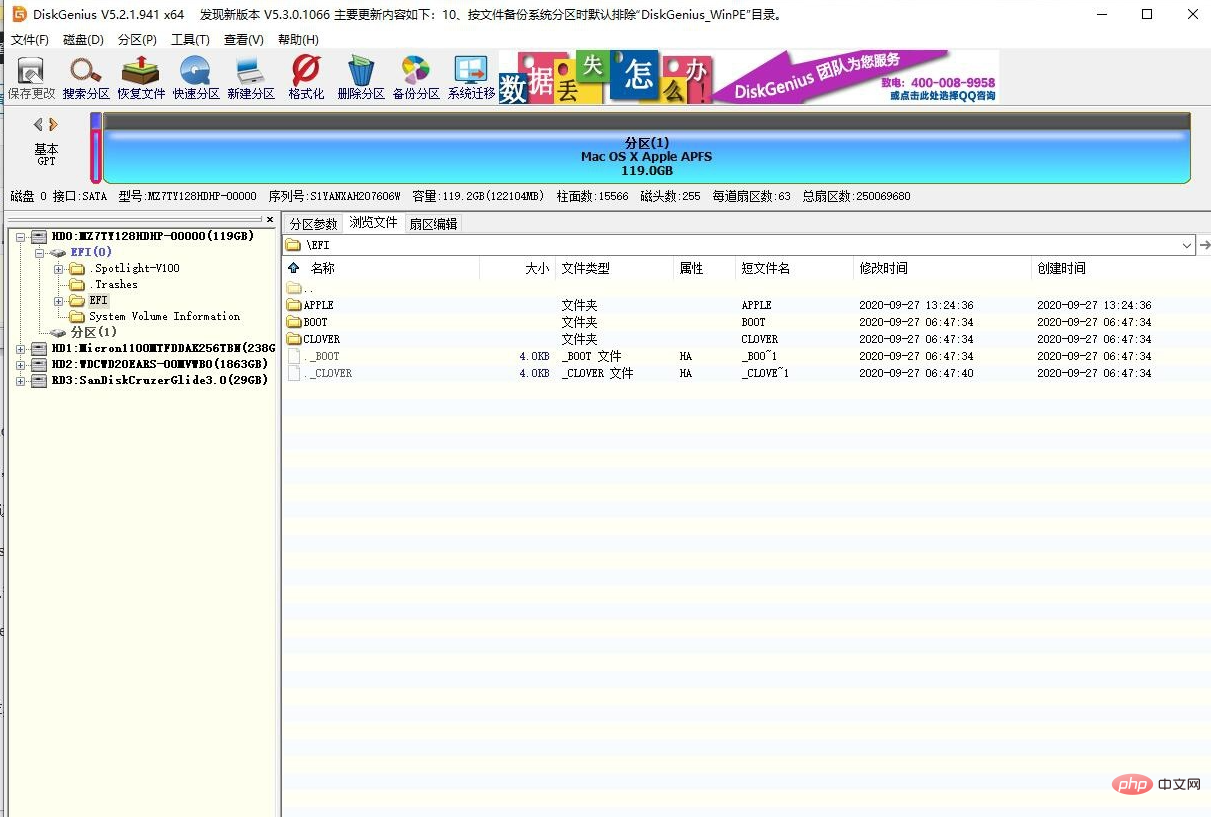
#Look at the picture above, there are also four folders in the EFI partition, don’t worry about three of them, just look at the EFI folder
After opening, you can see three folders, APPLE, Boot, Clover
APPLE is automatically generated by Apple, and the default startup item file of White Apple is in it
Boot It seems to be a general rule, don't worry about it
Clover, this is the Clover boot, the black apple EFI replacement solution we often talk about is to replace the Clover folder here, or directly replace the entire EFI Folder
Black Apple’s startup item file, Clover version
\EFI\CLOVER\CLOVERX64.EFI
In fact, having said so much, the startup principle of EFI, It means that the system automatically edits or manually edits and adds a startup item.
The startup item contains the default startup file, and then this startup file will lead the motherboard to find the location of the system. This is true whether it is Windows 10 or Black Apple.
Usually the startup file of the startup item is a file with the .efi suffix
Manually add the Clover boot file as the startup item and set it as the priority startup item to start Black Apple.
For more related knowledge, please visit the FAQ column!
The above is the detailed content of What is the EFI system partition for?. For more information, please follow other related articles on the PHP Chinese website!
 The installer cannot create a new system partition solution
The installer cannot create a new system partition solution
 javac is not recognized as an internal or external command or an operable program. How to solve the problem?
javac is not recognized as an internal or external command or an operable program. How to solve the problem?
 How do I set up WeChat to require my consent when people add me to a group?
How do I set up WeChat to require my consent when people add me to a group?
 How to check if mysql password is forgotten
How to check if mysql password is forgotten
 How to write html text box code
How to write html text box code
 Bulk trading platform
Bulk trading platform
 What is the difference between css framework and component library
What is the difference between css framework and component library
 How to remove watermark on TikTok
How to remove watermark on TikTok