
The graphics card baking software includes: 1. 1. Furmark is an OpenGL benchmark test tool developed by oZone3D. It measures the performance of the graphics card through the fur rendering algorithm and can also test the stability of the graphics card; 2. power max, focuses on the roasting test of the CPU, but can also perform the roasting test of the graphics card; 3. AIDA64, a computer software that integrates monitoring and testing, can not only realize the roasting of the CPU and graphics card, but also supports checking the hardware Parameters; 4. HWiNFO64 is a professional system information monitoring tool.

The operating environment of this tutorial: Windows 7 system, Dell G3 computer.
What is a baking machine?
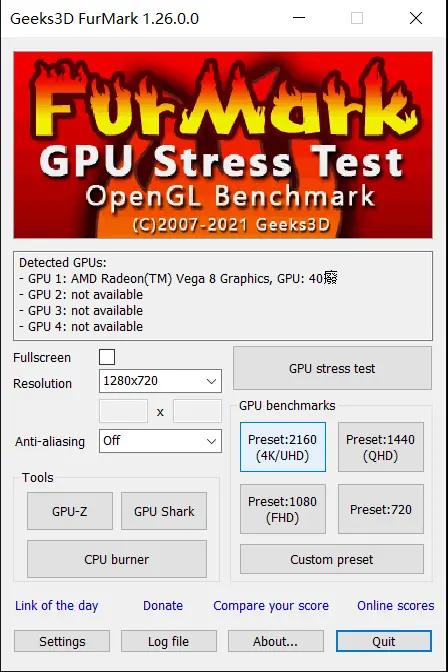
The fan running at full strength
The roasting machine is actually a system stability test. Literally, it means testing the stability of a computer. Because during the test process, the computer is required to be under high load for a long time to test the performance and stability of the hardware, the temperature of the computer is very high, just like a barbecue, so there is the term "roasting machine" the appearance of words.
Why do you need a baking machine?
Computers are composed of a variety of components, including CPU, memory, hard drive, graphics card and other components. These accessories may have various Various quality issues. We may not notice these problems in daily use, so we need to bake the new computer when we get it. The baking software can keep the computer running under high load to test the computer hardware. Whether there are some "hidden diseases", we can ensure that we can find the problem during the computer warranty period, which will facilitate the warranty and return of our computers.
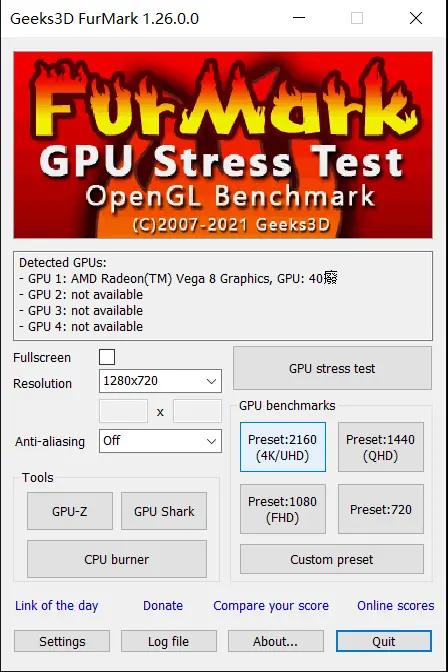
At the same time, there are still some compatibility issues between computer hardware. Compatibility issues do not often appear on purchased branded machines. On some assembled machines, due to the computer Components are freely selected and assembled. There may be incompatibilities between some accessories, so we need to conduct a bake-in to test whether the hardware is compatible.
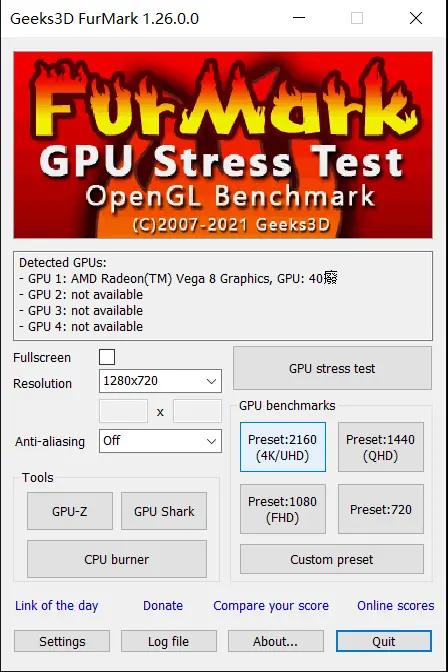
At the same time, the baking machine is also a test of the computer's cooling system. Under high load conditions, the computer needs to keep the cooling system (fan, water cooling) fully open to dissipate the heat of the computer hardware. , to avoid computer crashes due to overheating. If the cooling system is not up to standard, for example, a CPU with very high power consumption is paired with a fan that does not have enough cooling power, or there is a problem with the cooling system, such as the fan not rotating or rotating slowly, etc., then we need to check and adjust the cooling of the entire machine. , to ensure that our machines have good heat dissipation.
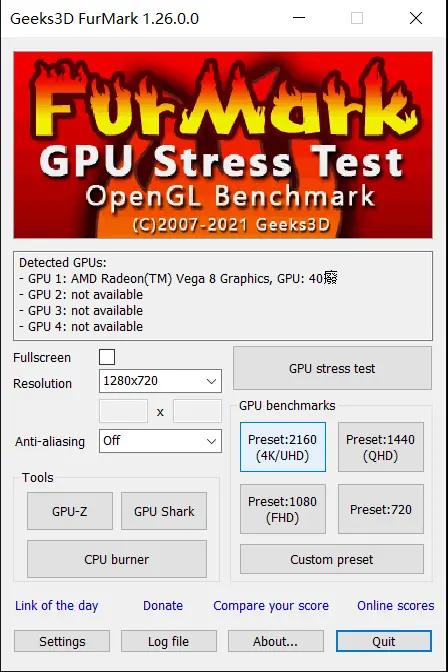
What software to use for graphics card baking machine
1. Furmark
FurMark is an OpenGL benchmark test tool developed by oZone3D. It uses the fur rendering algorithm to measure the performance of the graphics card, and at the same time, it can also test the stability of the graphics card.
Furmark is one of the few software on the market that focuses on computer graphics card roasting. Other roasting software focus on the computer's CPU, while Furmark mainly focuses on graphics card roasting. There are actually not many softwares available, and Furmark's interface is very simple and easy to get started, so it has quickly become the first choice software for computer enthusiasts when roasting graphics cards.
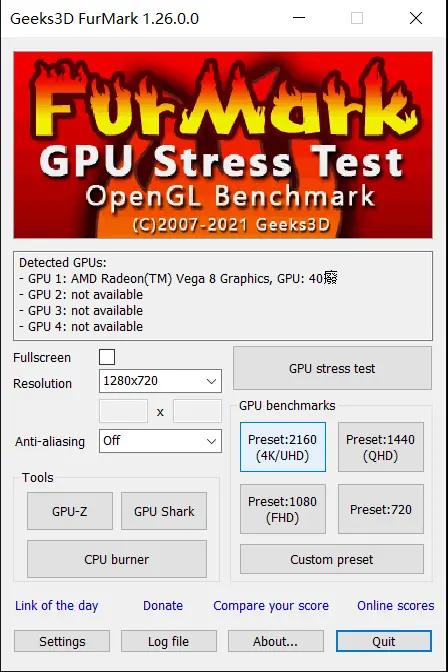
2. Power max
Different from Furmark mentioned above, power max is a software that focuses more on CPU But in fact, it can also conduct oven testing for graphics cards, and its software interface is relatively simple like Furmark, making it less difficult for users to use, so it is also a relatively easy-to-use oven software.
3, AIDA64
AIDA64, like the power max software, focuses on the CPU roasting machine. It also has the ability to bake computer graphics cards. But AIDA64 is not just a computer roasting software. To be precise, it is a computer software that integrates monitoring and testing. It can not only roast the CPU and graphics card, but also supports viewing the computer's hardware parameters. Although the interface Compared with the previous two software, it is a lot more complicated, but its powerful functionality still makes it favored by many computer enthusiasts.
The system stability testing tool in AIDA64 integrates many functions such as cpu testing, fpu testing, memory, hard disk and gpu testing. It can test multiple functions through one software, which is very easy to use.
4, HWiNFO64
This is a professional system information monitoring tool. You can view the computer hardware configuration and operating status. Open "Sensors" to view the current operating status of each hardware. As shown in the figure, the operating frequency, temperature and power consumption information of the graphics card are shown.
In high-performance battery and notebook high-performance modes, through HWiNFO64 and Furmark software recording and monitoring, you can see the operating frequency and power consumption of the graphics card in high-performance mode, and whether it touches the temperature wall. Wait for real-time operating conditions.
How long does it take for a graphics card roasting machine to be stable?
After introducing the software that can roast the graphics card , Next we will talk about some precautions about the graphics card baking machine. Next, we will use AIDA64 as an example to talk about what aspects we should pay attention to when baking the graphics card.
First of all, Find "Tools" - "System Stability Test" in the toolbar above the main interface of the AIDA64 software and enter the oven interface.
We need to pay attention to two points during the process of baking the graphics card, as follows:
The software settings must be correct
The baking machine also has the distinction of single baking, double baking and single baking graphics card. The operations and purposes corresponding to each mode are different. For example, the single baking test mainly tests the extreme temperature of the CPU; the double baking test What matters is the stability of the computer system, etc. Therefore, if you want to correctly roast the graphics card, you must set up the correct operating steps:
1. Only check "stress GPU" in the options of the roasting interface. this option.
2. Click "start" to start the roasting machine.
3. Pay attention to the duration of the baking machine
The baking machine achieves the purpose of testing by applying pressure to the computer. During the process of applying pressure, the computer The temperature will rise, so we should not bake the machine for too long, otherwise the hardware may be damaged due to high temperature. The duration of the graphics card baking machine is controlled to about 15-30 minutes. If the machine is baked during this period If the interface does not appear red or the computer automatically stops baking, the graphics card baking test is deemed to have passed.
For more related knowledge, please visit the FAQ column!
The above is the detailed content of What software to use for graphics card baking machine?. For more information, please follow other related articles on the PHP Chinese website!




