
The example in this article describes the JS CSS implementation of the rounded corner sliding door effect of adaptive tab width. Share it with everyone for your reference. The details are as follows:
This is a JS CSS to create an adaptive width rounded corner sliding door. The rounded corners here are mainly achieved by a background image. The width refers to the width of the navigation on the sliding door, no matter how much text there is. , it will keep flowing and will not be broken by the content. In terms of compatibility, it is compatible with IE6/7/8. I have not tried it with Firefox, but it should also be compatible.
The screenshot of the running effect is as follows:
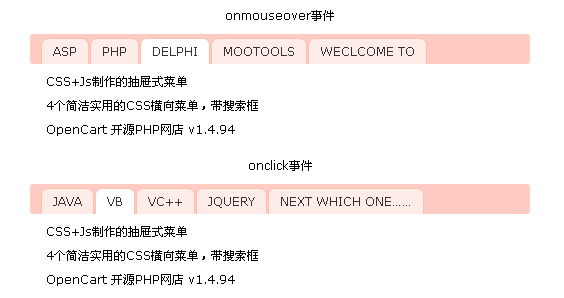
The online demo address is as follows:
http://demo.jb51.net/js/2015/js-css-auto-width-nav-tab-codes/
The specific code is as follows:
<!DOCTYPE html PUBLIC "-//W3C//DTD XHTML 1.0 Transitional//EN"
"http://www.w3.org/TR/xhtml1/DTD/xhtml1-transitional.dtd">
<html xmlns="http://www.w3.org/1999/xhtml">
<head>
<meta http-equiv="Content-Type" content="text/html; charset=gb2312" />
<title>自适应宽度的滑动门</title>
<style type="text/css">
html{filter:expression(document.execCommand("BackgroundImageCache", false, true))}
body{text-align:center;font:12px Verdana,sans-serif;margin:5px 0}
ul,ol,li{margin:0;padding:0;border:0;list-style-type:none} input,select{font-size:12px}
a{color:#010101;text-decoration:none;outline:none} a:hover{text-decoration:underline}
.Tab{height:100%;text-align:left}
.Tab .title,.Tab .title div,.Tab .title .n1,.Tab .title .n1 span,.Tab .title .n2,.Tab .title .n2 span{background:url("images/tab_bg.gif") no-repeat left top}
.Tab .title{height:30px;padding-left:10px}
.Tab .title div{background-position:right top;display:block;height:100%}
.Tab .title .n1,.Tab .title .n2{background-position:left bottom;height:26px;line-height:26px; display:block;float:left;text-align:center;padding-left:12px;margin-top:4px;margin-left:1px;color:#333; text-decoration:none}
.Tab .title .n1 span,.Tab .title .n2 span{background-position:right bottom;display:block;padding-right:12px}
.Tab .title .n2{background-position:left -30px}
.Tab .title .n2 span{background-position:right -30px}
.tabcon ul{margin:5px auto;padding:0}
.tabcon ul li{height:24px;line-height:24px;padding-left:16px;overflow:hidden;display:block}
</style>
<script type="text/javascript">
function $(obj){return document.getElementById(obj)}
function Tab(Xname,Cname,Lenght,j){for(i=1;i<Lenght;i++){eval("$('"+Xname+i+"').className='n2'");}eval("$('"+Xname+j+"').className='n1'");for(i=1;i<Lenght;i++){eval("$('"+Cname+i+"').style.display='none'");eval("$('"+Cname+j+"').style.display='block'");}}
</script>
</head>
<body>
<div style="width:500px;margin:0 auto">
<p>onmouseover事件</p>
<div class="Tab">
<div class="title">
<a href="#" id="a1" class="n1" onmouseover="Tab('a','ax',6,1)"><span>ASP</span></a>
<a href="#" id="a2" class="n2" onmouseover="Tab('a','ax',6,2)"><span>PHP</span></a>
<a href="#" id="a3" class="n2" onmouseover="Tab('a','ax',6,3)"><span>DELPHI</span></a>
<a href="#" id="a4" class="n2" onmouseover="Tab('a','ax',6,4)"><span>MOOTOOLS</span></a>
<a href="#" id="a5" class="n2" onmouseover="Tab('a','ax',6,5)"><span>WECLCOME TO</span></a>
<div></div>
</div>
<div class="tabcon">
<ul id="ax1">
<li><a href="#">JavaScript 经典效果集-第二期策划中 </a></li>
<li><a href="#">老猫的理想制作w3school javascript 电子书 chm版 </a></li>
<li><a href="#">发贴需知 | 新手入门 | 常见问题 | 精华整理 0722 </a></li>
</ul>
<ul id="ax2" style="display:none">
<li><a href="#" target="_blank">Serv-U 6.3 雨林木风内部中文破解版</a></li>
<li><a href="#" target="_blank">樱桃企业网站管理系统ASP v1.0</a></li>
<li><a href="#" target="_blank">校无忧在线考试系统ASP版 v1.0</a></li>
</ul>
<ul id="ax3" style="display:none">
<li><a href="#" target="_blank">CSS+Js制作的抽屉式菜单</a></li>
<li><a href="#" target="_blank">4个简洁实用的CSS横向菜单,带搜索框</a></li>
<li><a href="#" target="_blank">OpenCart 开源PHP网店 v1.4.94</a></li>
</ul>
<ul id="ax4" style="display:none">
<li><a href="#">近期技术讨论贴(持续更新:12-10) </a></li>
<li><a href="#">发贴需知 | 新手入门 | 常见问题 | 精华整理 0722 </a></li>
<li><a href="#">关于奥运期间管理及只开放邀请注册的通知</a></li>
</ul>
<ul id="ax5" style="display:none">
<li><a href="#" target="_blank">Serv-U 6.3 雨林木风内部中文破解版</a></li>
<li><a href="#" target="_blank">樱桃企业网站管理系统ASP v1.0</a></li>
<li><a href="#" target="_blank">校无忧在线考试系统ASP版 v1.0</a></li>
</ul>
</div>
</div>
<p>onclick事件</p>
<div class="Tab">
<div class="title">
<a href="#" id="b1" class="n1" onclick="Tab('b','bx',6,1)"><span>JAVA</span></a>
<a href="#" id="b2" class="n2" onclick="Tab('b','bx',6,2)"><span>VB</span></a>
<a href="#" id="b3" class="n2" onclick="Tab('b','bx',6,3)"><span>VC++</span></a>
<a href="#" id="b4" class="n2" onclick="Tab('b','bx',6,4)"><span>JQUERY</span></a>
<a href="#" id="b5" class="n2" onclick="Tab('b','bx',6,5)"><span>NEXT WHICH ONE……</span></a>
<div></div>
</div>
<div class="tabcon">
<ul id="bx1">
<li><a href="#">JavaScript 经典效果集-第二期策划中 </a></li>
<li><a href="#">老猫的理想制作w3school javascript 电子书 chm版 </a></li>
<li><a href="#">发贴需知 | 新手入门 | 常见问题 | 精华整理 0722 </a></li>
</ul>
<ul id="bx2" style="display:none">
<li><a href="#" target="_blank">CSS+Js制作的抽屉式菜单</a></li>
<li><a href="#" target="_blank">4个简洁实用的CSS横向菜单,带搜索框</a></li>
<li><a href="#" target="_blank">OpenCart 开源PHP网店 v1.4.94</a></li>
</ul>
<ul id="bx3" style="display:none">
<li><a href="#" target="_blank">Serv-U 6.3 雨林木风内部中文破解版</a></li>
<li><a href="#" target="_blank">樱桃企业网站管理系统ASP v1.0</a></li>
<li><a href="#" target="_blank">校无忧在线考试系统ASP版 v1.0</a></li>
</ul>
<ul id="bx4" style="display:none">
<li><a href="#">近期技术讨论贴(持续更新:12-10) </a></li>
<li><a href="#">发贴需知 | 新手入门 | 常见问题 | 精华整理 0722 </a></li>
<li><a href="#">关于奥运期间管理及只开放邀请注册的通知</a></li>
</ul>
<ul id="bx5" style="display:none">
<li><a href="#" target="_blank">CSS+Js制作的抽屉式菜单</a></li>
<li><a href="#" target="_blank">4个简洁实用的CSS横向菜单,带搜索框</a></li>
<li><a href="#" target="_blank">OpenCart 开源PHP网店 v1.4.94</a></li>
</ul>
</div>
</div>
</div>
</body>
</html>I hope this article will be helpful to everyone’s JavaScript programming.




