How to regularly replace non-Chinese characters in javascript
In JavaScript, you can use the replace() function with the regular expression "/[u4e00-u9fa5|,] /ig" to find all non-Chinese characters in the string and replace them with other specified ones. Value, syntax "String object.replace(/[u4e00-u9fa5|,] /ig,'Specify replacement value')".

The operating environment of this tutorial: windows7 system, javascript version 1.8.5, Dell G3 computer.
In JavaScript, you can use the replace() function with regular expressions to replace non-Chinese characters.
Thereplace() method is used to replace some characters with other characters in a string, or replace a substring that matches a regular expression.
string.replace(searchvalue,newvalue)
| Parameter | Description |
|---|---|
| searchvalue | Required . A RegExp object that specifies the substring or pattern to be replaced. Note that if the value is a string, it is retrieved as a literal literal pattern rather than first being converted to a RegExp object. |
| newvalue | Required. A string value. Specifies functions for replacing text or generating replacement text. |
Return value: a new string obtained by replacing the first match or all matches of regexp with replacement.
Example: Use the replace() function to replace non-Chinese characters
The regular expression used is:
/[u4e00-u9fa5| ,] /ig
Implementation code:
var str="a你b好7dfhg呀89";
console.log("原字符串: "+str);
var value=str.replace(/[u4e00-u9fa5|,]+/ig,' ');
console.log("正则替换后: "+value);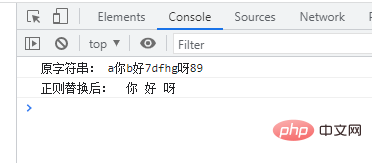
Extended knowledge: regular replacement of Chinese characters
The regular expression used is:
/[^u4e00-u9fa5|,] /
Implementation code:
var str="a你b好7dfhg呀89";
console.log("原字符串: "+str);
var value=str.replace(/[^u4e00-u9fa5|,]+/ig,' ');
console.log("正则替换后: "+value);[Related recommendations: javascript video tutorial, programming video】
The above is the detailed content of How to regularly replace non-Chinese characters in javascript. For more information, please follow other related articles on the PHP Chinese website!

Hot AI Tools

Undresser.AI Undress
AI-powered app for creating realistic nude photos

AI Clothes Remover
Online AI tool for removing clothes from photos.

Undress AI Tool
Undress images for free

Clothoff.io
AI clothes remover

AI Hentai Generator
Generate AI Hentai for free.

Hot Article

Hot Tools

Notepad++7.3.1
Easy-to-use and free code editor

SublimeText3 Chinese version
Chinese version, very easy to use

Zend Studio 13.0.1
Powerful PHP integrated development environment

Dreamweaver CS6
Visual web development tools

SublimeText3 Mac version
God-level code editing software (SublimeText3)

Hot Topics
 1378
1378
 52
52
 PHP regular expression validation: number format detection
Mar 21, 2024 am 09:45 AM
PHP regular expression validation: number format detection
Mar 21, 2024 am 09:45 AM
PHP regular expression verification: Number format detection When writing PHP programs, it is often necessary to verify the data entered by the user. One of the common verifications is to check whether the data conforms to the specified number format. In PHP, you can use regular expressions to achieve this kind of validation. This article will introduce how to use PHP regular expressions to verify number formats and provide specific code examples. First, let’s look at common number format validation requirements: Integers: only contain numbers 0-9, can start with a plus or minus sign, and do not contain decimal points. floating point
 How to validate email address in Golang using regular expression?
May 31, 2024 pm 01:04 PM
How to validate email address in Golang using regular expression?
May 31, 2024 pm 01:04 PM
To validate email addresses in Golang using regular expressions, follow these steps: Use regexp.MustCompile to create a regular expression pattern that matches valid email address formats. Use the MatchString function to check whether a string matches a pattern. This pattern covers most valid email address formats, including: Local usernames can contain letters, numbers, and special characters: !.#$%&'*+/=?^_{|}~-`Domain names must contain at least One letter, followed by letters, numbers, or hyphens. The top-level domain (TLD) cannot be longer than 63 characters.
 How to match timestamps using regular expressions in Go?
Jun 02, 2024 am 09:00 AM
How to match timestamps using regular expressions in Go?
Jun 02, 2024 am 09:00 AM
In Go, you can use regular expressions to match timestamps: compile a regular expression string, such as the one used to match ISO8601 timestamps: ^\d{4}-\d{2}-\d{2}T \d{2}:\d{2}:\d{2}(\.\d+)?(Z|[+-][0-9]{2}:[0-9]{2})$ . Use the regexp.MatchString function to check if a string matches a regular expression.
 Simple JavaScript Tutorial: How to Get HTTP Status Code
Jan 05, 2024 pm 06:08 PM
Simple JavaScript Tutorial: How to Get HTTP Status Code
Jan 05, 2024 pm 06:08 PM
JavaScript tutorial: How to get HTTP status code, specific code examples are required. Preface: In web development, data interaction with the server is often involved. When communicating with the server, we often need to obtain the returned HTTP status code to determine whether the operation is successful, and perform corresponding processing based on different status codes. This article will teach you how to use JavaScript to obtain HTTP status codes and provide some practical code examples. Using XMLHttpRequest
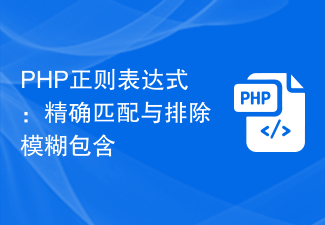 PHP regular expressions: exact matching and exclusion of fuzzy inclusions
Feb 28, 2024 pm 01:03 PM
PHP regular expressions: exact matching and exclusion of fuzzy inclusions
Feb 28, 2024 pm 01:03 PM
PHP Regular Expressions: Exact Matching and Exclusion Fuzzy inclusion regular expressions are a powerful text matching tool that can help programmers perform efficient search, replacement and filtering when processing text. In PHP, regular expressions are also widely used in string processing and data matching. This article will focus on how to perform exact matching and exclude fuzzy inclusion operations in PHP, and will illustrate it with specific code examples. Exact match Exact match means matching only strings that meet the exact condition, not any variations or extra words.
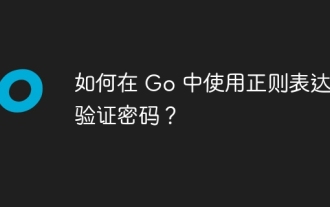 How to verify password using regular expression in Go?
Jun 02, 2024 pm 07:31 PM
How to verify password using regular expression in Go?
Jun 02, 2024 pm 07:31 PM
The method of using regular expressions to verify passwords in Go is as follows: Define a regular expression pattern that meets the minimum password requirements: at least 8 characters, including lowercase letters, uppercase letters, numbers, and special characters. Compile regular expression patterns using the MustCompile function from the regexp package. Use the MatchString method to test whether the input string matches a regular expression pattern.
 How to get HTTP status code in JavaScript the easy way
Jan 05, 2024 pm 01:37 PM
How to get HTTP status code in JavaScript the easy way
Jan 05, 2024 pm 01:37 PM
Introduction to the method of obtaining HTTP status code in JavaScript: In front-end development, we often need to deal with the interaction with the back-end interface, and HTTP status code is a very important part of it. Understanding and obtaining HTTP status codes helps us better handle the data returned by the interface. This article will introduce how to use JavaScript to obtain HTTP status codes and provide specific code examples. 1. What is HTTP status code? HTTP status code means that when the browser initiates a request to the server, the service
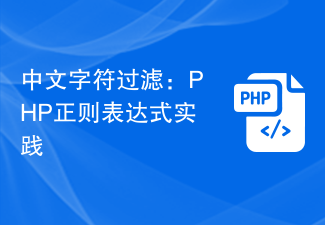 Chinese character filtering: PHP regular expression practice
Mar 24, 2024 pm 04:48 PM
Chinese character filtering: PHP regular expression practice
Mar 24, 2024 pm 04:48 PM
PHP is a widely used programming language, especially popular in the field of web development. In the process of web development, we often encounter the need to filter and verify text input by users, among which character filtering is a very important operation. This article will introduce how to use regular expressions in PHP to implement Chinese character filtering, and give specific code examples. First of all, we need to clarify that the Unicode range of Chinese characters is from u4e00 to u9fa5, that is, all Chinese characters are in this range.





