
Link Now is an online collaborative office software created by Huawei. It can be used as collaborative communication software in the workplace and as an online teaching system in the education field. Link now can be uninstalled. Method: 1. Click "Settings" - "Apps and Services" - "Application Management"; 2. Search for "link now" and click to enter the application interface; 3. In the application information interface, click "Uninstall" That’s it.
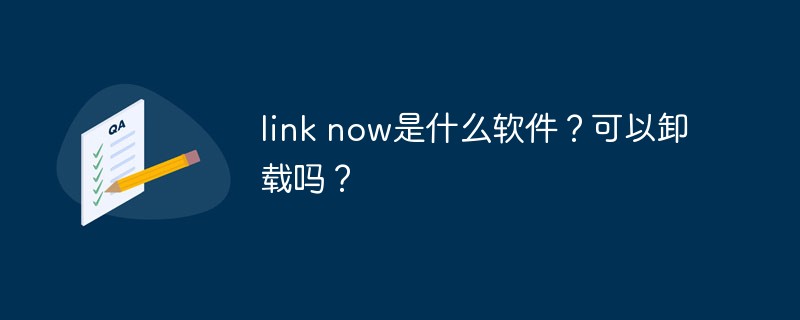
The operating environment of this tutorial: HarmonyOS 2 system, link now2, HONOR V30 mobile phone.
#link What software is now?
Link Now is an online collaborative office software created by Huawei. It can be used as collaborative communication software in the workplace and as an online teaching system in the education field. The software provides functions and services such as messaging, conferences, live broadcasts, and online teaching.
Link Now is a multi-scenario online collaboration and online education service platform provided by Huawei for end users, integrating functions and services such as messaging, conferencing, live broadcasting, and online teaching. In Link Now, you can choose different scene services according to your needs to better improve daily office and learning efficiency.
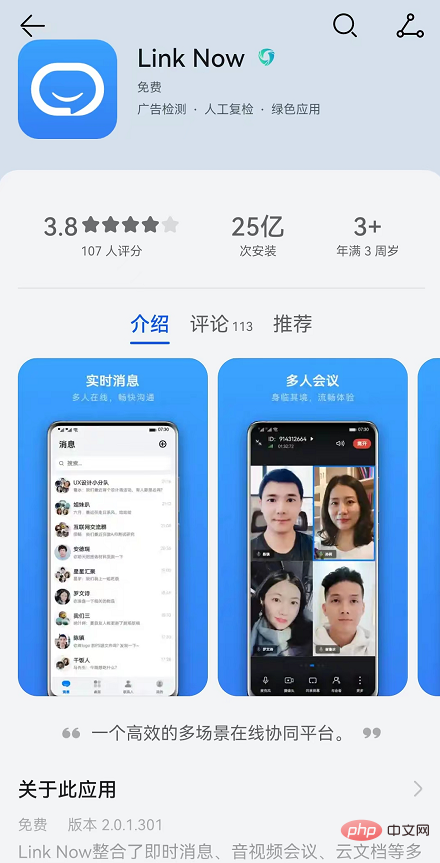
Link Now integrates multiple functions such as instant messaging, audio and video conferencing, and cloud documents, and is committed to creating a one-stop solution for efficient communication and collaboration for individuals, families, and organizations. platform.
Product features
Group and messaging services:
﹣By scanning, Match the address book and add the other person as a friend to quickly start one-to-one chat;
- Quickly create group chats to meet the communication needs of different scenarios; - Scenario group service optimizes the collaboration experience;
Real-time audio and video service:
﹣Portable conference: initiate multi-person audio/video conferences anytime and anywhere, supporting cross-platform, multi-terminal and other methods to quickly create or join conferences;
﹣Meeting reservation: One-click to schedule a meeting, send notification to invite colleagues and friends
to join the meeting;
﹣HD Internet: High-definition video call, allowing you to communicate with Colleagues and customers communicate face-to-face;

Cloud document service:
﹣Online editing: edit documents in the cloud disk at any time, Edit forms, presentations, etc., and save them automatically in real time;
- Cloud storage: Cloud disk helps you safely store all kinds of documents and files created and uploaded, and you can access them at any time on a variety of devices;
Online classroom services:
﹣Online teaching: start online teaching anytime and anywhere, with multiple course types such as class classes and open classes available;
﹣Classroom interaction: The teacher asks questions and students raise their hands, providing a real-time interactive experience;

Can link now be uninstalled?
link now can be uninstalled. Let’s take a look at the following two points of analysis:
1. Link now is not a mandatory built-in software of the system;
2. This software is not only available for download on Huawei phones, but can also be uninstalled on other phones.
Uninstallation method:
1. Click "Settings"

2. Click "Settings" in the settings interface Applications and Services"

3. Click "Application Management"

4. In the search box of the application management interface , search for "link now" and click to enter the application interface

5. In the application information interface, click "Uninstall".

For more related knowledge, please visit the FAQ column!
The above is the detailed content of What software is link now? Can it be uninstalled?. For more information, please follow other related articles on the PHP Chinese website!




