
Wifi can use wps means that the terminal can connect to wifi through wps. WPS is a wireless encryption authentication method used to simplify Wi-Fi wireless security settings and network management; the terminal can connect to the router wirelessly without entering the wireless network key, but directly enter the pin code on the router or press the WPS button You can connect wirelessly.
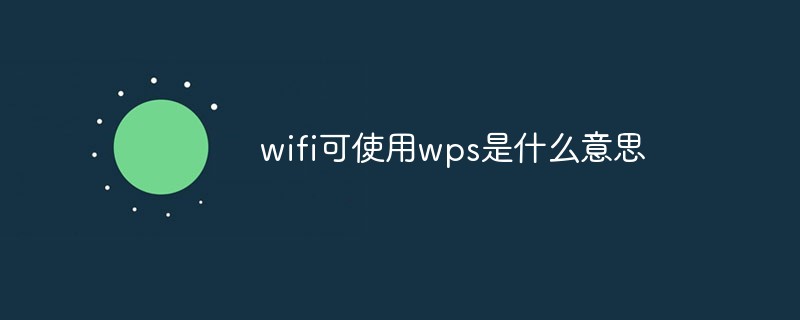
The operating environment of this tutorial: Windows 7 system, Dell G3 computer.
I believe that many users have discovered that there is a WPS enable/disable option in the router settings interface when using or setting up wireless routers. There is a WPS button on the router body. However, most users don’t know what WPS on the router means?
What is the WPS function
When you see WPS, do you think of WPS office software? Haha, WPS and WPS on the router Office software has nothing to do with it.
WPS in the router is the abbreviation of Wi-Fi Protected Setup, Chinese translation: Wi-Fi Security Protection Setup; it is a wireless encryption authentication method launched by the Wi-Fi Security Alliance. Mainly dedicated to simplifying the installation and security performance configuration of wireless LAN.
Since WPS is a new wireless encryption authentication method, not all wireless clients support WPS encryption authentication; if your wireless device does not support WPS encryption, you cannot use WPS to complete it. Authentication and encryption between routers and wireless devices.
Warm reminder: On some clients or routers, WPS is also called WSC or Qss.
What does wps available for wifi mean
wps available for wifi means: the terminal can connect to the router wirelessly without entering the wireless network password key. Instead, directly enter the pin code on the router or press the WPS button to connect wirelessly. Wireless routers that support the WPS function will have a pin code printed on the bottom.
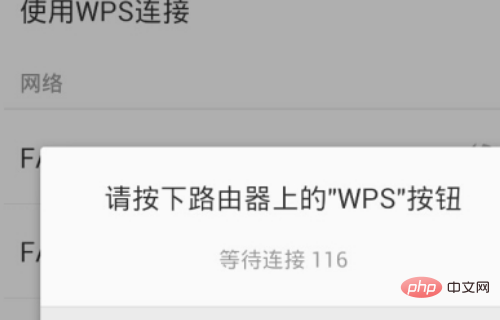
#WPS is used to simplify the security setup and network management of Wi-Fi wireless. It supports two modes: Personal Identification Number (PIN) mode and Push Button (PBC) mode. When wireless devices such as mobile phones and laptops search for the WiFi signal of the wireless router and connect, you can press the WPS button on the router to complete the encryption authentication and connection between the wireless router and the wireless device.
How to use the WPS function in the router
There are two ways to complete WPS encryption authentication; 1. Press the WPS button; 2. Enter your PIN.
1. Press the WPS button to connect
When wireless devices such as mobile phones and laptops search for the WiFi signal of the wireless router and connect, you can press the button on the router. The WPS button completes the encryption authentication and connection between the wireless router and the wireless device.
2. Enter the PIN code to connect
When wireless devices such as mobile phones and laptops search for the WiFi signal of the wireless router and connect, you can directly enter the PIN code. To complete the encryption authentication of WPS. The default PIN code is on the label on the bottom of the router, and users can check it by themselves.
Note: In the setting interface of the wireless router, the PIN code can be modified; if the user has modified the PIN code, the modified PIN code must be entered to complete the WPS encryption authentication.
For more related knowledge, please visit the FAQ column!
The above is the detailed content of What does wps mean when wifi can be used?. For more information, please follow other related articles on the PHP Chinese website!
 Is wifi signal amplifier useful?
Is wifi signal amplifier useful?
 What does network access denied mean wifi?
What does network access denied mean wifi?
 Why does wifi have an exclamation mark?
Why does wifi have an exclamation mark?
 wifi shows no ip assigned
wifi shows no ip assigned
 How to set the computer to automatically connect to WiFi
How to set the computer to automatically connect to WiFi
 How to create virtual wifi in win7
How to create virtual wifi in win7
 WiFi shows no access to the Internet
WiFi shows no access to the Internet
 Why does wifi have an exclamation mark?
Why does wifi have an exclamation mark?