Can the D drive be used normally after it is formatted?
The d drive can be used normally after it is formatted. There are two types of formatting: 1. Low-level formatting is also called physical formatting. It is a kind of processing of the underlying sectors, tracks, and cylinders of the d drive. A repartitioning operation, this formatting will cause certain damage to the hard disk, so it is not recommended to use this formatting method for the hard disk; 2. High-level formatting will not cause damage to the hard disk compared to low-level formatting. Formatting takes a short time. At the same time, this format only cleans the file allocation table on the surface of the hard disk partition, but the data is not cleared.
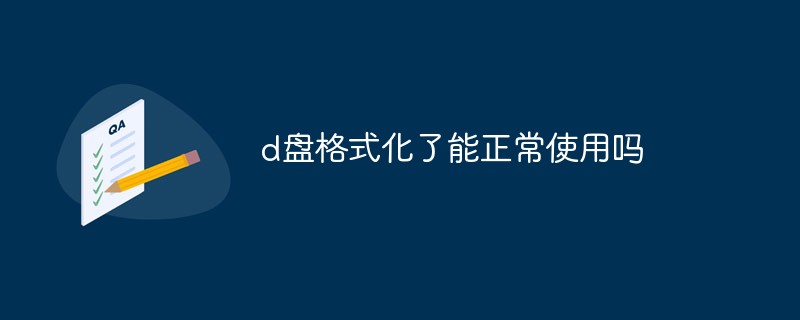
The operating environment of this tutorial: Windows 7 system, Dell G3 computer.
Can the d drive be used normally after it is formatted?
After formatting the d disk, although all the data files in it will be cleared, users can still read and write it. There is no problem in normal use, but it is different The damage caused by the formatting operation to the D drive is different.
1. Low-level formatting
Low-level formatting can also be called physical formatting. It is an operation that redefines the underlying sectors, tracks, and cylinders of the D drive. The operation time is also relatively long, ranging from several hours to more than ten hours. The most important thing is that this formatting will cause certain damage to the hard disk, so it is not recommended to use this formatting method for the hard disk.
2. Advanced formatting
Compared with low-level formatting, advanced formatting will not cause damage to the hard disk, and the formatting time is also shorter. At the same time, this type of formatting only cleans up the hard disk. The data in the file allocation table on the surface of the hard disk partition has not been cleared, so you can use data recovery software to recover the data files before formatting. Therefore, if you want to format, it is recommended to choose this formatting method.
Extension:
The d disk is a partition of the hard disk. Usually a computer has only one disk, but you can see the C drive or D drive in "My Computer" on the computer. The C drive or D drive here is actually a partition on the disk. The C drive is used as a boot partition. After all, it contains system startup files. Many people will also install the operating system on the C drive. The D and E drives are arranged according to their own requirements.
Hard disk partition is to create multiple independent logical units on a physical hard disk. These logical units are C drive, D drive, E drive, etc. Hard disk partitioning is essentially a formatting of the hard disk.
For more related knowledge, please visit the FAQ column!
The above is the detailed content of Can the D drive be used normally after it is formatted?. For more information, please follow other related articles on the PHP Chinese website!

Hot AI Tools

Undresser.AI Undress
AI-powered app for creating realistic nude photos

AI Clothes Remover
Online AI tool for removing clothes from photos.

Undress AI Tool
Undress images for free

Clothoff.io
AI clothes remover

AI Hentai Generator
Generate AI Hentai for free.

Hot Article

Hot Tools

Notepad++7.3.1
Easy-to-use and free code editor

SublimeText3 Chinese version
Chinese version, very easy to use

Zend Studio 13.0.1
Powerful PHP integrated development environment

Dreamweaver CS6
Visual web development tools

SublimeText3 Mac version
God-level code editing software (SublimeText3)

Hot Topics
 1378
1378
 52
52
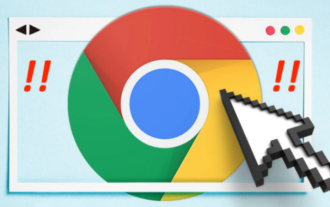 How to install Google Chrome on D drive
Mar 08, 2024 pm 01:58 PM
How to install Google Chrome on D drive
Mar 08, 2024 pm 01:58 PM
How to install Google Chrome on the D drive? The default installation path of Google Chrome is C drive, but C drive is the system disk of the computer. If all software is installed in this drive, there will be insufficient space, causing the computer to freeze. We can choose to install Google Chrome in In the D drive, this will not occupy the memory of the running disk. However, many users do not know how to install Google Chrome in the D drive. Next, the editor has compiled a tutorial for installing Google Chrome on the D drive. I hope it will be helpful to you. Install Google Chrome on the D drive operation tutorial. Click the shortcut of Google Chrome, move the mouse over the shortcut, then right-click and select the "Properties" option to enter the settings interface. 2. Then select the location where the file is located (as shown in the figure)
 Can the appdata folder be moved to the D drive?
Feb 18, 2024 pm 01:20 PM
Can the appdata folder be moved to the D drive?
Feb 18, 2024 pm 01:20 PM
Can the appdata folder be moved to the D drive? With the increasing popularity of computer use, more and more users' personal data and applications are stored on the computer. In Windows operating system, there is a specific folder called appdata folder, which is used to store user's application data. Many users wonder whether this folder can be moved to the D drive or other disks for data management and security considerations. In this article, we will discuss this problem and provide some solutions. First, let me
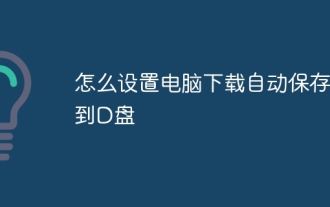 How to set computer downloads to automatically save to D drive
Nov 28, 2023 pm 04:39 PM
How to set computer downloads to automatically save to D drive
Nov 28, 2023 pm 04:39 PM
You can set computer downloads to automatically save to the D drive by opening the browser settings, accessing the download settings, finding the download settings, changing the download save location, selecting the D drive as the save location and finally saving the changes. Detailed introduction: 1. Open the browser settings, such as Google Chrome, Mozilla Firefox or Microsoft Edge, etc.; 2. Access the download settings, and then select "Settings" or "Options" and other similar options; 3. Find the download settings, etc.
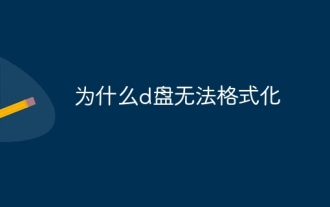 Why can't the D drive be formatted?
Aug 30, 2023 pm 02:39 PM
Why can't the D drive be formatted?
Aug 30, 2023 pm 02:39 PM
The reasons why the D drive cannot be formatted include that the drive is being used by other programs or processes, there is a damaged file system on the drive, hard disk failure and permission issues. Detailed introduction: 1. The reason why the D drive cannot be formatted may be because the drive is being used by other programs or processes. In the Windows operating system, if a program is accessing the files or folders on the D drive, the system will not be able to perform the format operation. ;2. The reason why the D drive cannot be formatted may be because there is a damaged file system on the drive. The file system is used by the operating system to organize and manage files and folders on the storage device, etc.
 How to migrate the contents of C drive to D drive in Windows 11
Jan 30, 2024 am 08:48 AM
How to migrate the contents of C drive to D drive in Windows 11
Jan 30, 2024 am 08:48 AM
How to move things from C drive to D drive in win11? The win11 system is Microsoft's new system. Many users have chosen to install the win11 system. However, many users don't know how to move the contents of the c drive to the d drive after the update? Now let this site give users a detailed introduction to the tutorial on moving the C drive to the D drive in Win11. How to move things from C drive to D drive in win11?
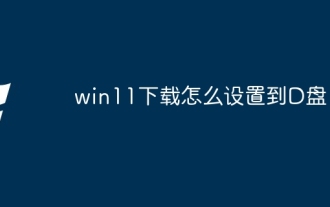 How to set win11 download to D drive
Mar 27, 2024 pm 05:02 PM
How to set win11 download to D drive
Mar 27, 2024 pm 05:02 PM
Setting method: 1. Change the download path through system settings; 2. Use the registry editor to change the download path; 3. Change the folder attributes directly.
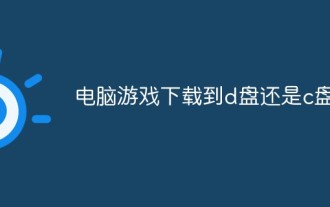 Should computer games be downloaded to D drive or C drive?
Mar 16, 2023 pm 03:02 PM
Should computer games be downloaded to D drive or C drive?
Mar 16, 2023 pm 03:02 PM
Computer games are downloaded to drive D. The C drive is the system disk, which is a disk space specially set up for installing the system. The fewer things installed in it, the better; if there are too many things installed in the C drive, the computer will be stuck. The operation of the C drive system will generate a lot of cache and disk fragments, which will affect the operation and speed of the system; if you install games or software, the amount and speed of cache and fragments will be accelerated.
 How to change win11 download path to D drive
Mar 27, 2024 pm 05:06 PM
How to change win11 download path to D drive
Mar 27, 2024 pm 05:06 PM
Change steps: 1. Open system settings; 2. Enter storage options; 3. Advanced storage settings; 4. Change the save location of new content; 5. Modify the download location; 6. Apply the changes.



