
RUN on the device means "running", and the RUN indicator light on means that the device is running; STOP on the device means stop; FWD on the device means forward; REV on the device means reverse.

The operating environment of this tutorial: Windows 7 system, Dell G3 computer.
What does RUN mean on the device?
RUN means running. If the RUN indicator light is on, it means the device is running.
1, RUN / Run
2, STOP / Stop
3, FWD / Forward
4, REV / Reverse

The following are the key functions of the inverter operation panel:
1. MODE key: used to select the operating mode or setting mode. There are 5 working modes of the frequency converter: monitoring, frequency setting, parameter setting, operation and help mode. Press the MODE key, and the working mode will be switched sequentially among the above 5 working modes and the corresponding operation interface will be displayed on the display.
2. SET key: used to determine frequency and parameter settings; in "monitoring mode", press the SET key to choose to display the motor's operating frequency (Hz light on), operating voltage (V light on) or Running current (A light is on).
3. Up/Down keys: Used to increase or decrease the operating frequency and select setting parameters and values.
4), FWD key: used to give forward rotation instructions.
5), REV key: used to give reverse instructions.
6), STOP key: used to give a stop command; or to reset the inverter when the protection function output stops (mainly used for fault reset)
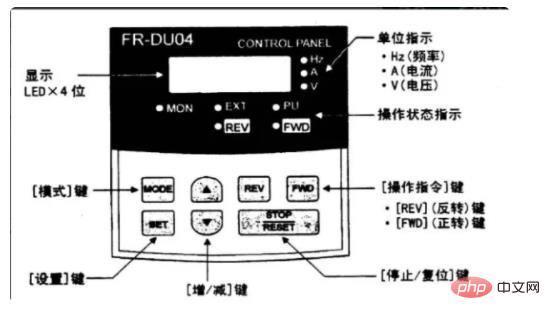
For more related knowledge, please visit the FAQ column!
The above is the detailed content of What does RUN mean on the device?. For more information, please follow other related articles on the PHP Chinese website!
 How to view stored procedures in MySQL
How to view stored procedures in MySQL
 parentnode usage
parentnode usage
 Solution to the problem of downloading software and installing it in win11
Solution to the problem of downloading software and installing it in win11
 Is HONOR Huawei?
Is HONOR Huawei?
 Computer software systems include
Computer software systems include
 Solution to slow access speed when renting a US server
Solution to slow access speed when renting a US server
 The main reason why computers use binary
The main reason why computers use binary
 How to center the web page in dreamweaver
How to center the web page in dreamweaver
 okx trading platform official website entrance
okx trading platform official website entrance




