
How to deploy react on Linux: 1. Open the configuration file; 2. Package the client and server through the "tar -zcvf client.tar.gz client" command; 3. Pack "client.tar.gz ”, “server.tar.gz”, “theme.js” and “package.json” files are copied to the project folder on the server; 4. Start the service.
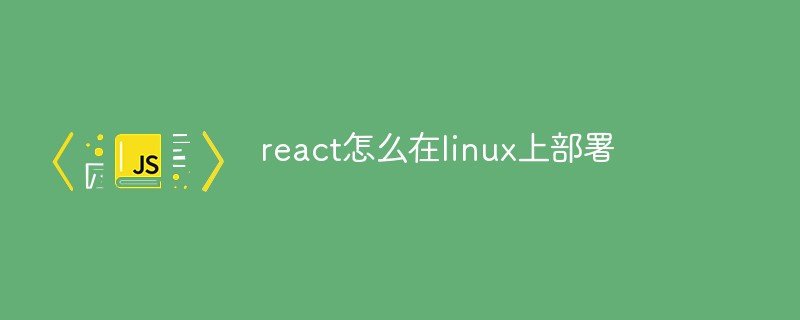
The operating environment of this tutorial: linux7.3 system, react18.0.0 version, Dell G3 computer.
How to deploy react on linux?
Deploy the web front-end react project to the linux server
The directory structure of the project
1 ``` 2 ├─dlls #dlls编译后的问题 3 ├─doc #帮助文件入口 4 │ 5 ├─src 6 │ ├─apps #各个功能模块放在这里 7 │ │ ├─aftersale #售后模块 8 │ │ │ └─contractmanage #合同管理 9 │ │ │ └─component 10 │ │ ├─login 11 │ │ ├─sales 12 │ │ | ├─housequery 13 │ │ | └─reservation 14 │ | ├─action.js #主界面可发起动作 15 │ | ├─index.js #主界面视图,已连接redux 16 │ | └─reducer.js #主界面动作处理器 17 │ ├─common #公共资源文件夹,包含功能样式图片等 18 │ │ └─img 19 │ │ ├─funButton 20 │ │ └─icons 21 │ ├─components #可复用视图组件,与具体业务无强关联 22 │ │ ├─Common 23 │ │ ├─Footer 24 │ │ ├─LeftPanel #左侧菜单 25 │ │ ├─Loding 26 │ │ ├─NavPath #面包屑 27 │ │ ├─PanelBox 28 │ │ ├─RightPanel #右侧主视图区 29 │ │ └─TabPanel 30 │ ├─constants #公用静态数据 31 │ | └─LeftMenu #主菜单结构定义(新增模块时在这里增加菜单) 32 │ ├─entries #系统主入口文件 33 │ ├─reducers #系统动作处理器注册模块(增加新模块需配合在这里增加动作处理器) 34 │ ├─routes #系统路由动态生成模块(根据apps下的模块结构) 35 │ ├─store #系统全局状态存储器(一般不会修改) 36 │ │ └─middlewares 37 │ └─util #工具类包(xFetch后台请求工具等) 38 │ 39 ├─static #静态资源存放路径 40 ```
1. Edit the configuration file
Modify the file
projectName\server\config\environment\common.js process.env.NODE_ENV = 'development' SERVER_IP: process.env.IP || '服务器ip' SERVER_PORT: process.env.PORT || 8001, //8001, 9092
2. Package the program
In the project root path
npm run build
Client appears
Package client and server
tar -zcvf client.tar.gz client tar -zcvf server.tar.gz server
3. Upload and start
Pack client.tar.gz, server.tar. Copy the four files gz, theme.js, and package.json to the project folder on the server
Enter the project directory and start the service
cnpm install pm2 start server/app.js /* 也可以使用pm2 -h 或 pm2 --help 来查看帮助命令 */
In this way, the project is deployed to the server
Recommended learning: "react video tutorial"
The above is the detailed content of How to deploy react on linux. For more information, please follow other related articles on the PHP Chinese website!