
There is no risk in Sunflower Remote Control. It is a software that provides remote control services; Sunflower Remote Control supports cross-platform collaborative operation of mainstream operating systems Windows, Linux, Mac, Android, and iOS, and can be operated anywhere that can be connected to the Internet. You can easily access and control devices with Sunflower Remote Control Client installed at any location.
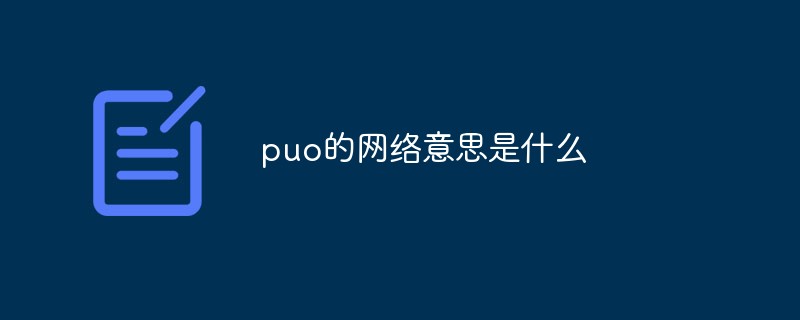
The operating environment of this tutorial: Windows 7 system, Sunflower Remote Control Client v12.6, Dell G3 computer.
Is Sunflower remote control risky?
Sunflower remote control is safe and risk-free.
Sunflower Remote Control is a software that provides remote control services.
Sunflower Remote Control supports cross-platform collaborative operation of mainstream operating systems Windows, Linux, Mac, Android, and iOS. You can easily access and control devices with Sunflower Remote Control client installed at any location that is connected to the Internet. . The entire remote control process can be carried out directly through the browser, without the need to install software.
Sunflower remote control also supports customized solutions, providing a more secure, stable and efficient remote method for different types of users such as individuals and enterprises.

Running environment
Windows system: WinXP Win2003 WinVista Win2008 Win7 Win2012 Win8 Win8.1 Win10
Linux System:
Centos5.4 or above, Ubuntu10.04 or above
ubuntu12.04 or above (32-bit system), centos6.0 or above (32-bit system)
Mac OS X system:
Mac OS X 10.7, Mac OS X 10.8, Mac OS X 10.9, Mac OS X 10.10
Mac OS , Mac OS X 10.9.2, Mac OS and above version
For more related knowledge, please visit the
FAQcolumn!
The above is the detailed content of Are there any risks with Sunflower remote control?. For more information, please follow other related articles on the PHP Chinese website!




