Share a Laravel coding formatting tool: Laravel Pint
This article will introduce you to the official new project Share a Laravel coding formatting tool: Laravel Pint Pint, a coding formatting tool based on PHP-CS-Fixer specially optimized for Share a Laravel coding formatting tool: Laravel Pint. I hope it will be helpful to you!
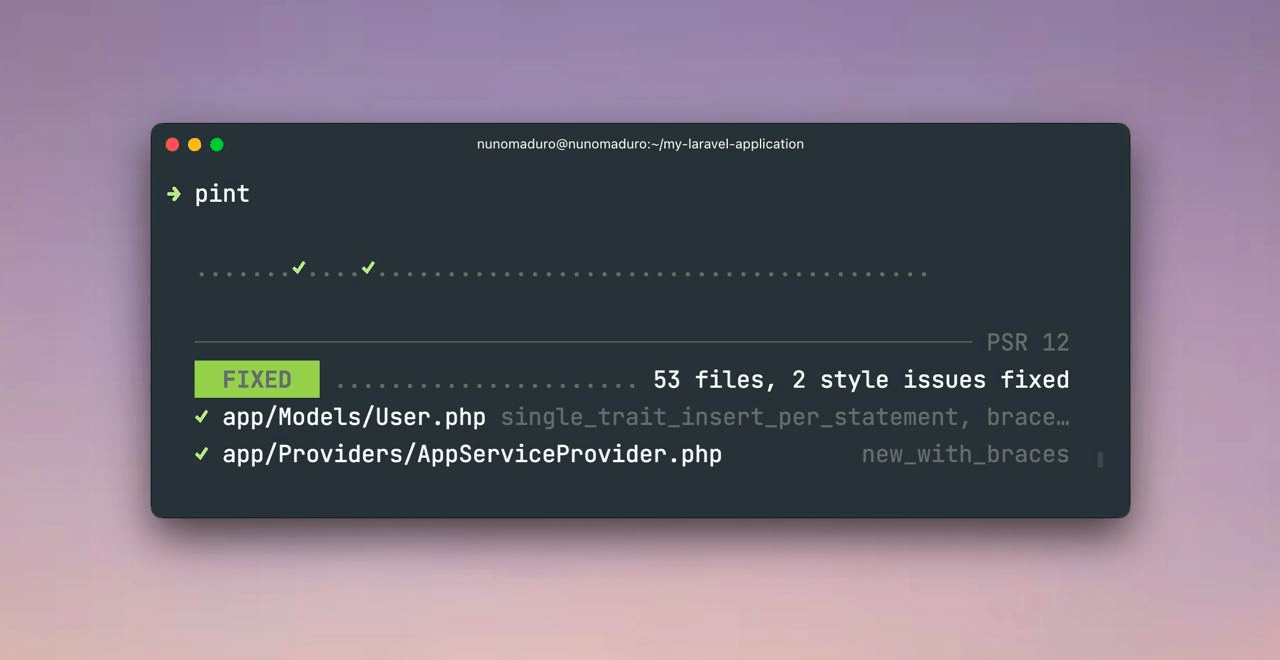
The long-awaited hype is finally over, Share a Laravel coding formatting tool: Laravel Pint’s latest open source CLI application has been released to the world, and we’ve started introducing it - Share a Laravel coding formatting tool: Laravel Pint Pint.
"Share a Laravel coding formatting tool: Laravel Pint pint is a zero-dependency PHP code style fixer built on PHP-CS-Fixer, suitable for minimalists.", the above is the original text of the readme.
As soon as I read this, I got excited, and I mean REALLY excited. In Modern PHP, we're always honing our craft, making our code more rigorous and better testable, and ensuring we have a consistent coding style. It all started when PHP-FIG was formed and they started publishing PSRs, and has grown as the framework has its own specific publishing style rules. This package is no different, it will automatically test and fix your coding style based on presets.
If you want to use this package, please install it with composer:
composer require laravel/pint --dev
After installation, it can run without configuration. You can run the following command:
./vendor/bin/pint
No configuration, no setup, no thought or effort - my project is instantly evaluated for PSR-12 style and automatically fixed. Isn't it amazing? Keeping your code clean and consistent sometimes requires some effort or thinking about how to set this up and what rules need to be implemented. Or using PHP CS Fixer, you have to create a configuration file and then create a finder to add the rules to an array of PHP files. Things get messy quickly, right?
If you create the pint.json file in the root directory of your project, it will simply load and read the configuration, otherwise, it will load and read the default values. The configuration is all formatted in JSON, making it easier to use and more readable.
Let's take a quick look at setting up a new pint configuration using presets. But let's look at doing this with a brand new Share a Laravel coding formatting tool: Laravel Pint project, so create a new project:
laravel new pint-demo
Open this new project in the terminal and install pint:
composer require laravel/pint --dev
Use us Brand new Share a Laravel coding formatting tool: Laravel Pint application, let's configure a preset for Share a Laravel coding formatting tool: Laravel Pint. Create a pint.json file and add:
{
"preset": "laravel"
}Now run pint:
./vendor/bin/pint
You should see output similar to the following:
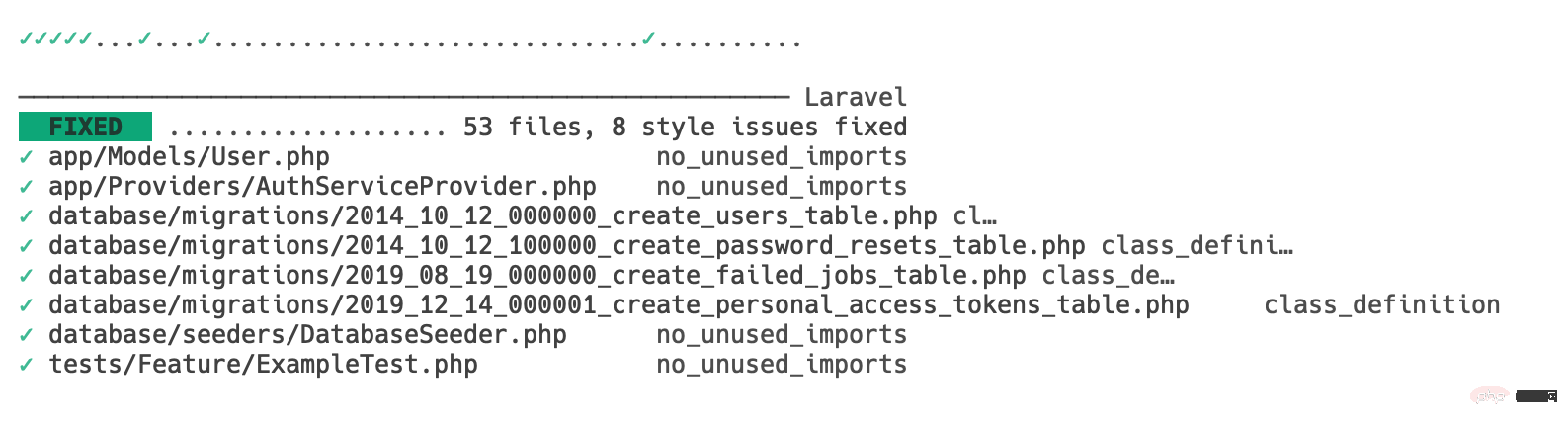
Wuhu, take off?
So now let's change the preset to PSR-12 and check the output:
{
"preset": "psr12"
}Rerun pint, let's see the output:
./vendor/bin/pint
You should see the following output:
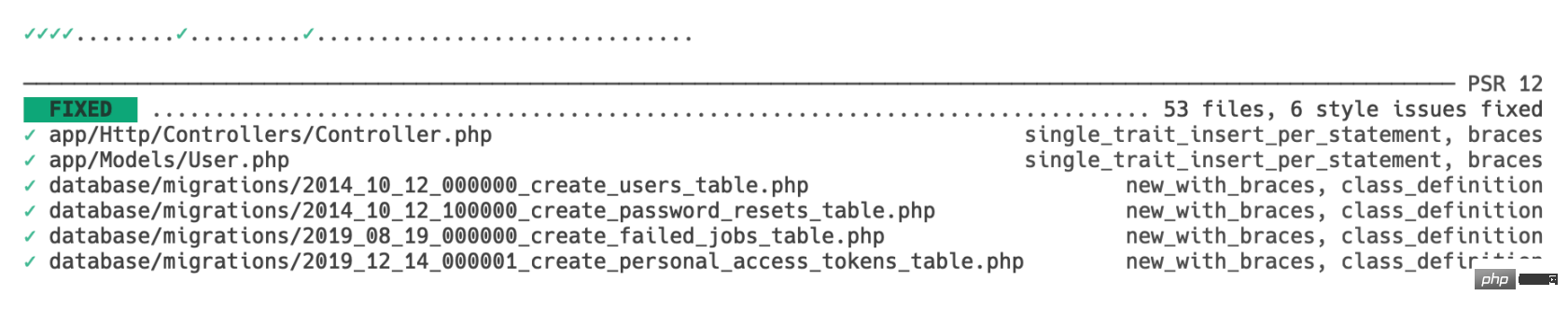
Let's check and see that it implements single_trait_insert_per_statement, braces and new_with_braces and other rules. What if we want to customize these a little bit? Simple, since we can easily define and delete rules, let's close the braces in the pint.json file:
{
"preset": "psr12",
"rules": {
"braces": false
}
}That's it! It's easy to customize your code styles. No more messy PHP and arrays to configure your coding style. So let’s re-run pint, but this time we want to do a test run and see what changes:
./vendor/bin/pint —test
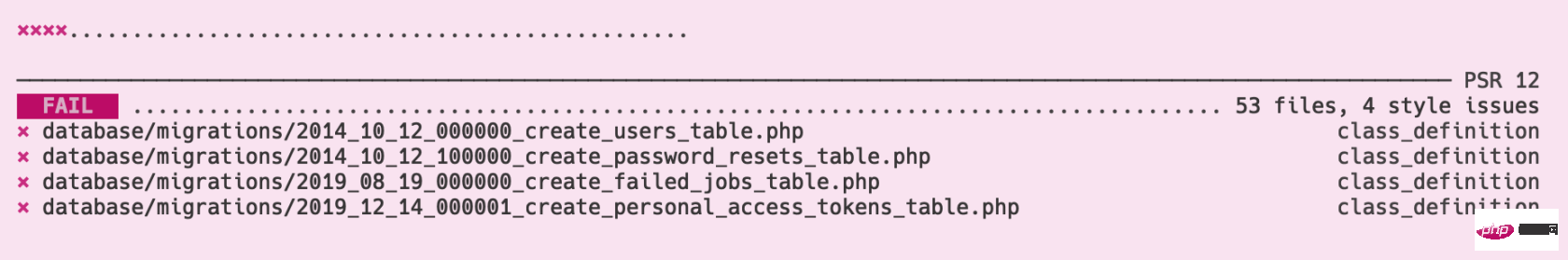
Awesome, right? Nice clean output, give it a test run and see what fails and why! So what happens if you want more information? I've fixed the files above and gone back to user migrations as well as undoing the changes so we can test them. Let's try it again, but this time want to request verbose output using the -v flag:

We get nice output, just like using As with GitHub, changes can be made. So we can see the code style issue and what would happen if we fixed it - all from using one very simple command.
I don’t know about you, but this is my go-to software for all my upcoming projects, packages, and anything else I work on.
Original address: https://laravel-news.com/laravel-pint
Translation address: https://learnku.com/laravel/t/69321
[Related recommendations: laravel video tutorial]
The above is the detailed content of Share a Laravel coding formatting tool: Laravel Pint. For more information, please follow other related articles on the PHP Chinese website!

Hot AI Tools

Undresser.AI Undress
AI-powered app for creating realistic nude photos

AI Clothes Remover
Online AI tool for removing clothes from photos.

Undress AI Tool
Undress images for free

Clothoff.io
AI clothes remover

Video Face Swap
Swap faces in any video effortlessly with our completely free AI face swap tool!

Hot Article

Hot Tools

Notepad++7.3.1
Easy-to-use and free code editor

SublimeText3 Chinese version
Chinese version, very easy to use

Zend Studio 13.0.1
Powerful PHP integrated development environment

Dreamweaver CS6
Visual web development tools

SublimeText3 Mac version
God-level code editing software (SublimeText3)

Hot Topics
 1386
1386
 52
52
 Laravel Eloquent ORM in Bangla partial model search)
Apr 08, 2025 pm 02:06 PM
Laravel Eloquent ORM in Bangla partial model search)
Apr 08, 2025 pm 02:06 PM
LaravelEloquent Model Retrieval: Easily obtaining database data EloquentORM provides a concise and easy-to-understand way to operate the database. This article will introduce various Eloquent model search techniques in detail to help you obtain data from the database efficiently. 1. Get all records. Use the all() method to get all records in the database table: useApp\Models\Post;$posts=Post::all(); This will return a collection. You can access data using foreach loop or other collection methods: foreach($postsas$post){echo$post->
 The Future of PHP: Adaptations and Innovations
Apr 11, 2025 am 12:01 AM
The Future of PHP: Adaptations and Innovations
Apr 11, 2025 am 12:01 AM
The future of PHP will be achieved by adapting to new technology trends and introducing innovative features: 1) Adapting to cloud computing, containerization and microservice architectures, supporting Docker and Kubernetes; 2) introducing JIT compilers and enumeration types to improve performance and data processing efficiency; 3) Continuously optimize performance and promote best practices.
 PHP and Python: Comparing Two Popular Programming Languages
Apr 14, 2025 am 12:13 AM
PHP and Python: Comparing Two Popular Programming Languages
Apr 14, 2025 am 12:13 AM
PHP and Python each have their own advantages, and choose according to project requirements. 1.PHP is suitable for web development, especially for rapid development and maintenance of websites. 2. Python is suitable for data science, machine learning and artificial intelligence, with concise syntax and suitable for beginners.
 PHP vs. Python: Understanding the Differences
Apr 11, 2025 am 12:15 AM
PHP vs. Python: Understanding the Differences
Apr 11, 2025 am 12:15 AM
PHP and Python each have their own advantages, and the choice should be based on project requirements. 1.PHP is suitable for web development, with simple syntax and high execution efficiency. 2. Python is suitable for data science and machine learning, with concise syntax and rich libraries.
 Laravel's geospatial: Optimization of interactive maps and large amounts of data
Apr 08, 2025 pm 12:24 PM
Laravel's geospatial: Optimization of interactive maps and large amounts of data
Apr 08, 2025 pm 12:24 PM
Efficiently process 7 million records and create interactive maps with geospatial technology. This article explores how to efficiently process over 7 million records using Laravel and MySQL and convert them into interactive map visualizations. Initial challenge project requirements: Extract valuable insights using 7 million records in MySQL database. Many people first consider programming languages, but ignore the database itself: Can it meet the needs? Is data migration or structural adjustment required? Can MySQL withstand such a large data load? Preliminary analysis: Key filters and properties need to be identified. After analysis, it was found that only a few attributes were related to the solution. We verified the feasibility of the filter and set some restrictions to optimize the search. Map search based on city
 PHP's Current Status: A Look at Web Development Trends
Apr 13, 2025 am 12:20 AM
PHP's Current Status: A Look at Web Development Trends
Apr 13, 2025 am 12:20 AM
PHP remains important in modern web development, especially in content management and e-commerce platforms. 1) PHP has a rich ecosystem and strong framework support, such as Laravel and Symfony. 2) Performance optimization can be achieved through OPcache and Nginx. 3) PHP8.0 introduces JIT compiler to improve performance. 4) Cloud-native applications are deployed through Docker and Kubernetes to improve flexibility and scalability.
 Laravel and the Backend: Powering Web Application Logic
Apr 11, 2025 am 11:29 AM
Laravel and the Backend: Powering Web Application Logic
Apr 11, 2025 am 11:29 AM
How does Laravel play a role in backend logic? It simplifies and enhances backend development through routing systems, EloquentORM, authentication and authorization, event and listeners, and performance optimization. 1. The routing system allows the definition of URL structure and request processing logic. 2.EloquentORM simplifies database interaction. 3. The authentication and authorization system is convenient for user management. 4. The event and listener implement loosely coupled code structure. 5. Performance optimization improves application efficiency through caching and queueing.
 PHP: The Foundation of Many Websites
Apr 13, 2025 am 12:07 AM
PHP: The Foundation of Many Websites
Apr 13, 2025 am 12:07 AM
The reasons why PHP is the preferred technology stack for many websites include its ease of use, strong community support, and widespread use. 1) Easy to learn and use, suitable for beginners. 2) Have a huge developer community and rich resources. 3) Widely used in WordPress, Drupal and other platforms. 4) Integrate tightly with web servers to simplify development deployment.




