
php method to distinguish encoding: 1. Create a new php file; 2. Use the "header()" method to set the encoding format of the page to utf-8; 3. Use the "mb_detect_encoding()" function to determine the string Whichever encoding it is.

The operating environment of this tutorial: Windows 7 system, PHP version 8.1, Dell G3 computer.
What is the method for distinguishing encoding in php?
php determines which encoding a string is
Create a new php file named test.php to explain how php determines which encoding a string is kind of encoding.
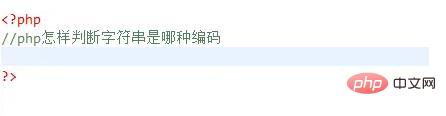
In the test.php file, use the header() method to set the encoding format of the page to utf-8 to avoid garbled characters when the page outputs Chinese.
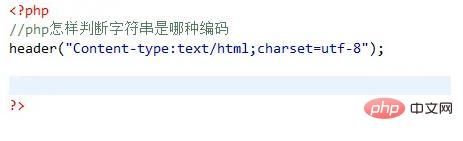
In the test.php file, store the string to be judged in the $text variable.

In the test.php file, use the mb_detect_encoding() function to determine which encoding the string is, and the result is stored in $res.
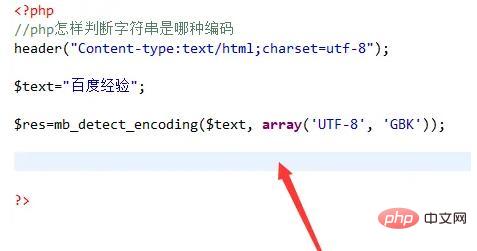
In the test.php file, use the switch statement to determine which encoding the string belongs to based on the result of the previous step, and use echo to output the result of the determination.

Open the test.php file in the browser to view the results.

Recommended study: "PHP Video Tutorial"
The above is the detailed content of What is the way to distinguish encoding in php. For more information, please follow other related articles on the PHP Chinese website!