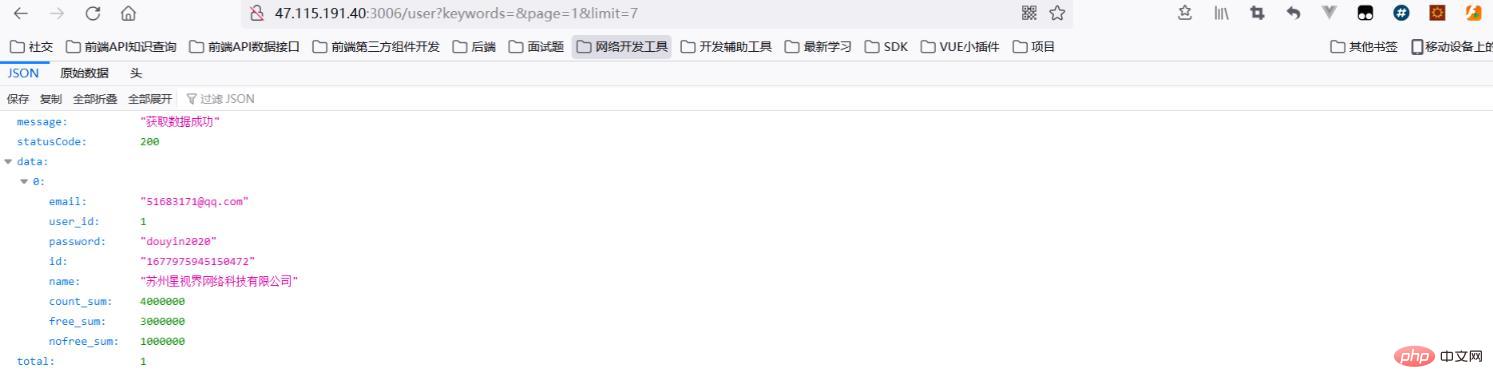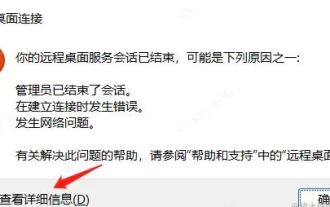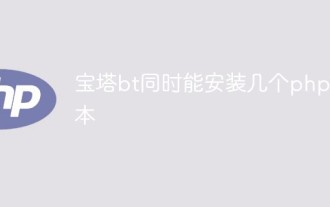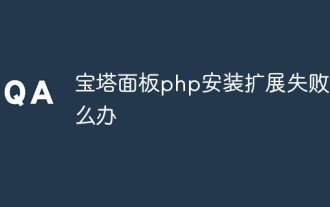Environment configuration before deployment: Install the pagoda panel image, open port 8888 and port 22, and the ports for project deployment. For example:
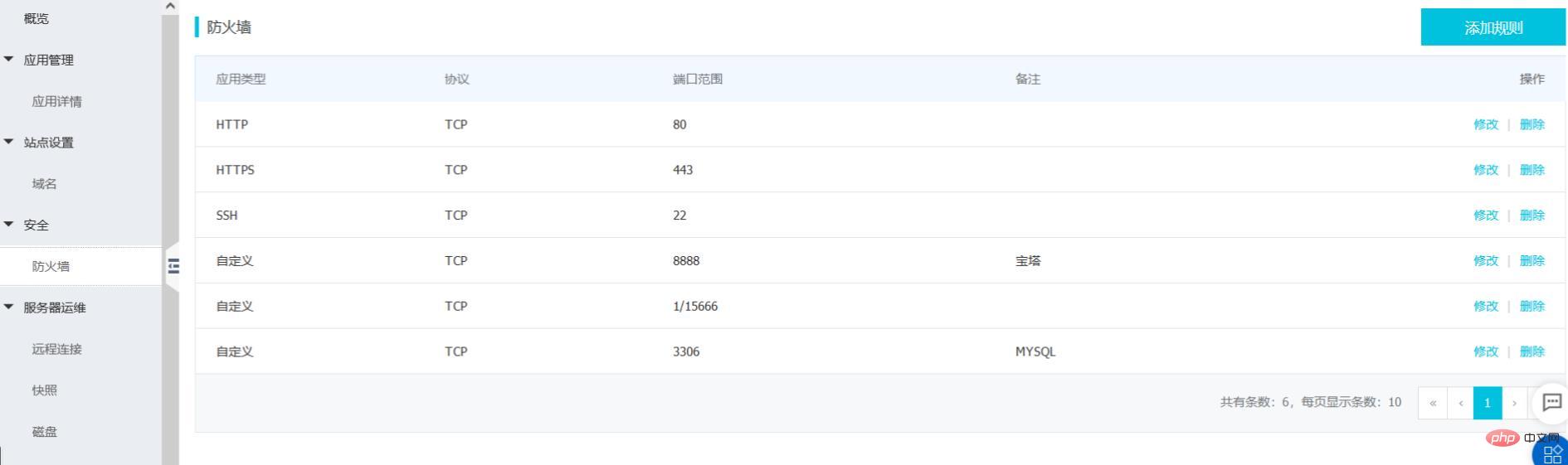
1/15666 opens all ports from 1 to 15666, which will facilitate the opening of other ports in the future. Log in to the pagoda panel, the effect is as follows
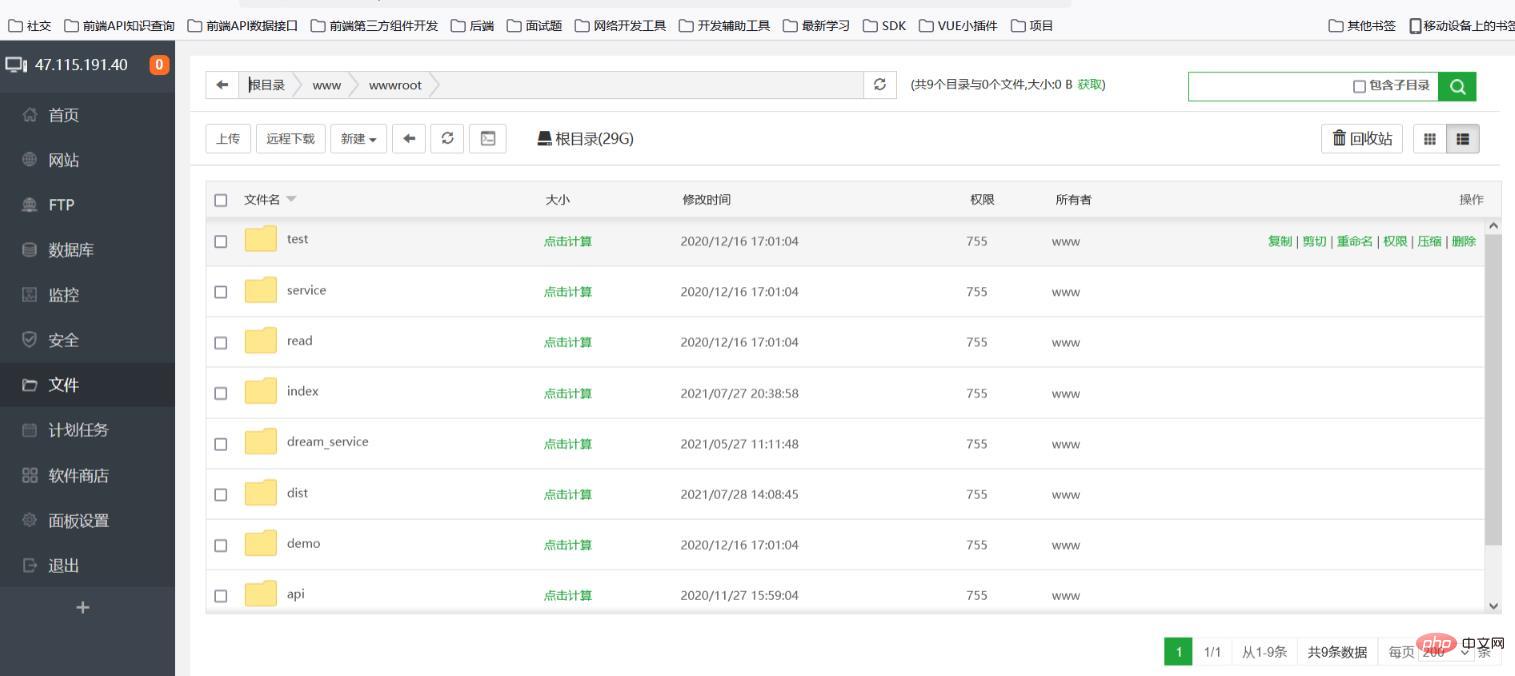
Upload the node project to the www/wwwroot folder
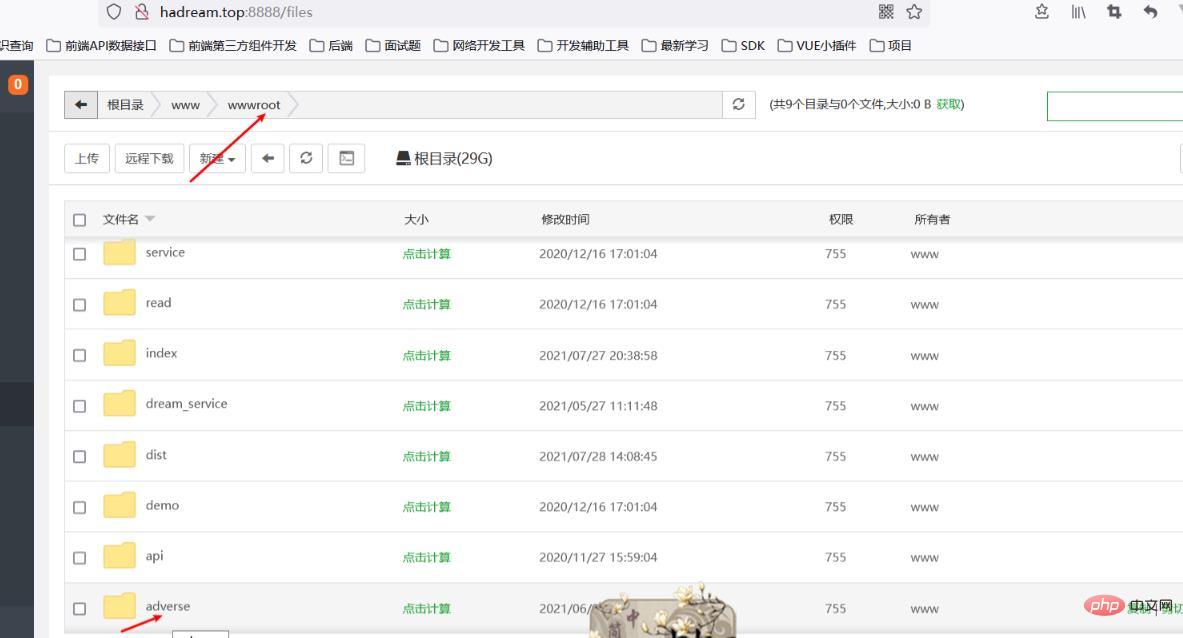
Download in the software store pm2node process manager

Download the corresponding module and corresponding node version number


Then add mysql database, upload sql, and import.
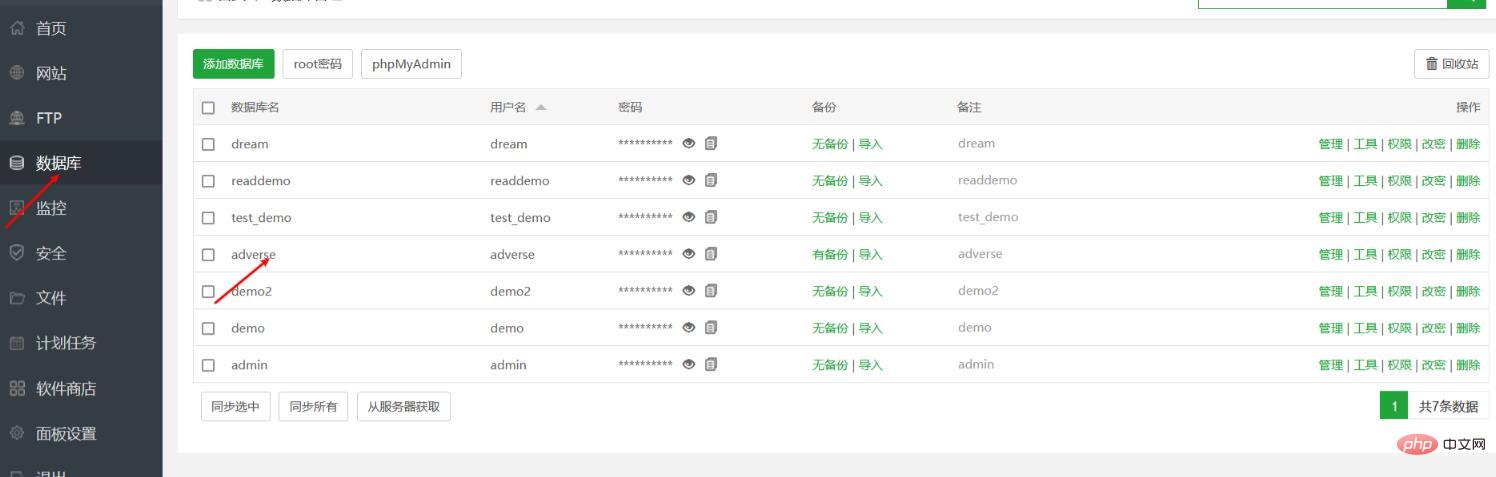
After completion, click Manage to view the effect, as follows
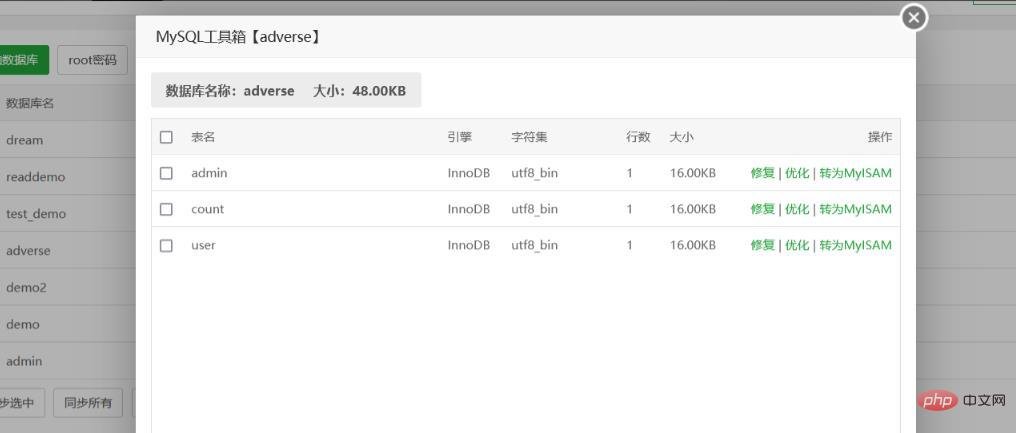
Change the account and password of the node project mysql
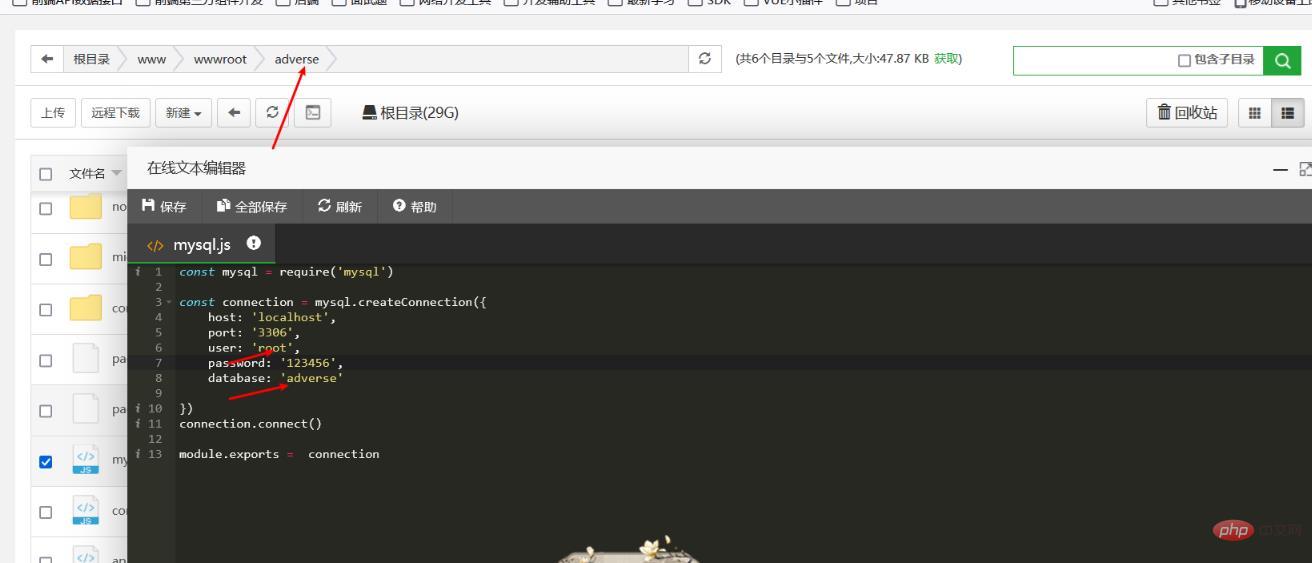
Add node process
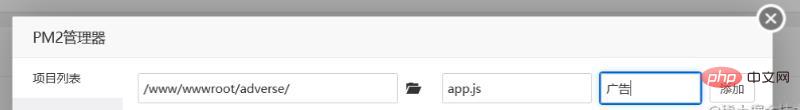
Add successfully and display

If the port If the number is off, it means that the addition was unsuccessful. The reasons may be: 1. The port is occupied, 2. The port is open and a security group needs to be configured. 3. Database connection failed 4. There is a problem with the project logic and an error is reported. You need to be patient to solve it until the port number is the port number that your project runs on. After the process is added successfully, in the security center column of the Pagoda panel, release 3006
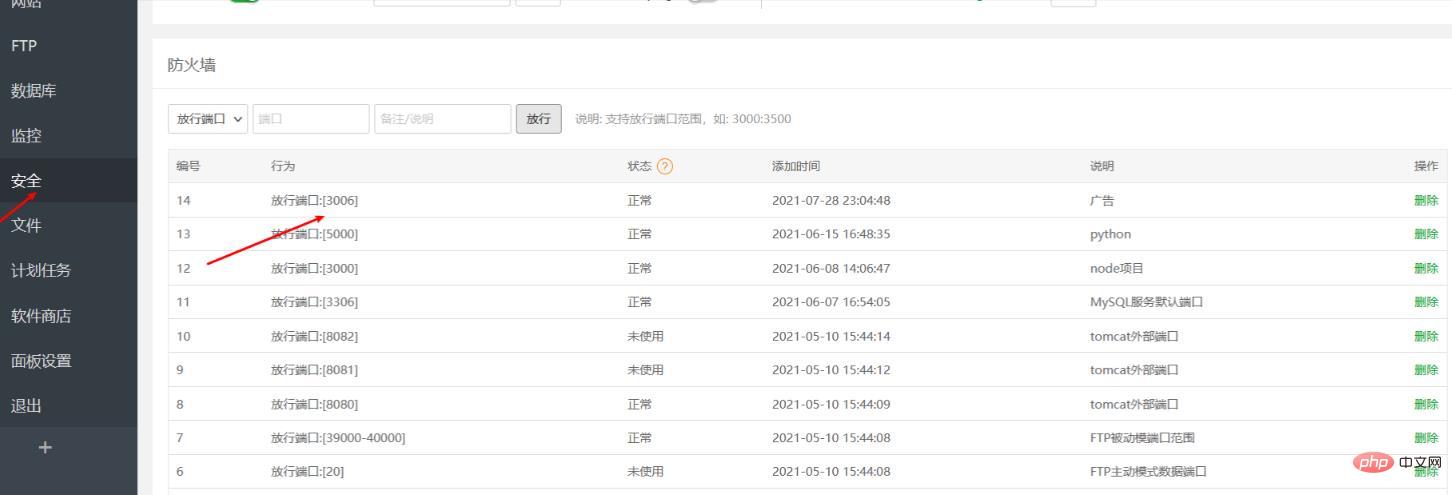
. Then you can access the interface through the IP port. The effect is as follows