
The iPad can be plugged into a USB flash drive; when the iPad is upgraded to the latest iPad OS system, you can connect the iPad to the USB flash drive through a converter, and use the built-in file manager to read, save, compress and decompress files. ; Different models of iPad have Lightning and USB Type-C interfaces; if the USB flash drive in your hand only has a USB-A interface, you need to use a Lightning/USB-C to USB-A adapter to connect it.
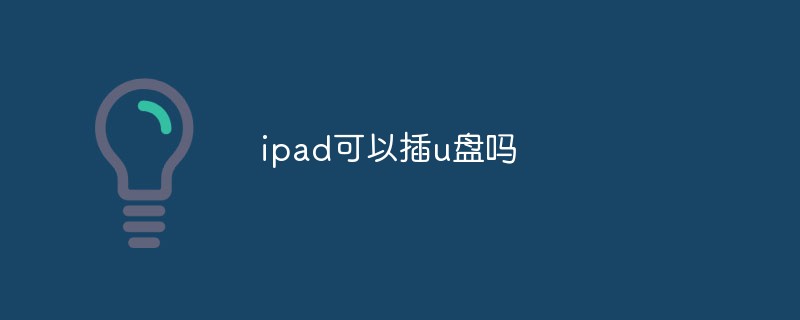
#The operating environment of this tutorial: windows7 system, iPad Pro2022.
Can a USB flash drive be inserted into an iPad?
If ipad is upgraded to the latest iPad OS system, you can insert the USB flash drive.
If the iPad supports upgrading to the latest iPad OS system, you can connect the iPad to the USB flash drive through a converter, and use the built-in file manager to read, save, compress and decompress files. Different models of iPad have Lightning interfaces Different from USB Type-C, if the USB flash drive in your hand only has a USB-A interface, you need to use a Lightning/USB-C to USB-A adapter to connect it.
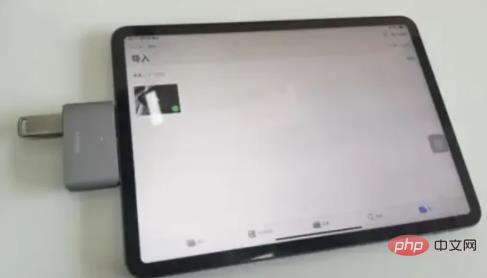
Notes on plugging ipad into a USB flash drive
1. For traditional Apple devices, either choose a lighting USB flash drive or an adapter. IPadOS supports reading files directly from the USB flash drive, but it is not recommended to edit any documents directly on the USB flash drive. Because the USB flash drive can be disconnected at any time for various reasons, after disconnection, it is very likely that the disk has been damaged and please reformat it.
2. When the capacity of iPad is not enough, the USB flash drive cannot be used to install applications and can only be used to store data.
For more related knowledge, please visit the FAQ column!
The above is the detailed content of Can a USB flash drive be inserted into an iPad?. For more information, please follow other related articles on the PHP Chinese website!
 ipad games have no sound
ipad games have no sound
 What should I do if my iPad cannot be charged?
What should I do if my iPad cannot be charged?
 How to open html files on ipad
How to open html files on ipad
 What are the data conversion methods in golang?
What are the data conversion methods in golang?
 Virtual mobile phone number to receive verification code
Virtual mobile phone number to receive verification code
 How to use define
How to use define
 There is an extra blank page in Word and I cannot delete it.
There is an extra blank page in Word and I cannot delete it.
 python eval
python eval
 string to int
string to int




