
Anti-accidental touch mode is one of the functions of the mobile phone system; every smart phone has an anti-accidental touch function. For example, when we make a call, as long as we bring the phone close to our face, the phone screen will automatically turn off. And turn off the touch function, and when the phone leaves the face, the touch screen turns on the touch and display functions again; the most important thing is to avoid touching the touch screen with the face when making a call, causing misoperation.
The operating environment of this tutorial: MIUI12.5 system, Xiaomi 11 mobile phone.
What does anti-accidental touch mode mean?
Anti-accidental touch mode is one of the mobile phone system functions.
As the sensitivity of touch screens increases and devices with narrow bezels become increasingly popular, the defect of false touches on touch screens becomes more and more obvious. In this case, anti-accidental touch design becomes very important.
Features
Every smartphone has an anti-accidental touch function. For example, when we make a call, as long as we bring the phone close to our face, the screen of the phone will Automatically turns off and turns off the touch function. When the phone leaves the face, the touch screen re-enables the touch and display functions. This function naturally has energy saving requirements, but more importantly, it is to avoid the face touching the touch screen when making calls. This may lead to misoperation.
Sometimes the anti-accidental touch function cannot be used due to sensor hardware failure. In this case, it needs to be solved step by step.
1. First, check whether the film is blocking the area around the earpiece. If not, you can clean the dirt near the earpiece first. Double-clicking the volume button can also turn off the accidental touch prevention function, but only temporarily.
2. Most of the time this prompt occurs because there is a problem with the sensor. If you make a call, the screen will go black and you cannot wake it up. Then there must be something wrong with the sensing device. Generally, the anti-accidental touch function of the mobile phone can be turned off, which can usually be found in the settings.
3. If you find it inconvenient to use, you can also return it to the factory for repair. After all, broken hardware is no worse than broken software.
4. If there is really no way to solve it, it is recommended to download a lock screen software. It can solve the problem perfectly without using the system's own lock screen.
For more related knowledge, please visit the FAQ column!
The above is the detailed content of What does anti-accidental touch mode mean?. For more information, please follow other related articles on the PHP Chinese website!
 How to use subplot in matlab
How to use subplot in matlab
 What should I do if the itinerary card cannot be opened?
What should I do if the itinerary card cannot be opened?
 SpringBoot project building steps
SpringBoot project building steps
 What are the video server configuration parameters?
What are the video server configuration parameters?
 Introduction to the usage of axis function in Matlab
Introduction to the usage of axis function in Matlab
 mobile phone screen tft
mobile phone screen tft
 How to import mdf files into database
How to import mdf files into database
 Delete redundant tables in the table
Delete redundant tables in the table
 Implementation method of vue online chat function
Implementation method of vue online chat function




