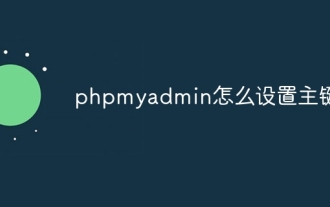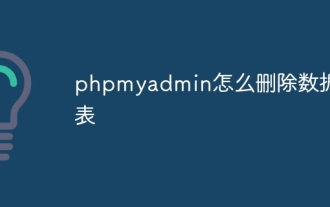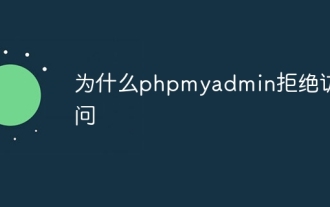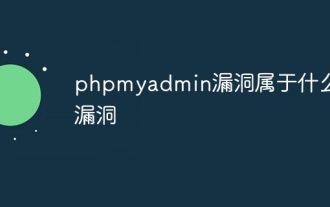Explanation
Many tutorials on the Internet feel like they are half-covered with Pipa. Since you want to share, you have to make it clear and post more pictures. Really, it causes I stepped on the pit like crazy. Fortunately, I figured it out in the end, so let me post a related tutorial. First of all, Macbook does have built-in apache
Enable the apache service through
apachectl start
You can enter localhost in the browser and see the result
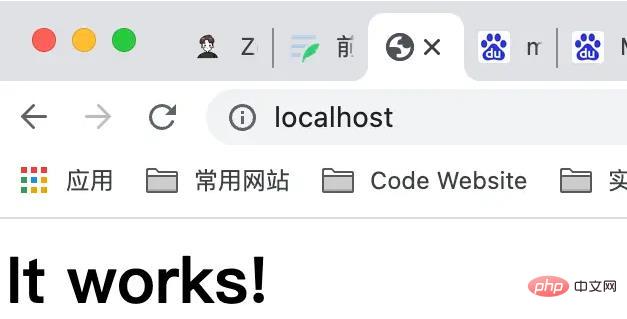
It works! is correct.
But for PHP, it was built-in from macOS
#Install php
brew update # 不进行这一步我出现了missing bottle的错误brew install php@7.4
Copy after login
Then you will see
brew update # 不进行这一步我出现了missing bottle的错误brew install php@7.4
That is, directly tell you how to configure apache and nginx, set them as global commands, and start them. 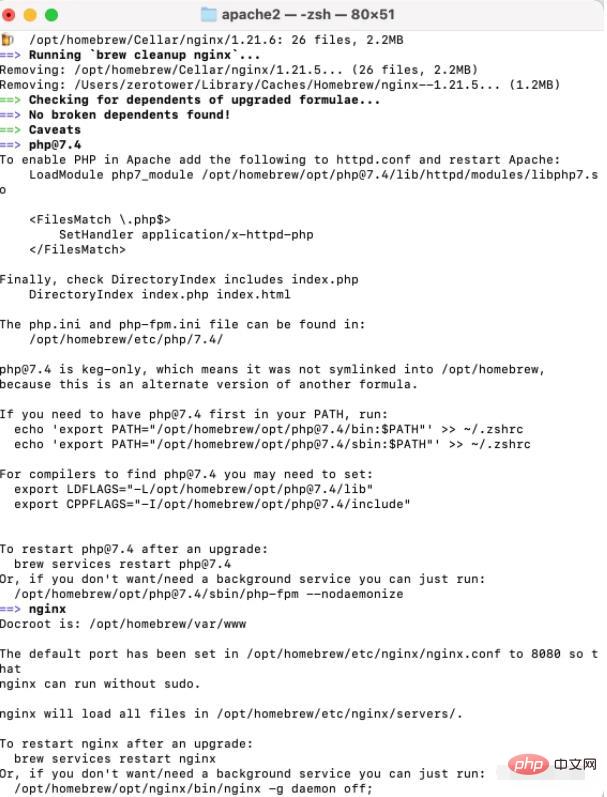
打开apache的配置文件 cd /etc/apache2 sudo cp httpd.conf.bak #备份一下,防止修改文件出错 sudo chmod 666 httpd.conf #修改文件的权限,免得无法修改 # 可以通过 ls -l httpd.conf查看文件的权限 # -rw-r--r-- 初始权限,一般我们用户下是没有写权限的 vim httpd.conf #使用vim编辑 /LoadModule p #定位在此,所有的LoadModule xxx都是按字母排序的,不要轻易打乱 i #启动插入编辑
LoadModule php7_module /opt/homebrew/opt/php@7.4/lib/httpd/modules/libphp7.so
<FilesMatch \.php$>
SetHandler application/x-httpd-php
</FilesMatch>Copy after login
Change LoadModule php7_module /opt/homebrew/opt/php@7.4/lib/httpd/modules/libphp7.so
<FilesMatch \.php$>
SetHandler application/x-httpd-php
</FilesMatch> to 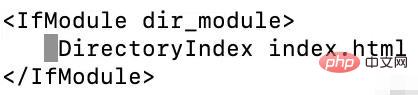
Add a line in 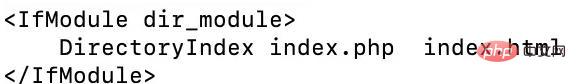
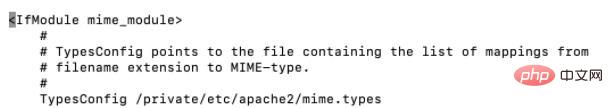
AddType application/x-httpd-php .php
apachectl -t
cd /opt/homebrew/etc/php/7.4 ls -l php.ini. #先检查权限,没有写全县则使用chmod
echo 'export PATH="/opt/homebrew/opt/php@7.4/bin:$PATH"' >> ~/.zshrc
echo 'export PATH="/opt/homebrew/opt/php@7.4/sbin:$PATH"' >> ~/.zshrc
echo 'export LDFLAGS="-L/opt/homebrew/opt/php@7.4/lib"' >> ~/.zshrc
echo 'export CPPFLAGS="-I/opt/homebrew/opt/php@7.4/include"' >> ~/.zshrc
source ~/.zshrc #重新加载环境变量
Copy after login
Start phpecho 'export PATH="/opt/homebrew/opt/php@7.4/bin:$PATH"' >> ~/.zshrc echo 'export PATH="/opt/homebrew/opt/php@7.4/sbin:$PATH"' >> ~/.zshrc echo 'export LDFLAGS="-L/opt/homebrew/opt/php@7.4/lib"' >> ~/.zshrc echo 'export CPPFLAGS="-I/opt/homebrew/opt/php@7.4/include"' >> ~/.zshrc source ~/.zshrc #重新加载环境变量
brew services restart php@7.4
Copy after login
brew services restart php@7.4
View apache server Has php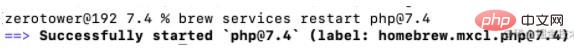
apachectl -M sudo apachectl -k restart # 记得重启
been loaded successfully? ! ! 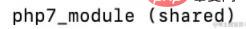
command
shift G, switch the path to /Library/WebServer
Open the introduction of the Documents folder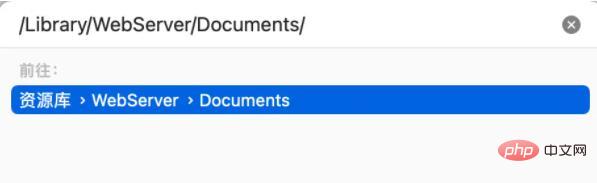
Click the lock to unlock
Join the current user and give read and write permissions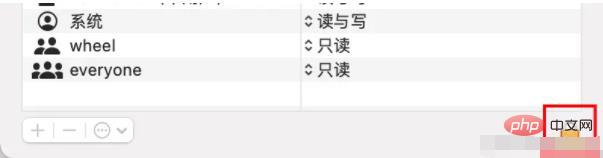
In the Documents folder, create a new index.php file (I write it in VSCode anyway)
<?php phpinfo();?>
http://localhost/index.php
You’re done! ! ! (PS: It took me more than four hours to get to this point, it’s too difficult) 
Address
cd /Users/zerotower/Documents tar -zvxf xxx #你下载的压缩包 cp -rf /Users/zerotower/Downloads/phpMyAdmin-5.1.3-all-languages /Library/WebServer/Documents/phpmyadmin #把解压的文件放入apache服务器网站目录下 cd /Library/WebServer/Documents/phpmyadmin #进入服务器下的phpmyadmin目录 cp config.sample.inc.php config.inc.php #使用样例配置文件创建配置文件 vim config.inc.php
/blowfish
# then enter in the browser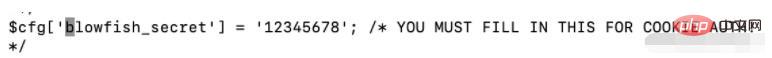 http://localhost/phpmyadmin/index.php
http://localhost/phpmyadmin/index.php
Just enter your database account password and you’re done! ! ! 
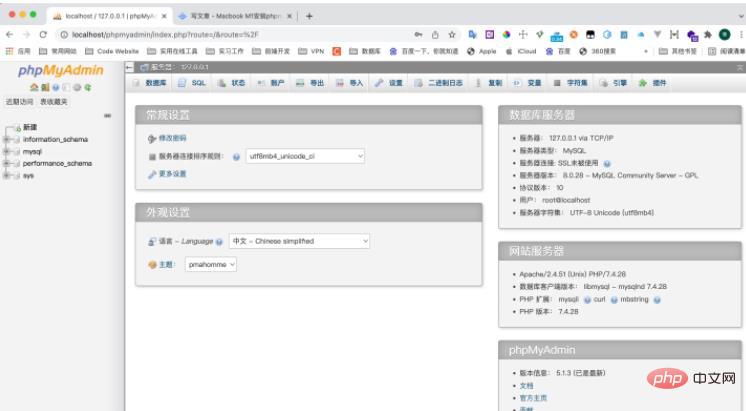
完结散花!!
遇到的问题
证书签名的问题
安装php中,会出现
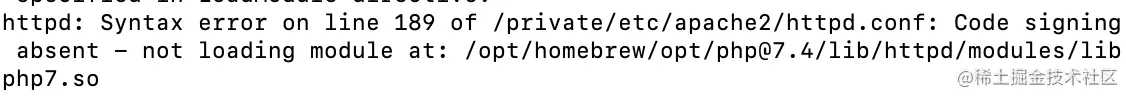 据说是证书验证的问题
据说是证书验证的问题command+space搜索钥匙串访问
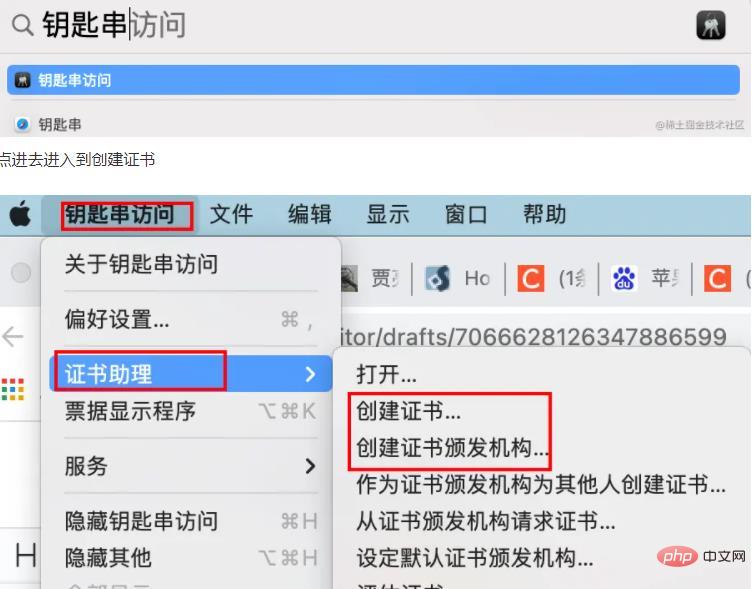
点进去进入到创建证书
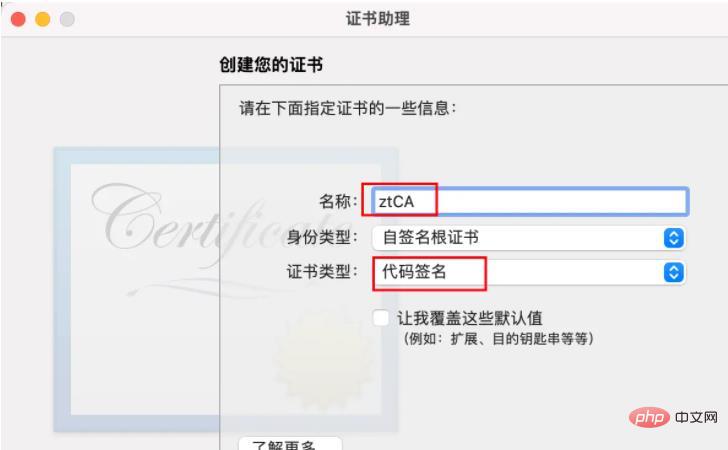
创建一张代码签名证书。
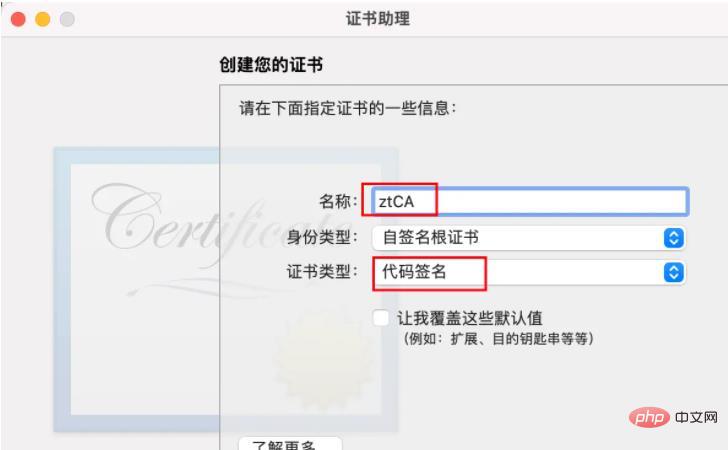
证书始终信任

# 对php这个链接库进行签名 sudo codesign --sign "ztCA" --force --keychain ~/Library/Keychains/login.keychain-db /opt/homebrew/opt/php@7.4/lib/httpd/modules/libphp7.so
修改httpd.conf 在原来的
LoadModule php7_module /opt/homebrew/opt/php@7.4/lib/httpd/modules/libphp7.so
改为
LoadModule php7_module /opt/homebrew/opt/php@7.4/lib/httpd/modules/libphp7.so "ztCA"
然后验证修改是否正确
apachectl -t
出现
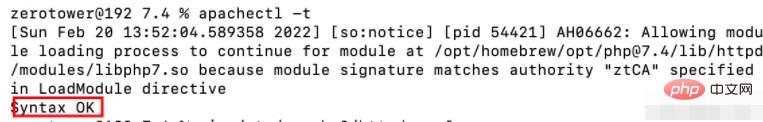
问题解决。