One article to understand unit testing in GO (unit testing)
golang TutorialUnit testing refers to the inspection and verification of the smallest testable unit in the software
The unit is the smallest artificially specified functional module to be tested
General For example, the specific meaning must be determined based on the actual situation. For example, in C language, unit refers to a function, and in Go, unit is also a function. Unit testing is the lowest level test to be performed in the software development process. Activities, independent units of software are tested in isolation from other parts of the program.
Unit testing, we usually call it unit testing. When developing, we also need to write some demos to test functions or certain small functions in our projects [Recommended:
go test unit testThe unit test in the GO language uses the standard library
testingThere are the following simple rules:
- The name of the single test file, followed by _test
-
In the single test file The function name starts with Test, and the parameters must bet *testing.T
Write a simple Example, add suffix and prefix .├── cal.go
├── cal_test.go
├── lll
└── sub.go
Copy after login
.├── cal.go ├── cal_test.go ├── lll └── sub.go
cal.go
package mainfunc Addprefix(str string) string {
return "hello_"+str}func Addsuffix(str string) string {
return str+"_good"}package mainimport "testing"func TestAddprefix(t *testing.T) {
Addprefix("xiaomotong")}func TestAddsuffix(t *testing.T) {
Addsuffix("xiaomotong")}package mainfunc MyAdd(a int, b int) int {
if a+b > 10{
return 10
}
return a+b}func MySub(one int, two int) int{
if one - two <strong></strong>sub_test.go<p></p><pre class="brush:php;toolbar:false">package mainimport "testing"import "fmt"func TestMyAdd(t *testing.T) {
num := MyAdd(4 ,9)
fmt.Println(num)
num = MyAdd(4 ,2)
fmt.Println(num)}go test -v
- -v is the parameter that will display the test results of each use case, display the executed single test function, whether it passed and when the single test was performed
The running results are as follows
=== RUN TestAddprefix --- PASS: TestAddprefix (0.00s)=== RUN TestAddsuffix --- PASS: TestAddsuffix (0.00s)=== RUN TestMyAdd 10 6 --- PASS: TestMyAdd (0.00s)PASS ok my_new_first/golang_study/later_learning/gotest 0.002s
We can Use this:
go test -run TestMyAdd -v
The result is as follows:
=== RUN TestMyAdd 10 6 --- PASS: TestMyAdd (0.00s)PASS ok my_new_first/golang_study/later_learning/gotest 0.002s
In the single test function we wrote, call the Run method in the testing package to run the subtest
Let’s modify the abovesub_test.go
package mainimport "testing"import "fmt"func TestMyAdd(t *testing.T) {
num := MyAdd(4 ,9)
fmt.Println(num)
num = MyAdd(4 ,2)
fmt.Println(num)}func TestMySub(t *testing.T) {
t.Run("one", func(t *testing.T) {
if MySub(2, 3) != 1 {
t.Fatal("cal error")
}
})
t.Run("two", func(t *testing.T) {
if MySub(3, 1) != 2 {
t.Fatal(" error ")
}
})}=== RUN TestMySub=== RUN TestMySub/one --- PASS: TestMySub (0.00s) --- PASS: TestMySub/one (0.00s)PASS ok my_new_first/golang_study/later_learning/gotest 0.003s
Generate coverage report file
- go test -v -covermode=count -coverprofile=cover.out
Use go tool to convert to html format
- go tool cover -html=cover.out -o cover.html
Open the html file in the browser and you can view the following report
The green part in the picture is covered, the red part is not covered, our example has fully covered the specific function functions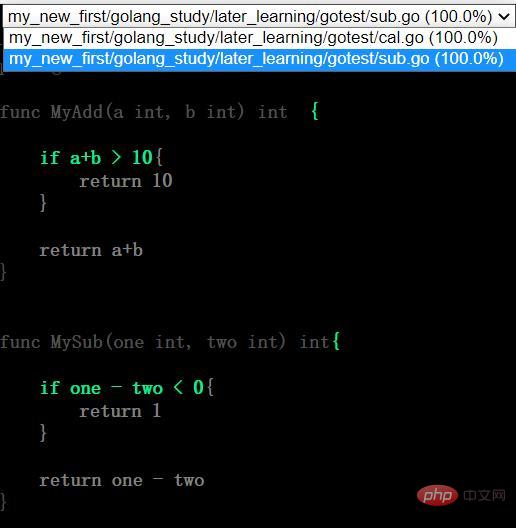
Many companies have begun to improve performance. Single testing, automated testing, and CI/CD all need to be started quickly. It is best to Made into one-click release and one-click rollback. I envy these places with very complete infrastructure, hahaha~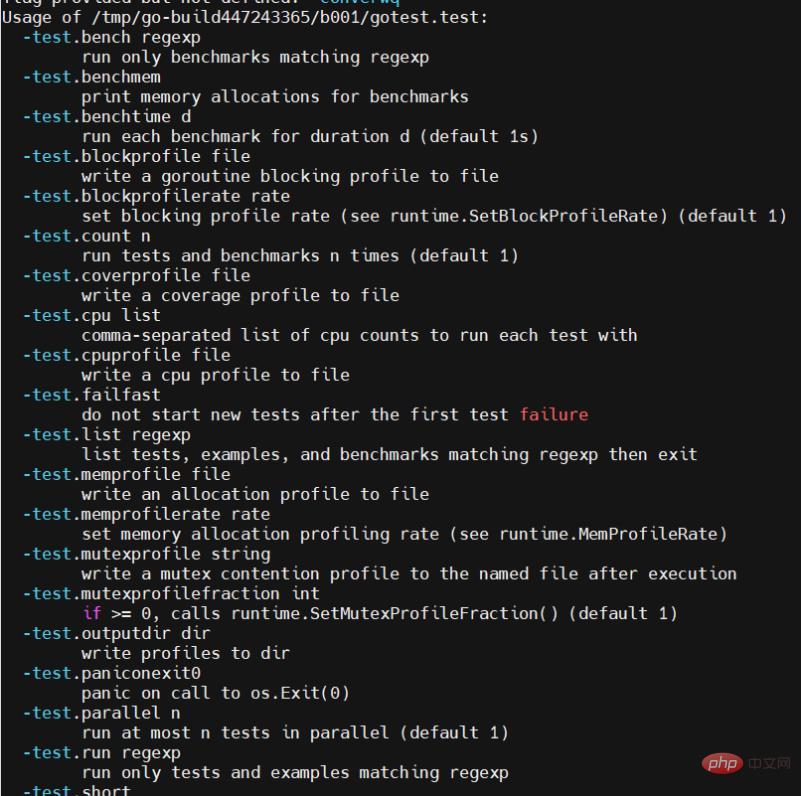
The above is the detailed content of One article to understand unit testing in GO (unit testing). For more information, please follow other related articles on the PHP Chinese website!

Hot AI Tools

Undresser.AI Undress
AI-powered app for creating realistic nude photos

AI Clothes Remover
Online AI tool for removing clothes from photos.

Undress AI Tool
Undress images for free

Clothoff.io
AI clothes remover

AI Hentai Generator
Generate AI Hentai for free.

Hot Article

Hot Tools

Notepad++7.3.1
Easy-to-use and free code editor

SublimeText3 Chinese version
Chinese version, very easy to use

Zend Studio 13.0.1
Powerful PHP integrated development environment

Dreamweaver CS6
Visual web development tools

SublimeText3 Mac version
God-level code editing software (SublimeText3)

Hot Topics
 How to safely read and write files using Golang?
Jun 06, 2024 pm 05:14 PM
How to safely read and write files using Golang?
Jun 06, 2024 pm 05:14 PM
Reading and writing files safely in Go is crucial. Guidelines include: Checking file permissions Closing files using defer Validating file paths Using context timeouts Following these guidelines ensures the security of your data and the robustness of your application.
 How to configure connection pool for Golang database connection?
Jun 06, 2024 am 11:21 AM
How to configure connection pool for Golang database connection?
Jun 06, 2024 am 11:21 AM
How to configure connection pooling for Go database connections? Use the DB type in the database/sql package to create a database connection; set MaxOpenConns to control the maximum number of concurrent connections; set MaxIdleConns to set the maximum number of idle connections; set ConnMaxLifetime to control the maximum life cycle of the connection.
 Similarities and Differences between Golang and C++
Jun 05, 2024 pm 06:12 PM
Similarities and Differences between Golang and C++
Jun 05, 2024 pm 06:12 PM
Golang and C++ are garbage collected and manual memory management programming languages respectively, with different syntax and type systems. Golang implements concurrent programming through Goroutine, and C++ implements it through threads. Golang memory management is simple, and C++ has stronger performance. In practical cases, Golang code is simpler and C++ has obvious performance advantages.
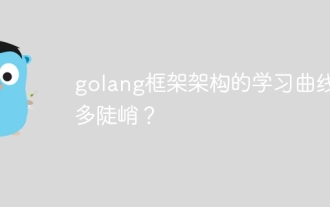 How steep is the learning curve of golang framework architecture?
Jun 05, 2024 pm 06:59 PM
How steep is the learning curve of golang framework architecture?
Jun 05, 2024 pm 06:59 PM
The learning curve of the Go framework architecture depends on familiarity with the Go language and back-end development and the complexity of the chosen framework: a good understanding of the basics of the Go language. It helps to have backend development experience. Frameworks that differ in complexity lead to differences in learning curves.
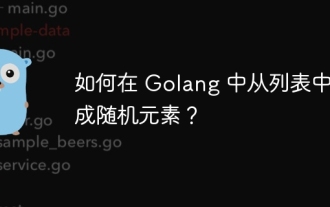 How to generate random elements from list in Golang?
Jun 05, 2024 pm 04:28 PM
How to generate random elements from list in Golang?
Jun 05, 2024 pm 04:28 PM
How to generate random elements of a list in Golang: use rand.Intn(len(list)) to generate a random integer within the length range of the list; use the integer as an index to get the corresponding element from the list.
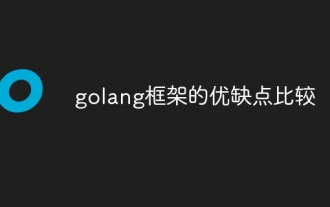 Comparison of advantages and disadvantages of golang framework
Jun 05, 2024 pm 09:32 PM
Comparison of advantages and disadvantages of golang framework
Jun 05, 2024 pm 09:32 PM
The Go framework stands out due to its high performance and concurrency advantages, but it also has some disadvantages, such as being relatively new, having a small developer ecosystem, and lacking some features. Additionally, rapid changes and learning curves can vary from framework to framework. The Gin framework is a popular choice for building RESTful APIs due to its efficient routing, built-in JSON support, and powerful error handling.
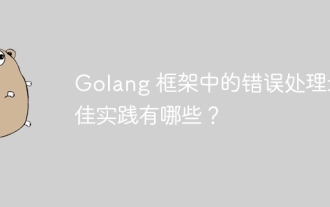 What are the best practices for error handling in Golang framework?
Jun 05, 2024 pm 10:39 PM
What are the best practices for error handling in Golang framework?
Jun 05, 2024 pm 10:39 PM
Best practices: Create custom errors using well-defined error types (errors package) Provide more details Log errors appropriately Propagate errors correctly and avoid hiding or suppressing Wrap errors as needed to add context
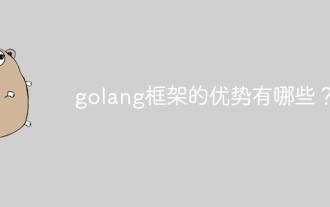 What are the advantages of golang framework?
Jun 06, 2024 am 10:26 AM
What are the advantages of golang framework?
Jun 06, 2024 am 10:26 AM
Advantages of the Golang Framework Golang is a high-performance, concurrent programming language that is particularly suitable for microservices and distributed systems. The Golang framework makes developing these applications easier by providing a set of ready-made components and tools. Here are some of the key advantages of the Golang framework: 1. High performance and concurrency: Golang itself is known for its high performance and concurrency. It uses goroutines, a lightweight threading mechanism that allows concurrent execution of code, thereby improving application throughput and responsiveness. 2. Modularity and reusability: Golang framework encourages modularity and reusable code. By breaking the application into independent modules, you can easily maintain and update the code






