What is the core of mobile Internet
The core of mobile Internet is "Internet". Mobile Internet is the general term for the activities that combine and practice Internet technology, platform, business model and application with mobile communication technology. It is the product of the integration of mobile and Internet, inheriting the openness, sharing and interaction of mobile anytime, anywhere, and the Internet. Advantages; its core is the Internet, so the mobile Internet is generally considered to be a supplement and extension of the desktop Internet, and applications and content are still the foundation of the mobile Internet.
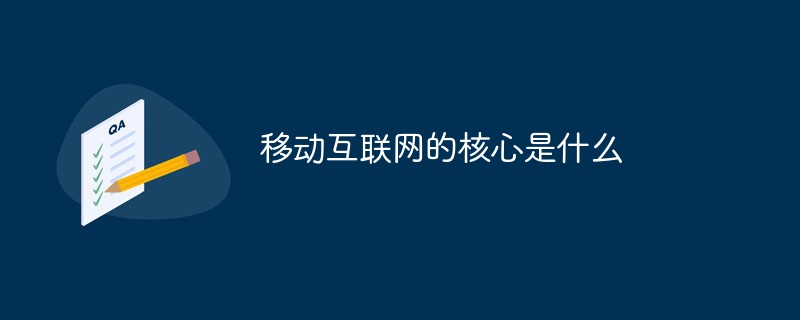
The operating environment of this tutorial: Windows 7 system, Dell G3 computer.
Definition of mobile Internet
Mobile Internet is an inevitable product of the development of PC Internet. It combines mobile communications and the Internet into one. . It is a general term for activities that combine and practice Internet technology, platforms, business models and applications with mobile communication technology.
Mobile Internet is the product of the integration of mobile and Internet, inheriting the advantages of mobile being open, sharing and interacting with the Internet anytime, anywhere, and anywhere. From a technical definition, with broadband IP as the core technology, an open basic telecommunications network can provide voice, data and multimedia services at the same time; from a terminal definition, users use mobile phones, netbooks, laptops, tablets, smartbooks and other mobile The terminal obtains mobile communication network services and Internet services through the mobile network.
The core of the mobile Internet is the Internet, so it is generally believed that the mobile Internet is a supplement and extension of the desktop Internet, and applications and content are still the foundation of the mobile Internet.
Mobile Internet refers to the integration of mobile communication terminals and the Internet. It allows users to use mobile phones, PADs or other wireless terminal devices to communicate through high-speed mobile networks while on the move (such as in subways and buses). Cars, etc.) access the Internet at any time and anywhere to obtain information and use various network services such as business and entertainment.
Through the mobile Internet, people can use mobile terminal devices such as mobile phones and tablets to browse news, and can also use various mobile Internet applications, such as online search, online chat, mobile online games, mobile TV, online reading, and the Internet community, listen to and download music, and more. Among them, web browsing, file downloading, location services, online games, video browsing and downloading in mobile environments are its mainstream applications. At the same time, the vast majority of market consulting organizations and experts believe that mobile Internet is the new field with the most innovative vitality and market potential in the next ten years. This industry has received strong attention from global funds, including various angel investments.
Currently, the mobile Internet is gradually penetrating into all areas of people’s lives and work. Various mobile Internet applications such as WeChat, Alipay, and location services are developing rapidly, which are profoundly changing social life in the information age. In recent years, , it has also realized the leapfrog development from 3G to 4G to 5G. Global coverage of network signals allows users in oceans and deserts to stay connected to the world anytime and anywhere.
Characteristics of the Mobile Internet
Although the mobile Internet and the desktop Internet share the core concepts and values of the Internet, the mobile Internet has real-time, Privacy, portability, accuracy, locationability, and increasingly intelligent mobile devices are one of the important features of the mobile Internet.
From the perspective of customer needs, mobile Internet is mainly based on sports scenes, fragmented time, anytime and anywhere, and business applications are relatively short and concise.
The characteristics of mobile Internet can be summarized as follows:
Terminal mobility: Mobile Internet services allow users to access To access and use Internet services, mobile terminals are easy for users to carry around and use at any time.
Privacy of business use: When using mobile Internet services, the content and services used are more private, such as mobile payment services.
Limitations of terminals and networks: While mobile Internet services are portable, they are also limited by network capabilities and terminal capabilities: In terms of network capabilities, they are limited by wireless networks Transmission environment, technical capabilities and other factors are limited; in terms of terminal capabilities, they are limited by terminal size, processing power, battery capacity, etc. The scarcity of wireless resources determines that mobile Internet must follow a pay-per-traffic business model.
Strong correlation between business, terminal and network: Since mobile Internet business is limited by network and terminal capabilities, its business content and form also need to be suitable for specific network technical specifications. and terminal type.
For more related knowledge, please visit the FAQ column!
The above is the detailed content of What is the core of mobile Internet. For more information, please follow other related articles on the PHP Chinese website!

Hot AI Tools

Undresser.AI Undress
AI-powered app for creating realistic nude photos

AI Clothes Remover
Online AI tool for removing clothes from photos.

Undress AI Tool
Undress images for free

Clothoff.io
AI clothes remover

Video Face Swap
Swap faces in any video effortlessly with our completely free AI face swap tool!

Hot Article

Hot Tools

Notepad++7.3.1
Easy-to-use and free code editor

SublimeText3 Chinese version
Chinese version, very easy to use

Zend Studio 13.0.1
Powerful PHP integrated development environment

Dreamweaver CS6
Visual web development tools

SublimeText3 Mac version
God-level code editing software (SublimeText3)

Hot Topics
 1386
1386
 52
52
![How to Show Internet Speed on Taskbar [Easy Steps]](https://img.php.cn/upload/article/000/465/014/169088173253603.png?x-oss-process=image/resize,m_fill,h_207,w_330) How to Show Internet Speed on Taskbar [Easy Steps]
Aug 01, 2023 pm 05:22 PM
How to Show Internet Speed on Taskbar [Easy Steps]
Aug 01, 2023 pm 05:22 PM
Internet speed is an important parameter in determining the outcome of your online experience. Whether downloading or uploading files or just browsing the web, we all need a decent internet connection. This is why users look for ways to display internet speed on the taskbar. Displaying network speed in the taskbar allows users to monitor things quickly, no matter the task at hand. The taskbar is always visible unless you are in full screen mode. But Windows doesn't offer a native option to display internet speed in the taskbar. That's why you need third-party tools. Read on to learn all about the best options! How to run a speed test from the Windows command line? Press + to open Run, type power shell, and press ++. Window
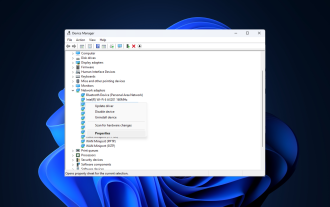 Fix: Network connection issue that prevents access to the Internet in Windows 11 Safe Mode
Sep 23, 2023 pm 01:13 PM
Fix: Network connection issue that prevents access to the Internet in Windows 11 Safe Mode
Sep 23, 2023 pm 01:13 PM
Having no internet connection on your Windows 11 computer in Safe Mode with Networking can be frustrating, especially when diagnosing and troubleshooting system issues. In this guide, we will discuss the potential causes of the problem and list effective solutions to ensure you can access the internet in Safe Mode. Why is there no internet in safe mode with networking? The network adapter is incompatible or not loading correctly. Third-party firewalls, security software, or antivirus software may interfere with network connections in safe mode. Network service is not running. Malware Infection What should I do if the Internet cannot be used in Safe Mode on Windows 11? Before performing advanced troubleshooting steps, you should consider performing the following checks: Make sure to use
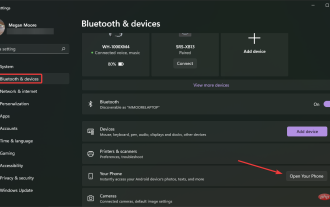 Windows 11 doesn't recognize Android phone? Here's a quick fix
Apr 13, 2023 pm 04:31 PM
Windows 11 doesn't recognize Android phone? Here's a quick fix
Apr 13, 2023 pm 04:31 PM
Microsoft users can connect their phones to their PCs using the app Phone Link (formerly Your Phone). This application allows your Windows PC to access photos, texts, notifications, and other data on your phone. Phone Link will be able to mirror the screen of your Android device. Currently, this feature is still in the testing phase for some Samsung smartphones. Users can still connect their Android devices to their PC using a USB cable, however, this only allows users to transfer files, photos, music, and other media between their PC and smartphone. To access texts and calls,
 What should I do if my computer's mobile hotspot cannot be turned on?
Feb 21, 2023 pm 05:17 PM
What should I do if my computer's mobile hotspot cannot be turned on?
Feb 21, 2023 pm 05:17 PM
Solution to the problem that the computer mobile hotspot cannot be turned on: 1. Click "This PC->right-click->Manage->Device Manager"; 2. Double-click the device manager, open the network adapter, then right-click to find "Microsoft Wi-Fi" and Just choose to enable the device.
 How to create a mobile hotspot on Windows 11
Apr 17, 2023 pm 06:22 PM
How to create a mobile hotspot on Windows 11
Apr 17, 2023 pm 06:22 PM
Of course, sharing mobile internet between an Android smartphone and a Windows 11 PC can be useful, especially when Wi-Fi is unavailable. So it can be very handy to know how to share mobile internet with Windows devices when other options are just emerging. Just like an iPhone can connect to a Mac when Wi-Fi is not available, Android devices allow users to connect their smartphone's Internet connection to any Windows laptop via USB and Bluetooth. For many of us, connecting your phone and PC via cable isn't an option, and connecting to the internet via Bluetooth can be slow. So, use your smartphone to create W
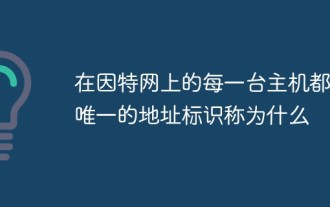 Every host on the Internet has a unique address identifier called
Aug 22, 2022 pm 03:24 PM
Every host on the Internet has a unique address identifier called
Aug 22, 2022 pm 03:24 PM
Each host has a unique address identifier called an "IP address." The IP address is a unified address format provided by the IP protocol. It assigns a unique logical address to each network and each host on the Internet to shield the differences in physical addresses. Because of this unique address, it is ensured that users can efficiently and conveniently select the objects they need from thousands of computers when operating on connected computers.
![Can't change Instagram profile picture [Solved]](https://img.php.cn/upload/article/000/465/014/168146430730063.png?x-oss-process=image/resize,m_fill,h_207,w_330) Can't change Instagram profile picture [Solved]
Apr 14, 2023 pm 05:25 PM
Can't change Instagram profile picture [Solved]
Apr 14, 2023 pm 05:25 PM
Some very social Instagram users usually update their profile pictures from time to time. Recently, we noticed that many Instagram users are unable to change their Instagram profile picture. When they try to change with new Instagram profile picture, it throws different error messages like “Unable to change photo”, “Sorry, we cannot update your profile picture. Please confirm that you are connected to the internet later Try again" and so on. There can be several reasons why these errors occur when trying to change your Instagram profile picture, some of which are listed below. Outdated Instagram App Bad Internet Connection Instagram App
 How to run any app as a different user in Windows 11
May 03, 2023 pm 01:25 PM
How to run any app as a different user in Windows 11
May 03, 2023 pm 01:25 PM
Some applications are entitled to be used only by certain users. Therefore, if you are logged into the system using someone else's user account and want to launch the application, you may need to log out of the system and log in using your user account. However, you can launch the application directly by running it as a different user. Once the user runs the application as another user, it will pop up a small window asking the user to enter the credentials of the user account that is required to open the application. Wouldn't that be great? It really saves a lot of time and unnecessary hassle of logging into another user account again. This article will guide you on how to do this easily. How to run any application as different user in Windows 11, 10 Step 1: If the application icon is on the desktop



