What app to use for Hangzhou Metro?
The app used by Hangzhou Metro is "Hangzhou Metro". It is a subway inquiry and ticket purchasing application officially launched by Hangzhou Metro. It is specially created for Hangzhou users. It is mainly used to facilitate the travel of Hangzhou citizens. Users Not only can you check the accurate subway lines in this official app of Hangzhou Metro, you can also buy subway tickets directly on your mobile phone.

The operating environment of this tutorial: HarmonyOS 2 system, Hangzhou Metro 5.1.1, HONOR V30 mobile phone.
What APP to use when taking the subway in Hangzhou
Hangzhou Metro APP, use the Hangzhou Metro APP to take the subway in Hangzhou, users download and install the software, register and log in Get the ride code and scan it to enter the station.
Hangzhou Metro App is a travel and public transportation app, specially built for Hangzhou users. It not only provides route inquiries, but also consumer guides. The operation is simple and everyone can learn it. Hurry to the station as quickly as possible, and you won’t be afraid to go out in the future!
Hangzhou Metro app is a subway inquiry and ticket purchasing application officially launched by Hangzhou Metro. It is mainly used to facilitate the travel of Hangzhou citizens. Users can not only check accurate train tickets in this official app of Hangzhou Metro For subway lines, you can also buy subway tickets directly on your mobile phone.

Application Introduction
In order to further promote the construction of "Internet + Smart Metro", Hangzhou Metro has reached an agreement with Alipay and Shumeng Factory Cooperation Agreement. Starting today, all stations of Hangzhou Metro Line 1, Line 2, and Line 4 support in-app ticket purchase in advance and self-service ticket collection machines. Currently, it covers 53 stations in Hangzhou and has installed a total of 56 self-service ticket machines. Both local residents and foreign tourists in Hangzhou can experience the convenience and efficiency of the Internet era.
Hangzhou Metro APP mainly includes several major functions such as fare purchase, transfer guidance, line inquiry, station information, timetable, my order, contact us, and corporate promotion.

Hangzhou Metro Mobile Version Features
1. Offline station interactive map with the most complete information: in addition to calling standard map services , providing exclusive exit landmarks and street offline maps!
2. The easiest operation: whether you are querying the driving distance or station information, you can complete it in just 2 clicks at the fastest!
3. Select The fastest station: Original GPS automatic positioning, direct click on the route map, and station name and landmark search always allow you to choose the station as quickly as possible!
4. Site guide: not only provides route inquiry, but also more Consumer guide for your reference!

5. Earliest/latest departure time: rGuide is original and intelligently calculates the earliest/latest subway ride time to reach your destination station!
6. Multiple language options: three language interfaces, available on both sides of the Taiwan Strait: Simplified Chinese, Traditional Chinese, and English!
Software content
Take Scan the train code and pass through the gate to take the subway. You no longer have to queue up to buy tickets.
Buy tickets in advance in the software. You can directly scan the code at the ticket machine to get your tickets without queuing.
Official app of Hangzhou Metro, for Users are provided with a variety of subway services
Rich subway information, station information, timetables, transfer lines, etc. are all available
Software functions
Station information: Know the station information announcement as soon as possible
Transfer guidance: arrival reminder, transfer reminder
Fare purchase: Conveniently purchase tickets within the app
Line inquiry: All line and site inquiries
Timetable: Train arrival Arrival timetable
My order: Ticket purchase order
For more related knowledge, please Visit the FAQ section!
The above is the detailed content of What app to use for Hangzhou Metro?. For more information, please follow other related articles on the PHP Chinese website!

Hot AI Tools

Undresser.AI Undress
AI-powered app for creating realistic nude photos

AI Clothes Remover
Online AI tool for removing clothes from photos.

Undress AI Tool
Undress images for free

Clothoff.io
AI clothes remover

AI Hentai Generator
Generate AI Hentai for free.

Hot Article

Hot Tools

Notepad++7.3.1
Easy-to-use and free code editor

SublimeText3 Chinese version
Chinese version, very easy to use

Zend Studio 13.0.1
Powerful PHP integrated development environment

Dreamweaver CS6
Visual web development tools

SublimeText3 Mac version
God-level code editing software (SublimeText3)

Hot Topics
 1378
1378
 52
52
 How to perform real-name authentication on Jingdong Mall APP
Mar 19, 2024 pm 02:31 PM
How to perform real-name authentication on Jingdong Mall APP
Mar 19, 2024 pm 02:31 PM
How to get real-name authentication on Jingdong Mall APP? Jingdong Mall is an online shopping platform that many friends often use. Before shopping, it is best for everyone to conduct real-name authentication so that they can enjoy complete services and get a better shopping experience. The following is the real-name authentication method for JD.com, I hope it will be helpful to netizens. 1. Install and open JD.com, and then log in to your personal account; 2. Then click [My] at the bottom of the page to enter the personal center page; 3. Then click the small [Settings] icon in the upper right corner to go to the setting function interface; 4. Select [Account and Security] to go to the account settings page; 5. Finally, click the [Real-name Authentication] option to fill in the real-name information; 6. The installation system requires you to fill in your real personal information and complete the real-name authentication
 What software is crystaldiskmark? -How to use crystaldiskmark?
Mar 18, 2024 pm 02:58 PM
What software is crystaldiskmark? -How to use crystaldiskmark?
Mar 18, 2024 pm 02:58 PM
CrystalDiskMark is a small HDD benchmark tool for hard drives that quickly measures sequential and random read/write speeds. Next, let the editor introduce CrystalDiskMark to you and how to use crystaldiskmark~ 1. Introduction to CrystalDiskMark CrystalDiskMark is a widely used disk performance testing tool used to evaluate the read and write speed and performance of mechanical hard drives and solid-state drives (SSD). Random I/O performance. It is a free Windows application and provides a user-friendly interface and various test modes to evaluate different aspects of hard drive performance and is widely used in hardware reviews
 CrystalDiskinfo usage tutorial-What software is CrystalDiskinfo?
Mar 18, 2024 pm 04:50 PM
CrystalDiskinfo usage tutorial-What software is CrystalDiskinfo?
Mar 18, 2024 pm 04:50 PM
CrystalDiskInfo is a software used to check computer hardware devices. In this software, we can check our own computer hardware, such as reading speed, transmission mode, interface, etc.! So in addition to these functions, how to use CrystalDiskInfo and what exactly is CrystalDiskInfo? Let me sort it out for you! 1. The Origin of CrystalDiskInfo As one of the three major components of a computer host, a solid-state drive is the storage medium of a computer and is responsible for computer data storage. A good solid-state drive can speed up file reading and affect consumer experience. When consumers receive new devices, they can use third-party software or other SSDs to
 Steps and precautions for registering a Hong Kong Apple ID (enjoy the unique advantages of the Hong Kong Apple Store)
Sep 02, 2024 pm 03:47 PM
Steps and precautions for registering a Hong Kong Apple ID (enjoy the unique advantages of the Hong Kong Apple Store)
Sep 02, 2024 pm 03:47 PM
Apple's products and services have always been loved by users around the world. Registering a Hong Kong Apple ID will bring more convenience and privileges to users. Let’s take a look at the steps to register a Hong Kong Apple ID and what you need to pay attention to. How to register a Hong Kong Apple ID When using Apple devices, many applications and functions require using Apple ID to log in. If you want to download applications from Hong Kong or enjoy the preferential content of the Hong Kong AppStore, it is very necessary to register a Hong Kong Apple ID. This article will detail the steps on how to register a Hong Kong Apple ID and what you need to pay attention to. Steps: Select language and region: Find the "Settings" option on your Apple device and enter
 How to resolve an incompatible software attempt to load with Edge?
Mar 15, 2024 pm 01:34 PM
How to resolve an incompatible software attempt to load with Edge?
Mar 15, 2024 pm 01:34 PM
When we use the Edge browser, sometimes incompatible software attempts to be loaded together, so what is going on? Let this site carefully introduce to users how to solve the problem of trying to load incompatible software with Edge. How to solve an incompatible software trying to load with Edge Solution 1: Search IE in the start menu and access it directly with IE. Solution 2: Note: Modifying the registry may cause system failure, so operate with caution. Modify registry parameters. 1. Enter regedit during operation. 2. Find the path\HKEY_LOCAL_MACHINE\SOFTWARE\Policies\Micros
 How to cancel the data package on China Unicom app How to cancel the data package on China Unicom
Mar 18, 2024 pm 10:10 PM
How to cancel the data package on China Unicom app How to cancel the data package on China Unicom
Mar 18, 2024 pm 10:10 PM
The China Unicom app can easily meet everyone's needs. It has various functions to solve your needs. If you want to handle various services, you can easily do it here. If you don't need it, you can unsubscribe in time here. It is effective. To avoid subsequent losses, many people sometimes feel that the data is not enough when using mobile phones, so they buy additional data packages. However, they don’t want it next month and want to unsubscribe immediately. Here, the editor explains We provide a method to unsubscribe, so that friends who need it can come and use it! In the China Unicom app, find the "My" option in the lower right corner and click on it. In the My interface, slide the My Services column and click the "I have ordered" option
 What software is photoshopcs5? -photoshopcs5 usage tutorial
Mar 19, 2024 am 09:04 AM
What software is photoshopcs5? -photoshopcs5 usage tutorial
Mar 19, 2024 am 09:04 AM
PhotoshopCS is the abbreviation of Photoshop Creative Suite. It is a software produced by Adobe and is widely used in graphic design and image processing. As a novice learning PS, let me explain to you today what software photoshopcs5 is and how to use photoshopcs5. 1. What software is photoshop cs5? Adobe Photoshop CS5 Extended is ideal for professionals in film, video and multimedia fields, graphic and web designers who use 3D and animation, and professionals in engineering and scientific fields. Render a 3D image and merge it into a 2D composite image. Edit videos easily
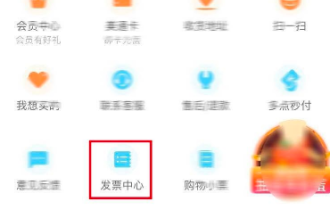 How to issue invoices with multipoint app
Mar 14, 2024 am 10:00 AM
How to issue invoices with multipoint app
Mar 14, 2024 am 10:00 AM
As a shopping voucher, invoices are crucial to our daily lives and work. So when we usually use Duodian app for shopping, how can we easily issue invoices in Duodian app? Below, the editor of this website will bring you a detailed step-by-step guide for opening invoices on multi-point apps. Users who want to know more must not miss it. Come and follow the text to learn more! In the [Invoice Center], click [Multi-Point Supermarket/Free Shopping], select the order that needs to be invoiced on the completed order page, click Next to fill in the [Invoice Information], [Recipient Information], and click Submit after confirming that they are correct. After a few minutes, enter the receiving mailbox, open the email, click on the electronic invoice download address, and finally download and print the electronic invoice.




