SQL Server graphic method for operating database across servers (LinkedServer)
This article brings you relevant knowledge about SQL, which mainly introduces the graphic method of SQL Server cross-server database operation. SQL Server Management Studio (SSMS) is used to manage SQL Let’s take a look at the integrated environment of Server infrastructure. I hope it will be helpful to everyone.

Recommended study: "SQL Tutorial"
Introduction to basic knowledge
SQL Server database management tools SSMS (SQL Server Management Studio) operates for the platform.
SQL Server Management Studio (SSMS) is an integrated environment for managing SQL Server infrastructure. Using SSMS, you can access, configure, manage, and develop all components of SQL Server, Azure SQL Database, and SQL Data Warehouse. SSMS brings together a number of graphical tools and a rich script editor in one comprehensive utility to provide developers and database administrators of all skill levels with access to SQL Server.
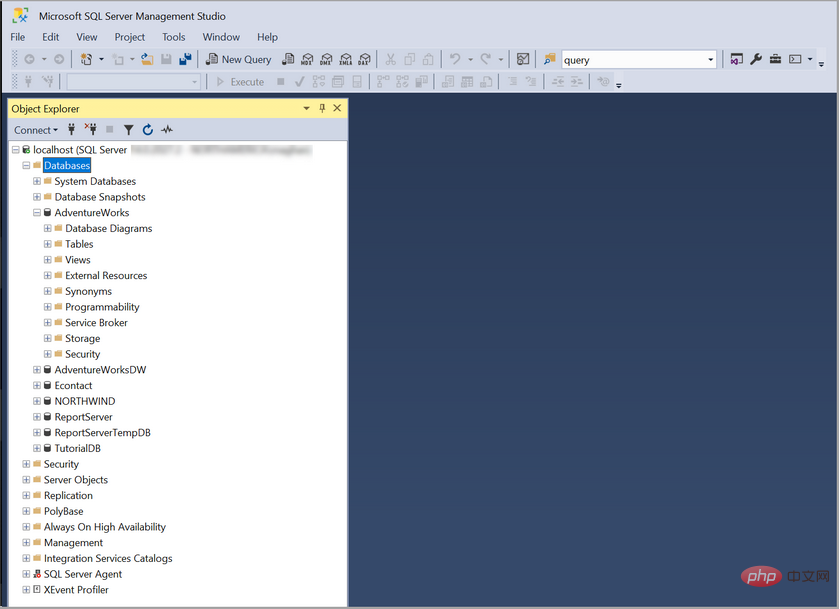
What is a cross-server operation?
Cross-server operation means that you can connect locally to the database on the remote server and perform related database operations on the other party's database, such as additions, deletions, modifications, and searches.
Why cross-server operations are necessary
With the increase in data volume and expansion of business volume, different databases need to be installed on different servers. Sometimes due to business needs, different servers To integrate the data in the server, cross-server operations are required.
What are the tools for cross-server operations?
DBLINK (database link), as the name suggests, is a link to the database. Just like a telephone line, it is a channel. When we want to access data in another database table across a local database, the local database must To create a dblink of a remote database, the local database can access the data in the remote database table just like the local database through dblink.
Method 1: Use SSMS to create a SQL Server remote linked server (LinkedServer)--simple link to the remote SqlServer
1. Open SSMS --> Log in to the local database --> Server Object --> Linked Server (right-click) --> Create a new linked server, as shown below:
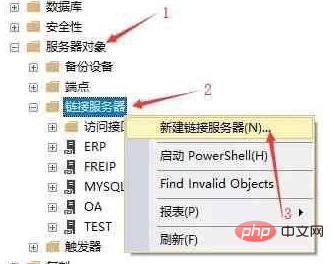
2. Enter relevant information in the pop-up dialog box
● Enter the IP address of the other server in [Linked Server];
● Select [SQL Server] in [Server Type];
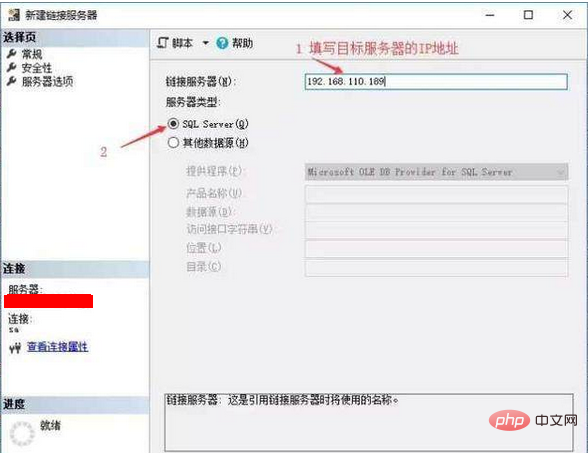
3. Click [Security] on the left, and the following page will appear. In step 3, enter the account and password of the other party's database.
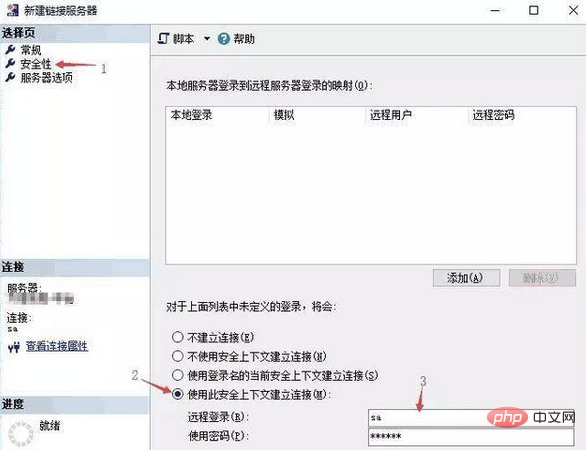
After clicking the OK button, the linked server (LinkedServer) is created successfully. At this time, you can see the created linked server:

View the code of the linked server: Right-click on the created linked server and write the linked server script as --> ; Create to --> New Query Editor window to open the script for the linked server you just created.
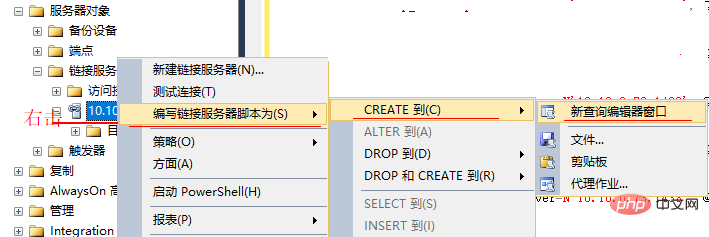
--After the linked server (LinkedServer) is created, the relevant code will be automatically generated - link to the remote SQLServer database:
EXEC master.dbo.sp_addlinkedserver @server = N'192.168.110.189,1433',@srvproduct=N'SQL Server'; -- @rmtsrvname EXEC master.dbo.sp_addlinkedsrvlogin @rmtsrvname=N'192.168.110.189',@useself=N'False',@locallogin=NULL,@rmtuser=N'sa',@rmtpassword='########';
Note: There is a The disadvantage is that the link is to all databases in the entire remote SqlServer (generally only one specific database is required), and the name of the linked server is an IP and cannot be customized! Therefore, the best way is to directly create the link database through code (see "3. Code Detailed Explanation").
After the LinkedServer is successfully created, we can use the created DBLINK to connect to the remote Linked server. Let's verify it by querying the table on the other party's server using the created one.
--Method for querying data in LinkedServer: [DBLINK name].[Other database name].[Mode name of the other database].[Other database table name]
SELECT * FROM [192.168.110.189].[erp25new].[dbo].[fee_data]
The above FROM field is followed by [DBLINK name].[Partner database name]. [Schema name in the other party's database].[Table name in the other party's database]. None of the contents in front of the table name should be missing.
The query results are as follows:
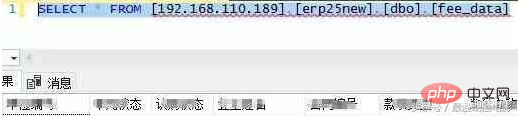
Method 2: SSMS creates a SQLServer linked server (LinkedServer)--customize other databases linked to SqlServer
1. [General] selection page:
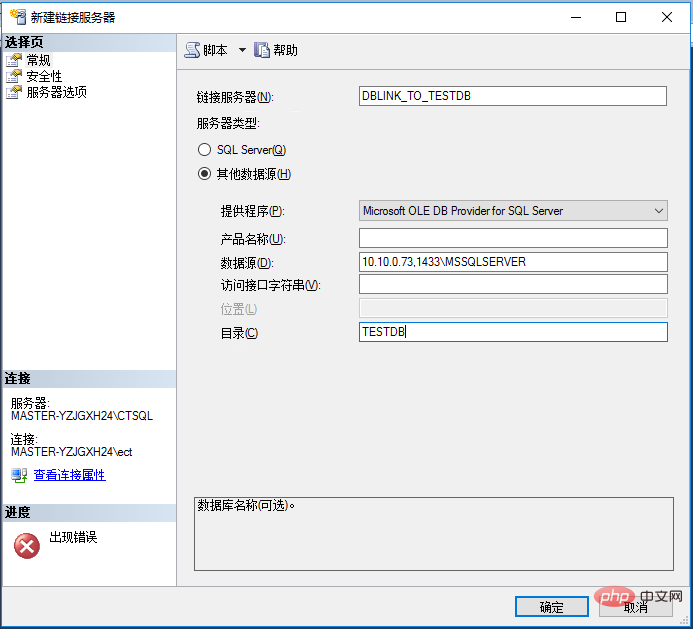
2.【安全性】选择页:
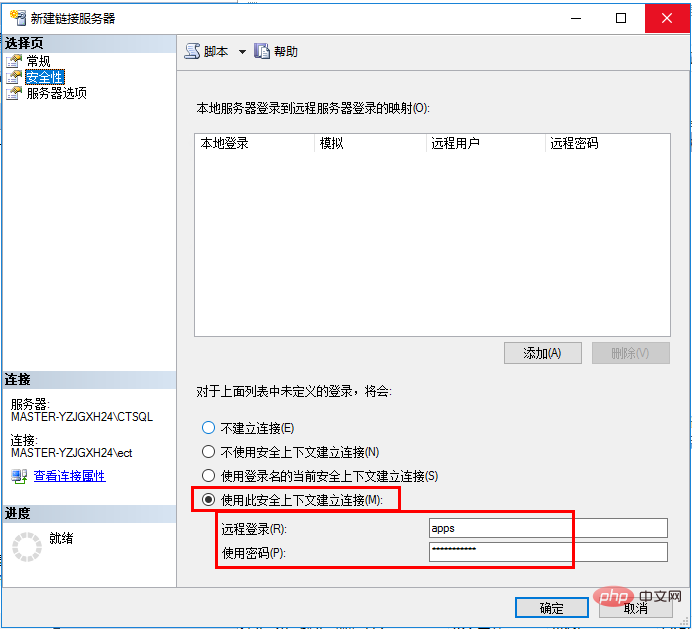
自定义链接数据库到SQLServer【新建链接服务器】对话框中需输入的相关信息说明:
1.【常规】页
● 在【链接服务器】中,输入 自定义的链接服务器别名,如:DBLINK_TO_TESTDB
● 在【服务器类型】中选择【其他数据源】;
▶[提供程序]中选择 第一个Microsoft OLE DB Provider for SQL Server
▶[产品名称]中,可以空白不填,也可以填写SQL Server { 注意提供程序是OLE DB Provider for SQL Server时产品名称这里必须为空白!}
▶[数据源]中 远程数据库的地址,端口\实例名 ,如 10.10.0.73,1433\MSSQLSERVER
▶[访问接口字符串]中,可以空着不填; 也可以填下方的:(注意######是密码,请换成自己的密码)
Provider=sqloledb;Data Source=10.10.0.73,1433\MSSQLSERVER;Initial Catalog=TESTDB;User Id=apps;Password=#####;
▶[目录]就是数据库名称,这里填上我们需要远程连上的数据库 TESTDB (可以换成自己实际的)。
2.【安全性】页
● 选择【使用此安全上下文建立连接(M)】
▶[远程登录]: 远程数据库的连接账号
▶[使用密码]: 远程数据库连接账号的密码
--链接服务器(LinkedServer)创建完成后会自动生成相关代码 —— 链接到远程的SQLServer数据库(自定义): EXEC master.dbo.sp_addlinkedserver @server = N'DBLINK_TO_TESTDB',@srvproduct=N'',@provider=N'SQLNCLI', @datasrc=N'10.10.0.73';EXEC master.dbo.sp_addlinkedsrvlogin@rmtsrvname=N'DBLINK_TO_TESTDB',@useself=N'False',@locallogin=NULL,@rmtuser=N'apps',@rmtpassword='########'; /****** 实际例子 系统生成的Object: LinkedServer [DBLINK_TO_TESTDB] ******/ USE [master] GO EXEC master.dbo.sp_addlinkedserver @server = N'DBLINK_TO_TESTDB', @srvproduct=N'', @provider=N'SQLNCLI', @datasrc=N'10.10.0.73,1433\MSSQLSERVER', @catalog=N'TESTDB' /*For security reasons the linked server remote logins password is changed with ########*/ EXEC master.dbo.sp_addlinkedsrvlogin @rmtsrvname=N'TEST',@useself=N'False',@locallogin=NULL,@rmtuser=N'apps',@rmtpassword='########'
其他方式: 提供程序换成其它的, 如本机SQL Server Native Client 11.0 (SQL Server Native Client 11.0 不支持连接到SQL Server 2000或更早的版本) 等
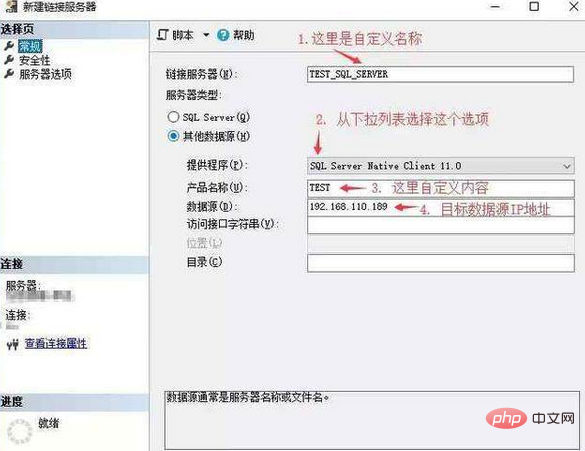
方法三:用SSMS创建SQLServer链接服务器(LinkedServer)--链接到非SqlServer的其它数据库
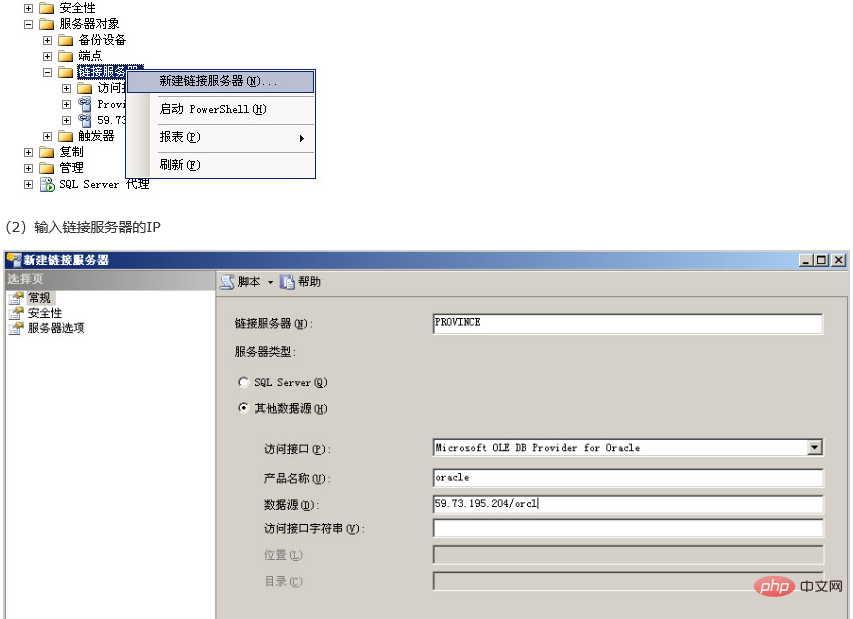
四、代码详解:方法一和方法二是通过SSMS直接操作的,下方直接使用sql脚本来创建链接服务器(LinkedServer)
A. SSMS链接到远程SQLServer数据库
(本地SQLServer数据库链接服务器(LinkedServer)到远程SQLServer数据库。)
--LinkedServer链接到远程SQLServer数据库:
--1. 声明将要链接的‘链接名称(自定义)’,远程数据库产品名(或别名),(提供商,数据库服务器地址及实例名)
EXEC master.dbo.sp_addlinkedserver @server = N'DBLINK_TO_TESTDB',@srvproduct=N'SQL Server';
--2. 声明‘链接名称(自定义)’,@useself=N'False',@locallogin=NULL,将要链接的数据库服务器的账号和密码
EXEC master.dbo.sp_addlinkedsrvlogin @rmtsrvname=N'192.168.110.189',@useself=N'False',@locallogin=NULL,@rmtuser=N'sa',@rmtpassword='########';
B. SSMS链接到远程非SQLServer数据库
(本地SQLServer数据库链接服务器(LinkedServer)到远程非SQLServer的数据库。如远程的MySQL、Oracle等数据库。)
--链接到远程的非SQLServerd数据库(如链接到远程MySQL、Oracle等数据库):
--1. 声明‘自定义的链接名称’,远程数据库产品名(或别名),提供商,数据库服务器地址及实例名
EXEC master.dbo.sp_addlinkedserver @server = N'TEST_SQL_SERVER',@srvproduct=N'TEST',@provider=N'SQLNCLI11', @datasrc=N'192.168.110.189';-
-2. 声明登录信息 ‘自定义的链接名称’,@useself=N'False',@locallogin=NULL,远程数据库的账号和密码
EXEC master.dbo.sp_addlinkedsrvlogin @rmtsrvname=N'TEST_SQL_SERVER',@useself=N'False',@locallogin=NULL,@rmtuser=N'sa',@rmtpassword='########';
实际例子-SQL Server通过Linkserver连接MySql
--通过SSMS链接到远程MySql数据库(SQL Server连接MySql)--使用的访问接口为:MySql Provider for OLE DB--
EXEC master.dbo.sp_addlinkedserver @server = N'DBLINK_TO_MysqlTESTDB', @srvproduct = N'MySql', @provider = N'MSDASQL', @provstr = N'Driver={MySQL ODBC 5.1 Driver};Server=10.167.69.6,3306/sytv;Database=TESTDB;User=root;Password=root;Option=3';--
EXEC master.dbo.sp_addlinkedsrvlogin @rmtsrvname = N'DBLINK_TO_MysqlTESTDB', @useself = N'False', @locallogin = N'10.167.69.6,3306/sytv', @rmtuser = N'root', @rmtpassword = N'root';实际例子-SQL Server通过Linkserver连接Oracle
--通过SSMS链接到远程Oracle数据库(SQL Server连接Oracle) --使用的访问接口为:Oracle Provider for OLE DB USE [master] GO --Declare Oracle OLEDB 'OraOLEDB.Oracle': EXEC master.dbo.sp_MSset_oledb_prop N'OraOLEDB.Oracle', N'AllowInProcess', 1;--Create the Linked Server to the ECT database in Oracle: EXEC sp_addlinkedserver 'DBLINK_TO_OraTESTDB', 'Oracle', 'OraOLEDB.Oracle', '10.167.69.6/prt';--EXEC master.dbo.sp_addlinkedserver @server = N'DBLINK_TO_OraTESTDB', @srvproduct=N'oracle', @provider=N'OraOLEDB.Oracle', @datasrc=N'10.167.69.6/orcl' --Create the Remote Login for the Oracle Linked Server: EXEC sp_addlinkedsrvlogin @rmtsrvname=N'DBLINK_TO_OraTESTDB',@useself=N'False',@locallogin=N'apps',@rmtuser=N'SYSTEM',@rmtpassword='######'; --最后可以测试一下是否连接成功 --select * from openquery(DBLINK_TO_OraTESTDB,'select * from SYSTEM.HELP');
推荐学习:《SQL教程》
The above is the detailed content of SQL Server graphic method for operating database across servers (LinkedServer). For more information, please follow other related articles on the PHP Chinese website!

Hot AI Tools

Undresser.AI Undress
AI-powered app for creating realistic nude photos

AI Clothes Remover
Online AI tool for removing clothes from photos.

Undress AI Tool
Undress images for free

Clothoff.io
AI clothes remover

Video Face Swap
Swap faces in any video effortlessly with our completely free AI face swap tool!

Hot Article

Hot Tools

Notepad++7.3.1
Easy-to-use and free code editor

SublimeText3 Chinese version
Chinese version, very easy to use

Zend Studio 13.0.1
Powerful PHP integrated development environment

Dreamweaver CS6
Visual web development tools

SublimeText3 Mac version
God-level code editing software (SublimeText3)

Hot Topics
 1392
1392
 52
52
 36
36
 110
110
 What is the difference between HQL and SQL in Hibernate framework?
Apr 17, 2024 pm 02:57 PM
What is the difference between HQL and SQL in Hibernate framework?
Apr 17, 2024 pm 02:57 PM
HQL and SQL are compared in the Hibernate framework: HQL (1. Object-oriented syntax, 2. Database-independent queries, 3. Type safety), while SQL directly operates the database (1. Database-independent standards, 2. Complex executable queries and data manipulation).
 Usage of division operation in Oracle SQL
Mar 10, 2024 pm 03:06 PM
Usage of division operation in Oracle SQL
Mar 10, 2024 pm 03:06 PM
"Usage of Division Operation in OracleSQL" In OracleSQL, division operation is one of the common mathematical operations. During data query and processing, division operations can help us calculate the ratio between fields or derive the logical relationship between specific values. This article will introduce the usage of division operation in OracleSQL and provide specific code examples. 1. Two ways of division operations in OracleSQL In OracleSQL, division operations can be performed in two different ways.
 Comparison and differences of SQL syntax between Oracle and DB2
Mar 11, 2024 pm 12:09 PM
Comparison and differences of SQL syntax between Oracle and DB2
Mar 11, 2024 pm 12:09 PM
Oracle and DB2 are two commonly used relational database management systems, each of which has its own unique SQL syntax and characteristics. This article will compare and differ between the SQL syntax of Oracle and DB2, and provide specific code examples. Database connection In Oracle, use the following statement to connect to the database: CONNECTusername/password@database. In DB2, the statement to connect to the database is as follows: CONNECTTOdataba
 Detailed explanation of the Set tag function in MyBatis dynamic SQL tags
Feb 26, 2024 pm 07:48 PM
Detailed explanation of the Set tag function in MyBatis dynamic SQL tags
Feb 26, 2024 pm 07:48 PM
Interpretation of MyBatis dynamic SQL tags: Detailed explanation of Set tag usage MyBatis is an excellent persistence layer framework. It provides a wealth of dynamic SQL tags and can flexibly construct database operation statements. Among them, the Set tag is used to generate the SET clause in the UPDATE statement, which is very commonly used in update operations. This article will explain in detail the usage of the Set tag in MyBatis and demonstrate its functionality through specific code examples. What is Set tag Set tag is used in MyBati
 What does the identity attribute in SQL mean?
Feb 19, 2024 am 11:24 AM
What does the identity attribute in SQL mean?
Feb 19, 2024 am 11:24 AM
What is Identity in SQL? Specific code examples are needed. In SQL, Identity is a special data type used to generate auto-incrementing numbers. It is often used to uniquely identify each row of data in a table. The Identity column is often used in conjunction with the primary key column to ensure that each record has a unique identifier. This article will detail how to use Identity and some practical code examples. The basic way to use Identity is to use Identit when creating a table.
 How to implement Springboot+Mybatis-plus without using SQL statements to add multiple tables
Jun 02, 2023 am 11:07 AM
How to implement Springboot+Mybatis-plus without using SQL statements to add multiple tables
Jun 02, 2023 am 11:07 AM
When Springboot+Mybatis-plus does not use SQL statements to perform multi-table adding operations, the problems I encountered are decomposed by simulating thinking in the test environment: Create a BrandDTO object with parameters to simulate passing parameters to the background. We all know that it is extremely difficult to perform multi-table operations in Mybatis-plus. If you do not use tools such as Mybatis-plus-join, you can only configure the corresponding Mapper.xml file and configure The smelly and long ResultMap, and then write the corresponding sql statement. Although this method seems cumbersome, it is highly flexible and allows us to
 How to solve the 5120 error in SQL
Mar 06, 2024 pm 04:33 PM
How to solve the 5120 error in SQL
Mar 06, 2024 pm 04:33 PM
Solution: 1. Check whether the logged-in user has sufficient permissions to access or operate the database, and ensure that the user has the correct permissions; 2. Check whether the account of the SQL Server service has permission to access the specified file or folder, and ensure that the account Have sufficient permissions to read and write the file or folder; 3. Check whether the specified database file has been opened or locked by other processes, try to close or release the file, and rerun the query; 4. Try as administrator Run Management Studio as etc.
 How to use SQL statements for data aggregation and statistics in MySQL?
Dec 17, 2023 am 08:41 AM
How to use SQL statements for data aggregation and statistics in MySQL?
Dec 17, 2023 am 08:41 AM
How to use SQL statements for data aggregation and statistics in MySQL? Data aggregation and statistics are very important steps when performing data analysis and statistics. As a powerful relational database management system, MySQL provides a wealth of aggregation and statistical functions, which can easily perform data aggregation and statistical operations. This article will introduce the method of using SQL statements to perform data aggregation and statistics in MySQL, and provide specific code examples. 1. Use the COUNT function for counting. The COUNT function is the most commonly used




