
This article will introduce to you how to disable or enable the GUI at startup in Ubuntu 20.04 Focal Fossa Linux Desktop. I hope it will be helpful to friends in need.
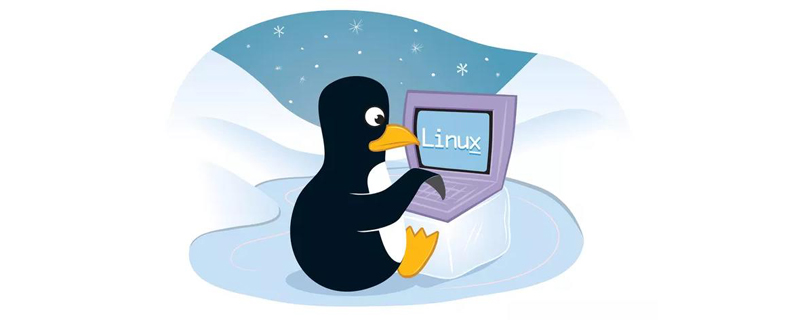
In this tutorial, you will learn:
How to disable the GUI on startup
How to enable the GUI on boot
How to launch the GUI from the command line
How to disable the GUI on boot in Ubuntu 20.04 step-by-step instructions
The following command will disable the GUI on boot, so on reboot the system will boot to a multi-user target:
$ sudo systemctl set-default multi-user
Reboot or log out of the current session to exit the GUI:
$ gnome-session-quit
How to enable the GUI at startup
Given that you have installed the GUI on your Ubuntu 20.04 server/desktop, you can enable the GUI to be launched at system startup by executing the following command:
$ sudo systemctl set-default graphical
Manually start the GUI from the command line
For the GNOME GUI of the default display manager to install GDM, you can start the GUI from the command line by executing the following command:
$ sudo systemctl start gdm3
Recommended learning: "Linux Video tutorial》
The above is the detailed content of A brief analysis of the command method to disable/enable the GUI when the Ubuntu desktop starts. For more information, please follow other related articles on the PHP Chinese website!