Does network cable affect network speed?
Network cables have an impact on network speed, because network cables are the cables that connect computers and computers, and computers and other network devices; commonly used network cables include twisted pairs and coaxial thin cables, and coaxial thin cables are used Network connection is relatively simple, as long as each computer or network device is connected in series, but it is troublesome to maintain. If something goes wrong somewhere, the entire network may be paralyzed.
#The operating environment of this tutorial: Windows 7 system, Dell G3 computer.
Does the network cable affect the Internet speed?
Network cables have an impact on broadband speed.
Network cables are cables that connect computers to computers, and computers to other network devices. Commonly used network cables include twisted pair cables and coaxial thin cables.
It is relatively simple to use coaxial cables for network connection. You only need to connect each computer or network device in series, but it is more troublesome to maintain. If something goes wrong somewhere, the entire network may be paralyzed. .
To add or remove a computer from the network, you must stop the network and wait until the computer is added or removed before you can continue to use it. At the same time, this method must adopt a bus topology, which is rarely used now.
Twisted pair wire is composed of four pairs of twisted copper wires covered with insulating material and wrapped in an insulating sheath. It can reduce interference caused by clutter and suppress signal attenuation within the cable.
If we use twisted pairs, we can easily add or remove a computer from the network without interrupting the work of the network. The maintenance of the network is also relatively simple. If a network cable fails somewhere, it will only affect The computers or devices connected to this twisted pair will not cause network paralysis. However, using twisted pair requires adding a hub or switch to the network, which increases the cost of the network.
For more related knowledge, please visit the FAQ column!
The above is the detailed content of Does network cable affect network speed?. For more information, please follow other related articles on the PHP Chinese website!

Hot AI Tools

Undresser.AI Undress
AI-powered app for creating realistic nude photos

AI Clothes Remover
Online AI tool for removing clothes from photos.

Undress AI Tool
Undress images for free

Clothoff.io
AI clothes remover

AI Hentai Generator
Generate AI Hentai for free.

Hot Article

Hot Tools

Notepad++7.3.1
Easy-to-use and free code editor

SublimeText3 Chinese version
Chinese version, very easy to use

Zend Studio 13.0.1
Powerful PHP integrated development environment

Dreamweaver CS6
Visual web development tools

SublimeText3 Mac version
God-level code editing software (SublimeText3)

Hot Topics
 1359
1359
 52
52
 Can cmtds really make the Internet faster?
Apr 18, 2023 pm 04:19 PM
Can cmtds really make the Internet faster?
Apr 18, 2023 pm 04:19 PM
cmtds can make the network speed faster. The operation method is: 1. Find "Wireless and Networks" in the phone settings and turn on the "Mobile Network" function; 2. Turn on the "Access Point Name (APN)" option and click on the APN interface. Click on the three dots in the upper right corner to create a new APN button; 3. Enter "CMTDS" in the "name" field in the new APN interface. 4. Return to the APN interface, select the set "cmtds" and restart the phone.
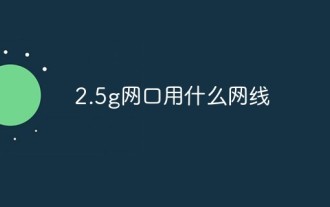 What network cable to use for 2.5g network port?
Mar 20, 2023 pm 02:09 PM
What network cable to use for 2.5g network port?
Mar 20, 2023 pm 02:09 PM
The 2.5g network port uses Category 5e network cables and can be connected to Gigabit network cables. The 2.5G port is a network interface with a rate of 2.5Gbps. The actual rate is usually calculated as 2500Mbps; and the Category 5e network cable (cat 5e) can fully meet the transmission requirements of 2.5Gbps and 1000Mbps. Category 5e unshielded twisted pair is a cable that has improved some of the performance of Category 5 shielded twisted pair. Many performance parameters, such as near-end crosstalk, attenuation to crosstalk ratio, return loss, etc., have been improved. But its transmission bandwidth is still 100MHz.
 What types of network cables are hsyv-6?
Jul 12, 2022 pm 02:03 PM
What types of network cables are hsyv-6?
Jul 12, 2022 pm 02:03 PM
"hsyv-6" is Category 6 twisted pair (network cable); hsyv means twisted pair, and "6" means CAT6, which is Category 6. Category 6 network cable supports up to Gigabit network, which is 100M Category 5 An upgraded version of the network cable, the Category 6 twisted pair is somewhat different from the Category 5 or Category 5e twisted pair in appearance and structure. It not only adds an insulated cross frame, but also separates the four pairs of twisted pairs. in the four grooves of the cross frame, and the diameter of the cable is also thicker.
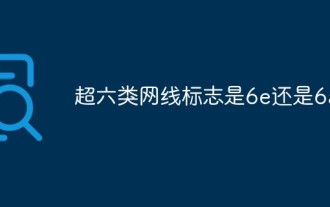 Is the Category 6e cable marked 6e or 6a?
Oct 28, 2022 pm 02:06 PM
Is the Category 6e cable marked 6e or 6a?
Oct 28, 2022 pm 02:06 PM
The logo of Category 6e network cable is 6a, and its complete logo is CAT6A; CAT6E is an improved version of CAT6, but not CAT6A; Category 6e network cable and Category 6 network cable generally have a cross skeleton with insulating effect added to the internal structure, and will Arrange 4 pairs of twisted pairs in the 4 grooves of the cross frame respectively. However, the cross frame inside the Category 6e network cable generally uses a gear-shaped cable trough shape, while the cross frame of the Category 6 network cable is generally a straight line. Isolated.
 What types of network cables are hsyv-5e?
Mar 06, 2023 pm 03:10 PM
What types of network cables are hsyv-5e?
Mar 06, 2023 pm 03:10 PM
hsyv-5e is a Category 5e network cable; hsyv represents the structure of the line, and 5e represents Category 5e. Its transmission frequency is as high as 100MHz. It is a Gigabit network cable and can be used in Gigabit networks, and the hsyv-5e center line The twist of the pair is denser, the signal transmission is faster, the quality is better, and the durability is better.
 How to increase Internet speed in WIN10
Mar 27, 2024 pm 04:51 PM
How to increase Internet speed in WIN10
Mar 27, 2024 pm 04:51 PM
1. After entering the win10 system, right-click the Start button and click [Command Prompt]. 2. Make sure that User Account Control is turned on, enter the command: netshinterfacetcpshowglobal and press Enter in the pop-up command prompt window. As can be seen from the above figure, in the global parameters of tcp, the automatic adjustment level of the receiving window is normal. At this time, it needs to be turned off. However, a command failure request will be received on IPv4, so you need to go to the command prompt (administrator) to operate. 3. Right-click the Start button and select [Command Prompt (Administrator)]. 4. Enter the command: netshinttcpsetglobalautotuninglevel=
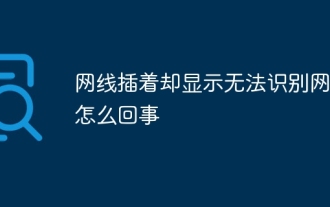 What should I do if the network cable is plugged in but the network cannot be recognized?
Jul 05, 2023 pm 03:47 PM
What should I do if the network cable is plugged in but the network cannot be recognized?
Jul 05, 2023 pm 03:47 PM
There are three solutions to the problem that the network cable is plugged in but the network cannot be recognized: 1. Unplug the network cable and restart the router; 2. Press Win+X, select Settings, click Network and Internet, select Ethernet and click Change Adapter Options, click After selecting Disable Local Connection, click again to select Enable; 3. Click Status in the Network and Internet interface, then select Network Reset in the pop-up interface, click Reset Now, and then the computer will restart within 5 minutes to complete the reset.
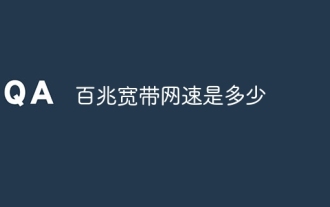 What is the speed of 100M broadband?
Sep 11, 2023 pm 03:47 PM
What is the speed of 100M broadband?
Sep 11, 2023 pm 03:47 PM
100Mbps broadband network speed is 100 megabits per second, which is 100Mbps. It is a common broadband access method and is suitable for most homes and small office environments. It provides faster download and upload speeds and is suitable for browsing. Common network activities such as web pages, sending and receiving emails, watching high-definition videos, video conferencing, online games, and large file transfers. In actual use, network speed may be affected by a variety of factors, so network speed and network experience can be further improved by optimizing the network environment and selecting high-quality network equipment.



