What system is los?
los is LineageOS, an open source operating system based on Android for smartphones and tablets. los, formerly known as Cyanogenmod, commonly known as CM, is the world's largest third-party Android compilation team, promoting third-party upgrades of users' Android versions. In the early days, it customized a stable version of Android 1.6 for many mobile phones before Google. Since then, it has The team's co-founders and core team reorganized the new LineageOS and continue to provide users with free third-party system support.

The operating environment of this tutorial: Windows 7 system, Dell G3 computer.
los is LineageOS, an open source operating system based on Android for smartphones and tablets; LineageOS is one of the representatives of well-known overseas third-party Android ROMs. The development team has been working on many old Android devices Changed to adapt to the new version of Android OS.
Lineage OS, formerly known as CyanogenMod, commonly known as CM, is the world's largest third-party Android compilation team. It promotes third-party upgrades of users' Android versions. In the early days, it customized stable versions for many mobile phones before Google. Android 1.6. Since then, the team's co-founders and core team have reorganized the new LineageOS and continue to provide users with free third-party system support.
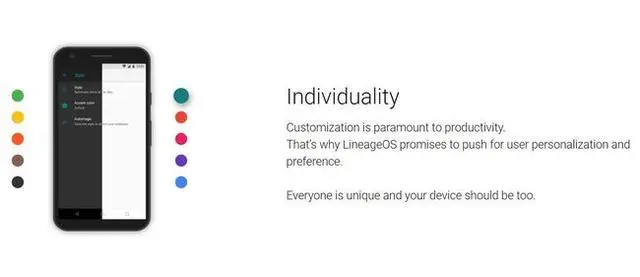
#In the process of rapid upgrading of the Android system, some mobile phone versions have gradually been eliminated and cannot enjoy the official system update service. Although the Lineage OS system looks no different from native Android, compared to many domestic UIs, flashing the Lineage OS system will bring faster response speed and smaller storage usage. The main focus is simplicity and Pure, rejuvenating many old models.
If you go a little deeper, you can even flash into the Xposed framework and add countless third-party modules. After adding some modules, you can realize the immersive status bar, change the vertical page turning animation, etc., and these modules such as Green Guardian, WeChatUI, and God Mode can allow you to enjoy the purest, yet fully customized operating system. , which can greatly improve the experience for users of older mobile phones.
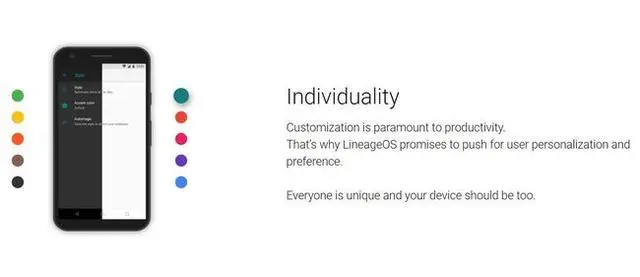
Extended knowledge: LineageOS 19 based on Android 12.1/12L is officially released
The official LineageOS blog announced a major update for one of the most popular third-party ROMs on Android. It’s worth noting that the official update is actually based on Android 12.1/12L, But since Android has moved to quarterly maintenance releases, the team decided to drop "19.1" in favor of "19".
"Since Android has entered quarterly maintenance release mode, this version will be "LineageOS 19" instead of 19.0 or 19.1 . ”
LineageOS 19 will launch first for a range of Google Pixel devices, as well as 29 other phones. Unfortunately, there are currently no Google Tensor-powered builds for the Pixel 6 and 6 Pro. As individual device versions are maintained Updates are available for devices, more devices will be added.
Here is the official LineageOS 19 update log
Security patches from March 2021 to April 2022 have been merged to LineageOS 16.0 to 19. There are currently 19 versions based on the android-12.1.0_r4 tag, which is the Pixel 6 series tag.
WebView has been updated to Chromium 100.0.4896.58.
Completely redone Volume panel introduced in Android 12, changing it to a side pop-up expansion panel.
AOSP Gallery app branch gets tons of fixes and improvements.
Updater app gets tons of bugs Fixes and improvements.
Web browser Jelly gets many bug fixes and improvements!
Contributed many changes and improvements to the upstream of the FOSS Etar calendar app that was integrated not too long ago!
Contributed many changes and improvements to the upstream of the Seedvault backup app.
The Recorder app gets many bug fixes, improvements, and added features.
Android TV version now comes with ad-free Android TV launcher, unlike Google's ad launcher.
The Android TV version now ships with key handlers capable of supporting custom keys on various Bluetooth and IR remotes.
adb_root service No longer tied to the build type attribute.
The extraction utility now supports extraction from most types of factory images/packaged OTA images, greatly simplifying device booting and blob extraction.
The SDK has added support for high touch polling rate, allowing it to be enabled on supported devices.
The AOSP Clang toolchain is now the default toolchain used to compile the kernel.
Qualcomm's The Snapdragon Camera has been abandoned and devices that previously used it will now use Camera2.
Dark mode is now enabled by default.
New setup wizard with new Android 12 style icons, animations and Tons of new configurable pages!
A whole new set of icons for almost every app (even system apps)!
(18.1 too) There are new default wallpapers, and a whole set of wallpapers to choose from. These wallpapers were designed with Android 12’s Monet Theme feature in mind, see which accent color you like best!
(18.1 too) Wi-Fi shows up for all devices that opt in, either via Qualcomm's proprietary interface or the newly restored legacy Miracast interface!
(18.1 too) Now supports custom charging sounds for different types of charging (wired or wireless).
There are many other changes in LineageOS 19 that affect networking. The built-in privacy-oriented firewall, restricted network mode, and per-app isolation features need to be reworked to comply with AOSP's new restricted network mode.
Unfortunately, due to some other AOSP changes, namely the removal of iptables in favor of eBPF, some older devices may not update to LineageOS 19 – at least not yet. The LineageOS team explains:
"The problem is that only devices with Linux kernel 4.9 or higher have the features required to use eBPF. Typically, these things can be backported to older kernel versions, but Currently, even coming close to 4.9 and 4.4 is proving challenging due to the number of commits and structural changes in BPF introduction. Those using the 4.4 kernel, don't worry, we have created a backport, but for those using 3.18 For devices with kernel versions of and below, this may be the end."
For more related knowledge, please visit the FAQ column!
The above is the detailed content of What system is los?. For more information, please follow other related articles on the PHP Chinese website!

Hot AI Tools

Undresser.AI Undress
AI-powered app for creating realistic nude photos

AI Clothes Remover
Online AI tool for removing clothes from photos.

Undress AI Tool
Undress images for free

Clothoff.io
AI clothes remover

Video Face Swap
Swap faces in any video effortlessly with our completely free AI face swap tool!

Hot Article

Hot Tools

Notepad++7.3.1
Easy-to-use and free code editor

SublimeText3 Chinese version
Chinese version, very easy to use

Zend Studio 13.0.1
Powerful PHP integrated development environment

Dreamweaver CS6
Visual web development tools

SublimeText3 Mac version
God-level code editing software (SublimeText3)

Hot Topics
 CUDA's universal matrix multiplication: from entry to proficiency!
Mar 25, 2024 pm 12:30 PM
CUDA's universal matrix multiplication: from entry to proficiency!
Mar 25, 2024 pm 12:30 PM
General Matrix Multiplication (GEMM) is a vital part of many applications and algorithms, and is also one of the important indicators for evaluating computer hardware performance. In-depth research and optimization of the implementation of GEMM can help us better understand high-performance computing and the relationship between software and hardware systems. In computer science, effective optimization of GEMM can increase computing speed and save resources, which is crucial to improving the overall performance of a computer system. An in-depth understanding of the working principle and optimization method of GEMM will help us better utilize the potential of modern computing hardware and provide more efficient solutions for various complex computing tasks. By optimizing the performance of GEMM
 Huawei's Qiankun ADS3.0 intelligent driving system will be launched in August and will be launched on Xiangjie S9 for the first time
Jul 30, 2024 pm 02:17 PM
Huawei's Qiankun ADS3.0 intelligent driving system will be launched in August and will be launched on Xiangjie S9 for the first time
Jul 30, 2024 pm 02:17 PM
On July 29, at the roll-off ceremony of AITO Wenjie's 400,000th new car, Yu Chengdong, Huawei's Managing Director, Chairman of Terminal BG, and Chairman of Smart Car Solutions BU, attended and delivered a speech and announced that Wenjie series models will be launched this year In August, Huawei Qiankun ADS 3.0 version was launched, and it is planned to successively push upgrades from August to September. The Xiangjie S9, which will be released on August 6, will debut Huawei’s ADS3.0 intelligent driving system. With the assistance of lidar, Huawei Qiankun ADS3.0 version will greatly improve its intelligent driving capabilities, have end-to-end integrated capabilities, and adopt a new end-to-end architecture of GOD (general obstacle identification)/PDP (predictive decision-making and control) , providing the NCA function of smart driving from parking space to parking space, and upgrading CAS3.0
 Always new! Huawei Mate60 series upgrades to HarmonyOS 4.2: AI cloud enhancement, Xiaoyi Dialect is so easy to use
Jun 02, 2024 pm 02:58 PM
Always new! Huawei Mate60 series upgrades to HarmonyOS 4.2: AI cloud enhancement, Xiaoyi Dialect is so easy to use
Jun 02, 2024 pm 02:58 PM
On April 11, Huawei officially announced the HarmonyOS 4.2 100-machine upgrade plan for the first time. This time, more than 180 devices will participate in the upgrade, covering mobile phones, tablets, watches, headphones, smart screens and other devices. In the past month, with the steady progress of the HarmonyOS4.2 100-machine upgrade plan, many popular models including Huawei Pocket2, Huawei MateX5 series, nova12 series, Huawei Pura series, etc. have also started to upgrade and adapt, which means that there will be More Huawei model users can enjoy the common and often new experience brought by HarmonyOS. Judging from user feedback, the experience of Huawei Mate60 series models has improved in all aspects after upgrading HarmonyOS4.2. Especially Huawei M
 Which version of Apple 16 system is the best?
Mar 08, 2024 pm 05:16 PM
Which version of Apple 16 system is the best?
Mar 08, 2024 pm 05:16 PM
The best version of the Apple 16 system is iOS16.1.4. The best version of the iOS16 system may vary from person to person. The additions and improvements in daily use experience have also been praised by many users. Which version of the Apple 16 system is the best? Answer: iOS16.1.4 The best version of the iOS 16 system may vary from person to person. According to public information, iOS16, launched in 2022, is considered a very stable and performant version, and users are quite satisfied with its overall experience. In addition, the addition of new features and improvements in daily use experience in iOS16 have also been well received by many users. Especially in terms of updated battery life, signal performance and heating control, user feedback has been relatively positive. However, considering iPhone14
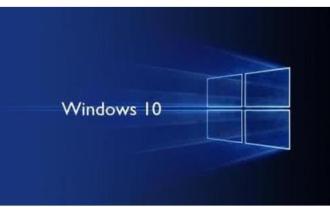 What are the computer operating systems?
Jan 12, 2024 pm 03:12 PM
What are the computer operating systems?
Jan 12, 2024 pm 03:12 PM
A computer operating system is a system used to manage computer hardware and software programs. It is also an operating system program developed based on all software systems. Different operating systems have different users. So what are the computer systems? Below, the editor will share with you what computer operating systems are. The so-called operating system is to manage computer hardware and software programs. All software is developed based on operating system programs. In fact, there are many types of operating systems, including those for industrial use, commercial use, and personal use, covering a wide range of applications. Below, the editor will explain to you what computer operating systems are. What computer operating systems are Windows systems? The Windows system is an operating system developed by Microsoft Corporation of the United States. than the most
 Detailed explanation of how to modify system date in Oracle database
Mar 09, 2024 am 10:21 AM
Detailed explanation of how to modify system date in Oracle database
Mar 09, 2024 am 10:21 AM
Detailed explanation of the method of modifying the system date in the Oracle database. In the Oracle database, the method of modifying the system date mainly involves modifying the NLS_DATE_FORMAT parameter and using the SYSDATE function. This article will introduce these two methods and their specific code examples in detail to help readers better understand and master the operation of modifying the system date in the Oracle database. 1. Modify NLS_DATE_FORMAT parameter method NLS_DATE_FORMAT is Oracle data
 Differences and similarities of cmd commands in Linux and Windows systems
Mar 15, 2024 am 08:12 AM
Differences and similarities of cmd commands in Linux and Windows systems
Mar 15, 2024 am 08:12 AM
Linux and Windows are two common operating systems, representing the open source Linux system and the commercial Windows system respectively. In both operating systems, there is a command line interface for users to interact with the operating system. In Linux systems, users use the Shell command line, while in Windows systems, users use the cmd command line. The Shell command line in Linux system is a very powerful tool that can complete almost all system management tasks.
 How to solve the 0xc0000428 error in win10 system
Dec 27, 2023 pm 04:41 PM
How to solve the 0xc0000428 error in win10 system
Dec 27, 2023 pm 04:41 PM
After installing the win10 operating system on our computers, some friends may experience a system blue screen and prompt error code 0xc0000428 when using the computer. Don't worry about this kind of problem. The editor thinks that we can troubleshoot the problem on the system first to see if it is caused by hardware or software, and then solve the problem in a targeted manner. Let’s take a look at what the editor did for the specific details~ How to solve the problem of 0xc0000428 in win10 system 1. Restart continuously and then force shutdown three times to let the win10 system automatically enter the advanced startup options. 2. In the win10 system advanced startup options interface, open in sequence: Troubleshooting-Advanced Options-Startup Settings, in Startup Settings





