What computer system is used by the national government?
The computer system used by the national government is "Windows 10 China Netcom Edition". Windows 10 Shenzhou Netcom Edition is an operating system version customized and developed based on Win 10, in accordance with China's relevant laws, regulations, and standards, and to meet the needs of China's professional fields. It is based on the Win 10 system and is oriented to government agencies and key infrastructure. In the field of facilities, it provides a safe, trustworthy and technologically advanced computing platform, allowing customers to take full advantage of the new features and new technologies of Win10 and calmly face business challenges and increasingly prominent security needs.
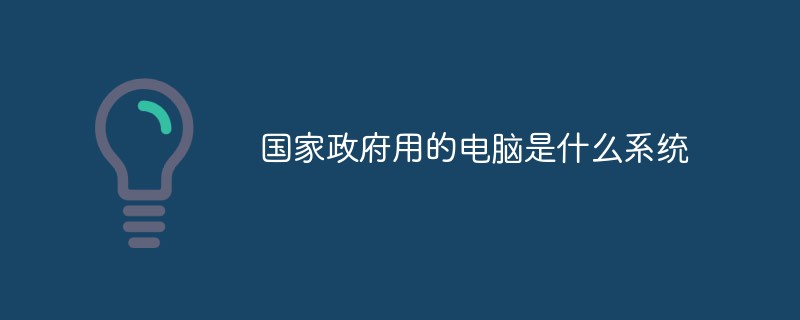
The operating environment of this tutorial: Windows 10 system, Dell G3 computer.
Due to information security considerations, the country has always wanted to develop our own system. Especially in 2014, the XP system stopped updating. Due to endless security issues, the Government Procurement Center of the central state agency made a request at that time: "All computer products are not allowed to install the Windows 8 operating system."
At that time, some domestic systems based on Linux were supported by the Ministry of Industry and Information Technology, but the support was not supported, and the system still experienced lags, crashes, and low fluency. and poor stability. In the end, the country had to go back to Microsoft's Windows system.

But the Windows system used by the country is different from that used by our ordinary users. The level is a little higher and it is a customized version. Yes, it is Windows 10 Shenzhou Netcom Edition. , and now it is being promoted and used at the grassroots level.
The government version of the Windows system is actually the Windows 10 China Netcom version, which is characterized by fewer games and more administrator and security controls.
Windows 10 China Netcom Government Edition (hereinafter referred to as CMGE) is an operation customized and developed based on Win10, in accordance with relevant Chinese laws, regulations, and standards, and in response to the needs of China’s professional fields. system version. Based on the Windows 10 operating system, it provides a secure, trustworthy, and technologically advanced computing platform for government agencies and critical infrastructure fields, allowing customers to take full advantage of the new features and technologies of Windows 10 and calmly face business challenges. and increasingly prominent security needs. It includes strict data outgoing control, localized updates and activation in China, and complete supporting services, making it a trusted choice for government agencies and critical infrastructure fields.
The interface of Windows 10 Shenzhou Netcom Edition is no different from the win10 we use, but its installation is faster and simpler. Many guidance and setting steps are not available, but for computer security settings The requirements have been strengthened. After all, it is based on government services, and security is the top priority.
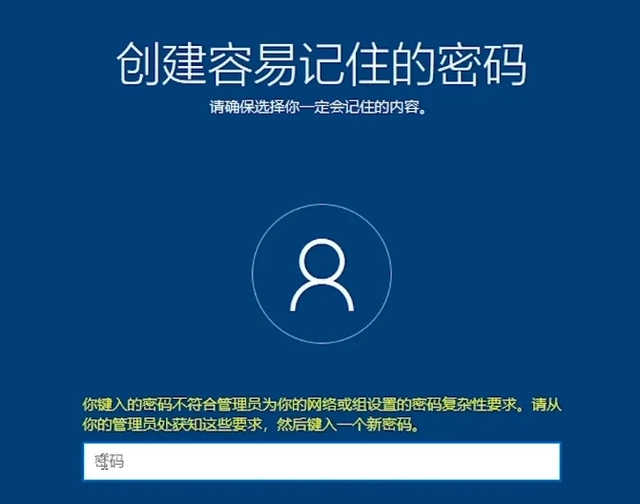
The installation interface and process are basically the same as ordinary win10, and the installation speed is also very fast, but some setup steps are deleted in the installation process.
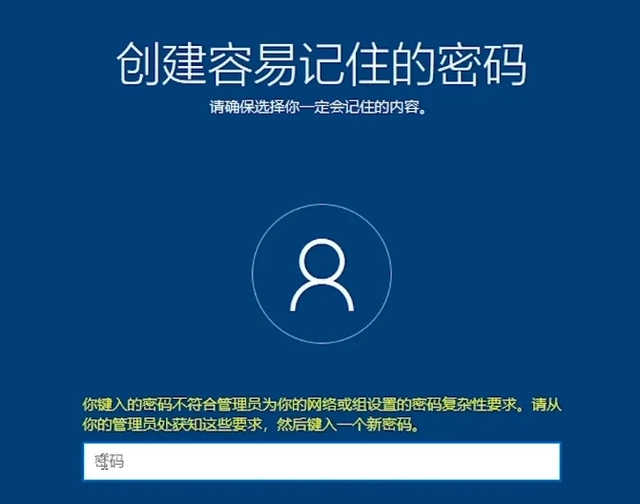
After installation, you need to set a password. The password must be greater than 8 characters and contain uppercase and lowercase letters and numbers. After entering the password, you need to fill in 3 security questions. This step cannot be skipped.
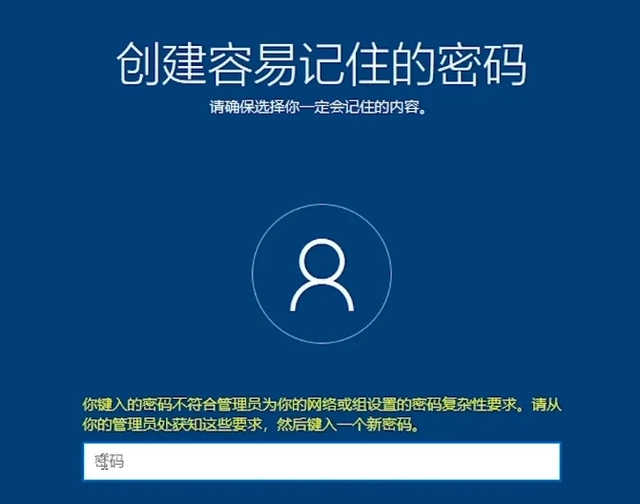
The next step is the activity history interface. Regardless of whether you select "Yes" or "No", the system will not record your activities.
The next step is to enter the computer desktop. The lock screen is similar to windows sever. You need to press the "Ctrl Alt delete" button at the same time to enter the desktop.

#On the desktop, the default wallpaper used by the system is that of China Information Network. In its start menu, the system's built-in applications include "Paint 3D", "Calculator", "Screenshot", "Camera", "Photos", etc., eliminating many consumer-oriented applications and services.
In terms of permissions, this version of the system can be said to be strict. For example, if you install a camera on a computer with this version of the system, you will find that the camera and microphone cannot be used, and the permissions cannot be modified, and the settings inside are locked. For another example, during remote desktop, you can control other people's computers, but others cannot connect to your computer.
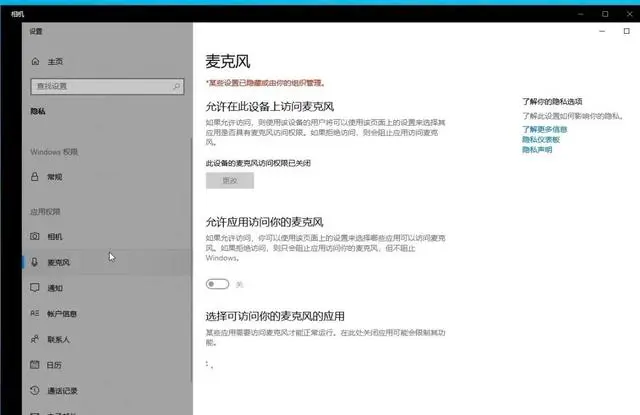
The system update page is missing some options, such as "Activate". Different from the ordinary activation method, win10 network letter version has its own special activation method and adds the feature of offline activation.
When you check the system information, you will find that this version is customized based on win10 enterprise version. The system takes up approximately 10GB of space.
For more related knowledge, please visit the FAQ column!
The above is the detailed content of What computer system is used by the national government?. For more information, please follow other related articles on the PHP Chinese website!

Hot AI Tools

Undresser.AI Undress
AI-powered app for creating realistic nude photos

AI Clothes Remover
Online AI tool for removing clothes from photos.

Undress AI Tool
Undress images for free

Clothoff.io
AI clothes remover

Video Face Swap
Swap faces in any video effortlessly with our completely free AI face swap tool!

Hot Article

Hot Tools

Notepad++7.3.1
Easy-to-use and free code editor

SublimeText3 Chinese version
Chinese version, very easy to use

Zend Studio 13.0.1
Powerful PHP integrated development environment

Dreamweaver CS6
Visual web development tools

SublimeText3 Mac version
God-level code editing software (SublimeText3)

Hot Topics
 1386
1386
 52
52
 How to create oracle database How to create oracle database
Apr 11, 2025 pm 02:36 PM
How to create oracle database How to create oracle database
Apr 11, 2025 pm 02:36 PM
To create an Oracle database, the common method is to use the dbca graphical tool. The steps are as follows: 1. Use the dbca tool to set the dbName to specify the database name; 2. Set sysPassword and systemPassword to strong passwords; 3. Set characterSet and nationalCharacterSet to AL32UTF8; 4. Set memorySize and tablespaceSize to adjust according to actual needs; 5. Specify the logFile path. Advanced methods are created manually using SQL commands, but are more complex and prone to errors. Pay attention to password strength, character set selection, tablespace size and memory
 Do mysql need to pay
Apr 08, 2025 pm 05:36 PM
Do mysql need to pay
Apr 08, 2025 pm 05:36 PM
MySQL has a free community version and a paid enterprise version. The community version can be used and modified for free, but the support is limited and is suitable for applications with low stability requirements and strong technical capabilities. The Enterprise Edition provides comprehensive commercial support for applications that require a stable, reliable, high-performance database and willing to pay for support. Factors considered when choosing a version include application criticality, budgeting, and technical skills. There is no perfect option, only the most suitable option, and you need to choose carefully according to the specific situation.
 Can mysql run on android
Apr 08, 2025 pm 05:03 PM
Can mysql run on android
Apr 08, 2025 pm 05:03 PM
MySQL cannot run directly on Android, but it can be implemented indirectly by using the following methods: using the lightweight database SQLite, which is built on the Android system, does not require a separate server, and has a small resource usage, which is very suitable for mobile device applications. Remotely connect to the MySQL server and connect to the MySQL database on the remote server through the network for data reading and writing, but there are disadvantages such as strong network dependencies, security issues and server costs.
 What is Linux actually good for?
Apr 12, 2025 am 12:20 AM
What is Linux actually good for?
Apr 12, 2025 am 12:20 AM
Linux is suitable for servers, development environments, and embedded systems. 1. As a server operating system, Linux is stable and efficient, and is often used to deploy high-concurrency applications. 2. As a development environment, Linux provides efficient command line tools and package management systems to improve development efficiency. 3. In embedded systems, Linux is lightweight and customizable, suitable for environments with limited resources.
 What are the methods of tuning performance of Zookeeper on CentOS
Apr 14, 2025 pm 03:18 PM
What are the methods of tuning performance of Zookeeper on CentOS
Apr 14, 2025 pm 03:18 PM
Zookeeper performance tuning on CentOS can start from multiple aspects, including hardware configuration, operating system optimization, configuration parameter adjustment, monitoring and maintenance, etc. Here are some specific tuning methods: SSD is recommended for hardware configuration: Since Zookeeper's data is written to disk, it is highly recommended to use SSD to improve I/O performance. Enough memory: Allocate enough memory resources to Zookeeper to avoid frequent disk read and write. Multi-core CPU: Use multi-core CPU to ensure that Zookeeper can process it in parallel.
 Where is the Redis restart service
Apr 10, 2025 pm 02:36 PM
Where is the Redis restart service
Apr 10, 2025 pm 02:36 PM
How to restart the Redis service in different operating systems: Linux/macOS: Use the systemctl command (systemctl restart redis-server) or the service command (service redis-server restart). Windows: Use the services.msc tool (enter "services.msc" in the Run dialog box and press Enter) and right-click the "Redis" service and select "Restart".
 Who invented the mac system
Apr 12, 2025 pm 05:12 PM
Who invented the mac system
Apr 12, 2025 pm 05:12 PM
The macOS operating system was invented by Apple. Its predecessor, System Software, was launched in 1984. After many iterations, it was updated to Mac OS X in 2001 and changed its name to macOS in 2012.
 Navicat's method to view SQLite database password
Apr 08, 2025 pm 09:36 PM
Navicat's method to view SQLite database password
Apr 08, 2025 pm 09:36 PM
Summary: Navicat cannot view SQLite passwords because: SQLite does not have traditional password fields. SQLite's security relies on file system permission control. If the file password is forgotten, it cannot be retrieved (unless the database is encrypted, the key is required).





