What to do if phpstudy is garbled
phpstudy is garbled because the encoding and decoding methods are inconsistent. The solution: 1. Open the "Control Panel"; 2. Open the "Clock, Language and Region"; 3. Click "Region"; 4. Click the "Management" icon on the small window; 5. Click "Change System Regional Settings", select "Specific Language", and then click "OK"; 6. Restart the computer.

The operating environment of this tutorial: Windows 7 system, PHP version 8.1, Dell G3 computer.
What should I do if phpstudy is garbled?
The garbled characters in phpstudy caused Apache or Nginx to fail to start
When I was using Phpstudy today, I suddenly couldn’t create a new site (I haven’t used it for a long time).
The error message is as follows: (Note that the screenshot location, port and time are all garbled)
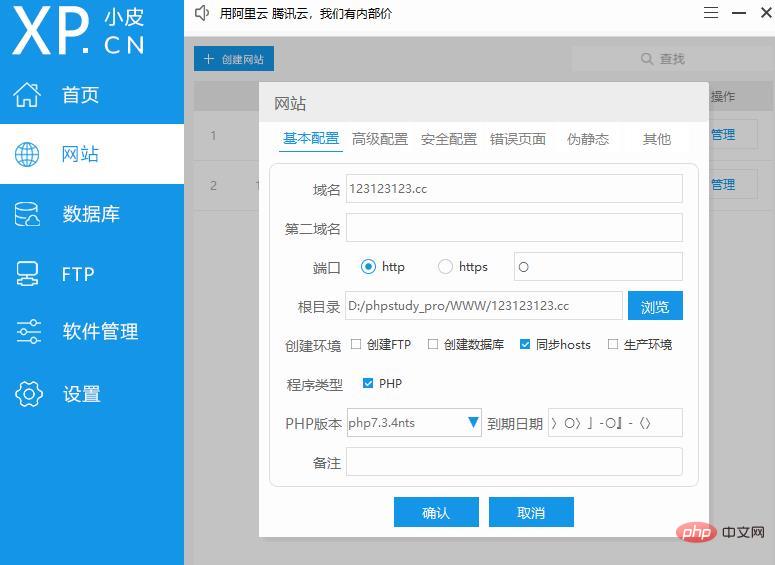
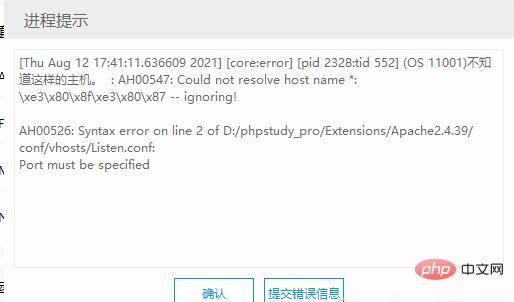
After consulting a lot of information , it turns out to be caused by the encoding format of the software. When using other software, you may also encounter similar prompts, such as: galgame ( ╯□╰ )) Strange prompts like this.
The reason for garbled characters is very simple: the encoding and decoding methods are inconsistent! ! ! ! ! ! ! ! ! ! !
First of all, everyone needs to know that Unicode encoding is used in computer memory. There is a conversion process for non-Unicode encoded software:
Convert non-Unicode encoded data into Unicode encoding form, which is a process of decoding (reading non-Unicode encoded data) and encoding (encoding into Unicode form).
You can take a look at how the operating system manages non-Unicode encoded programs.
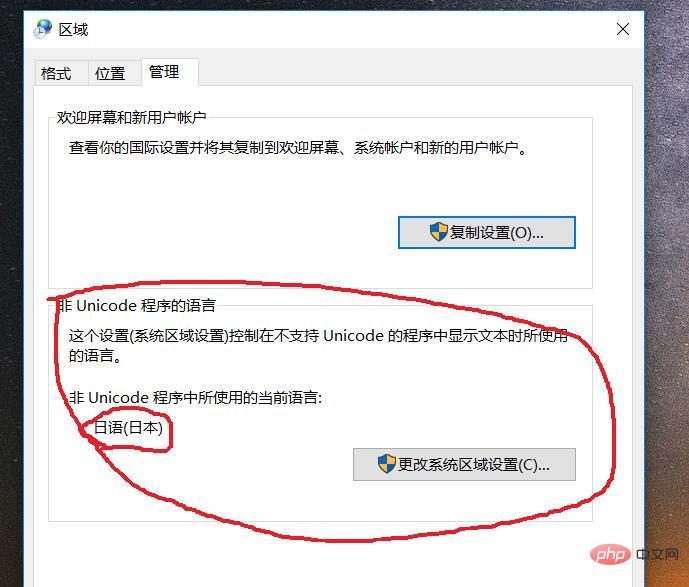
You can see that in this system, non-Unicode encoded programs are encoded and decoded using Japanese encoding, because I am playing Japanese galgame during this time. , so I changed the system settings.
For example, Chinese operating systems use Chinese encoding by default for non-Unicode encoded programs.
Now everyone understands why Japanese games appear garbled on Chinese Windows systems:
These Japanese games are encoded in Japanese, and the Chinese Windows system is decoding these software When , the Chinese encoding method is used for decoding by default, so garbled characters appear or it cannot run at all.
Specific solution:
1. Open (Control Panel).
2. Open (clock, language and region).
3. Click (area) and a small window will pop up.
4. Click the (Management) icon on the small window.
5. Click (Change system regional settings), select (specific language, such as Japanese), and then click (OK).
6. Restart the computer.
Note: This modification is still very troublesome and requires repeated restarting of the computer. However, there are many software that can change the encoding method. For example, the applocale that comes with the Windows system is very useful, and there are also third-party Locale Emulator... These software are very useful.
Recommended learning: "PHP Video Tutorial"
The above is the detailed content of What to do if phpstudy is garbled. For more information, please follow other related articles on the PHP Chinese website!

Hot AI Tools

Undresser.AI Undress
AI-powered app for creating realistic nude photos

AI Clothes Remover
Online AI tool for removing clothes from photos.

Undress AI Tool
Undress images for free

Clothoff.io
AI clothes remover

AI Hentai Generator
Generate AI Hentai for free.

Hot Article

Hot Tools

Notepad++7.3.1
Easy-to-use and free code editor

SublimeText3 Chinese version
Chinese version, very easy to use

Zend Studio 13.0.1
Powerful PHP integrated development environment

Dreamweaver CS6
Visual web development tools

SublimeText3 Mac version
God-level code editing software (SublimeText3)

Hot Topics
 1359
1359
 52
52
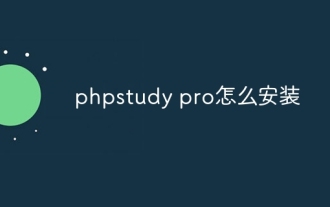 How to install phpstudy pro
Apr 02, 2024 pm 03:15 PM
How to install phpstudy pro
Apr 02, 2024 pm 03:15 PM
PHPstudy Pro is a web development environment software package that enables rapid deployment and testing of web applications. The installation steps are as follows: Download the installation package from the official website. Run the installer and select the installation path and language. After the installation is complete, launch PHPstudy and configure PHP, MySQL, Apache settings. To verify the installation, enter "localhost" in your browser or run the command "php -v" to check the PHP version.
 What to do if phpstudy is garbled
Nov 14, 2022 am 09:53 AM
What to do if phpstudy is garbled
Nov 14, 2022 am 09:53 AM
The reason why phpstudy is garbled is because the encoding and decoding methods are inconsistent. The solution: 1. Open the "Control Panel"; 2. Open "Clock, Language and Region"; 3. Click "Region"; 4. Click " Manage" icon; 5. Click "Change System Regional Settings", select "Specific Language", and then click "OK"; 6. Restart the computer.
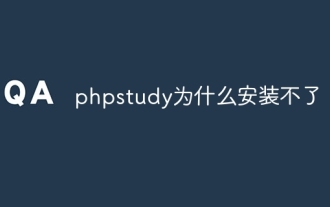 Why can't phpstudy be installed?
Apr 02, 2024 pm 03:42 PM
Why can't phpstudy be installed?
Apr 02, 2024 pm 03:42 PM
PHP Study installation failure may be due to the following reasons: 1. System compatibility issues; 2. Insufficient permissions; 3. File conflicts; 4. Abnormal network connection; 5. Anti-virus software interference; 6. Path problems; 7. System errors. If you encounter a problem that cannot be solved, you can seek support through the PHP Study forum, GitHub or the official website.
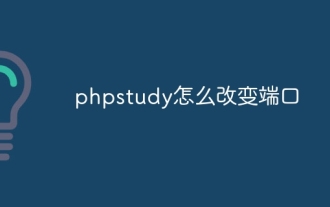 How to change the port in phpstudy
Apr 02, 2024 pm 04:24 PM
How to change the port in phpstudy
Apr 02, 2024 pm 04:24 PM
In order to change the PHPSTUDY port, follow these steps: Open the Control Panel and navigate to the built-in Web server settings; modify the number in the port number field; save the changes and restart the server; enter the website URL and new port number to verify the changes.
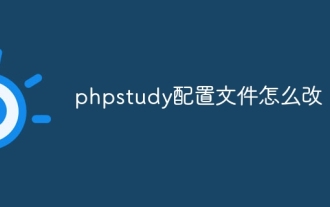 How to change the phpstudy configuration file
Apr 02, 2024 pm 03:57 PM
How to change the phpstudy configuration file
Apr 02, 2024 pm 03:57 PM
You can modify the phpStudy configuration file through the following steps: Find the configuration file (Windows: C:\Windows\phpStudy\php\php.ini; Mac: /Applications/phpStudy/php/php.ini) Open it with a text editor and find the file you want to modify Edit the value of the setting, such as modifying the time zone: date.timezone = Asia/Shanghai Save the changes and restart the Apache service
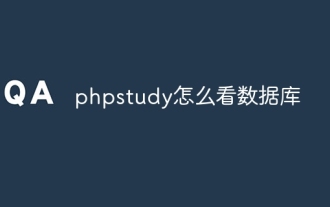 How to read the database in phpstudy
Apr 02, 2024 pm 04:06 PM
How to read the database in phpstudy
Apr 02, 2024 pm 04:06 PM
Methods to view the database through PHPstudy include: Direct connection to MySQL Command line Use MySQL Workbench to configure the connection Select the database to view Select the database to view in the left menu through PHPMyAdmin
 Teach you to create a virtual host and run php projects (phpstudy + wamp)
Aug 07, 2022 pm 03:17 PM
Teach you to create a virtual host and run php projects (phpstudy + wamp)
Aug 07, 2022 pm 03:17 PM
This article involves two PHP integrated environments, both of which contain mysql + apache + php. The function of phpstudy is more powerful than wamp, and it is very simple and easy to use.
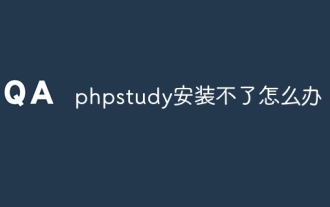 What should I do if phpstudy cannot be installed?
Apr 02, 2024 pm 04:03 PM
What should I do if phpstudy cannot be installed?
Apr 02, 2024 pm 04:03 PM
Solution for unable to install phpStudy: Check whether the system requirements are met. Disable anti-virus software. Turn off the firewall. Run the installer as administrator. Repair corrupted files: sfc /scannow. Try using an alternative installer. Contact phpStudy technical support.




