Can a mobile phone card be inserted into the tablet?
The tablet can be inserted into a mobile phone card. The method of installing the mobile phone card is: 1. When the tablet is turned off, prepare the card removal pin that comes with the tablet; 2. Insert the card removal pin vertically into the edge of the card tray. , and press hard to pop out the card tray; 3. After the card tray pops out, insert the SIM card into the hole of the card slot.

The operating environment of this tutorial: macOS10.15 system, ipad pro2019.
Can a mobile phone card be inserted into a tablet?
Tablet computers can be inserted into mobile phone cards.
First of all, make sure whether the tablet computer supports 3G or 4G network. Generally, tablet computers are divided into two types: wifi version and 3/4G version. The wifi version does not support mobile phone cards.
The simplest way is to see if there is a card slot on the fuselage. If there is, insert it and try. If not, it proves that it can only be connected to the Internet through wifi.
Specific steps:
1. With the tablet turned off, prepare the card removal pin that comes with the tablet.

#2. Insert the card removal pin vertically into the small hole on the side of the card tray, and press hard to pop out the card tray.

#3. After the card tray pops out, you can insert the SIM card into the hole of the card slot.

For more related knowledge, please visit the FAQ column!
The above is the detailed content of Can a mobile phone card be inserted into the tablet?. For more information, please follow other related articles on the PHP Chinese website!

Hot AI Tools

Undresser.AI Undress
AI-powered app for creating realistic nude photos

AI Clothes Remover
Online AI tool for removing clothes from photos.

Undress AI Tool
Undress images for free

Clothoff.io
AI clothes remover

Video Face Swap
Swap faces in any video effortlessly with our completely free AI face swap tool!

Hot Article

Hot Tools

Notepad++7.3.1
Easy-to-use and free code editor

SublimeText3 Chinese version
Chinese version, very easy to use

Zend Studio 13.0.1
Powerful PHP integrated development environment

Dreamweaver CS6
Visual web development tools

SublimeText3 Mac version
God-level code editing software (SublimeText3)

Hot Topics
 1387
1387
 52
52
 The all-round center for learning and entertainment - new Lenovo Xiaoxin Pad Pro 12.7 Comfort Edition hands-on experience
Aug 05, 2024 pm 04:28 PM
The all-round center for learning and entertainment - new Lenovo Xiaoxin Pad Pro 12.7 Comfort Edition hands-on experience
Aug 05, 2024 pm 04:28 PM
Thanks to netizen Nobilta for submitting the clue! Today, with the rapid development of smart hardware, when we think about prioritizing productivity, notebooks must be a topic that cannot be avoided. However, as the performance of the Arm architecture becomes more and more powerful, tablets between mobile phones and notebooks have gradually become one of the productivity choices for more people. As an old giant, Lenovo undoubtedly firmly occupies a dominant position in the PC field. Can the just-launched Lenovo tablet Xiaoxin PadPro 2025 shoulder the "glory of the big brother" and become an important part of Lenovo's ecology and serve as the "student party"? ”, a productivity tool for “beating workers”? Let’s experience it together. Unboxing & Appearance: This time I received Lenovo Xiaoxin PadPro 12.7 (second generation) Comfort Edition +
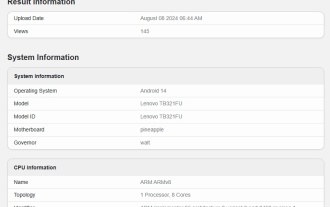 Lenovo TB321FU new phone appears on GeekBench, expected to be the Savior Y700 2024 small screen tablet
Aug 12, 2024 pm 04:31 PM
Lenovo TB321FU new phone appears on GeekBench, expected to be the Savior Y700 2024 small screen tablet
Aug 12, 2024 pm 04:31 PM
According to news from this site on August 12, a new Lenovo machine with model number TB321FU appeared on GeekBench. The machine scored 2209 in single-core and 6509 in multi-core. The CPU information is similar to the Qualcomm Snapdragon 8Gen3 processor. This site noticed that the new Lenovo TB321FU machine is pre-installed with Android 14 system and equipped with 12GB of storage and storage. According to blogger @digitalchatstation, the machine is expected to be the Lenovo Savior Y700 small-screen tablet, equipped with Qualcomm Snapdragon 8Gen3 processor and pre-installed ZUI16.1 system. Lenovo's 2023 Savior Y700 Android tablet will be released in July 2023. It is equipped with a Snapdragon 8+ processor, equipped with an 8.8-inch 2.5K144Hz screen, weighs 348g, is 7.6mm thick, and is equipped with two Typ
 TCL launches two NXTPAPER 3.0 Android tablets to create a reading experience closer to paper books
Jan 16, 2024 pm 04:03 PM
TCL launches two NXTPAPER 3.0 Android tablets to create a reading experience closer to paper books
Jan 16, 2024 pm 04:03 PM
According to news from this site on January 10, TCL launched two tablets, NXTPAPER14Pro and Tab10NXTPAPER5G, at the CES2024 exhibition. The biggest highlight is the use of the new NXTPAPER3.0 display technology, which provides an eye-protecting viewing experience closer to printed books. TCLNXTPAPER14ProTCLNXTPAPER14Pro is a device equipped with a 14-inch 2.8K screen. It uses a new circularly polarized light (CPL) technology to simulate the reflection effect of natural light on paper. Such a design not only reduces eye fatigue but also maintains vibrant colors and contrast. TCLNXTPAPER14Pro provides a specialized reading mode,
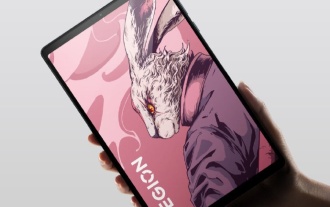 Lenovo Savior Y700 2023 tablet launched ZUI 16.0.336 update: upgrade to Android 14, support Xiaoxin Wireless Keyboard Air
Aug 11, 2024 pm 04:41 PM
Lenovo Savior Y700 2023 tablet launched ZUI 16.0.336 update: upgrade to Android 14, support Xiaoxin Wireless Keyboard Air
Aug 11, 2024 pm 04:41 PM
According to news from this website on August 11, the 2023 model of Lenovo’s Savior Y700 tablet has been updated to version ZUI16.0.336, which upgrades the bottom layer of the Android 14 system and adds support for Xiaoxin Wireless Keyboard Air. The details of this update attached to this site are as follows: Android 14 major version upgrade highlights new color design: adopts a new color system to enhance the visual experience; optimizes the Gaussian blur effect to help you focus more easily Newly added video call assistant: online conference Or during video calls, the video call assistant can help you quickly access portrait and sound enhancement settings. Supports Lenovo Xiaoxin Wireless Keyboard Air: supports quick pairing of keyboards and multiple shortcut keys. System optimization optimizes game freezes and screen recording freezes in some game scenarios. Dayton’s user experience optimization AI scan
 Teclast M50 Mini tablet is here: 8.7-inch IPS screen, 5000mAh battery
Apr 04, 2024 am 08:31 AM
Teclast M50 Mini tablet is here: 8.7-inch IPS screen, 5000mAh battery
Apr 04, 2024 am 08:31 AM
According to news on April 3, Taipower’s upcoming M50 Mini tablet computer is a device with rich functions and powerful performance. This new 8-inch small tablet is equipped with an 8.7-inch IPS screen, providing users with an excellent visual experience. Its metal body design is not only beautiful but also enhances the durability of the device. In terms of performance, the M50Mini is equipped with the Unisoc T606 eight-core processor, which has two A75 cores and six A55 cores, ensuring a smooth and efficient running experience. At the same time, the tablet is also equipped with a 6GB+128GB storage solution and supports 8GB memory expansion, which meets users’ needs for storage and multi-tasking. In terms of battery life, M50Mini is equipped with a 5000mAh battery and supports Ty
 Choosing the right tablet for music students
Jan 10, 2024 pm 10:09 PM
Choosing the right tablet for music students
Jan 10, 2024 pm 10:09 PM
Which tablet is suitable for musicians? The 12.9-inch speaker in Huawei’s iPad is a very good product. It comes with four speakers and the sound is excellent. Moreover, it belongs to the pro series, which is slightly better than other styles. Overall, ipad pro is a very good product. The speaker of this mini4 mobile phone is small and the effect is average. It cannot be used to play music externally, you still need to rely on headphones to enjoy music. Headphones with good sound quality will have a slightly better effect, but cheap headphones worth thirty or forty yuan cannot meet the requirements. What tablet should I use for electronic piano music? If you want to buy an iPad larger than 10 inches, I recommend using two applications, namely Henle and Piascore. Provided by Henle
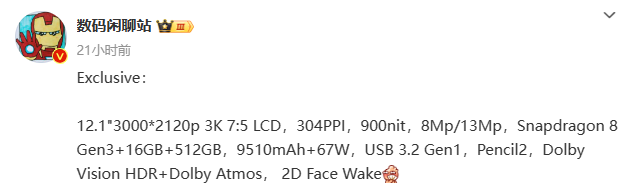 OPPO Pad 3 tablet parameters exposed: Snapdragon 8 Gen 3 processor paired with 12.1-inch LCD screen
Jun 05, 2024 pm 01:44 PM
OPPO Pad 3 tablet parameters exposed: Snapdragon 8 Gen 3 processor paired with 12.1-inch LCD screen
Jun 05, 2024 pm 01:44 PM
According to news from this site on May 16, blogger @digitalchat.com recently shared a set of main parameters of a new tablet product. Based on previous revelations, it is expected to be OPPOPad3. The summary of this site is as follows: Screen: 12.1-inch 3K7:5 LCD, resolution 3000*2120p, 304PPI, 900nit brightness; Image: 8Mp/13Mp Performance: Snapdragon 8Gen3+16GB+512GB; Battery life: 9510mAh battery + 67W wired fast charge; others : USB3.2Gen1 interface, Pencil2 smart pen, Dolby Vision, Dolby Atmos, 2D facial recognition ▲ Picture appreciation on this site: OPPOPad2 As a reference, OPPOPad2 was released in March 2023. This tablet
 Cube mini 2 tablet officially announced to be equipped with Qualcomm Snapdragon 6 Gen1 processor
Aug 09, 2024 am 02:04 AM
Cube mini 2 tablet officially announced to be equipped with Qualcomm Snapdragon 6 Gen1 processor
Aug 09, 2024 am 02:04 AM
According to news from this website on August 8, Kubi Cube issued a post today to warm up its new mini2 series of handheld tablets, confirming that they will be equipped with Qualcomm Snapdragon 6Gen1 processor. The Cube mini2 tablet is a small tablet for positioning games. It supports 4K video decoding and can output images to the monitor. The official also released a function demonstration video today: This site previously reported that the Cube mini2 tablet will use UFS storage, with a size of 8.4 inches, a front-facing 5-megapixel camera, a rear-facing 13-megapixel camera, and a screen resolution of 1200×1920 , pre-installed with Android 14 system; also equipped with dual speakers and battery capacity of 6050mAh.



