Is the computer blue screen a hardware problem or a system problem?
Hardware problems and system problems can cause computer blue screens. Common hardware problems: 1. Excessive overclocking, due to overloading calculations, causes too many internal calculations, causing the CPU to overheat, resulting in system calculation errors; 2. Poor contact of the memory module or memory damage, and the computer reads data incorrectly, resulting in a blue screen phenomenon; 3. Hard disk failure, etc. Common system problems: 1. Incorrectly updating the graphics card driver; 2. The installed software is incompatible; 3. Viruses in the computer can cause system file errors, or cause system resources to be exhausted, and may also cause a blue screen phenomenon.
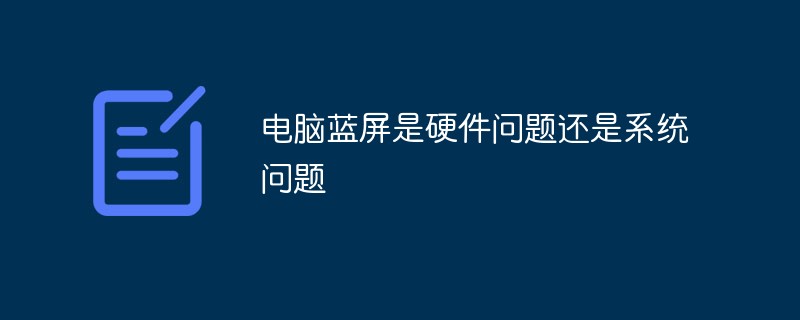
The operating environment of this tutorial: Windows 7 system, Dell G3 computer.
Computer blue screen, also called Blue Screen of Death (BSOD), is a device used by Microsoft's Windows series operating systems to protect computer data files from being damaged when they cannot recover from a system error. Forced screen image to be displayed.
The blue screen of death prompt of Windows operating system has become an iconic image. Most of them are caused by system crashes.
There are two images with white text on a blue background in Windows, both of which are called blue screen of death: one is a glitch in the Windows 9x operating system, and the other is a kernel error in Windows NT. Since Windows 9x has withdrawn from the stage of history, it now generally refers to the latter.
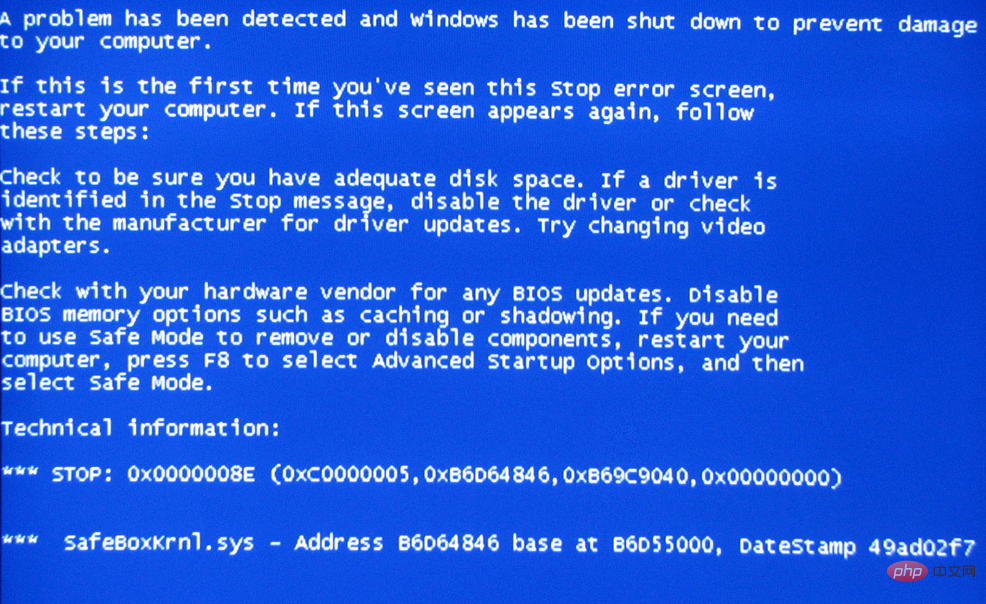
Hardware problems and system problems can cause computer blue screens.
Common blue screen reasons:
Error updating the graphics card driver
Incorrect installation or update of the graphics card It is also one of the main reasons why computer blue screen failure occurs after driving. Restart the computer and press F8 to enter safe mode. Delete the graphics card driver in the safe mode control panel Add and Delete: Then restart the system normally and reinstall the graphics card driver or change to another version of the graphics card driver. It is strongly recommended to use Driver Life to install or update the graphics card driver. For some users who do not know much about computers, this software is the most suitable. It can detect and install with one click. According to the user's computer model and configuration, it is recommended to install a computer that is compatible with the computer. driver, effectively preventing user errors in installing the graphics card driver and causing computer blue screen failures.
Excessive computer overclocking
Excessive overclocking is a major hardware problem that causes blue screens. Excessive overclocking, due to overloading operations, causes too many internal operations, causing the CPU to overheat, resulting in system operation errors. If you want to overclock but don't want a blue screen to appear, you can only take good heat dissipation measures. It will be much better to change to a powerful fan and add some heat dissipation materials such as silicone. In addition, moderate overclocking or no overclocking at all is also one of the solutions. Most users generally do not perform overclocking operations, so this is generally not practical.
Poor memory stick contact or memory damage
In actual work, the most common computer blue screen phenomenon I encounter is poor memory stick contact (mainly due to too much dust inside the computer) Most of them are caused by computer blue screen (which often occurs in old computers) and computer blue screens caused by hard disk failure. You can try to open the computer case, pull out the memory module, clean the slot and wipe the gold finger of the memory module before putting it back again. If the problem is not solved, it is determined to be a memory failure and you can replace the memory module.
Hard drive failure
Hard drive failure can also cause a blue screen on the computer. For example, bad sectors on the hard drive and errors in reading data from the computer can lead to a blue screen, because the hard drive is the same as the memory. , which carries some data access operations, such as accessing/reading system files. Bad sectors in the area where the system files are located will also cause the system to fail to run normally, resulting in a blue screen for the system or computer. First, check the bad sectors of the hard disk. If the hard disk has a large number of bad sectors, it is recommended to back up the data and replace the hard disk. If there are relatively few bad sectors, it is recommended to back up the data and reformat the partitioned disk. Friends who know computer hard disks can also isolate the bad sectors on the hard disk. Then reinstall the system.
The installed software is incompatible
If the computer has been used normally before and a blue screen appears frequently after installing a certain software, it may be because the software is incompatible. But this rarely happens. Before confirming, the computer has been working normally, but after installing the software, a computer blue screen failure often occurs. It is recommended to try uninstalling the software. If the problem is not solved, there may be other reasons.
Viruses in the computer
Some viruses and Trojans infect system files, causing system file errors, or causing system resource exhaustion, and may also cause a blue screen phenomenon. It is recommended to restart the computer for anti-virus operation and use the current mainstream anti-virus software to check and kill. If you encounter a malicious virus, it is recommended to restore the system or reinstall the system.
The computer temperature is too high
Excessive temperature of the computer's internal hardware is also a common cause of computer blue screens. Excessive temperature is mainly based on the CPU, graphics card, hard disk, etc. as important references. If a computer blue screen appears and the internal temperature of the computer is very high, it is likely that the computer has a blue screen caused by poor heat dissipation. If it is caused by the temperature of the CPU or graphics card, then turn on the computer and see if the CPU fan and graphics card fan rotate normally. If normal, it is recommended to strengthen the heat dissipation of the host, such as adding Chassis heat dissipation, etc. If the hard disk temperature is too high, the hard disk may be faulty and needs to be replaced.
Once encountering a blue screen, most people will think that Windows is not working, so they will be paralyzed. The culprit is Windows, or Windows is not powerful or stable enough. You know, whenever a kernel-mode device driver or subsystem triggers an illegal exception, Windows will face this difficult choice. Although Windows eventually chooses to crash, this does not mean that it cannot ignore the exception. Let the device driver or subsystem continue execution.
Other reasons
For example, the computer power supply fails, resulting in abnormal power supply, frequent crashes, etc. There are also incompatible computer hardware. This situation mostly occurs in new products. When buying an assembled computer, it is recommended to choose a balanced and compatible hardware combination when purchasing an assembled computer.
The reason why Windows chooses "kill me" is because it does not know whether the error can be isolated so as not to harm other programs and data in the system, or whether the component can return to normal in the future, and Windows deeply It is known that this exception is more likely to originate from a deeper problem, such as due to general corruption of memory (General Corruption), or due to the hardware device not working properly. Allowing the system to continue running may result in further anomalies, and data stored on disk or other peripherals may be corrupted. Windows realizes that the risk of doing so is too great. For the safety and integrity of your programs and data, and to minimize your losses at the first time, Windows reluctantly makes self-sacrifice.
When the system detects a fatal error that causes a crash, Windows itself executes the crash function "KeBugCheckEx". This function accepts a stop code (STOP Code, also known as the error check code "Bug Check Code"), and four parameters that are interpreted according to the stop code. After calling KeBugCheckEx, first all interrupts on all processors of the system will be masked, and then the system switches the display to low-resolution VGA graphics mode (because this is a common mode supported by all Windows platform graphics cards), drawing a blue color background, and then displays this stop code, followed by some key information that is helpful to the user in diagnosing the error.
Finally, KeBugCheckEx calls all registered device driver error check callback functions (such callback functions are registered by calling the KeRegisterBugCheckCallback function), thereby causing these drivers to stop running the devices they control (with system data The possibility that the structure has been damaged so badly that the blue screen won't even show it).
For more related knowledge, please visit the FAQ column!
The above is the detailed content of Is the computer blue screen a hardware problem or a system problem?. For more information, please follow other related articles on the PHP Chinese website!

Hot AI Tools

Undresser.AI Undress
AI-powered app for creating realistic nude photos

AI Clothes Remover
Online AI tool for removing clothes from photos.

Undress AI Tool
Undress images for free

Clothoff.io
AI clothes remover

AI Hentai Generator
Generate AI Hentai for free.

Hot Article

Hot Tools

Notepad++7.3.1
Easy-to-use and free code editor

SublimeText3 Chinese version
Chinese version, very easy to use

Zend Studio 13.0.1
Powerful PHP integrated development environment

Dreamweaver CS6
Visual web development tools

SublimeText3 Mac version
God-level code editing software (SublimeText3)

Hot Topics
 1378
1378
 52
52
 How to convert XML to PDF on your phone?
Apr 02, 2025 pm 10:18 PM
How to convert XML to PDF on your phone?
Apr 02, 2025 pm 10:18 PM
It is not easy to convert XML to PDF directly on your phone, but it can be achieved with the help of cloud services. It is recommended to use a lightweight mobile app to upload XML files and receive generated PDFs, and convert them with cloud APIs. Cloud APIs use serverless computing services, and choosing the right platform is crucial. Complexity, error handling, security, and optimization strategies need to be considered when handling XML parsing and PDF generation. The entire process requires the front-end app and the back-end API to work together, and it requires some understanding of a variety of technologies.
 What is the reason why PS keeps showing loading?
Apr 06, 2025 pm 06:39 PM
What is the reason why PS keeps showing loading?
Apr 06, 2025 pm 06:39 PM
PS "Loading" problems are caused by resource access or processing problems: hard disk reading speed is slow or bad: Use CrystalDiskInfo to check the hard disk health and replace the problematic hard disk. Insufficient memory: Upgrade memory to meet PS's needs for high-resolution images and complex layer processing. Graphics card drivers are outdated or corrupted: Update the drivers to optimize communication between the PS and the graphics card. File paths are too long or file names have special characters: use short paths and avoid special characters. PS's own problem: Reinstall or repair the PS installer.
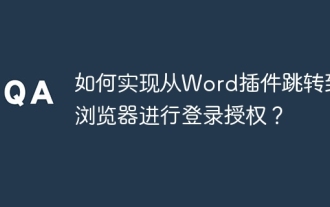 How to jump from Word plug-in to browser for login authorization?
Apr 01, 2025 pm 08:27 PM
How to jump from Word plug-in to browser for login authorization?
Apr 01, 2025 pm 08:27 PM
How to achieve login authorization from within the application to outside the application? In some applications, we often encounter the need to jump from one application to another...
 xml online formatting
Apr 02, 2025 pm 10:06 PM
xml online formatting
Apr 02, 2025 pm 10:06 PM
XML Online Format Tools automatically organizes messy XML code into easy-to-read and maintain formats. By parsing the syntax tree of XML and applying formatting rules, these tools optimize the structure of the code, enhancing its maintainability and teamwork efficiency.
 Does H5 page production require continuous maintenance?
Apr 05, 2025 pm 11:27 PM
Does H5 page production require continuous maintenance?
Apr 05, 2025 pm 11:27 PM
The H5 page needs to be maintained continuously, because of factors such as code vulnerabilities, browser compatibility, performance optimization, security updates and user experience improvements. Effective maintenance methods include establishing a complete testing system, using version control tools, regularly monitoring page performance, collecting user feedback and formulating maintenance plans.
 How to convert XML to PDF on Android phone?
Apr 02, 2025 pm 09:51 PM
How to convert XML to PDF on Android phone?
Apr 02, 2025 pm 09:51 PM
Converting XML to PDF directly on Android phones cannot be achieved through the built-in features. You need to save the country through the following steps: convert XML data to formats recognized by the PDF generator (such as text or HTML); convert HTML to PDF using HTML generation libraries such as Flying Saucer.
 How to speed up the loading speed of PS?
Apr 06, 2025 pm 06:27 PM
How to speed up the loading speed of PS?
Apr 06, 2025 pm 06:27 PM
Solving the problem of slow Photoshop startup requires a multi-pronged approach, including: upgrading hardware (memory, solid-state drive, CPU); uninstalling outdated or incompatible plug-ins; cleaning up system garbage and excessive background programs regularly; closing irrelevant programs with caution; avoiding opening a large number of files during startup.
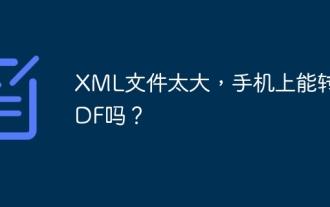 The XML file is too large, can I convert PDFs on my phone?
Apr 02, 2025 pm 09:54 PM
The XML file is too large, can I convert PDFs on my phone?
Apr 02, 2025 pm 09:54 PM
It is difficult to directly convert super large XML to PDF on mobile phones. It is recommended to adopt a partition strategy: cloud conversion: upload to the cloud platform and processed by the server. It is efficient and stable but requires network and possible payment; segmented processing: Use programming tools to split large XML into small files and convert them one by one, requiring programming capabilities; find conversion tools that specialize in processing large files, pay attention to checking user reviews to avoid choosing software that is prone to crash.



