Does WeChat Pay need to bind a bank card?
WeChat payment does not need to be bound to a bank card. WeChat payment can be used without binding a bank card, provided that real-name authentication is carried out. As long as the real-name authentication is passed, you can use WeChat change to send red envelopes, transfer, collect money, WeChat payment and other operations. It should be noted that WeChat cannot withdraw cash if it is not bound to a bank card, and there are limits on receipts, payments, transfers, etc., with a maximum of 200 yuan for a single transaction and daily, and a maximum of 500 yuan per month.
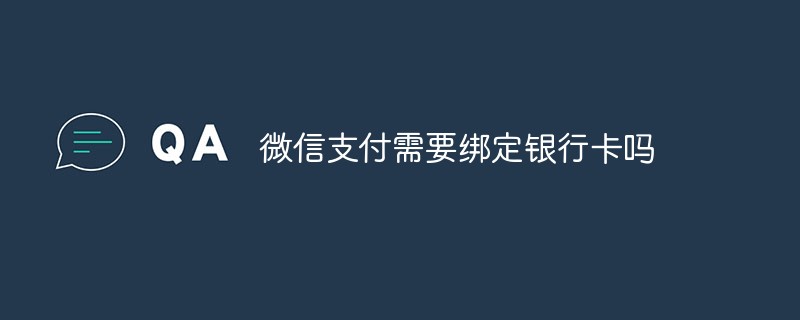
The operating environment of this tutorial: Android Origin OS 1.0 system, WeChat 8.0.27, IQOO Z3 mobile phone.
WeChat payment does not need to be bound to a bank card. You can pay with WeChat even if you don’t have a bank card bound to it.
The prerequisite for users to use WeChat Pay is real-name authentication. Even if real-name authentication is not used, the platform will give a certain grace period. Although binding a bank card is also a real-name authentication method, it is different from real-name authentication. The only thing is that it is up to the user to decide whether to bind a bank card, and it is not mandatory like real-name authentication. Moreover, WeChat and WeChat Pay are two different things. Although real-name authentication is required for WeChat Pay, it is required by national law. Even if real-name authentication is not performed, it will not affect the user’s use of WeChat functions. It will only limit the use of WeChat Pay functions (as long as real-name authentication is required) , you can use the payment function of WeChat, but WeChat and WeChat Pay are not the same thing).
WeChat Pay can use WeChat change to send red envelopes, transfer, collect money, WeChat payment and other operations after passing real-name authentication. In addition, WeChat cannot withdraw cash if it is not bound to a bank card, and there are limits on the amount of payments, transfers, etc., with a maximum of 200 yuan for a single transaction and a day, and a maximum of 500 yuan per month.

The relationship between WeChat, WeChat Pay, and the bank
The bank is an independent financial institution, and the online merchant bank behind WeChat Pay Same, you need to obtain the corresponding business qualifications, and WeChat Pay does not belong to a banking institution. It is at most a payment platform. Although it also needs to obtain the corresponding business license, compared with banks, the qualifications are much different, and WeChat is just a social platform, and the qualifications required are not as strict as those of payment platforms and banks. When users use WeChat, they do not need to bind a bank card. When using WeChat payment functions (WeChat payment, WeChat transfer, red envelopes), real names are required according to national legal requirements, but whether to bind a bank card is not mandatory. Requirements, because WeChat payment is different from banks. In order to facilitate users to move funds, binding bank cards is to facilitate user operations, not to prohibit users from using a certain function.
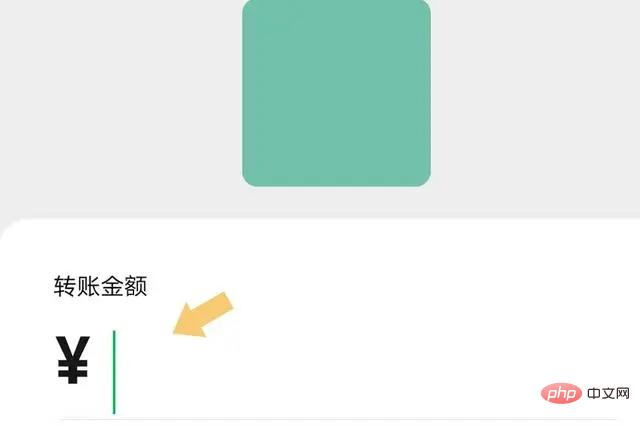
How to make WeChat payment without binding a bank card to WeChat?
It’s very simple. Although WeChat is not bound to a bank card and it is indeed impossible to use a bank card to pay, WeChat payment not only supports bank card payment, but also supports WeChat change and Lingqiantong payment. As long as WeChat Payment can be made if there is money in the change or change pass. If users want to deposit money into these two functions, they can use "new card recharge". As shown below:
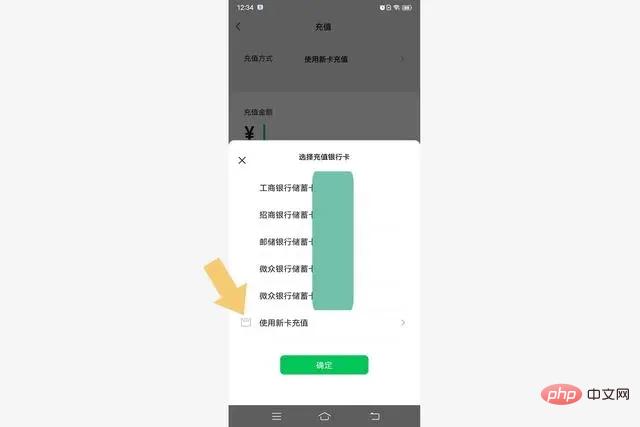
#You can also ask your friends to transfer funds to you through red envelopes or transfers, and then the money can be deposited in change or change money for payment.
Extended information:
There are two WeChat real-name authentication methods:
1. Enter Click Wallet on WeChat, enter the bank card, and bind the bank card in WeChat Wallet.
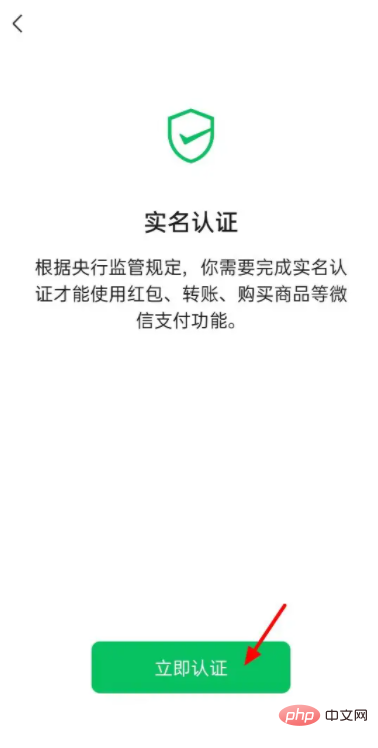
#2. In WeChat wallet, select "Identity Information" and directly enter the ID number for verification.
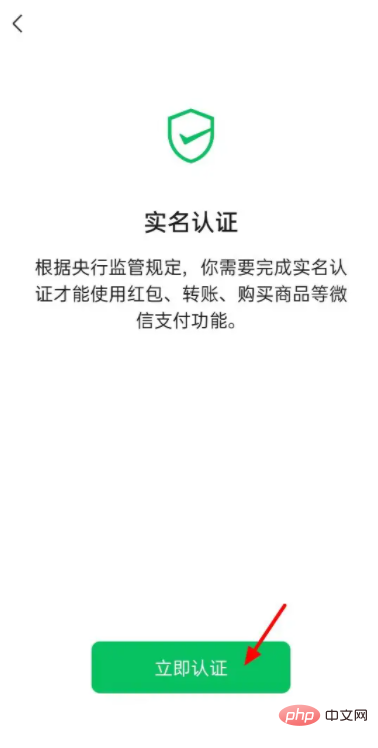
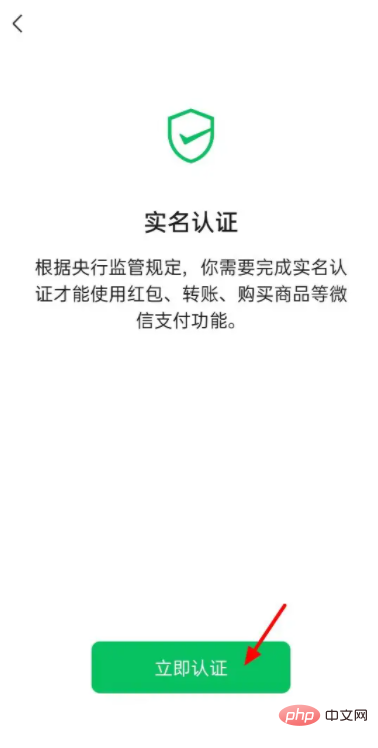
According to Xu Feng, head of the Mobile Network Administration Bureau of the Cyberspace Administration of China, in addition to the real-name system for instant messaging, this year the Cyberspace Administration of China will comprehensively promote the management of real identity information on the Internet, with "real-name in the background and voluntary in the front-end" as the core In principle, including Weibo, Tieba, etc., all implement the real-name system, and supervision, management and law enforcement will be strengthened in this regard.
Substitution after WeChat real-name authentication:
Substitution is not allowed after WeChat real-name authentication. Once the real-name authentication is completed, no modification is allowed without special circumstances. Even if the modification is made, only the personal information can be modified, and direct replacement with another person is not allowed. For example, if the user's ID card number changes or the name on the ID card changes, you can contact WeChat's manual customer service and then modify the real-name authentication information with the help of customer service.
Other circumstances do not allow changes to the real-name authentication. The user's ID card is about to expire. WeChat real-name authentication will remind the user to update the ID card information. At this time, the user can update his or her ID card.
For more related knowledge, please visit the FAQ column!
The above is the detailed content of Does WeChat Pay need to bind a bank card?. For more information, please follow other related articles on the PHP Chinese website!

Hot AI Tools

Undresser.AI Undress
AI-powered app for creating realistic nude photos

AI Clothes Remover
Online AI tool for removing clothes from photos.

Undress AI Tool
Undress images for free

Clothoff.io
AI clothes remover

AI Hentai Generator
Generate AI Hentai for free.

Hot Article

Hot Tools

Notepad++7.3.1
Easy-to-use and free code editor

SublimeText3 Chinese version
Chinese version, very easy to use

Zend Studio 13.0.1
Powerful PHP integrated development environment

Dreamweaver CS6
Visual web development tools

SublimeText3 Mac version
God-level code editing software (SublimeText3)

Hot Topics
 1375
1375
 52
52
 If you forget your WeChat payment password, how to retrieve it?
Feb 23, 2024 pm 09:40 PM
If you forget your WeChat payment password, how to retrieve it?
Feb 23, 2024 pm 09:40 PM
In WeChat, users can enter their payment password to make purchases, but how do they retrieve their payment password if they forget it? Users need to go to My-Services-Wallet-Payment Settings-to recover their payment password if they forget it. This introduction to how to retrieve your payment password if you forget it will tell you the specific operation method. The following is a detailed introduction, so take a look! WeChat usage tutorial. How to find the WeChat payment password if you forget it? Answer: My-Service-Wallet-Payment Settings-Forgot payment password. Specific method: 1. First, click My. 2. Click on the service inside. 3. Click on the wallet inside. 4. Find the payment settings. 5. Click Forgot payment password. 6. Enter your own information for verification. 7. Then enter the new payment password to change it.
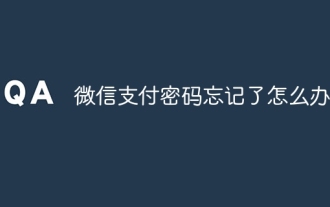 What should I do if I forget my WeChat payment password?
Jan 08, 2024 pm 05:02 PM
What should I do if I forget my WeChat payment password?
Jan 08, 2024 pm 05:02 PM
Solution for forgetting WeChat payment password: 1. Open WeChat APP, click "I" in the lower right corner to enter the personal center page; 2. In the personal center page, click "Pay" to enter the payment page; 3. On the payment page , click "..." in the upper right corner to enter the payment management page; 4. In the payment management page, find and click "Forgot payment password"; 5. Follow the page prompts and enter personal information for identity verification. After successful verification, you can Choose the method of "retrieve by swiping your face" or "retrieve by verifying bank card information" to retrieve your password, etc.
 How to set up WeChat payment for Meituan Takeout How to set up WeChat payment
Mar 12, 2024 pm 10:34 PM
How to set up WeChat payment for Meituan Takeout How to set up WeChat payment
Mar 12, 2024 pm 10:34 PM
There are many food and snack shops provided in the Meituan takeout app, and all mobile phone users log in through their accounts. Add your personal delivery address and contact number to enjoy the most convenient takeout service. Open the homepage of the software, enter product keywords, and search online to find the corresponding product results. Just swipe up or down to purchase and place an order. The platform will also recommend dozens of nearby restaurants with high reviews based on the delivery address provided by the user. The store can also set up different payment methods. You can place an order with one click to complete the order. The rider can arrange the delivery immediately and the delivery speed is very fast. There are also takeout red envelopes of different amounts for use. Now the editor is online in detail for Meituan takeout users. We show you how to set up WeChat payment. 1. After selecting the product, submit the order and click Now
 How to set the order of deduction for WeChat payment
Sep 06, 2023 am 11:11 AM
How to set the order of deduction for WeChat payment
Sep 06, 2023 am 11:11 AM
Steps to set the order of deductions for WeChat payment: 1. Open the WeChat APP, click on the "Me" interface, click on "Services", and then click on "Collect and Payment"; 2. Click on "Prioritize Use This Payment Method" under the payment code on the collection and payment interface; 3. Select the preferred payment method you need.
 Can Xianyu pay with WeChat? How to change to WeChat payment method?
Mar 12, 2024 pm 12:19 PM
Can Xianyu pay with WeChat? How to change to WeChat payment method?
Mar 12, 2024 pm 12:19 PM
When everyone has nothing to do, they will choose to browse the Xianyu platform. Everyone can find that there are a large number of products on this platform, which can allow everyone to see various second-hand products. Although these products are second-hand products, there is absolutely no problem with the quality of these products, so everyone can buy them with confidence. The prices are very affordable, and they still allow everyone to face-to-face with these products. It is entirely possible for sellers to communicate and conduct some price bargaining operations. As long as everyone negotiates properly, then you can choose to conduct transactions, and when everyone pays here, they want to make WeChat payment, but it seems that the platform It's not allowed. Please follow the editor to find out what the specific situation is. Xianyu
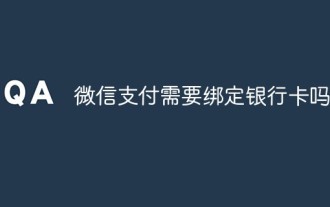 Does WeChat Pay need to bind a bank card?
Nov 17, 2022 am 11:57 AM
Does WeChat Pay need to bind a bank card?
Nov 17, 2022 am 11:57 AM
WeChat Pay does not need to be bound to a bank card. WeChat payment can be used without binding a bank card, provided that real-name authentication is carried out. As long as the real-name authentication is passed, you can use WeChat change to send red envelopes, transfer, collect money, WeChat payment and other operations. It should be noted that WeChat cannot withdraw cash if it is not bound to a bank card, and there are limits on receipts, payments, transfers, etc., with a maximum of 200 yuan for a single transaction and daily, and a maximum of 500 yuan per month.
 How to pay with WeChat on Alibaba_How to pay with WeChat on Alibaba 1688
Mar 20, 2024 pm 05:51 PM
How to pay with WeChat on Alibaba_How to pay with WeChat on Alibaba 1688
Mar 20, 2024 pm 05:51 PM
Alibaba 1688 is a purchasing and wholesale website, and the items there are much cheaper than Taobao. So how does Alibaba use WeChat payment? The editor has compiled some relevant content to share with you. Friends in need can come and take a look. How does Alibaba use WeChat payment? Answer: WeChat payment cannot be used for the time being; 1. On the page where we purchase goods, we click [Change payment method] 2. Then in the pop-up page, we can only go to [Alipay, staged payment] , cashier] can be selected;
 Sharing the steps to apply for a refund with WeChat Pay
Mar 25, 2024 pm 06:31 PM
Sharing the steps to apply for a refund with WeChat Pay
Mar 25, 2024 pm 06:31 PM
1. First, we need to open the WeChat APP on the mobile phone, and then click to log in to the WeChat account, so that we enter the WeChat homepage. 2. Click the [Me] button in the lower right corner of the WeChat homepage, then select the [Payment] option. We click to enter the payment page. 3. After entering the [Payment] page, click the [Wallet] option to enter, and click [Bill] in the upper right corner of the [Wallet] page.





