What software to use to convert pictures into documents?
Software available for turning pictures into documents: 1. Scanner Almighty, which can extract the text content of pictures and generate word, Excel and other formats with one click. 2. Youdao Cloud Notes has built-in OCR text recognition function, which can convert picture content into text notes with one click. 3. Evernote has a built-in OCR text extraction function that can convert image content into PDF and other formats. 4. Yunmai document recognition has a built-in automatic recognition function. It can automatically recognize and extract the text content on the picture without manual input, and can generate editable txt files with one click. 5. The all-round picture scanning king.
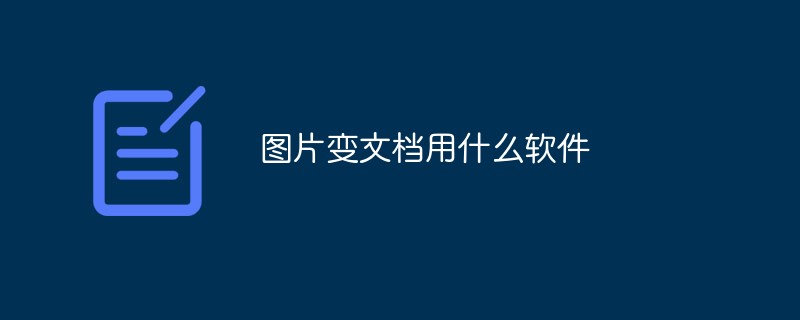
The operating environment of this tutorial: Windows 7 system, Dell G3 computer.
Software available for converting pictures into documents
1. "Scanner Almighty King"
Scanner Almighty can extract the text content in pictures by taking pictures. After scanning pictures, it can generate word, Excel and other formats with one click, which is convenient for users to download and save. The generated documents can be viewed simultaneously on mobile phones, tablets and computers. Paper documents can be captured with a mobile phone to generate high-definition pictures and PDF files.
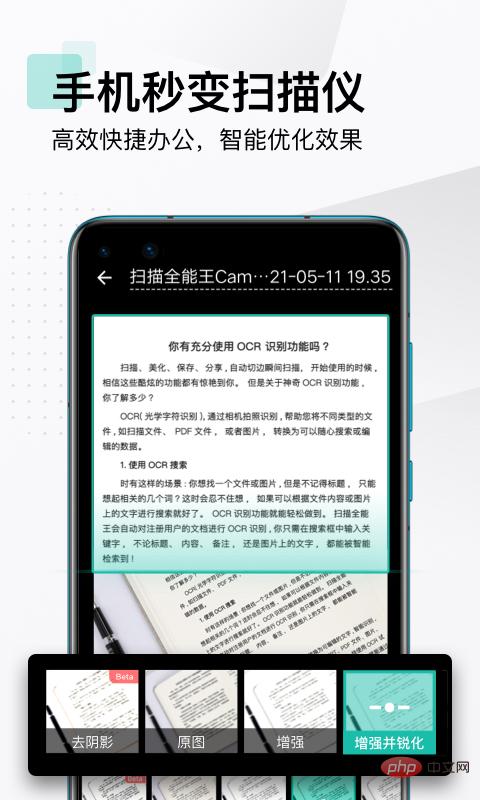
----Function Highlights----
[Mobile Scanner]
Photograph paper documents with mobile phone , intelligently remove cluttered backgrounds and generate high-definition JPEG and PDF files. By default, it automatically scans and automatically takes photos of paper documents, freeing your hands.
Supports a variety of image optimization modes, which can manually adjust images and quickly convert paper documents into clear scans.
[PDF Editing and Modification]
Freely combine PDF documents and perform page deletion, order adjustment, insertion support, page merging and other operations on multiple files.
Supports one-click smearing, adding comments, and easy editing of documents; premium accounts can also set up smart watermarks, generate electronic signatures with one click, and other functions to ensure document security.
【PDF format conversion】
Convert PDF, Word, Excel, PPT and image documents to and from each other, share or download to local with one click;
Text, images, etc. can be maintained after format conversion The original layout of the document is restored.
2. "Youdao Cloud Notes"
has built-in OCR text recognition function, which can automatically identify the text content on the picture and convert the picture into The content is converted into text notes with one click, making it easy for users to save and export. Image recognition content can be shared on social platforms such as Weibo and Zhihu. The recognition content can be synchronized from the cloud to mobile phones and PCs, making it convenient for users to view or use it simultaneously.

Youdao Cloud Notes is a multi-platform recording tool that provides assistance to hundreds of millions of outstanding users through document, scanning, voice, Markdown, collection and other recording methods.
Free 3G storage space, you can view, edit and share notes on APP, applet, computer, and open multiple document formats such as Word and PDF.
Supports OCR scanning, voice shorthand, handwriting, Markdown and other recording methods;
3. "Evernote"
The built-in OCR text extraction function can intelligently identify the text content on the picture, import the text content into the notes by copying and pasting, and then convert it to PDF, Word, Excel and other formats for export or save for use. Document content can be shared or edited by the team, making it easier for teams to collaborate to complete work tasks.
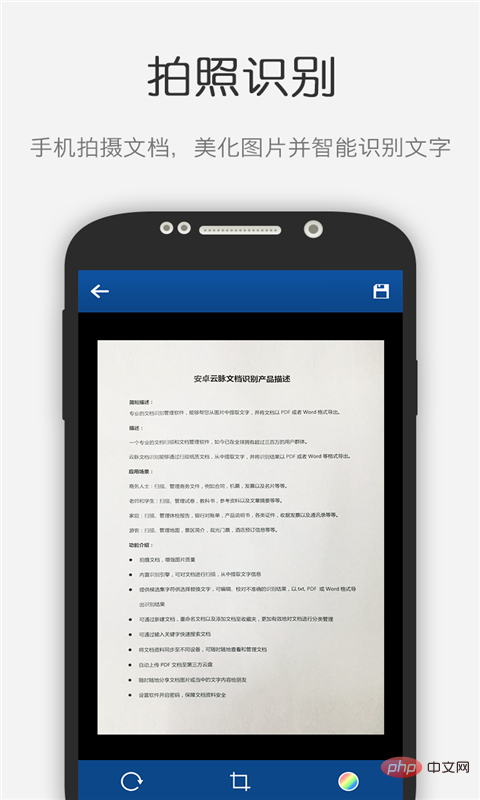
Main functions
【Multi-terminal synchronization】
- Mobile phones, tablets, computers, web pages and other multiple platforms Synchronous use
-Knowledge information is permanently saved and can be viewed anytime and anywhere
[Information Collection]
-Collect a variety of high-quality content from Weibo, Weibo, etc.
-Use Evernote·Clip , Clip web page graphics and text content
- Take photos, scan, paper, blackboard writing and business cards, etc., and save the information digitally
- Use the OCR text recognition function to identify and save the text in the picture
【Efficient Record】
- Use notebook groups and tags to create an exclusive knowledge base
- Notes support inserting almost all common files such as Office, PDF, pictures, audio, etc.
- Apply note templates with one click to improve recording efficiency
【Sharing and Collaboration】
- Share note content with friends through Facebook, Weibo, etc.
- Share notes and notebooks with the team to share knowledge and collaborate efficiently
- Work group chat helps the team focus on notes Discuss and quickly advance the project
[Task List]
- Transform knowledge information into actions and make knowledge generate greater value
- Create a list to conveniently manage to-do items and stay focused and efficient
- "Today/next 7 days/completed/to be sorted" and other views to help you manage time
4. "Yunmai Document Identification"
Built-in automatic recognition function, it can automatically identify and extract the text content on the picture without manual input. It can generate editable txt files with one click, which is convenient for users to edit or export for use. The exported data can be synchronized to mobile phones and PCs for easy editing. PDF files can also be generated and shared to social software such as QQ and WeChat with one click.
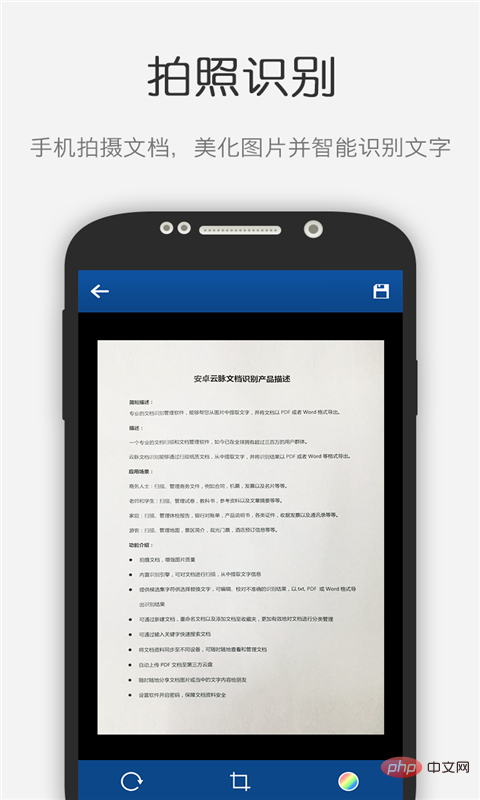
"Document Recognition" is a software that integrates file scanning, picture text extraction and recognition, PDF text recognition, scanned file recognition services, PDF to Word document services and other functions. Intelligent recognition software. It supports photo album retrieval, image text and intelligent classification functions, which can help users manage photo albums more effectively and enable electronic document images to be found more quickly. Our OCR service supports Chinese, Traditional Chinese, Japanese, Korean, English, French, Russian, German and other languages, and the output results support PDF, Word and TXT formats.
Core module introduction
#OCR full-text recognition: Use advanced OCR technology to structure all text information data in the picture; Supports image text recognition for printed, handwritten and customized scenes, effectively improving information entry efficiency.
Fast full-text retrieval: After full-text recognition of the image, you can use the search engine to perform full-text retrieval of the image content and search for images by word; supports fuzzy retrieval of full-text content and keyword retrieval, and searches in the original image Highlights the location of the retrieved content.
Image beautification processing: For uploaded images, the system can perform automatic edge trimming, tilt correction, enhanced beautification, compressed storage and other beautification processing; decontamination, correction, black edges removal, improve scanning Image Quality.
Export text information: Export and share documents anytime, anywhere, and export text information in pdf, word, txt and other formats.
5. "Picture Scanner Almighty King"
can scan paper documents or take pictures. Recognize the text content in the picture and convert it into a high-definition PDF document with one click. It supports identifying table images and can quickly generate Excel table files to help users improve work efficiency. It has a built-in one-click sharing function that can be quickly shared to social and work platforms such as email, WeChat, and QQ.

Picture Scanner Almighty King is a mobile phone scanner that integrates photo literacy, document scanning, document scanning, form recognition and other functions. It is a mobile phone scanner that can accurately identify text in pictures and can be carried with you. It also supports generating Excel files, converting photos to PDF, and extracting text from pictures; it can also easily share documents to email, QQ and other platforms.
-
[File Scanning]
Supports high-definition scanning of single documents, multiple documents or books, etc., quickly generates PDF scans, and the scanned documents can adjust color, brightness, etc. [Document scanning]
Supports identification and scanning of ID cards, bank cards, passports and other documents, automatically adapts 1:1 to A4 paper, and can be customized to add anti-theft watermarks.【Photography Literacy】
Scan and identify various documents, pictures, books, business cards, etc. and extract the desired text. The identified content can be edited and copied; intelligent cropping , remove cluttered backgrounds, freely intercept text content or separate areas, and the recognition results are automatically segmented; the recognition results can be translated instantly, support full-text translation in multiple languages, and export in Word format.[Table Recognition]
Supports table and form recognition, intelligently parses table text, and quickly generates Excel table files.【Picture to PDF】
Import pictures directly from the album, and can crop, filter, sort, replace and other operations to regenerate and export new PDF files.【Remove handwriting from test paper】
Take a photo or import the test paper, the system will automatically remove the handwriting on the test paper, and can crop and rotate, customize the handwriting removal and add comments, regenerate and Export to PDF format, picture format and Word format[Old Photo Repair]
Take photos or import old photos, choose the function of clear photos or color photos, and intelligently repair old photos .【Scan Counting】
Select the counting type, shoot or import the photo album to scan and count, the system intelligently identifies the number in the picture, supports counting steel pipes, steel bars, buckle inclined rods, Wheel buckles, square tubes, round wood, square wood, etc.【Area Measurement】
Take a photo or import it into a photo album to measure the area. Drag on the picture to draw the area that needs to be measured. Enter the actual side length and the system will calculate it quickly and intelligently. Area area.
For more related knowledge, please visit the FAQ column!
The above is the detailed content of What software to use to convert pictures into documents?. For more information, please follow other related articles on the PHP Chinese website!

Hot AI Tools

Undresser.AI Undress
AI-powered app for creating realistic nude photos

AI Clothes Remover
Online AI tool for removing clothes from photos.

Undress AI Tool
Undress images for free

Clothoff.io
AI clothes remover

AI Hentai Generator
Generate AI Hentai for free.

Hot Article

Hot Tools

Notepad++7.3.1
Easy-to-use and free code editor

SublimeText3 Chinese version
Chinese version, very easy to use

Zend Studio 13.0.1
Powerful PHP integrated development environment

Dreamweaver CS6
Visual web development tools

SublimeText3 Mac version
God-level code editing software (SublimeText3)

Hot Topics
 What software is bonjour and can it be uninstalled?
Feb 20, 2024 am 09:33 AM
What software is bonjour and can it be uninstalled?
Feb 20, 2024 am 09:33 AM
Title: Explore the Bonjour software and how to uninstall it Abstract: This article will introduce the functions, scope of use and how to uninstall the Bonjour software. At the same time, it will also be explained how to use other tools to replace Bonjour to meet the needs of users. Introduction: Bonjour is a common software in the field of computer and network technology. Although this may be unfamiliar to some users, it can be very useful in some specific situations. If you happen to have Bonjour software installed but now want to uninstall it, then
 What to do if WPS Office cannot open the PPT file - What to do if WPS Office cannot open the PPT file
Mar 04, 2024 am 11:40 AM
What to do if WPS Office cannot open the PPT file - What to do if WPS Office cannot open the PPT file
Mar 04, 2024 am 11:40 AM
Recently, many friends have asked me what to do if WPSOffice cannot open PPT files. Next, let us learn how to solve the problem of WPSOffice not being able to open PPT files. I hope it can help everyone. 1. First open WPSOffice and enter the homepage, as shown in the figure below. 2. Then enter the keyword "document repair" in the search bar above, and then click to open the document repair tool, as shown in the figure below. 3. Then import the PPT file for repair, as shown in the figure below.
 What software is crystaldiskmark? -How to use crystaldiskmark?
Mar 18, 2024 pm 02:58 PM
What software is crystaldiskmark? -How to use crystaldiskmark?
Mar 18, 2024 pm 02:58 PM
CrystalDiskMark is a small HDD benchmark tool for hard drives that quickly measures sequential and random read/write speeds. Next, let the editor introduce CrystalDiskMark to you and how to use crystaldiskmark~ 1. Introduction to CrystalDiskMark CrystalDiskMark is a widely used disk performance testing tool used to evaluate the read and write speed and performance of mechanical hard drives and solid-state drives (SSD). Random I/O performance. It is a free Windows application and provides a user-friendly interface and various test modes to evaluate different aspects of hard drive performance and is widely used in hardware reviews
![Corsair iCUE software not detecting RAM [Fixed]](https://img.php.cn/upload/article/000/465/014/170831448976874.png?x-oss-process=image/resize,m_fill,h_207,w_330) Corsair iCUE software not detecting RAM [Fixed]
Feb 19, 2024 am 11:48 AM
Corsair iCUE software not detecting RAM [Fixed]
Feb 19, 2024 am 11:48 AM
This article will explore what users can do when the CorsairiCUE software does not recognize the RAM in a Windows system. Although the CorsairiCUE software is designed to let users control their computer's RGB lighting, some users have found that the software does not function properly, resulting in an inability to detect RAM modules. Why doesn't ICUE pick up my memory? The main reason why ICUE cannot correctly identify RAM is usually related to background software conflicts. In addition, incorrect SPD write settings may also cause this problem. Fixed issue with CorsairIcue software not detecting RAM If CorsairIcue software is not detecting RAM on your Windows computer, please use the following suggestions.
 CrystalDiskinfo usage tutorial-What software is CrystalDiskinfo?
Mar 18, 2024 pm 04:50 PM
CrystalDiskinfo usage tutorial-What software is CrystalDiskinfo?
Mar 18, 2024 pm 04:50 PM
CrystalDiskInfo is a software used to check computer hardware devices. In this software, we can check our own computer hardware, such as reading speed, transmission mode, interface, etc.! So in addition to these functions, how to use CrystalDiskInfo and what exactly is CrystalDiskInfo? Let me sort it out for you! 1. The Origin of CrystalDiskInfo As one of the three major components of a computer host, a solid-state drive is the storage medium of a computer and is responsible for computer data storage. A good solid-state drive can speed up file reading and affect consumer experience. When consumers receive new devices, they can use third-party software or other SSDs to
 How to set the keyboard increment in Adobe Illustrator CS6 - How to set the keyboard increment in Adobe Illustrator CS6
Mar 04, 2024 pm 06:04 PM
How to set the keyboard increment in Adobe Illustrator CS6 - How to set the keyboard increment in Adobe Illustrator CS6
Mar 04, 2024 pm 06:04 PM
Many users are using the Adobe Illustrator CS6 software in their offices, so do you know how to set the keyboard increment in Adobe Illustrator CS6? Then, the editor will bring you the method of setting the keyboard increment in Adobe Illustrator CS6. Interested users can take a look below. Step 1: Start Adobe Illustrator CS6 software, as shown in the figure below. Step 2: In the menu bar, click the [Edit] → [Preferences] → [General] command in sequence. Step 3: The [Keyboard Increment] dialog box pops up, enter the required number in the [Keyboard Increment] text box, and finally click the [OK] button. Step 4: Use the shortcut key [Ctrl]
 What kind of software is bonjour? Is it useful?
Feb 22, 2024 pm 08:39 PM
What kind of software is bonjour? Is it useful?
Feb 22, 2024 pm 08:39 PM
Bonjour is a network protocol and software launched by Apple for discovering and configuring network services within a local area network. Its main role is to automatically discover and communicate between devices connected in the same network. Bonjour was first introduced in the MacOSX10.2 version in 2002, and is now installed and enabled by default in Apple's operating system. Since then, Apple has opened up Bonjour's technology to other manufacturers, so many other operating systems and devices can also support Bonjour.
 How to resolve an incompatible software attempt to load with Edge?
Mar 15, 2024 pm 01:34 PM
How to resolve an incompatible software attempt to load with Edge?
Mar 15, 2024 pm 01:34 PM
When we use the Edge browser, sometimes incompatible software attempts to be loaded together, so what is going on? Let this site carefully introduce to users how to solve the problem of trying to load incompatible software with Edge. How to solve an incompatible software trying to load with Edge Solution 1: Search IE in the start menu and access it directly with IE. Solution 2: Note: Modifying the registry may cause system failure, so operate with caution. Modify registry parameters. 1. Enter regedit during operation. 2. Find the path\HKEY_LOCAL_MACHINE\SOFTWARE\Policies\Micros





