What are the virtual host management systems?
Virtual host management systems include: 1. Cpanel control panel, which is a control system designed for website owners; 2. ZPanel control panel, which supports multiple operating systems such as Windows, Linux, UNIX and MacOSX. VPS or server; 3. Plesk control panel, which is a WEB server management software; 4. Ensim control panel; 5. DirectAdmin control panel, which is a website space management platform; 6. easypanel control panel; 7. Pagoda control panel.
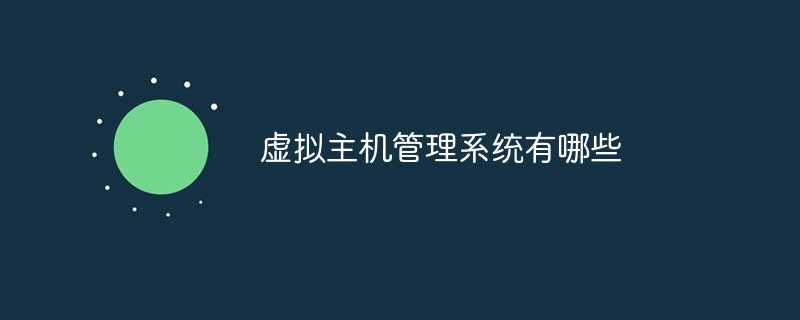
The operating environment of this tutorial: Windows 7 system, Dell G3 computer.
The virtual host management system connects users and businesses. Users can use the virtual host management system to control domain names, website settings, website space, mailbox systems, file systems, databases, traffic statistics, etc. through the control panel. are managed and increasingly automated.
Customers can already manage domain names, virtual hosts, upgrades and renewals on their own. They do not need to contact customer service personnel as frequently as before, which brings great convenience to both buyers and sellers. . There are many types of control panels on the market that can be used to manage hosting, such as cPanel, Plesk, wdcp, H-Sphere, Ensim, etc.
Commonly used virtual host management systems
1. Cpanel control panel
Basic webmaster Everyone has heard of the Cpanel control panel, and it is also the target of imitation in the entire industry. Not only is it powerful, it is also very simple to manage. However, its price is relatively expensive, and it has a very wide user base abroad.
cPanel is a control system designed for website owners. Website owners can even use it directly as the website's backend Windows operating system.
Cpanel can control almost all content. If you have a certain knowledge base, you don’t even need to contact customer service or the hosting provider to activate the function. This powerful control panel can solve almost all problems. If there is something that cannot be done function, it is also possible that the program is not adapted to the virtual space environment.
Advantages of cPanel:
-
Simple and practical interface
The user interface of the control panel is very simple and easy to use. The graphical interface is designed to be user-friendly and responsive. Therefore, users did not notice any issues while dealing with the control panel on their system. Furthermore, it supports simple commands for complex functions. Users will be able to perform all basic and complex tasks, such as evaluating available disk space. System maintenance and system backup can be performed in just a few clicks.
-
High Security
Security is always a key issue whenever someone wants to buy a technology product. cPanel provides another perfect way to manage your website while keeping it secure. It consists of features that protect the user's data and avoid malicious activities on the user's website. Users can also implement a two-tier verification process to ensure that any form of infiltration of their site cannot occur.
Its software also prohibits server users from performing tasks that cPanel does not allow. Users can keep their cPanel secure by doing the following;
• Update regularly to get the latest security features
• Implement firewall and antivirus protection – This is a great way to keep the panel safe from malicious Suggested methods for activities.
• Use strong and reliable passwords – Avoid using secure passwords such as your name and date of birth.
-
Great Flexibility
One of the features of cPanel that users love most is its flexibility. It allows users to easily transfer their website and all its content from one web hosting server to another. It works like water - so smooth that there aren't any technical glitches.
-
Strong Compatibility
One of the great advantages of cPanel is that it is compatible with all web browsers. It is suitable for a wide range of browsing platforms, including the most technologically advanced browsers on the market. It also welcomes third-party plug-ins to significantly enhance website dynamics. These add-ons can be anything from a live blog to a guest blog, e-book or digital marketing board.
Disadvantages of cPanel:
-
Authorized access to files
One of the disadvantages of cPanel is that it does not allow users to access files without prior All files are accessed with consent. Users have to seek permission to access all files from cPanel, which is very time-consuming and affects the responsiveness of the files. However, this issue is fixable as the user can configure all settings for creating files to have shell access and set a password, but this goes against the simple and easy-to-use nature of the panel.
-
Easy to become a target of attacks
Although strong security is mentioned above, in fact, such a skilled and powerful control panel still lacks some basic security . The effectiveness of cPanel is closely related to the software servers it manages. This always puts it at risk of becoming a soft target for hackers, as they can gain entry through third-party sources. Therefore, encryption is a big issue with cPanel. Fortunately, some well-known hosting providers provide supporting encrypted SSH services, which can effectively prevent information leakage, DNS and IP spoofing during remote management while speeding up website response speed.
In summary, although cPanel is not perfect, its many advantages still benefit users a lot during use. Based on the key advantage of a friendly interface, users can find more websites and plug-ins on cPanel, and even non-technical personnel can use it with peace of mind.
2. ZPanel control panel
ZPanel is a free foreign virtual host control panel that supports Windows, Linux, UNIX and MacOSX, etc. VPS or server with multiple operating systems. The version of ZPanel is named ZPanelX(10). The Linux operating systems supported by ZPanelX include CentOS 6 and Ubuntu 11.10, 12.04, etc. (Debian is not currently supported).
3. Plesk Control Panel
Plesk is a highly comprehensive WEB server management software. It has a wide range of applications, second only to Cpanel. Its concise and orderly control panel can better manage and maintain the website, and can automatically handle tasks, thereby reducing the host provider's operating costs and resource usage. It is very popular among webmasters. The welcome and customer satisfaction is very high.
4. Ensim control panel
This panel is called the three major virtual host management software alongside Cpanel and Plesk. It is a very high-end application software. It can convert the server into a more professional website hosting platform, and its advantage is that it can be applied to both Linux and Windows operating systems. In addition, it can allow user roles with different permissions such as administrators and site operators to use one control Panel resolved.
5. DirectAdmin control panel
A very powerful website space management platform developed abroad. It can easily manage the server and set up email separately. Set up DNS and enable FTP and other functions, and manage files and databases online, allowing users to manage online virtual hosts in a more comprehensive way. It has a wide range of applications, such as Redhat Linux, CentOS, FreeBSD, Debian, Woody, etc., all of which can be well supported.
6, easypanel control panel
easypanel host control panel is a free, cross-platform, integrating virtual host, ftp, space, database and other functions. All-in-one virtual space control panel.
7. Pagoda control panel
The Pagoda panel interface design is refreshing and simple, the site access speed is fast, you can set a scheduled backup to the cloud disk, the operation setting is simple, and it has many functions . The update frequency is fast, the compatibility is relatively good, and the panel can be migrated with one click. There are free and paid versions.
Understanding the functions of the management system in detail can help us better manage virtual hosts and perform daily work. Some web hosting providers have developed simple and easy-to-use management tools themselves.
For more programming related knowledge, please visit: Programming Video! !
The above is the detailed content of What are the virtual host management systems?. For more information, please follow other related articles on the PHP Chinese website!

Hot AI Tools

Undresser.AI Undress
AI-powered app for creating realistic nude photos

AI Clothes Remover
Online AI tool for removing clothes from photos.

Undress AI Tool
Undress images for free

Clothoff.io
AI clothes remover

Video Face Swap
Swap faces in any video effortlessly with our completely free AI face swap tool!

Hot Article

Hot Tools

Notepad++7.3.1
Easy-to-use and free code editor

SublimeText3 Chinese version
Chinese version, very easy to use

Zend Studio 13.0.1
Powerful PHP integrated development environment

Dreamweaver CS6
Visual web development tools

SublimeText3 Mac version
God-level code editing software (SublimeText3)

Hot Topics
 1387
1387
 52
52
 CUDA's universal matrix multiplication: from entry to proficiency!
Mar 25, 2024 pm 12:30 PM
CUDA's universal matrix multiplication: from entry to proficiency!
Mar 25, 2024 pm 12:30 PM
General Matrix Multiplication (GEMM) is a vital part of many applications and algorithms, and is also one of the important indicators for evaluating computer hardware performance. In-depth research and optimization of the implementation of GEMM can help us better understand high-performance computing and the relationship between software and hardware systems. In computer science, effective optimization of GEMM can increase computing speed and save resources, which is crucial to improving the overall performance of a computer system. An in-depth understanding of the working principle and optimization method of GEMM will help us better utilize the potential of modern computing hardware and provide more efficient solutions for various complex computing tasks. By optimizing the performance of GEMM
 Huawei's Qiankun ADS3.0 intelligent driving system will be launched in August and will be launched on Xiangjie S9 for the first time
Jul 30, 2024 pm 02:17 PM
Huawei's Qiankun ADS3.0 intelligent driving system will be launched in August and will be launched on Xiangjie S9 for the first time
Jul 30, 2024 pm 02:17 PM
On July 29, at the roll-off ceremony of AITO Wenjie's 400,000th new car, Yu Chengdong, Huawei's Managing Director, Chairman of Terminal BG, and Chairman of Smart Car Solutions BU, attended and delivered a speech and announced that Wenjie series models will be launched this year In August, Huawei Qiankun ADS 3.0 version was launched, and it is planned to successively push upgrades from August to September. The Xiangjie S9, which will be released on August 6, will debut Huawei’s ADS3.0 intelligent driving system. With the assistance of lidar, Huawei Qiankun ADS3.0 version will greatly improve its intelligent driving capabilities, have end-to-end integrated capabilities, and adopt a new end-to-end architecture of GOD (general obstacle identification)/PDP (predictive decision-making and control) , providing the NCA function of smart driving from parking space to parking space, and upgrading CAS3.0
 Which version of Apple 16 system is the best?
Mar 08, 2024 pm 05:16 PM
Which version of Apple 16 system is the best?
Mar 08, 2024 pm 05:16 PM
The best version of the Apple 16 system is iOS16.1.4. The best version of the iOS16 system may vary from person to person. The additions and improvements in daily use experience have also been praised by many users. Which version of the Apple 16 system is the best? Answer: iOS16.1.4 The best version of the iOS 16 system may vary from person to person. According to public information, iOS16, launched in 2022, is considered a very stable and performant version, and users are quite satisfied with its overall experience. In addition, the addition of new features and improvements in daily use experience in iOS16 have also been well received by many users. Especially in terms of updated battery life, signal performance and heating control, user feedback has been relatively positive. However, considering iPhone14
 Always new! Huawei Mate60 series upgrades to HarmonyOS 4.2: AI cloud enhancement, Xiaoyi Dialect is so easy to use
Jun 02, 2024 pm 02:58 PM
Always new! Huawei Mate60 series upgrades to HarmonyOS 4.2: AI cloud enhancement, Xiaoyi Dialect is so easy to use
Jun 02, 2024 pm 02:58 PM
On April 11, Huawei officially announced the HarmonyOS 4.2 100-machine upgrade plan for the first time. This time, more than 180 devices will participate in the upgrade, covering mobile phones, tablets, watches, headphones, smart screens and other devices. In the past month, with the steady progress of the HarmonyOS4.2 100-machine upgrade plan, many popular models including Huawei Pocket2, Huawei MateX5 series, nova12 series, Huawei Pura series, etc. have also started to upgrade and adapt, which means that there will be More Huawei model users can enjoy the common and often new experience brought by HarmonyOS. Judging from user feedback, the experience of Huawei Mate60 series models has improved in all aspects after upgrading HarmonyOS4.2. Especially Huawei M
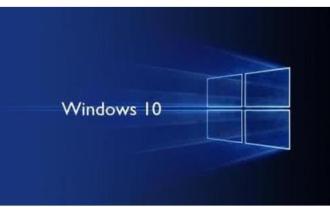 What are the computer operating systems?
Jan 12, 2024 pm 03:12 PM
What are the computer operating systems?
Jan 12, 2024 pm 03:12 PM
A computer operating system is a system used to manage computer hardware and software programs. It is also an operating system program developed based on all software systems. Different operating systems have different users. So what are the computer systems? Below, the editor will share with you what computer operating systems are. The so-called operating system is to manage computer hardware and software programs. All software is developed based on operating system programs. In fact, there are many types of operating systems, including those for industrial use, commercial use, and personal use, covering a wide range of applications. Below, the editor will explain to you what computer operating systems are. What computer operating systems are Windows systems? The Windows system is an operating system developed by Microsoft Corporation of the United States. than the most
 Detailed explanation of how to modify system date in Oracle database
Mar 09, 2024 am 10:21 AM
Detailed explanation of how to modify system date in Oracle database
Mar 09, 2024 am 10:21 AM
Detailed explanation of the method of modifying the system date in the Oracle database. In the Oracle database, the method of modifying the system date mainly involves modifying the NLS_DATE_FORMAT parameter and using the SYSDATE function. This article will introduce these two methods and their specific code examples in detail to help readers better understand and master the operation of modifying the system date in the Oracle database. 1. Modify NLS_DATE_FORMAT parameter method NLS_DATE_FORMAT is Oracle data
 Differences and similarities of cmd commands in Linux and Windows systems
Mar 15, 2024 am 08:12 AM
Differences and similarities of cmd commands in Linux and Windows systems
Mar 15, 2024 am 08:12 AM
Linux and Windows are two common operating systems, representing the open source Linux system and the commercial Windows system respectively. In both operating systems, there is a command line interface for users to interact with the operating system. In Linux systems, users use the Shell command line, while in Windows systems, users use the cmd command line. The Shell command line in Linux system is a very powerful tool that can complete almost all system management tasks.
 How to solve the 0xc0000428 error in win10 system
Dec 27, 2023 pm 04:41 PM
How to solve the 0xc0000428 error in win10 system
Dec 27, 2023 pm 04:41 PM
After installing the win10 operating system on our computers, some friends may experience a system blue screen and prompt error code 0xc0000428 when using the computer. Don't worry about this kind of problem. The editor thinks that we can troubleshoot the problem on the system first to see if it is caused by hardware or software, and then solve the problem in a targeted manner. Let’s take a look at what the editor did for the specific details~ How to solve the problem of 0xc0000428 in win10 system 1. Restart continuously and then force shutdown three times to let the win10 system automatically enter the advanced startup options. 2. In the win10 system advanced startup options interface, open in sequence: Troubleshooting-Advanced Options-Startup Settings, in Startup Settings



