Why can't I enter reading mode automatically?
The inability to automatically enter the reading mode may be a system version problem. You can re-enable the reading mode. The operation method is: 1. Open the Baidu APP on your mobile phone and enter it; 2. After entering the page, click "My" at the bottom right Go in; 3. Scroll down the page to find "Settings" and click to enter; 4. Find "Web Novel Reading Service" and click to turn it on.
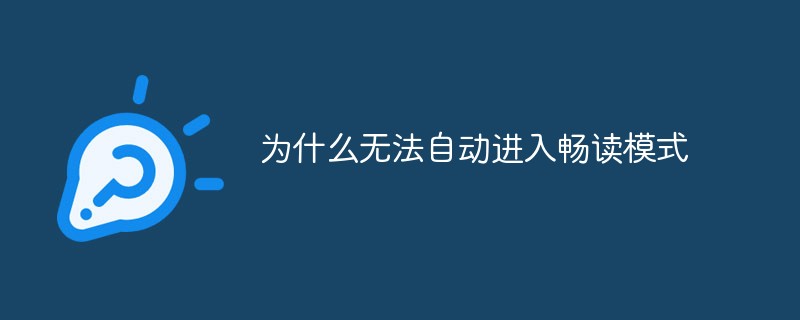
#The operating environment of this tutorial: HarmonyOS 3 system, Huawei P30 mobile phone.
Why can’t I enter the reading mode automatically?
Possible system version issue, it is recommended to re-update and then re-open Reading to check. After updating, refer to the following method to enable it.
Take the operation of an Android phone as an example:
1. First, open the Baidu APP on your mobile phone and enter it; as shown in the picture.

#2. After entering the page, click "My" in the lower right corner to enter; as shown in the picture.

#3. Then scroll down the page and find the settings, click on it. ;as the picture shows.

#4. Finally, scroll down to find "Web Novel Reading Service" and click to open it; as shown in the picture.

For more related knowledge, please visit the FAQ column!
The above is the detailed content of Why can't I enter reading mode automatically?. For more information, please follow other related articles on the PHP Chinese website!

Hot AI Tools

Undresser.AI Undress
AI-powered app for creating realistic nude photos

AI Clothes Remover
Online AI tool for removing clothes from photos.

Undress AI Tool
Undress images for free

Clothoff.io
AI clothes remover

Video Face Swap
Swap faces in any video effortlessly with our completely free AI face swap tool!

Hot Article

Hot Tools

Notepad++7.3.1
Easy-to-use and free code editor

SublimeText3 Chinese version
Chinese version, very easy to use

Zend Studio 13.0.1
Powerful PHP integrated development environment

Dreamweaver CS6
Visual web development tools

SublimeText3 Mac version
God-level code editing software (SublimeText3)

Hot Topics
 1393
1393
 52
52
 1205
1205
 24
24


