What are the new attributes added to es6 objects?
The new attribute added to the es6 object is "name". The name attribute can get the name of the method (function) on the object, for example "getName() {console.log(this.name);}"; the function will return the function name when calling name directly, and the method on the literal object is also a function , so there is also a name attribute. If the object's method is a Symbol value, then the name attribute returns the description content of the Symbol in brackets.
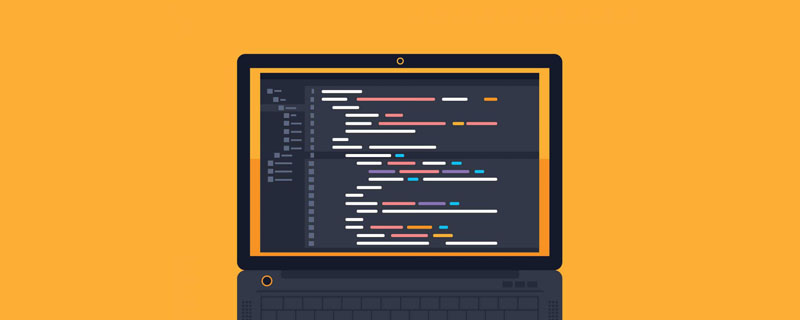
The operating environment of this tutorial: Windows 7 system, ECMAScript version 6, Dell G3 computer.
Objects are a very important data structure in JavaScript. ES6 greatly expands objects and makes them simpler to use. The new attribute added to the es6 object is "name".
The name attribute of the object method
Have you ever thought about how to get the name of the method on the object? ES6 adds the name attribute of the function. If the function calls name directly, the function name will be returned. Methods on literal objects are also functions and therefore also have a name attribute. The following example:
var person = {
name: "Jack",
getName() {
console.log(this.name);
},
};
person.getName.name // "getName"In the above code, the name attribute of the getName() method returns the function name (i.e. method name)
There are two types Special case:
Function The function created by the constructor, the name attribute returns "anonymous"; the function created by the
bind method, the name attribute returns "bound" plus the name of the original function.
(new Function()).name // "anonymous"
var doSomething = function() {
// todo
};
doSomething.bind().name // "bound doSomething"If the object method is a Symbol value, then the name attribute returns the description content of the Symbol in brackets.
const key1 = Symbol('description content');
const key2 = Symbol();
let obj = {
[key1]() {},
[key2]() {},
};
obj[key1].name // "[description content]"
obj[key2].name // ""Extended knowledge: Improvements in attributes in es6 objects
1. Concise attribute expression
ES6 allows direct writing of variables and functions as properties and methods of objects
1.1 Abbreviation of property values
In ES5 we know that the value of a property when defining an object is It must be written. According to ES6, if the attribute name and the defined variable name are the same, you can directly write the variable name in the object as an item in the object. As follows:
var name = 'imooc';
// ES5
var obj1 = {
name: name,
}
// ES6
var obj2 = {
name,
}obj1 and obj2 in the above code have the same meaning. The variable name can be written directly in curly brackets. At this time, the attribute name is the variable name, and the attribute value is the variable value.
Let’s look at an example of returning an object in a function:
// ES5
function getObj(x, y) {
return {x: x, y: y};
}
// 等同于 ES6
function getObj(x, y) {
return {x, y};
}
getObj(1, 2) // {x: 1, y: 2}It can be seen from the above code that in our daily development, it is very convenient and useful to assemble data. .
1.2 Abbreviation of methods in objects
In addition to properties that can be abbreviated, methods in objects can also be abbreviated, and they are more concise and clear. Let’s look at the following example:
const name = '张三'
// ES5
var person = {
name: name,
getName: function() {
console.log('imooc')
}
};
// ES6
var person = {
name,
getName() {
console.log(this.name)
}
};
console.log(person) // {name: "imooc", getName: ƒ}In the above code, when defining a method on an object in ES5, you need to use the function keyword to define it, while ES6 directly omits the colon and function keyword. You can see that using ES6's concise approach is more expressive.
This method is more convenient when exporting modules in Node. Let’s look at the following example:
var person = {};
function getName () {
return person.name
}
function setName () {
person.name = '李四'
}
function clear () {
person = {};
}
// ES5 写法
module.exports = {
getName: getName
setName: setName,
clear: clear
};
// ES6写法
module.exports = { getName, setName, clear };In the above code, we define a person object and expose several methods to operate the person object. When exporting, we can see that ES6 does not need to be repeated to write variable names in a more concise manner, thus expressing the methods provided by the module more concisely.
2. Concise attribute expression
There are generally two ways to define the properties of an object in JavaScript. As follows:
// 方法一 obj.name = 'imooc'; // 方法二 obj['a' + 'ge'] = 7;
In the above code, method one directly uses identifiers to perform assignment operations. This is our more commonly used assignment operation, but if the attribute is an expression, you can use method two to convert the expression The formula is written in square brackets.
But when defining a literal object in ES5, you cannot use expressions as properties of the literal object. Properties can only be defined through the first method (identifier).
var obj = {
name: 'imooc',
age: 7
}ES6 has expanded the properties of objects to cover more scenarios. Properties can be defined in the form of variables, as follows:
var key = 'name';
var obj = {
[key]: 'imooc',
['a' + 'ge']: 7
}In the above code, the literal object Attributes can be placed in square brackets, and the brackets can be variables or expressions. This undoubtedly extends the function of attributes and makes programming more flexible.
In addition, the attribute can also be a string with spaces. When getting the value, you can use the string directly in brackets or use variables. As follows:
var str = 'first name';
var obj = {
['I love imooc']: 'ES6 Wiki',
[str]: 'Jack'
}
console.log(obj['I love imooc']) // ES6 Wiki
console.log(obj[str]) // Jack
console.log(obj['first name']) // JackExpressions can also be used to define method names on objects.
var person = {
name: 'Jack',
['get' + 'Name']() {
console.log(this.name)
}
};
console.log(person.getName()) // JackNote 1: Property name expression and property concise representation cannot be used at the same time, and an error will be reported.
// 报错
var name = 'Jack';
var age = 18;
var person = { [name] };
// Uncaught SyntaxError: Unexpected token '}'The above code will have syntax errors
Note 2: The attribute name must be of string type. If the attribute expression is an object, toString() will be called first. Convert to string before use.
var key1 = {name: 'imooc'};
var key2 = {age: 7};
var obj = {
[key1]: 'value content 1',
[key2]: 'value content 2',
}
console.log(obj) // {[object Object]: "value content 2"}The two variables defined in the above code are of object type, and will become [object Object] with the same attributes when toString() is called. Therefore, the later attributes overwrite the previous ones.
注意 3: 如果属性的表达式是数组时,则和对象不一样。数组在 toString() 后会变成一个字符串,所以对象属性的表达式就是一个字符串。
var keys = ['imooc', '7'];
var obj = {
[keys]: 'value content',
}
console.log(key.toString()) // "imooc,7"
console.log(obj) // {imooc,7: "value content"}
console.log(obj[keys]) // "value content"上面的代码中可以看出来,数组 keys 在 toString() 得到了 imooc,7 作为 obj 的属性。另外,我们也可以直接使用 keys 获取 obj 对象上的值。
【推荐学习:javascript视频教程】
The above is the detailed content of What are the new attributes added to es6 objects?. For more information, please follow other related articles on the PHP Chinese website!

Hot AI Tools

Undresser.AI Undress
AI-powered app for creating realistic nude photos

AI Clothes Remover
Online AI tool for removing clothes from photos.

Undress AI Tool
Undress images for free

Clothoff.io
AI clothes remover

Video Face Swap
Swap faces in any video effortlessly with our completely free AI face swap tool!

Hot Article

Hot Tools

Notepad++7.3.1
Easy-to-use and free code editor

SublimeText3 Chinese version
Chinese version, very easy to use

Zend Studio 13.0.1
Powerful PHP integrated development environment

Dreamweaver CS6
Visual web development tools

SublimeText3 Mac version
God-level code editing software (SublimeText3)

Hot Topics
 1386
1386
 52
52
 How to implement an online speech recognition system using WebSocket and JavaScript
Dec 17, 2023 pm 02:54 PM
How to implement an online speech recognition system using WebSocket and JavaScript
Dec 17, 2023 pm 02:54 PM
How to use WebSocket and JavaScript to implement an online speech recognition system Introduction: With the continuous development of technology, speech recognition technology has become an important part of the field of artificial intelligence. The online speech recognition system based on WebSocket and JavaScript has the characteristics of low latency, real-time and cross-platform, and has become a widely used solution. This article will introduce how to use WebSocket and JavaScript to implement an online speech recognition system.
 WebSocket and JavaScript: key technologies for implementing real-time monitoring systems
Dec 17, 2023 pm 05:30 PM
WebSocket and JavaScript: key technologies for implementing real-time monitoring systems
Dec 17, 2023 pm 05:30 PM
WebSocket and JavaScript: Key technologies for realizing real-time monitoring systems Introduction: With the rapid development of Internet technology, real-time monitoring systems have been widely used in various fields. One of the key technologies to achieve real-time monitoring is the combination of WebSocket and JavaScript. This article will introduce the application of WebSocket and JavaScript in real-time monitoring systems, give code examples, and explain their implementation principles in detail. 1. WebSocket technology
 How to use JavaScript and WebSocket to implement a real-time online ordering system
Dec 17, 2023 pm 12:09 PM
How to use JavaScript and WebSocket to implement a real-time online ordering system
Dec 17, 2023 pm 12:09 PM
Introduction to how to use JavaScript and WebSocket to implement a real-time online ordering system: With the popularity of the Internet and the advancement of technology, more and more restaurants have begun to provide online ordering services. In order to implement a real-time online ordering system, we can use JavaScript and WebSocket technology. WebSocket is a full-duplex communication protocol based on the TCP protocol, which can realize real-time two-way communication between the client and the server. In the real-time online ordering system, when the user selects dishes and places an order
 How to implement an online reservation system using WebSocket and JavaScript
Dec 17, 2023 am 09:39 AM
How to implement an online reservation system using WebSocket and JavaScript
Dec 17, 2023 am 09:39 AM
How to use WebSocket and JavaScript to implement an online reservation system. In today's digital era, more and more businesses and services need to provide online reservation functions. It is crucial to implement an efficient and real-time online reservation system. This article will introduce how to use WebSocket and JavaScript to implement an online reservation system, and provide specific code examples. 1. What is WebSocket? WebSocket is a full-duplex method on a single TCP connection.
 JavaScript and WebSocket: Building an efficient real-time weather forecasting system
Dec 17, 2023 pm 05:13 PM
JavaScript and WebSocket: Building an efficient real-time weather forecasting system
Dec 17, 2023 pm 05:13 PM
JavaScript and WebSocket: Building an efficient real-time weather forecast system Introduction: Today, the accuracy of weather forecasts is of great significance to daily life and decision-making. As technology develops, we can provide more accurate and reliable weather forecasts by obtaining weather data in real time. In this article, we will learn how to use JavaScript and WebSocket technology to build an efficient real-time weather forecast system. This article will demonstrate the implementation process through specific code examples. We
 Simple JavaScript Tutorial: How to Get HTTP Status Code
Jan 05, 2024 pm 06:08 PM
Simple JavaScript Tutorial: How to Get HTTP Status Code
Jan 05, 2024 pm 06:08 PM
JavaScript tutorial: How to get HTTP status code, specific code examples are required. Preface: In web development, data interaction with the server is often involved. When communicating with the server, we often need to obtain the returned HTTP status code to determine whether the operation is successful, and perform corresponding processing based on different status codes. This article will teach you how to use JavaScript to obtain HTTP status codes and provide some practical code examples. Using XMLHttpRequest
 How to use insertBefore in javascript
Nov 24, 2023 am 11:56 AM
How to use insertBefore in javascript
Nov 24, 2023 am 11:56 AM
Usage: In JavaScript, the insertBefore() method is used to insert a new node in the DOM tree. This method requires two parameters: the new node to be inserted and the reference node (that is, the node where the new node will be inserted).
 JavaScript and WebSocket: Building an efficient real-time image processing system
Dec 17, 2023 am 08:41 AM
JavaScript and WebSocket: Building an efficient real-time image processing system
Dec 17, 2023 am 08:41 AM
JavaScript is a programming language widely used in web development, while WebSocket is a network protocol used for real-time communication. Combining the powerful functions of the two, we can create an efficient real-time image processing system. This article will introduce how to implement this system using JavaScript and WebSocket, and provide specific code examples. First, we need to clarify the requirements and goals of the real-time image processing system. Suppose we have a camera device that can collect real-time image data




