
es6 Within the variable calculation block wrapped by if. There is a new block-level scope in es6. The code wrapped by "{ }" is the block-level scope; the "{}", if statement, and code in the for loop in the function all belong to the block-level scope and are calculated within the block. In ES6, block-level scopes are allowed to be nested arbitrarily. The outer scope cannot read variables of the inner scope; the inner scope can define variables with the same name of the outer scope.
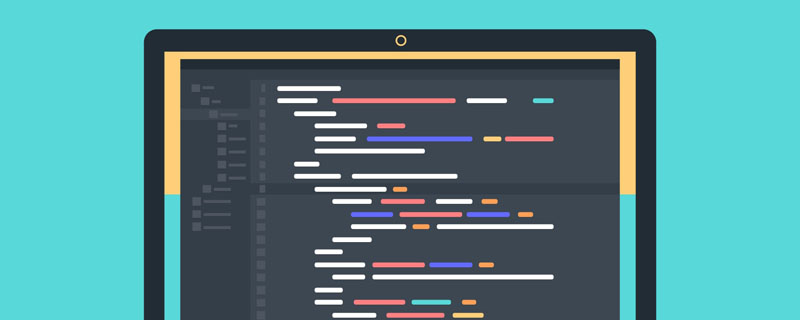
The operating environment of this tutorial: Windows 7 system, ECMAScript version 6, Dell G3 computer.
Block-level scope is added in ES6. The block scope is wrapped by { }, and the { } in the if statement and the for statement also belong to the block scope.
The {}, if statement, and for loop in the function also belong to the block-level scope. Variables defined by let and const can only be valid in the scope.
The first scenario: internal variables will overwrite external variables
var time = new Date()
function fx () {
console.log(time) // undefined
if (false) {
var time = 'hello'
}
}
fx(){
var a = 1
console.log(a) // 1
}
console.log(a) // 1
// 通过var定义的变量可以跨块作用域访问到。Second Scenario: The loop variable used for counting leaks into the global variable
for. The variables defined with var in the loop can be accessed in the external scope
for (var i = 0; i < 3; i++) {
}
for (let j = 0; j < 3; j++) {
}
// 3
console.log(i);
// Uncaught ReferenceError: j is not defined
console.log(j);if The variables defined by var in the statement can be accessed in the external scope
if(true)and ## The difference between #if (false)
The assignment statement will be executed, so a prints out 3 will not be executed, but the declared variable var b will be promoted to The top level of the scope, so it prints out undefinedif (true) {
var a = 3
}
if (false) {
var b = 3
}
// 3
console.log(a);
// undefined
console.log(b);
if (true) {
let c = 3
}
// Uncaught ReferenceError: c is not defined
console.log(c);function fxFn () { // 这是一个块级作用域
let fx = 'fx is a great girl'
if (true) { // 这是一个块级作用域
let fx = 'fx is 18 years old'
}
console.log(fx) // fx is a great girl
}
fxFn()
// 块级作用域之间相互不影响{{{{
{
let fnn = 'Hello'
}
console.log(fnn); // 报错
}}}};The above code uses a five-level block-level scope, and each level is a separate scope. The fourth-level scope cannot read the internal variables of the fifth-level scope.
The inner scope can define variables with the same name as the outer scope.{{{{
let fnn = 'Hello';
{
let fnn = 'Hello'
}
}}}};) no longer necessary. <div class="code" style="position:relative; padding:0px; margin:0px;"><pre class="brush:php;toolbar:false">// IIFE 写法
(function () {
var tmp = '...';
// ...
}());
// 块级作用域写法
{
let tmp = '...';
// ...
}</pre><div class="contentsignin">Copy after login</div></div>
stipulates that functions can only be used in top-level scopes and functions Declared in scope, cannot be declared in block-level scope. <div class="code" style="position:relative; padding:0px; margin:0px;"><pre class="brush:php;toolbar:false">// 情况一
if (true) {
function f() {}
}
// 情况二
try {
function f() {}
} catch(e) {
// ...
}</pre><div class="contentsignin">Copy after login</div></div>The above two function declarations are illegal according to
. However, browsers do not comply with this requirement. In order to be compatible with old code, they still support declaring functions in block-level scopes. Therefore, the above two situations can actually run without reporting errors.
introduced block-level scope, explicitly allowing functions to be declared in block-level scope. ES6 stipulates that in the block-level scope, the function declaration statement behaves like let and cannot be referenced outside the block-level scope. <div class="code" style="position:relative; padding:0px; margin:0px;"><pre class="brush:php;toolbar:false">function f() { console.log('I am outside!'); }
(function () {
if (false) {
// 重复声明一次函数f
function f() { console.log('I am inside!'); }
}
f();
}());</pre><div class="contentsignin">Copy after login</div></div>When the above code is run in
, you will get "I am inside!" because the function ## declared within if #f will be promoted to the function head, and the actual running code is as follows.
// ES5 环境
function f() { console.log('I am outside!'); }
(function () {
function f() { console.log('I am inside!'); }
if (false) {
}
f();
}());I am outside!". Because functions declared in block-level scope are similar to let, they have no effect outside the scope. However, if you actually run the above code in the ES6 browser, an error will be reported. Why is this?
// 浏览器的 ES6 环境
function f() { console.log('I am outside!'); }
(function () {
if (false) {
// 重复声明一次函数f
function f() { console.log('I am inside!'); }
}
f();
}());
// Uncaught TypeError: f is not a functionThe above code will report an error in the ES6 browser. It turns out that if the processing rules for functions declared in the block-level scope are changed, it will obviously have a great impact on the old code. In order to alleviate the resulting incompatibility problems, ES6 stipulates that browser implementations can not comply with the above regulations and have their own behavior
allowing functions to be declared in block-level scope.
At the same time, the function declaration will also be promoted to the head of the block-level scope where it is located. let handle. According to these three rules, in the browser's ES6
var. The code that actually runs in the above example is as follows.
// 浏览器的 ES6 环境
function f() { console.log('I am outside!'); }
(function () {
var f = undefined;
if (false) {
function f() { console.log('I am inside!'); }
}
f();
}());
// Uncaught TypeError: f is not a functionConsidering that the behavior caused by the environment is too different, you should avoid declaring functions in block-level scope. If it is really necessary, it should be written as a function expression instead of a function declaration statement. // 块级作用域内部的函数声明语句,建议不要使用
{
let a = 'secret';
function f() {
return a;
}
}
// 块级作用域内部,优先使用函数表达式
{
let a = 'secret';
let f = function () {
return a;
};
}如果没有大括号,JavaScript 引擎就认为不存在块级作用域。
// 第一种写法,报错
if (true) let x = 1;
// 第二种写法,不报错
if (true) {
let x = 1;
}上面代码中,第一种写法没有大括号,所以不存在块级作用域,而let只能出现在当前作用域的顶层,所以报错。第二种写法有大括号,所以块级作用域成立。
函数声明也是如此,严格模式下,函数只能声明在当前作用域的顶层。
// 不报错
'use strict';
if (true) {
function f() {}
}
// 报错
'use strict';
if (true)
function f() {}【推荐学习:javascript视频教程】
The above is the detailed content of Does the variable wrapped in es6 if count as inside the block?. For more information, please follow other related articles on the PHP Chinese website!