Is hdd a mechanical hard drive?
hdd is a mechanical hard drive. The full name of mechanical hard disk in English is "Hard Disk Drive", or "HDD" for short. The reason why it is called mechanical hard disk is because it is completely made of mechanical structure inside. A mechanical hard disk is mainly composed of a platter, a magnetic head, a platter shaft, a control motor, a magnetic head controller and other mechanical devices. Mechanical hard drives are located in dust-free factories throughout the production process. Any tiny particle of dust falling on the disk surface will have a devastating blow to the entire disk when it is working at thousands of revolutions per minute.

The operating environment of this tutorial: Windows 7 system, Dell G3 computer.
hdd is a mechanical hard drive.
Mechanical hard disk (Hard Disk Drive, HDD) is a traditional ordinary hard disk, which mainly consists of: platter, magnetic head, platter shaft and control motor, magnetic head controller, data converter, interface, cache, etc. Made up of several parts.
The magnetic head can move along the radius of the disk. Coupled with the high-speed rotation of the disk of several thousand revolutions per minute, the magnetic head can be positioned at a designated position on the disk to read and write data. Information is written to the disk through a magnetic head that is very close to the magnetic surface, and the electromagnetic current changes the polarity and is written to the disk. The information can be read in the opposite way. As a precision device, dust is the enemy of the hard disk, so the air entering the hard disk must be filtered.
All the platters in a mechanical hard disk are mounted on a rotating shaft. Each platter is parallel to each other. There is a magnetic head on the storage surface of each platter. Between the magnetic head and the platter The distance is only 0.1μm~0.5μm, and the higher level has reached 0.005μm~0.01μm. All the magnetic heads are connected to a magnetic head controller, and the magnetic head controller is responsible for the movement of each magnetic head. The reading and writing speed of a mechanical hard disk depends on the speed of the motor, because the motor needs to be relied on to drive the disk to rotate at high speed so that the magnetic head can find the designated position for reading and writing.
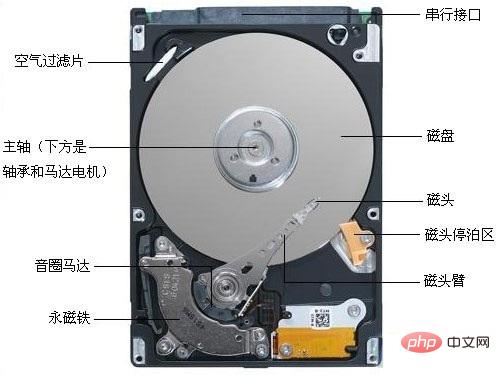
Mechanical hard drives are located in a dust-free factory during the entire production process. Any tiny particle of dust falling on the disk surface will cause damage to the entire disk under its working status of thousands of revolutions per minute. They are all devastating blows. Common mechanical hard drives have 5400 rpm and 7200 rpm, so friends, please do not dismantle the mechanical hard drive by yourself.
There are many small grids on the disk surface. When the mechanical hard disk is working, the magnetic head will float on the disk surface to read the data in the small grids on the disk. Rather than saying that the magnetic head is reading data, it is better to say that the magnetic head is reading the magnetism of the small grid. Each small grid is composed of small magnetic particles. The magnetic particles can show different magnetisms. The two different directions of magnetism correspond to 0 and 1 in computer binary, so that the magnetic head can read data. When writing data, the write head can change the polarity direction of the small magnetic particles in the small grid, thus writing the data to the disk.
The difference between mechanical hard drive and solid state drive
Hard drive can be divided into mechanical hard drive (HDD) and solid state drive (SSD), take a look below Comparison of the advantages and disadvantages of mechanical hard drives and solid-state hard drives
1. Shock and drop resistance: Mechanical hard drives are all disk-type, and data is stored in disk sectors. The solid-state drive is made of flash memory particles (i.e., memory, MP3, U disk and other storage media), so there are no mechanical parts inside the SSD solid-state drive, so it will not be affected even when moving at high speed or even with flipping and tilting. to normal use, and can minimize the possibility of data loss in the event of collisions and shocks. Compared with mechanical hard drives, solid hard drives have an absolute advantage.
2. Data storage speed: The speed of mechanical hard disk is about 120MB/S, the speed of SATA protocol SSD is about 500MB/S, and the speed of NVMe protocol (PCIe 3.0×2) SSD is about 1800MB/S. S, the SSD speed of NVMe protocol (PCIe 3.0×4) is about 3500MB/S.
3. Power consumption: The power consumption of solid-state drives is also lower than that of mechanical hard drives.
4. Weight: Solid-state drives are lighter in weight, 20-30 grams lighter than conventional 1.8-inch hard drives.
5. Noise: The mechanical hard disk needs to rotate the disk at high speed when working. The high-speed rotation of the motor inevitably brings noise and heat. Since solid-state drives have no mechanical parts or flash memory chips, they have the characteristics of low heat generation and fast heat dissipation. They also have no mechanical motors and fans, and the noise level is 0 decibels.
6. Maintenance and optimization methods and performance: The structure of mechanical hard disk determines that there are not many ways to optimize it, while solid-state hard disk can be optimized in many more aspects.
Summary:
The advantages of mechanical hard drives over solid-state drives are large capacity, affordable price, and relatively easy data repair, but there are also many shortcomings, such as transfer rate. Relatively low, poor shock resistance, relatively large power, relatively large weight and volume, etc.
Compared with mechanical hard drives, solid-state drives have advantages such as fast speed, small size, and easy installation. The disadvantages are that the price is high, the heat is relatively large, and it is more troublesome to repair data after it is damaged.
For more related knowledge, please visit the FAQ column!
The above is the detailed content of Is hdd a mechanical hard drive?. For more information, please follow other related articles on the PHP Chinese website!

Hot AI Tools

Undresser.AI Undress
AI-powered app for creating realistic nude photos

AI Clothes Remover
Online AI tool for removing clothes from photos.

Undress AI Tool
Undress images for free

Clothoff.io
AI clothes remover

AI Hentai Generator
Generate AI Hentai for free.

Hot Article

Hot Tools

Notepad++7.3.1
Easy-to-use and free code editor

SublimeText3 Chinese version
Chinese version, very easy to use

Zend Studio 13.0.1
Powerful PHP integrated development environment

Dreamweaver CS6
Visual web development tools

SublimeText3 Mac version
God-level code editing software (SublimeText3)

Hot Topics
 1376
1376
 52
52
 How many digits is the hard drive serial number? How to query the Win11 hard drive serial number
Feb 29, 2024 pm 09:04 PM
How many digits is the hard drive serial number? How to query the Win11 hard drive serial number
Feb 29, 2024 pm 09:04 PM
The hard disk serial number can be checked through the hard disk packaging box or the hard disk casing, or in the Win11 system. However, some users do not know the method. This article is a method for querying the Win11 hard disk serial number brought to you by this site. What is the number of digits in a hard drive serial number? A computer hard drive serial number is a unique identifier that identifies a specific hard drive. It is provided by the hard drive manufacturer and cannot be modified by the user. The hard disk serial number usually contains 10 to 20 digits and letters, and of course generally consists of 12 digits. It can be used to record hard disk parameters such as hard disk capacity, loading mode, and read and write speeds. In computer systems, hard drive serial numbers are usually used to identify and distinguish different hard drives, and in some cases are used for password protection, software authorization, etc. pass
 VBOX_E_OBJECT_NOT_FOUND(0x80bb0001)VirtualBox error
Mar 24, 2024 am 09:51 AM
VBOX_E_OBJECT_NOT_FOUND(0x80bb0001)VirtualBox error
Mar 24, 2024 am 09:51 AM
When trying to open a disk image in VirtualBox, you may encounter an error indicating that the hard drive cannot be registered. This usually happens when the VM disk image file you are trying to open has the same UUID as another virtual disk image file. In this case, VirtualBox displays error code VBOX_E_OBJECT_NOT_FOUND(0x80bb0001). If you encounter this error, don’t worry, there are some solutions you can try. First, you can try using VirtualBox's command line tools to change the UUID of the disk image file, which will avoid conflicts. You can run the command `VBoxManageinternal
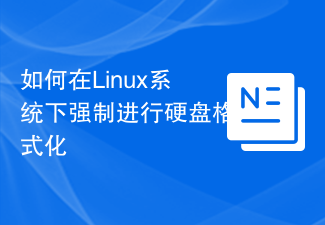 How to force hard disk format under Linux system
Feb 25, 2024 am 08:39 AM
How to force hard disk format under Linux system
Feb 25, 2024 am 08:39 AM
How to force format a hard drive in Linux When using a Linux system, sometimes we need to format the hard drive in order to repartition or clear the data in the hard drive. This article will introduce how to force format a hard disk in a Linux system and provide specific code examples. 1. Check the hard disk device First, we need to check the hard disk device information to determine the hard disk device to be formatted. You can view it with the following command: #fdisk-l This command will list all hard disk devices in the system
 Tutorial on adding a new hard drive in win11
Jan 05, 2024 am 09:39 AM
Tutorial on adding a new hard drive in win11
Jan 05, 2024 am 09:39 AM
When buying a computer, we may not necessarily choose a large hard drive. At this time, if we want to add a new hard drive to win11, we can first install the new hard drive we purchased, and then add partitions to the computer. Tutorial on adding a new hard drive in win11: 1. First, we disassemble the host and find the slot of the hard drive. 2. After finding it, we first connect the "data cable", which usually has a fool-proof design. If it cannot be inserted, just reverse the direction. 3. Then insert the new hard drive into the hard drive slot. 4. After inserting, connect the other end of the data cable to the computer's motherboard. 5. After the installation is completed, you can put it back into the host and turn it on. 6. After booting, we right-click "This Computer" and open "Computer Management" 7. After opening, click "Disk Management" in the lower left corner 8. Then on the right you can
 How to cancel Linux hard drive formatting
Feb 19, 2024 pm 12:18 PM
How to cancel Linux hard drive formatting
Feb 19, 2024 pm 12:18 PM
How to cancel the formatting of a Linux hard disk and code examples Introduction: When using the Linux operating system, sometimes we need to cancel the formatting operation of the hard disk. This article will tell you how to unformat a Linux hard drive and provide specific code examples. 1. What is hard disk formatting? Hard disk formatting refers to the operation of organizing and managing the data on the hard disk in a specific format. In Linux systems, we usually use file systems to format hard drives. Common file systems include ext4, NTFS, etc. two,
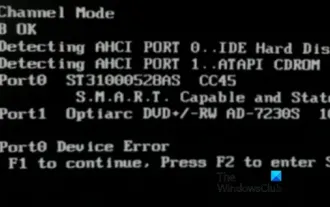 Fix AHCI Port 0 Device Error on Windows Computer
Feb 19, 2024 pm 12:45 PM
Fix AHCI Port 0 Device Error on Windows Computer
Feb 19, 2024 pm 12:45 PM
If you encounter an AHCI port 0 device error every time you start your computer, you need to follow the methods provided in this article to solve the problem. What is AHCI port 0 device error? AHCI device errors are reported by the BIOS. SMART has indicated that the hard drive on port 0 is faulty and may not be accessible. The hard drive may have problems at any time. If it is a desktop computer, it is recommended to try changing the hard drive connection port. If the problem persists, it may be a problem with the hard drive itself. You can run a disk check tool, disable the failed hard drive and check the ports to resolve this issue. Fixing AHCI Port 0 Device Errors on Windows Computers Typically, AHCI Port0 device errors do not originate from operating system issues, but rather from the hard drive failing on port 0.
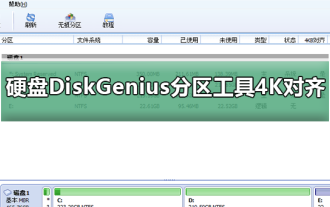 4K alignment when using DiskGenius tool for hard disk partitioning
Jan 01, 2024 pm 02:37 PM
4K alignment when using DiskGenius tool for hard disk partitioning
Jan 01, 2024 pm 02:37 PM
4K alignment is a very important parameter in hard drives, but generally new hard drives do not have partitions and alignment. Today I will teach you how to use the DiskGenius partition tool to align 4K. It is recommended to choose mbr as the partition type, because this installation system is easier. Then select 3 partitions and let’s take a look at the specific operation process. Detailed steps for 4K alignment of the hard drive using the DiskGenius partition tool: 1. Insert the solid state drive into another computer, open the software in Figure 1, you can download it if it is not available, and then click on your solid state drive. It's just the gray one. New hard drives are gray and have no partitions. Then click on this quick partition. 2. It is recommended to choose mbr as the partition type, because it is easier to install the system. Then select
 Kingston NV3 M.2 SSD is on sale in China: optional 512G-2TB, reading speed 5000 MB/s, starting from 319 yuan
Aug 12, 2024 pm 01:36 PM
Kingston NV3 M.2 SSD is on sale in China: optional 512G-2TB, reading speed 5000 MB/s, starting from 319 yuan
Aug 12, 2024 pm 01:36 PM
According to news from this site on August 12, Kingston NV3M.2 SSD is currently on sale on JD.com. The SSD is available in 512GB (500GB)/1TB/2TB versions (the 4TB version is not on the shelves). Its main reading speed is 5000MB/s. The price information compiled by the website is as follows: 512GB: 319 yuan 1TB: 449 yuan 2TB: 929 yuan Kingston NV3 adopts single-sided M.22280 size, suitable for laptops, equipped with PCIe4.0x4 controller, the read and write speeds of this website are as follows: 512GB: 5000 /3000MB/s1TB: 6000/4000MB/s2TB: 6000/5000MB/s Kingston will provide a 3-year limited warranty for NV3 SSDs



