 Web Front-end
Web Front-end
 JS Tutorial
JS Tutorial
 A brief analysis of how to use the Socket.IO module gracefully in node
A brief analysis of how to use the Socket.IO module gracefully in node
A brief analysis of how to use the Socket.IO module gracefully in node
How to use the Socket.IO module in
node? The following article will introduce to you how to use the Socket.IO module elegantly in node.js. I hope it will be helpful to you!
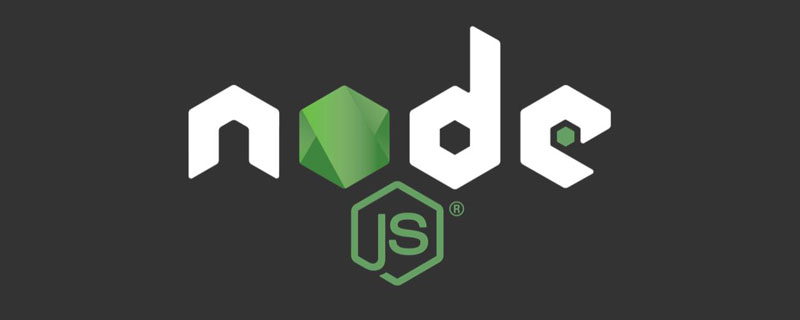
The definition of Socket.IO
Socket.IO is a WebSocket library, including client-side js and server-side node.js, its goal is to build real-time applications that can be used on different browsers and mobile devices. [Related tutorial recommendations: nodejs video tutorial]
Socket.IO encapsulates WebSocket, AJAX and other communication methods into a unified communication interface , that is to say, when we use SocketIO, don't have to worry about compatibility issues, the bottom layer will automatically select the best communication method .
Advantages of Socket.IO
socket.io encapsulates the server and client, using It is very simple and convenient to use.
socket.io supports cross-platform, which means you have more choices to develop real-time applications on your favorite platform.
socket.io can customize events to be sent to the peer, which can be a server or a client;
use emit to send, receive or on.It will automatically select the best way to implement real-time network applications based on the browser from WebSocket, AJAX long polling, Iframe streaming, etc., which is very convenient and user-friendly , and the minimum supported browser is IE5.5. If websocket is not supported, it can be automatically downgraded to
Polling
##Install Socket.IO in node
Open the terminal and enter the following code in the terminal to install the Socket.IO module:npm i socket.io
Use Socket.IO in node
emit and on are the two most important APIs, corresponding to sending and listening events respectively.
send an event emit on the server , and then listen on on the client , and vice versa. Same thing.
content format is also very free, can be basic data types Number, String, Boolean, etc., or it can be Object, Array type, or even a function. Using callback functions allows for more portable interaction.
:Emit (trigger) an event<div class="code" style="position:relative; padding:0px; margin:0px;"><pre class="brush:php;toolbar:false">socket.emit('aaa','你好,前台')</pre><div class="contentsignin">Copy after login</div></div>
serveras an example: pass
socket.emit() in the serverMethod to create an event (First parameter: custom event)aaa, send information (Second parameter)you Okay, front desk.
Note:The second parameter can be passed as object, because it is inside the
emit methodWithJSON.stringfy()method, automatically convert the object into a string.
on##socket.on(eventName, callback)
:Listen to an event emitted by emit
socket.on('aaa',(msg)=>{
console.log(msg)
})as an example. The client listens to events on the serveraaa
, and then Print out the information passed byaaathrough the callback function.
in express The server const server = require('http').createServer(app);
const io = require('socket.io')(server);
io.on('connection', socket => {
console.log('恭喜你连接成功!')
socket.on("message",(msg)=>{
console.log(msg) //你好 后台
//注意 : 这里的 io.emit() 是默认转发给全部客户端信息,所有客户端都可以收到
io.emit("allMsg","广播 : 欢迎来到聊天室")
})
});
server.listen(3000);Copy after login
passes
serverconst server = require('http').createServer(app);
const io = require('socket.io')(server);
io.on('connection', socket => {
console.log('恭喜你连接成功!')
socket.on("message",(msg)=>{
console.log(msg) //你好 后台
//注意 : 这里的 io.emit() 是默认转发给全部客户端信息,所有客户端都可以收到
io.emit("allMsg","广播 : 欢迎来到聊天室")
})
});
server.listen(3000);as a parameter to indicate that the service mounted byio
is still based onhttpof.The code here indicates that as long as the connection is successful, the connection success information will be printed!
Client<script src="/socket.io/socket.io.js"></script>
<script>
const socket = io(); //默认连接服务端启动的本地端口地址
socket.emit("message","你好 后台")
// 监听服务端的广播事件,接收广播的消息
socket.on("allMsg",(msg)=>{
console.log(msg) //广播 : 欢迎来到聊天室
})
</script>Copy after login
Needs to be referenced separately on the client
socket.io.js <script src="/socket.io/socket.io.js"></script>
<script>
const socket = io(); //默认连接服务端启动的本地端口地址
socket.emit("message","你好 后台")
// 监听服务端的广播事件,接收广播的消息
socket.on("allMsg",(msg)=>{
console.log(msg) //广播 : 欢迎来到聊天室
})
</script>file, because socket.io is not a built-in module of the browser and needs to be referenced separately, js file internal code ==>socket.io.js internal code
, copy the code here to the one you created js file and then referenced in the client.As long as const socket = io() appears in the client, the browser will directly connect to the local service address started by the client by default.
. Условно говоря, сторонний модуль Socket.io более удобен и эффективен при написании кода. Модуль ##ws использует ветку switch для представления разных типов чата разными способами, а в модуле
эту проблему можно решить просто с помощью custom event, и Socket.io может автоматически подключаться после отключения сервера при повторном входе в клиент, а общая производительность лучше, чем
ws## #module. ######Для получения дополнительной информации об узлах посетите: ###nodejs учебник###! ###The above is the detailed content of A brief analysis of how to use the Socket.IO module gracefully in node. For more information, please follow other related articles on the PHP Chinese website!

Hot AI Tools

Undresser.AI Undress
AI-powered app for creating realistic nude photos

AI Clothes Remover
Online AI tool for removing clothes from photos.

Undress AI Tool
Undress images for free

Clothoff.io
AI clothes remover

AI Hentai Generator
Generate AI Hentai for free.

Hot Article

Hot Tools

Notepad++7.3.1
Easy-to-use and free code editor

SublimeText3 Chinese version
Chinese version, very easy to use

Zend Studio 13.0.1
Powerful PHP integrated development environment

Dreamweaver CS6
Visual web development tools

SublimeText3 Mac version
God-level code editing software (SublimeText3)

Hot Topics
 1386
1386
 52
52
 How to delete node in nvm
Dec 29, 2022 am 10:07 AM
How to delete node in nvm
Dec 29, 2022 am 10:07 AM
How to delete node with nvm: 1. Download "nvm-setup.zip" and install it on the C drive; 2. Configure environment variables and check the version number through the "nvm -v" command; 3. Use the "nvm install" command Install node; 4. Delete the installed node through the "nvm uninstall" command.
 How to use express to handle file upload in node project
Mar 28, 2023 pm 07:28 PM
How to use express to handle file upload in node project
Mar 28, 2023 pm 07:28 PM
How to handle file upload? The following article will introduce to you how to use express to handle file uploads in the node project. I hope it will be helpful to you!
 An in-depth analysis of Node's process management tool 'pm2”
Apr 03, 2023 pm 06:02 PM
An in-depth analysis of Node's process management tool 'pm2”
Apr 03, 2023 pm 06:02 PM
This article will share with you Node's process management tool "pm2", and talk about why pm2 is needed, how to install and use pm2, I hope it will be helpful to everyone!
 Pi Node Teaching: What is a Pi Node? How to install and set up Pi Node?
Mar 05, 2025 pm 05:57 PM
Pi Node Teaching: What is a Pi Node? How to install and set up Pi Node?
Mar 05, 2025 pm 05:57 PM
Detailed explanation and installation guide for PiNetwork nodes This article will introduce the PiNetwork ecosystem in detail - Pi nodes, a key role in the PiNetwork ecosystem, and provide complete steps for installation and configuration. After the launch of the PiNetwork blockchain test network, Pi nodes have become an important part of many pioneers actively participating in the testing, preparing for the upcoming main network release. If you don’t know PiNetwork yet, please refer to what is Picoin? What is the price for listing? Pi usage, mining and security analysis. What is PiNetwork? The PiNetwork project started in 2019 and owns its exclusive cryptocurrency Pi Coin. The project aims to create a one that everyone can participate
 Let's talk about how to use pkg to package Node.js projects into executable files.
Dec 02, 2022 pm 09:06 PM
Let's talk about how to use pkg to package Node.js projects into executable files.
Dec 02, 2022 pm 09:06 PM
How to package nodejs executable file with pkg? The following article will introduce to you how to use pkg to package a Node project into an executable file. I hope it will be helpful to you!
 What to do if npm node gyp fails
Dec 29, 2022 pm 02:42 PM
What to do if npm node gyp fails
Dec 29, 2022 pm 02:42 PM
npm node gyp fails because "node-gyp.js" does not match the version of "Node.js". The solution is: 1. Clear the node cache through "npm cache clean -f"; 2. Through "npm install -g n" Install the n module; 3. Install the "node v12.21.0" version through the "n v12.21.0" command.
 Token-based authentication with Angular and Node
Sep 01, 2023 pm 02:01 PM
Token-based authentication with Angular and Node
Sep 01, 2023 pm 02:01 PM
Authentication is one of the most important parts of any web application. This tutorial discusses token-based authentication systems and how they differ from traditional login systems. By the end of this tutorial, you will see a fully working demo written in Angular and Node.js. Traditional Authentication Systems Before moving on to token-based authentication systems, let’s take a look at traditional authentication systems. The user provides their username and password in the login form and clicks Login. After making the request, authenticate the user on the backend by querying the database. If the request is valid, a session is created using the user information obtained from the database, and the session information is returned in the response header so that the session ID is stored in the browser. Provides access to applications subject to
 A brief analysis of how node implements ocr
Oct 31, 2022 pm 07:09 PM
A brief analysis of how node implements ocr
Oct 31, 2022 pm 07:09 PM
How to implement OCR (optical character recognition)? The following article will introduce to you how to use node to implement OCR. I hope it will be helpful to you!



